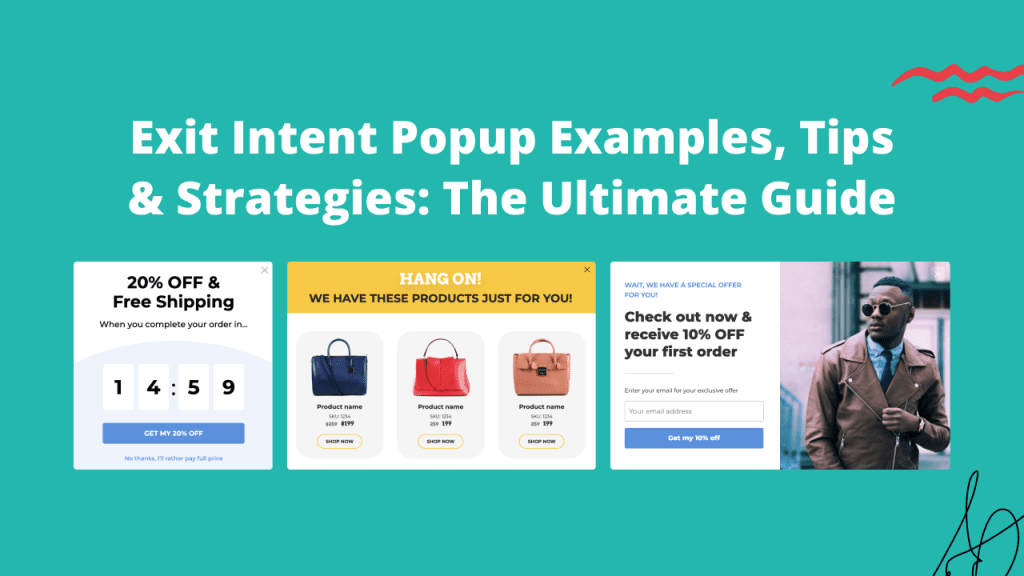Exit-intent popups are perfect for increasing your conversion rate without disrupting your visitors’ experience. They give you one more chance to turn abandoning visitors into email subscribers or paying customers.
In this ultimate guide, we’re going to share:
- 20 great exit-intent popup examples for inspiration,
- 9 exit popup hacks that can boost the conversion rate of your campaigns,
- A “best practices checklist” to help you optimize your exit popups, and
- A step-by-step guide to creating popups.
Let’s get started!
Shortcuts ✂️
- What is exit-intent technology?
- How do exit-intent popups work?
- Do exit-intent popups work on mobile devices?
- Do exit-intent popups increase conversions?
- 20 best exit-intent popup examples that you can copy today
- 9 little-known exit popup hacks
- Create attention-grabbing exit popups with this checklist
- How to create exit-intent popup campaigns in 5 easy steps
What is exit-intent technology?
Exit-intent technology tracks your site visitors’ mouse movement from the moment they land on your website and detects when they’re about to leave your page.
Thanks to this technology, an exit-intent popup appears at the exact moment when a visitor attempts to bounce.
How do exit-intent popups work?
The most common exit-intent popup trigger on desktop is when a user moves their mouse to the top right corner of their screen.
This indicates they’re about to click the “X” button on their browser. At that point, an exit-intent popup will appear.
Do exit-intent popups work on mobile devices?
On mobile devices, there’s no mouse to track. But that doesn’t mean exit popups can’t be used on mobile!
Instead of tracking mouse movements, exit-intent on mobile devices works by deploying the popup when a user switches between tabs or uses the “Back” button. (You can read more about the technical details here.)
OptiMonk’s popup software allows you to decide if you want your exit-intent popup to appear only on desktop, only on mobile, or on both types of devices.
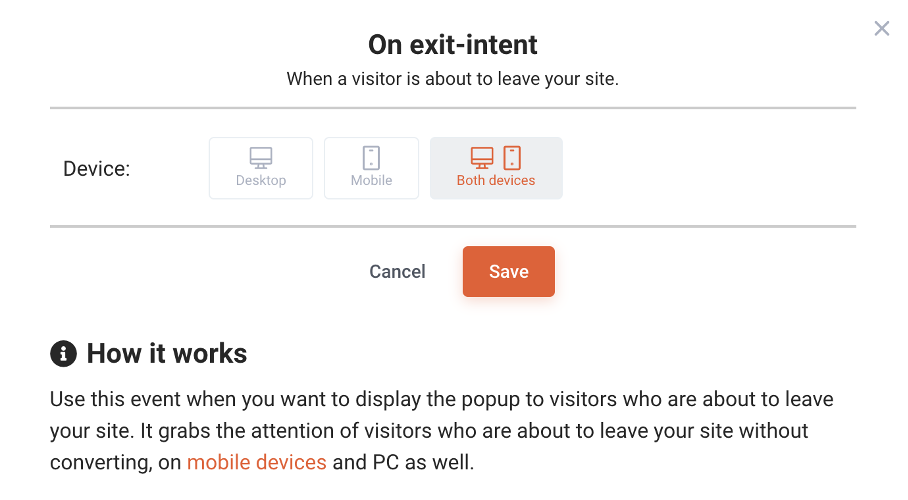
Now that we know how exit popups work, the next question is…
Do exit-intent popups increase conversions?
The short answer to this question is yes!
But it’s important to point out that the type of popup you use and the message you’re sending can have a big impact on your conversion rate.
That’s why quantifying how much exit-intent popups increase conversions is a bit more complicated.
But don’t worry—OptiMonk’s own data can give us a better idea of how often different types of exit-intent popups convert:
- Cart abandonment popups have an average conversion rate of 17.12%.
- Feedback popups have an average conversion rate of 12.62%.
- Email signup popups have an average conversion rate of 5.10-7.65%.
If your popups convert at these levels (or better), it can make a massive difference for your bottom line.
Recommended reading: 18 Popup Statistics You Must Know in 2022
20 best exit popup examples that you can copy today
Now it’s time to take a look at some of our favorite exit-intent popup examples so you can learn some strategies for your own store.
1. Theoodie.com
In our first exit-intent popup example, The Oodie uses welcoming, friendly language to introduce their $25 discount. To access the code, a visitor just has to enter their name and email address.
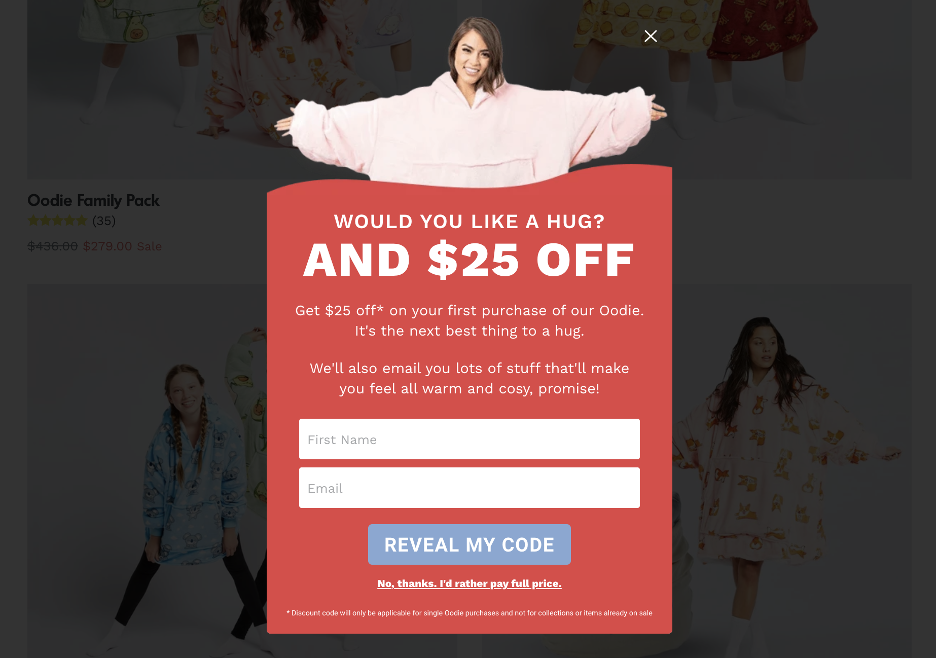
2. Kissmyketo.com
This exit-intent popup example from Kiss My Keto uses an authoritative call-to-action, “Give up trash. Start eating Keto,” to encourage shoppers to adopt a low-carb lifestyle.
The ticking clock on their exit popup informs customers that they only have 15 minutes to make a decision about their diet (and grab their 15% discount), which increases the sense of urgency.
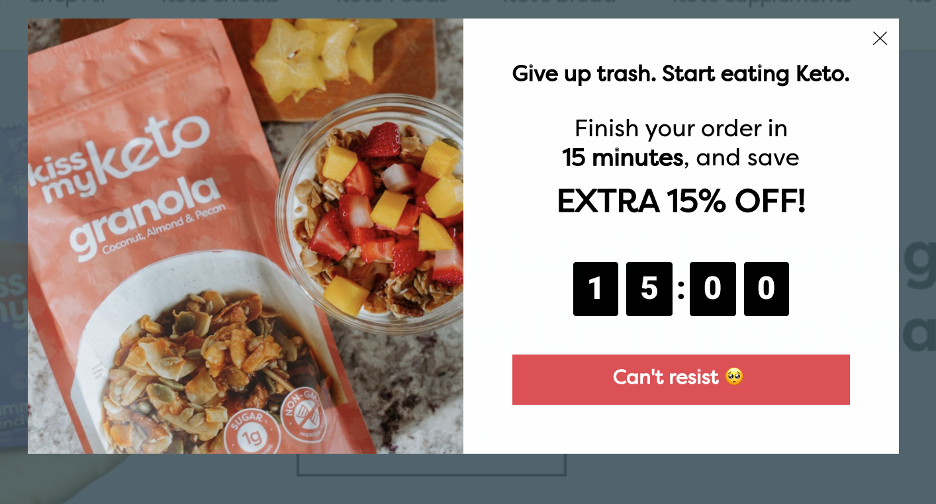
Recommended reading: How Kiss My Keto Decreased Their Cart Abandonment Rate by 20%
3. Christopher-cloos.com
The most compelling exit popups often have a very simple design, like in this great example from Christopher Cloos.
There’s an image, a bit of text, and lots of white space. This makes it easy for visitors to absorb what the exit-intent popup is saying without becoming overwhelmed.
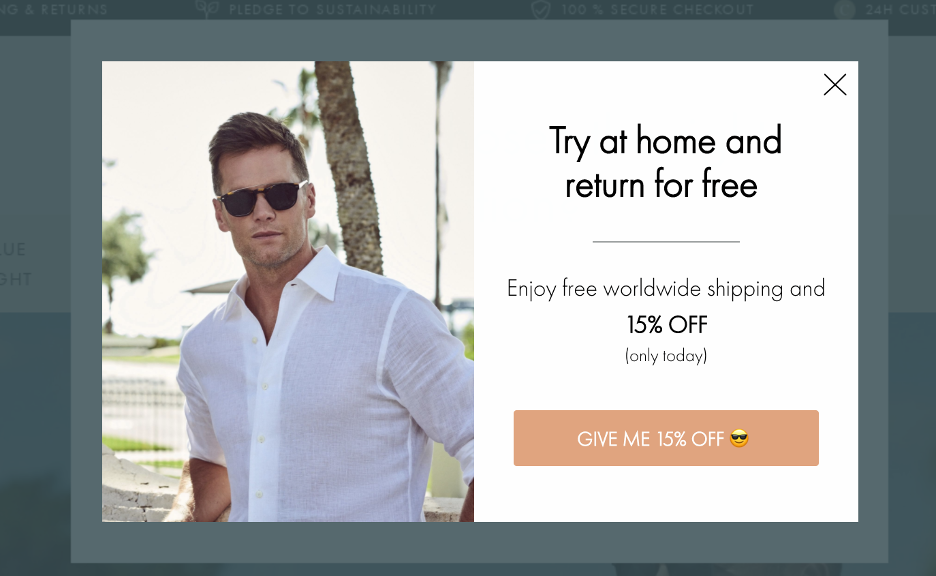
4. Bibado.co
This exit-intent popup example from Bibado shows us how to use cart value thresholds to motivate potential customers to buy more.
If a customer is abandoning their cart with items worth $25 in it, the offer below entices them to spend an extra few dollars to take advantage of a significant discount.
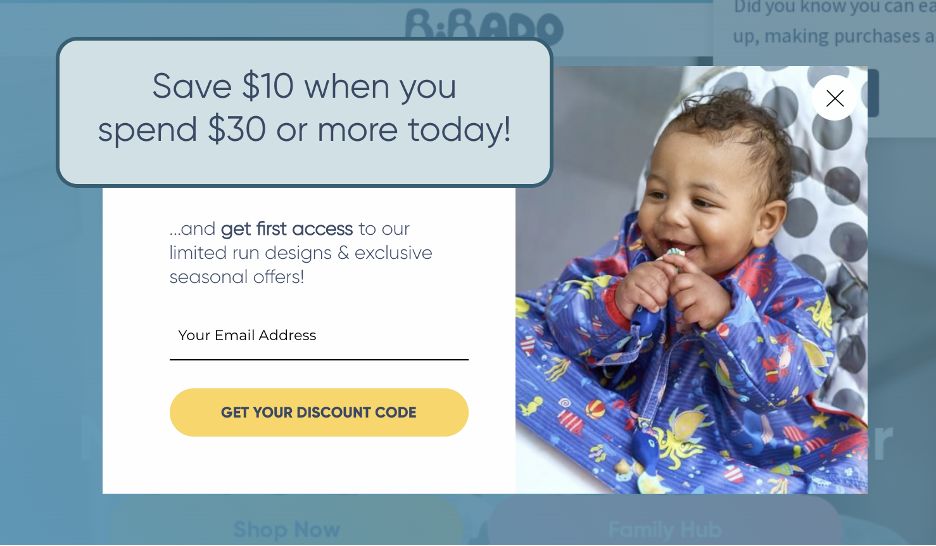
5. Ecommerceinfluence.com
Ecommerce Influence uses their exit popup to offer a guide for new ecommerce founders, rather than a discount code.
The customers who are interested in downloading the free course will be highly interested in their niche—meaning that they’re likely to become high-quality leads.
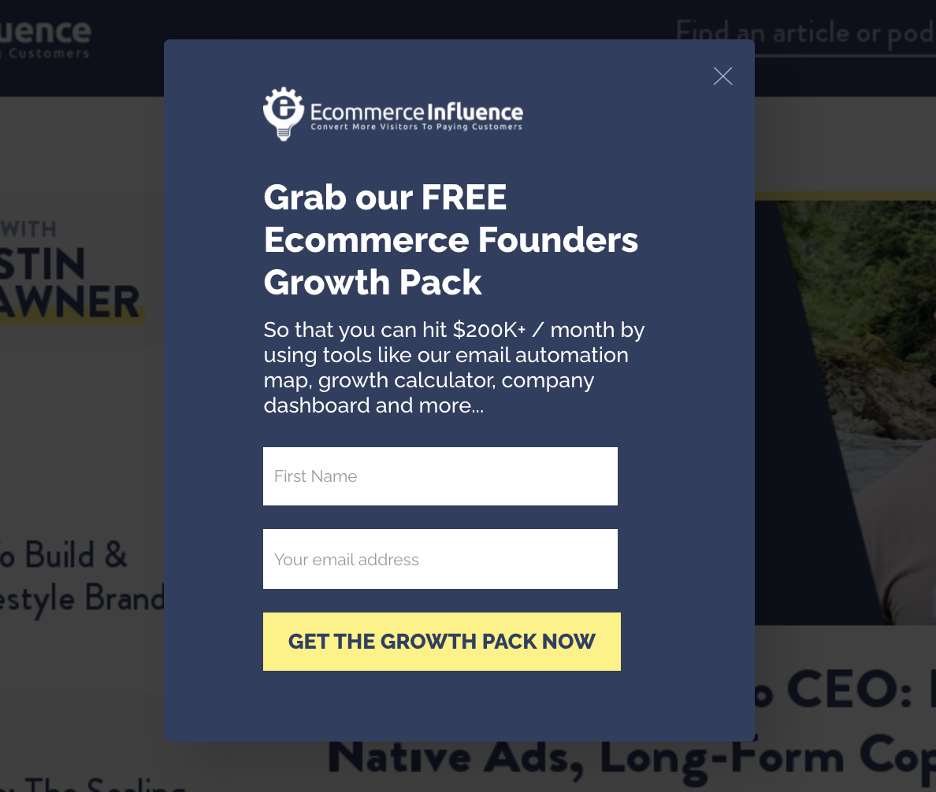
6. Indestructibleshoes.com
Indestructible Shoes uses this exit popup to promote a discount code for abandoning visitors, with an image that reinforces just how indestructible their shoes are.
There’s also a very visible discount, stylized as “EXTRA 25% OFF” to grab attention.
The CTA, “UNLOCK MY 25% DISCOUNT,” features a powerful action word to motivate customers even more.
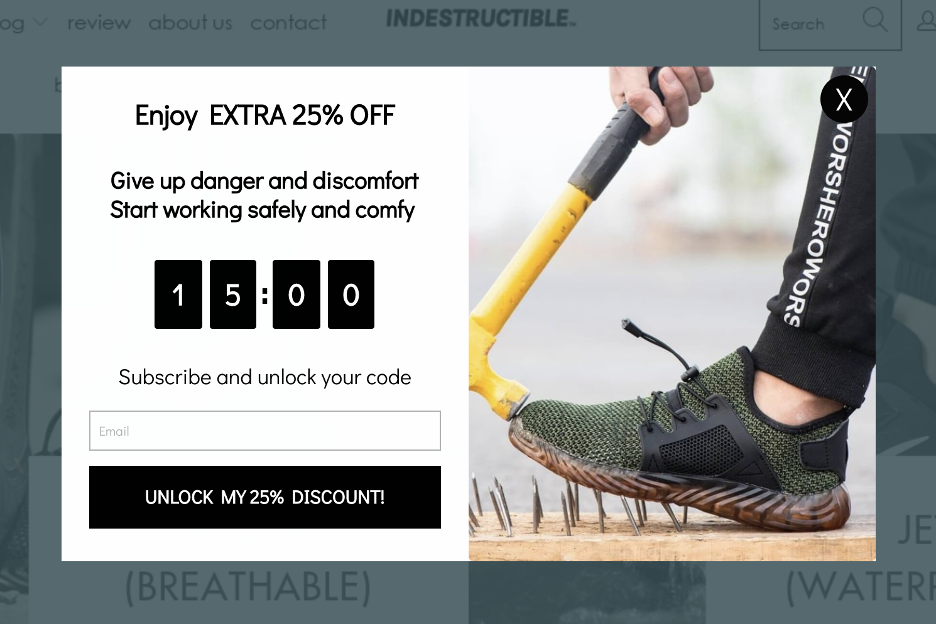
7. Tinybeastdesigns.com
This minimalistic exit-intent popup example from Tiny Beast Designs focuses on their 15% off discount. They also use a timer to increase the sense of urgency.
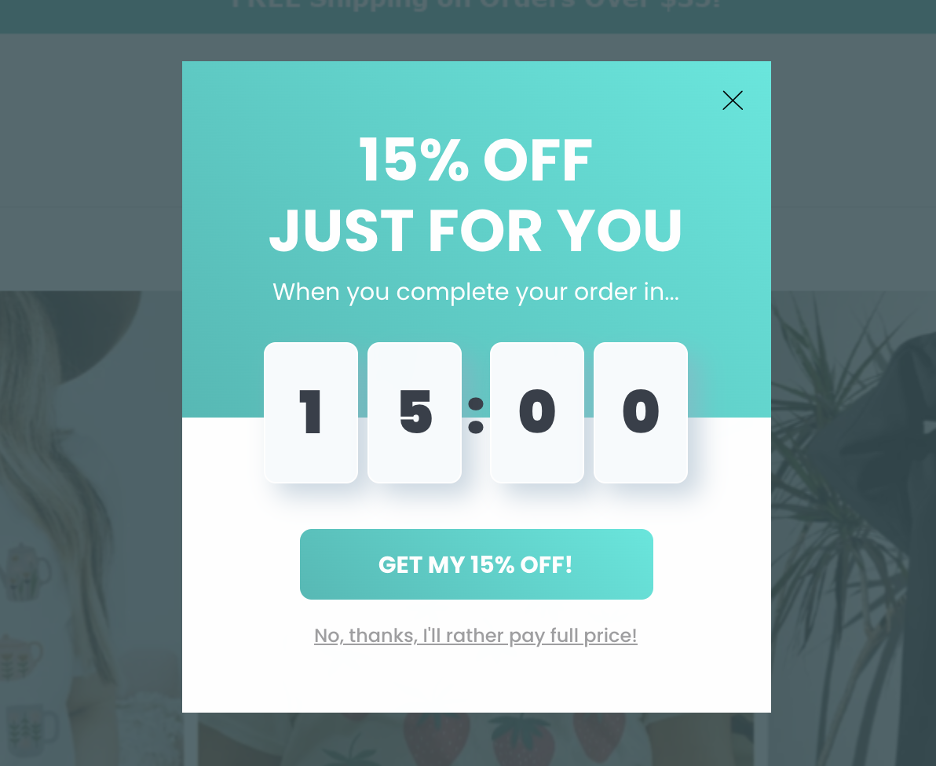
8. Scarlettos.com.au
Scarletto’s exit popup example reminds shoppers that they have items in their cart. They also offer a 20% discount on their exit popup, but only to first-time buyers.
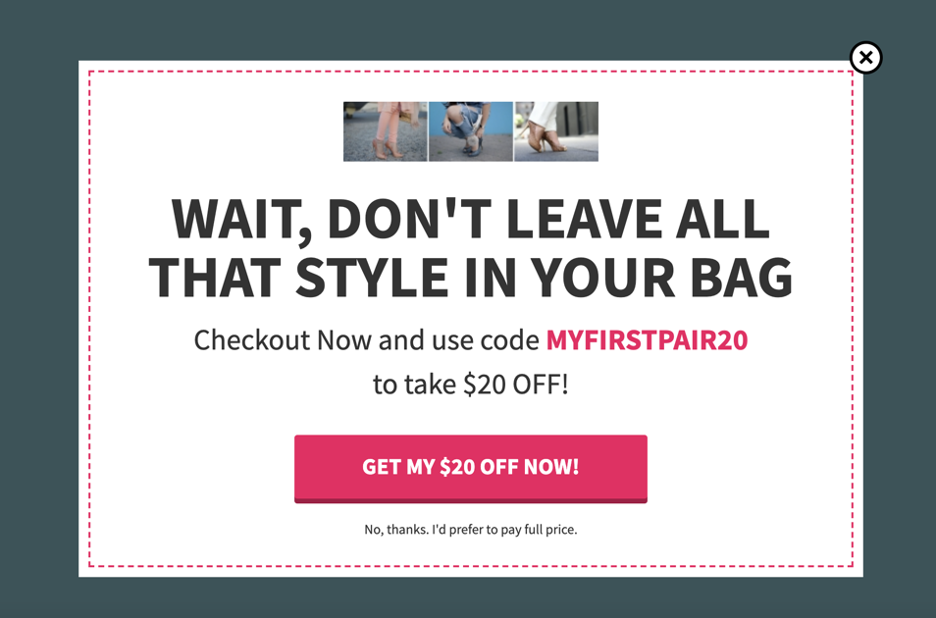
9. Winternational.co.uk
Winternational uses an attractive black and white exit popup design to offer first-time shoppers a 10% discount. Since visitors must become email subscribers to access their discount, this exit popup helps generate new leads.
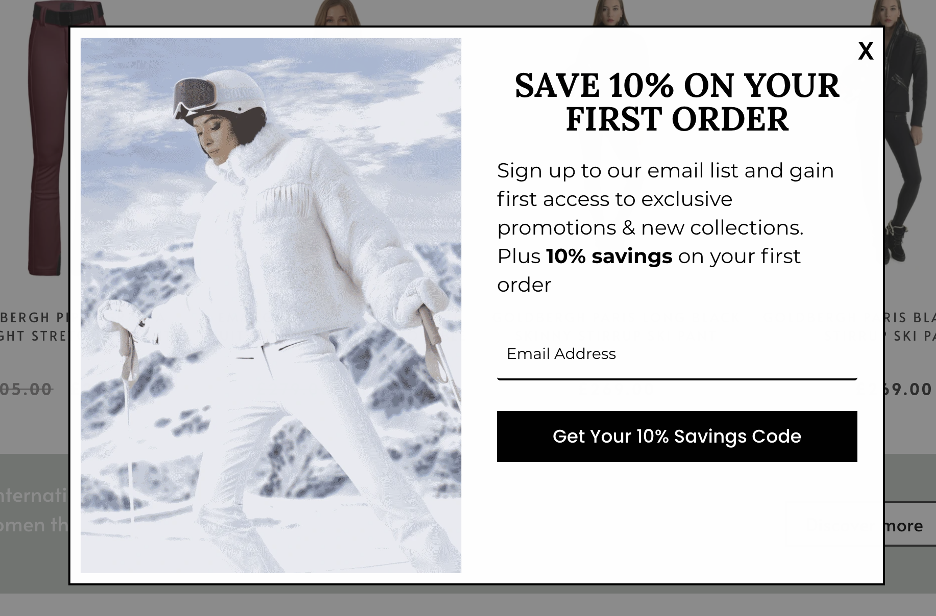
10. Qureskincare.com
This exit-intent popup example from Qure not only offers a 5% off discount but also a free face serum along with each order. Free stuff is always a great way to get potential customers excited to buy right away rather than later!
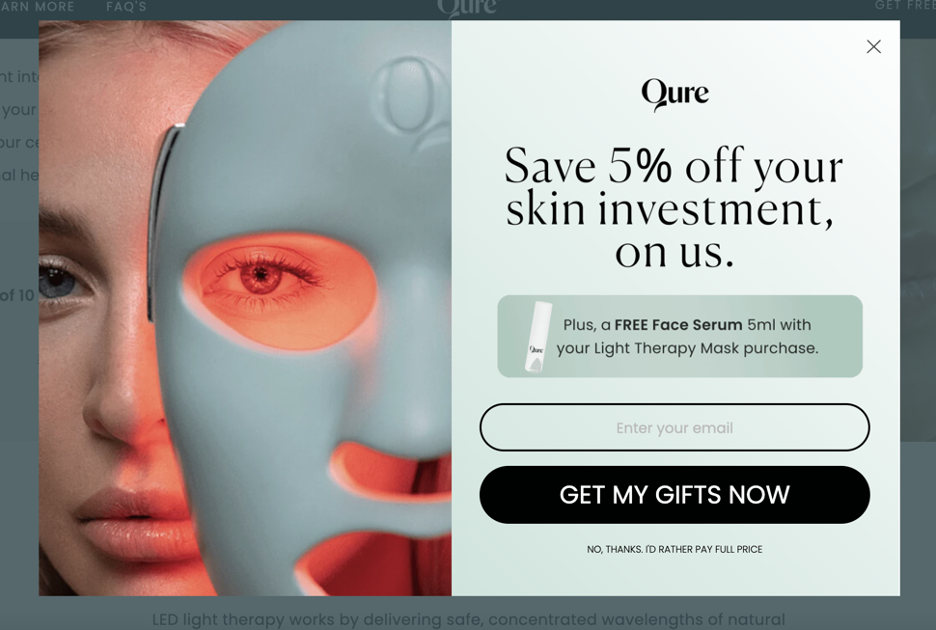
11. Forevercoffeepods.com
Forever Coffee Pods uses an attractive exit-intent popup to ask for a visitor’s email address in exchange for a 20% discount on their first order.
And they sweeten the deal by adding more value for signing up: a chance to win $250 every month!
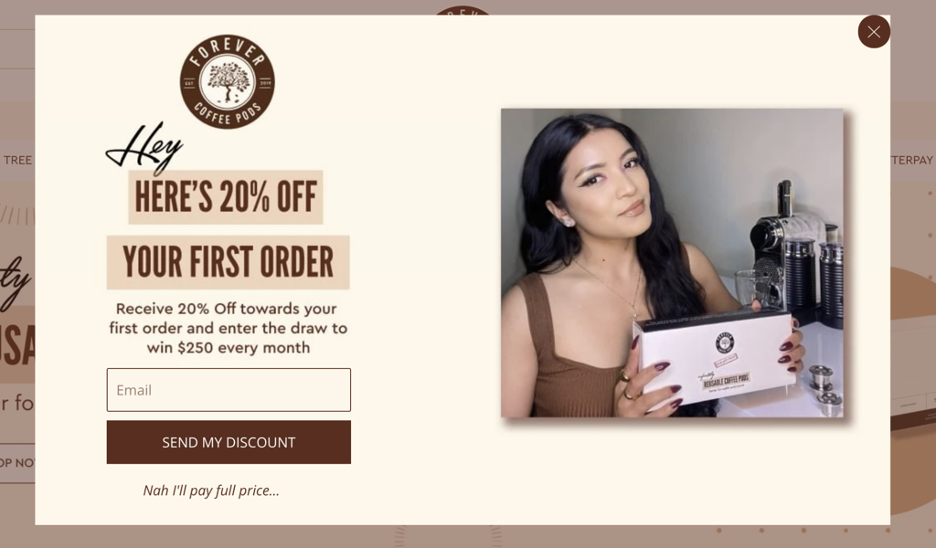
12. Atlantaluxurybags.com
Atlanta Luxury Bags’ exit popup puts all the emphasis on their huge offer of a $50 discount. That’s such a big number it’s almost sure to turn a visitor’s head!
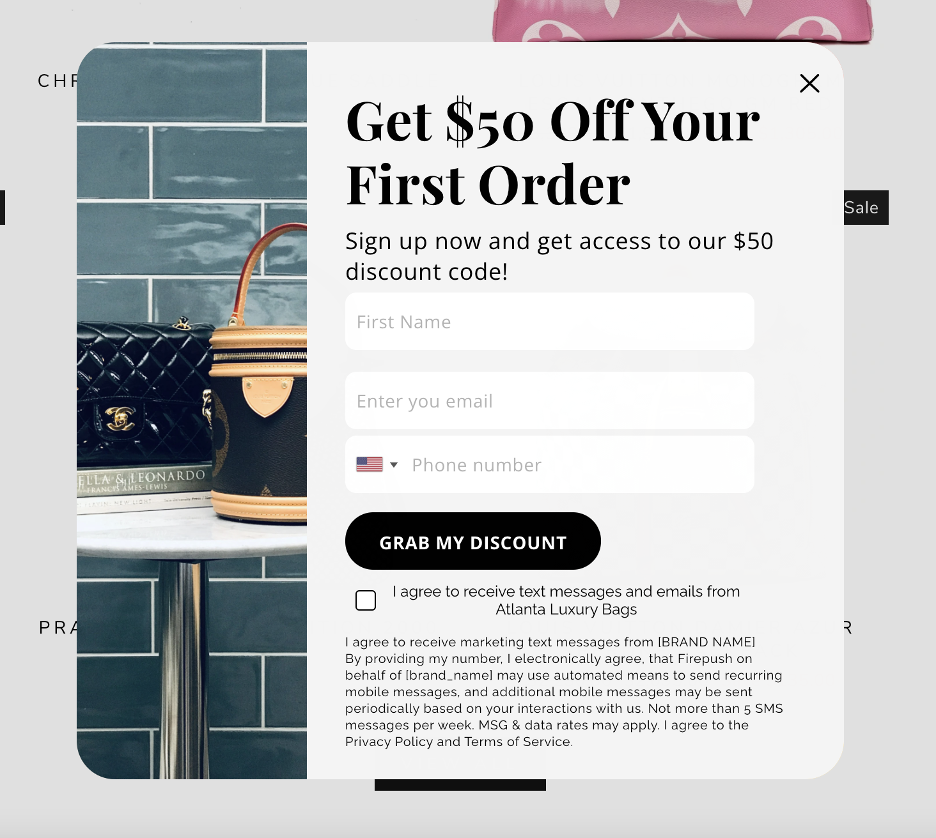
13. Earthlove.co
Like Qure, Earthlove also sells skincare products. In this space, most visitors want to try products before making a large purchase. That’s why offering a free sample box along with orders is so effective.
Earthlove’s exit popup asks for a phone number in exchange for the free sample.
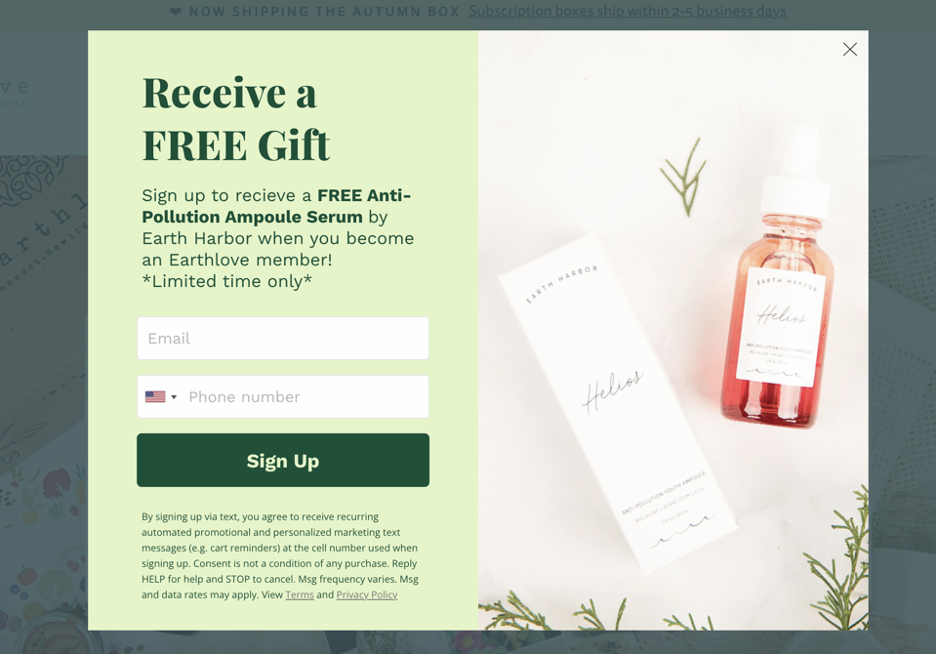
14. Yesplshealth.com
Yes Please Health uses a fun, conversational tone to offer a 5% discount in exchange for a visitor’s email.
Notice how the emphasis stays on the email signup, and the link to close the popup features small text and copy designed to make the visitor think twice before abandoning the offer.
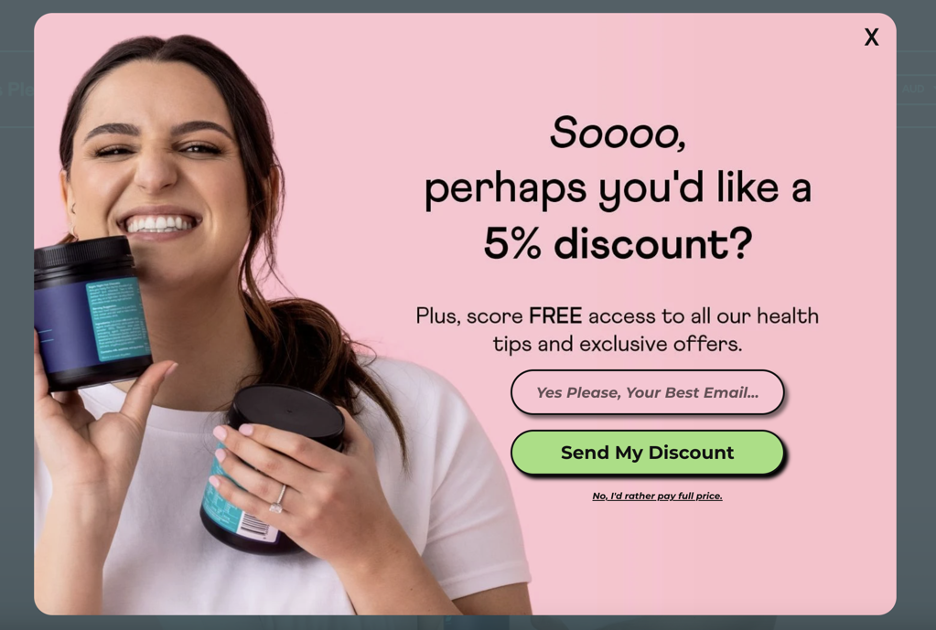
15. Tapestrygirls.com
This one is an example of an exit-intent popup designed to fight shopping cart abandonment. Tapestry Girls offers 10% off, but only if a customer completes their order within the next 15 minutes.
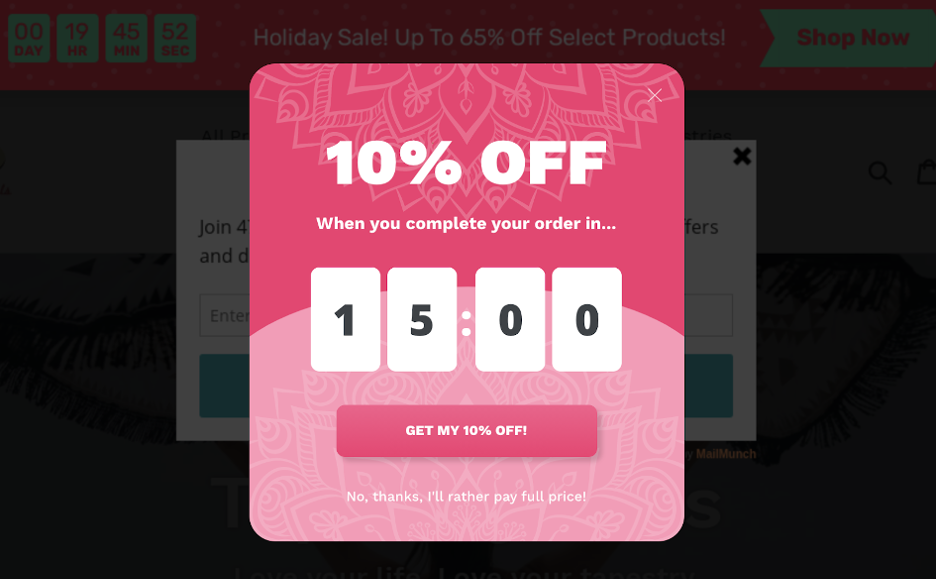
16. Boombycindyjoseph.com
BOOM! by Cindy Joseph uses this exit popup to fight cart abandonment and collect email addresses. It encourages shoppers to “Check out now” and enter their email addresses to get 10% off their first order. The large “10% OFF” text can’t be missed!
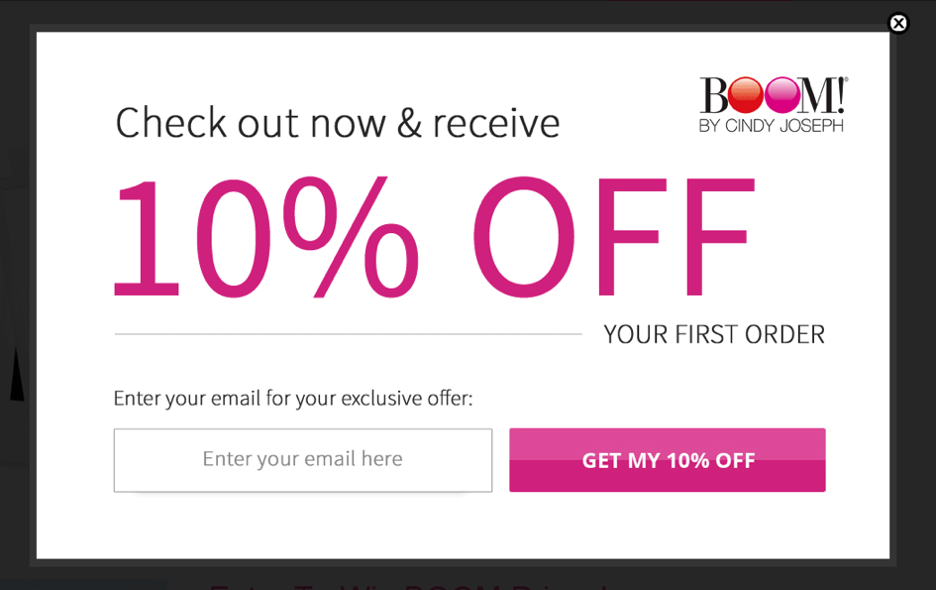
17. Fullersflips.com
Fuller’s Flips uses a few different exit popup hacks in this simple example. They offer free shipping PLUS $10 off, which is a powerful combination for getting users to click through to their checkout page.
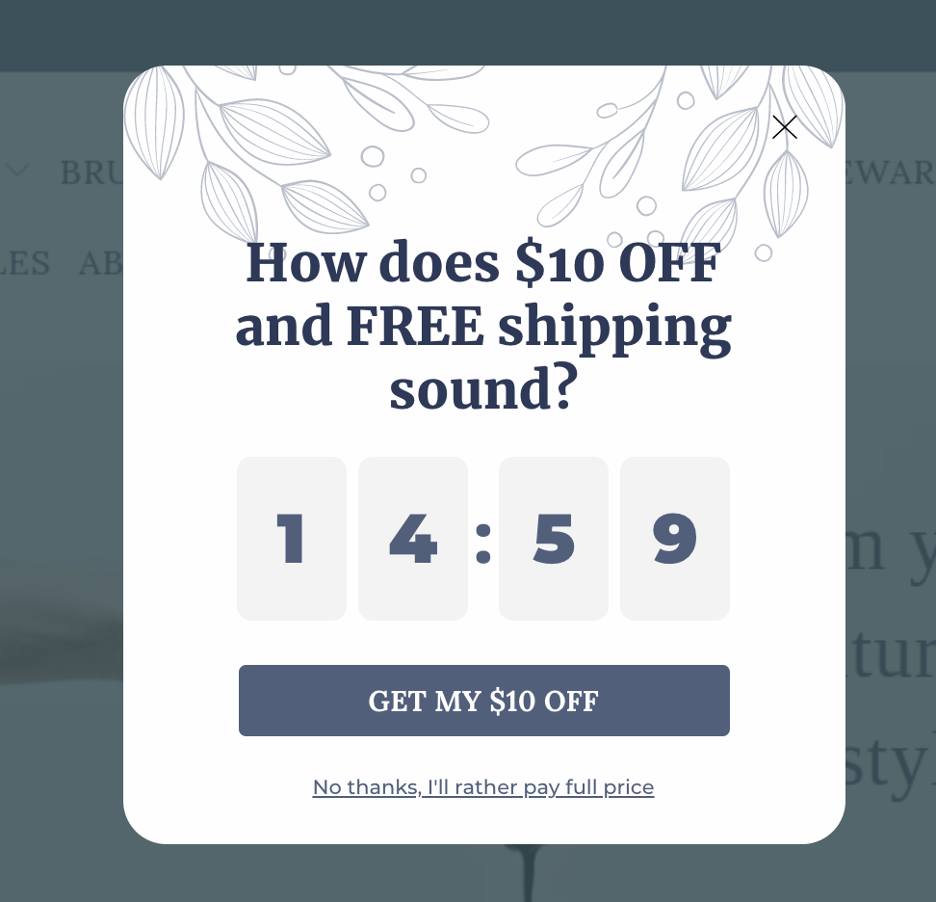
18. Kettlegifts.com
This exit popup from Kettle Gifts asks for feedback from their visitors. This shows that they care about improving the customer experience and want real customers’ opinions on the best way to do it.
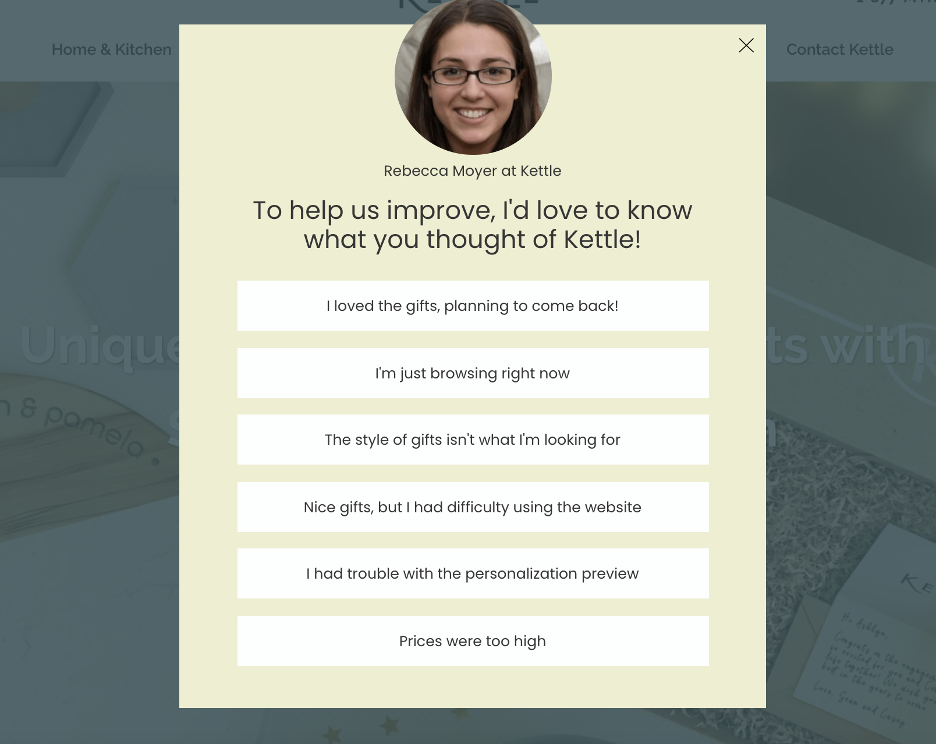
19. Naturalvital.hu
This exit popup from Natural Vital uses a clear, compelling call-to-action: “I want the gift.” Even better, they pair their offer with a timer that encourages people to act right away.
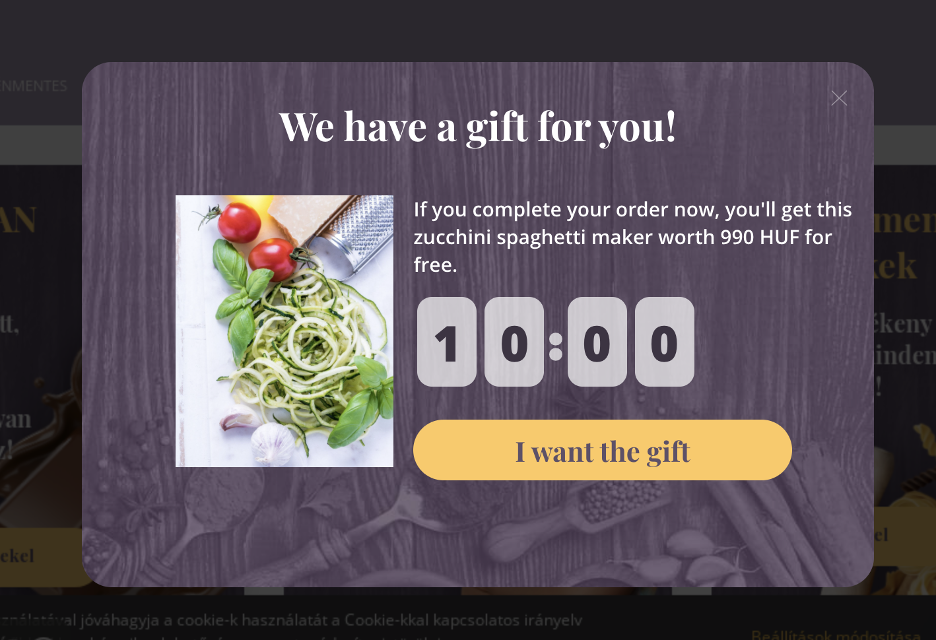
20. Czarekszer.hu
Czar ekszer’s exit-intent popup uses enticing language to grab visitors’ attention. The large “Wait!” gets people to stop and focus on the 15% discount.
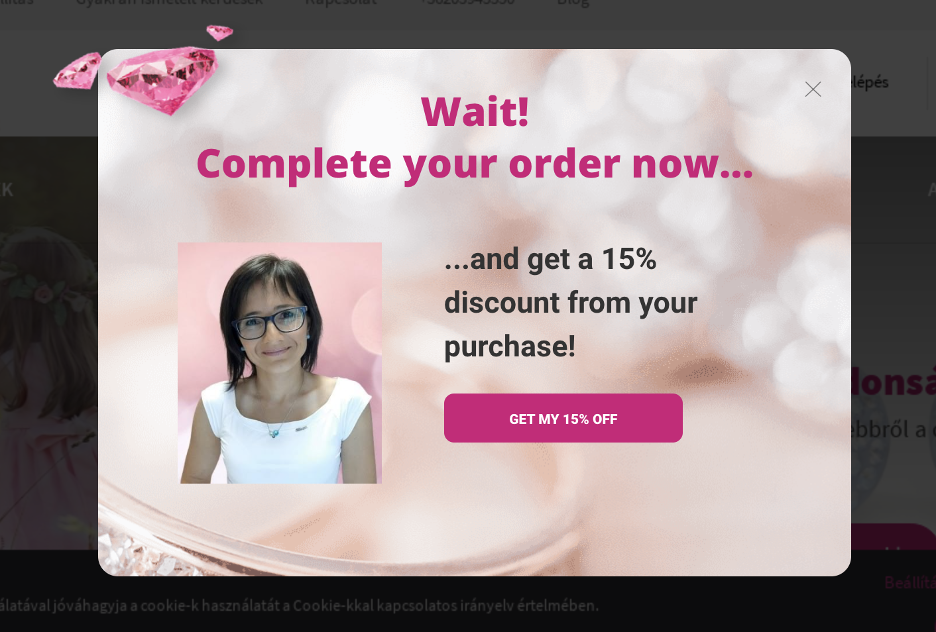
9 little-known exit popup hacks
Now that we’ve seen some great exit popup examples, it’s time to check out nine tips that will help you increase the conversion rate of your exit-intent popups for any target audience and any use case.
1. Provide the chance to opt-out
The typical exit-intent popup design contains a simple opt-in form and one call-to-action button.
But somewhat counterintuitively, you can increase the conversions of your exit-intent popup form by 30-40% by adding an opt-out option.
Why?
Because when saying yes isn’t the only option, your website visitors feel like they have a choice, making them more willing to engage with your offer.
Another option is to frame the “No” option in a way that reinforces the value of saying yes.
For example, if you’re going to offer free shipping, you could add an opt-out link that reads “No thanks, I’d rather not have free shipping.”
When presented this way, a website visitor will naturally think, “Oh, of course I want free shipping! I’d better sign up.”
See some examples below:
2. Delay the appearance of the “X” button
People on the web are so used to seeing exit-intent popups that closing them is almost a reflex for experienced online shoppers. This means that your popup might get closed before most visitors have actually read the content or considered the offer!
You can mitigate this problem by delaying the appearance of the “X” button for a few seconds.
While they’re looking for the exit button, they’ll have the opportunity to take in the value proposition of your exit-intent popup.
And if you’re offering something really great, like significant discount codes or a free sample box, these extra few seconds are all it takes to convince a website visitor to engage with your offer.
This simple, effective method can result in a 20-30% higher conversion rate.
3. Segment your visitors and target them with different messages
It’s essential to group the people who visit your website into segments so that you can deliver messages tailored to the needs of each group.
You have to make sure that all the messages you send are relevant to your visitors, but the truth is that no single message will be relevant to all the shoppers on your webpage.
As a rough guide, you can show different messages to:
- New visitors vs. returning visitors
- Visitors in the early stages of the customer journey vs. visitors further along (who have products in their cart, for instance)
- Email subscribers vs. those who haven’t subscribed yet
Ensuring you don’t bother your returning visitors with the same message over and over is a good place to start. From there, work on providing messages for buyers in different stages of the process for better results.
For example, you could collect emails from abandoning visitors in the early stages of the customer journey using an exit-intent popup.
But for an abandoning visitor that has items in their cart, you’d be wise to use a cart abandonment popup with a highly visible discount offer. That’s because the latter group is further along in the customer journey and closer to making a purchase.
Showing relevant messages to different segments of customers makes a huge difference in how well your popups convert and, as a result, how much they’ll increase sales.
Recommended reading: Top 9 Ecommerce Segments & How to Help Them With Popups
4. Make sure your exit popups load quickly
Exit-intent popups only have a few moments to capture the attention of website visitors.
If your exit popups take too long to load, the abandoning visitor will have closed the page before your message even appears!
Make sure that there’s not too much text to load or—even worse—big high-resolution photos. Keep your message simple and use one good picture to ensure your exit-intent popups load almost instantly.
Luckily, OptiMonk popups are optimized for both desktop and mobile, so they load fast on any device.
And despite the widely-held belief that popups will slow down your website as a whole, they actually help you cut down on the amount of main-page content and avoid problems with “flickering” due to personalization. Thus, not only does your website load faster… the experienced page load time (EPT) will be faster, too.
5. Make your exit popups responsive
In general, a responsive popup will have a higher conversion rate than one that is not designed to render well on a variety of screen sizes and devices. You should follow the same responsive design principles as you would when working on a website.
All OptiMonk popups are responsive and designed to look great on every device.
Responsive design can increase conversions by 10-15%.
6. Add a countdown timer
Using countdown timers in your exit-intent popups will add a sense of urgency and encourage visitors to consider the offer and make a purchase.
For example, SwissWatchExpo, an online watch retailer, displays an exit-intent popup that offers shoppers a $100 discount and free shipping. But there’s a caveat—the shopper gets a unique coupon code that expires in just 15 minutes. If they don’t use that code during that time, the offer is gone.
Using the countdown timer offer, SwissWatchExpo increased their online transactions by 25% compared to the previous year.

7. Create scarcity
A widely-used, highly-effective sales strategy employed by merchants (both offline and online) is the power of scarcity.
According to social psychologist Robert Cialdini, humans put a higher value on things that are scarce versus things that are abundantly available.
That explains why every year in the US, people line up for Black Friday deals outside their favorite retailers: they know that those once-in-a-year deals will only be available on that day, and it’s usually on a first come, first served basis.
It also explains why Amazon Prime Day (a one-day event) and Singles Day (Alibaba China) are massive for both Amazon and Alibaba. These online shopping bonanzas occur only once a year on a specific day, and consumers don’t want to miss out on new product launches and discounted deals.
Have you ever wondered why Supreme and AirJordan always have a shopping and bidding frenzy? It’s because both brands sell exclusive content in limited quantities for limited time periods (or once every few years). Loyal customers usually line up outside their stores for hours just so they don’t miss out on the chance to own their special-edition streetwear.
Retailers have capitalized on this scarcity principle for decades. There’s just something magical about “limited supply” that makes consumers want to get in on the action!
A powerful way to increase the sense of scarcity on your exit-intent popups is to show your visitors how many other people are currently viewing the product they’re interested in.
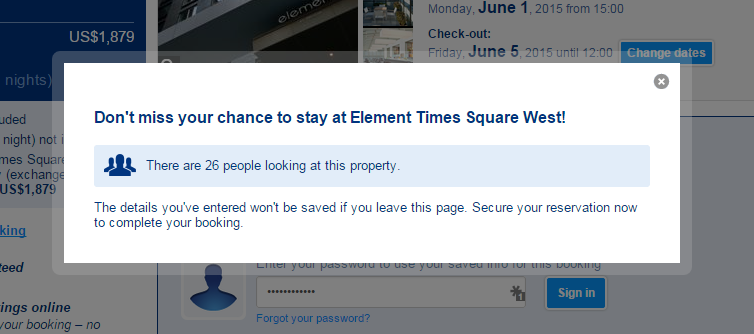
8. Use the word, “Wait”
Many things go into making an exit-intent popup more effective and convert better:
- Design,
- Offer,
- Image,
- CTA,
- Form fields,
- Etc.
However, any CRO specialist will tell you that the copy is also critical. The words you use in your exit popup (for your headline, description, and call-to-action) have a significant impact on how well your popup performs.
Use attention-grabbing headlines to make the visitor pause and consider the offer. Using strong words like “Limited,” “Free,” and “Special” will often do wonders.
Another simple word that will make a shopper pause? “Wait.” It naturally makes them curious about the rest of the headline and the description.
Here’s an exit popup example from BlendJet, an online store selling blenders, that makes good use of the word “Wait.” They displayed the exit-intent popup below to shoppers who were abandoning their carts.
BlendJet offered them a 10% discount in exchange for their email. As a result of this campaign, they collected 15,000 new subscribers.
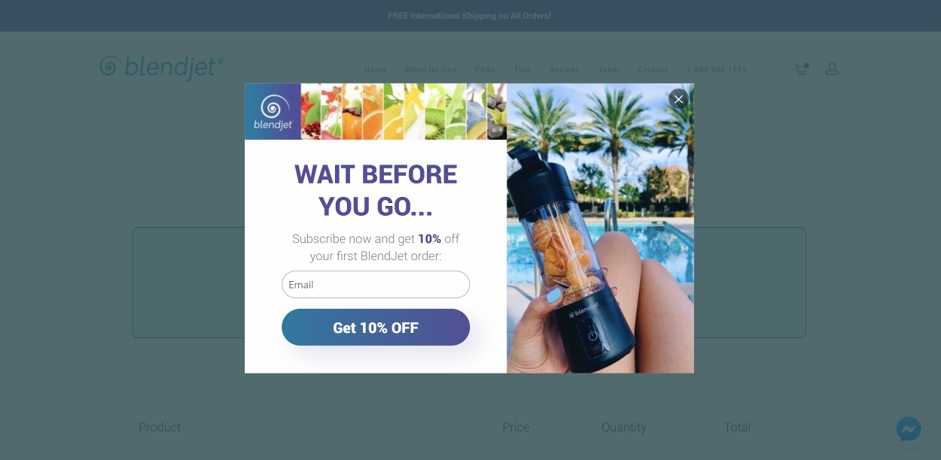
9. A/B test your messages
This final tip is one you’ve probably heard before— but it’s highly underutilized.
A/B testing is an essential step in the process of conversion optimization. After all, you can’t always predict which versions of a headline will be lead magnets and which will flop!
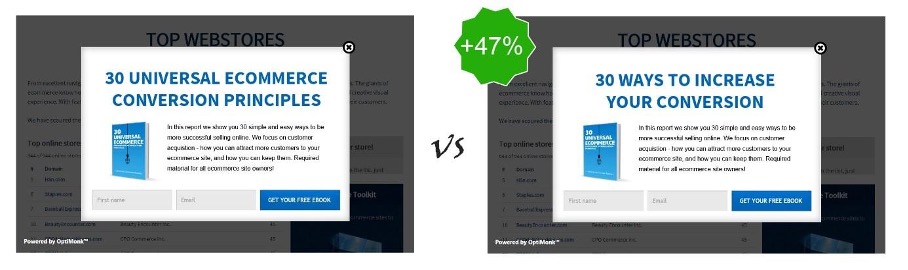
Using OptiMonk’s built-in A/B testing functionality on your exit-intent popups, you can easily test alternative headlines to find out which messages and CTAs are the most effective for your website traffic.
This is the best way to boost an exit popup’s conversion rate and get the most out of your efforts.
Create attention-grabbing exit popups with this checklist
Ready to start launching high-converting exit popups?
You’re in luck, because we’ve created a checklist of best practices to help you design exit-intent popups that turn visitors into email subscribers and paying customers.
Use the checklist below to increase your conversion rate and save those abandoning visitors.
Optimize your design
- Is your popup’s design clear and attractive?
- Does the color scheme of the popup match the theme of your website?
- Did you use readable fonts with a reasonable font size?
- Does your exit-intent popup look good on a mobile device?
- Did you use a simple sign-up form that only asks for a name and email address?
Choose the right imagery
- Does the image guide the visitor’s eyes to your value proposition?
- Is your image relevant to your offer?
- Does your image complement the headline or show what your visitor will get?
Make your headline stand out
- Does your headline clearly explain what you’re offering?
- Did you use only one value proposition in your headline?
- Did you use power words to motivate your visitors?
Enhance your description
- Is your description short and easy to read?
- Are you expressing yourself clearly?
- Does your exit-intent popup mention how your service or product will benefit customers?
Deliver an inspiring call-to-action
- Is your call-to-action unique and relevant to your value proposition?
- Does the CTA button color contrast with your background and stand out?
- Did you motivate the visitor by starting the sentence with an action verb?
Make your offer irresistible
- Did you add a sense of urgency by giving the visitor a limited-time offer?
- Did you highlight the value your product or service delivers to customers?
Value customer privacy
- Did you let the visitor know you won’t share their data?
Target the right visitors
- Did you exclude people who’ve already subscribed to your newsletter?
- Did you target people based on their engagement with your site? (e.g. new vs. returning visitors, users who browse two or more pages, users accessing specific subpages, etc.)
- Did you target visitors based on the traffic source? (e.g. users who came from Facebook, Google, your newsletter, or another targeted source.)
Run an A/B test
- Did you run an A/B test on two or more versions of your campaign?
- Did you use the version that performs the best with your target audience?
Use the checklist above to design a high-performing exit-intent popup that drives conversions and keeps visitors on your page!
How to create exit-intent popup campaigns in 5 easy steps
And finally, let’s see exactly how you can create exit-intent pop-ups with OptiMonk.
If you haven’t already, register for a free OptiMonk account before following these step-by-step instructions.
Step 1: Click on the “new campaign” button
Log in to your OptiMonk account and click on the “new campaign” button at the bottom-right corner of your screen.

Step 2: Select a template to help you reach your goal
Choose the type of popup campaign you want by browsing our extensive library of templates.
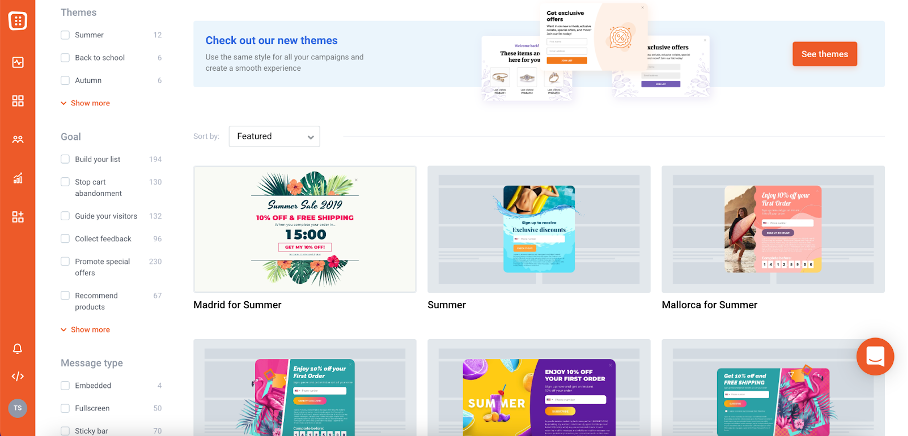
Each template has its own campaign goal, like:
- Stopping cart abandonment.
- Collecting feedback.
- Promoting special offers.
Most of the campaign templates also collect users’ email addresses. That way, you can grow your email list while targeting website visitors with an offer.
Let’s choose an exit popup that saves cart abandoners.
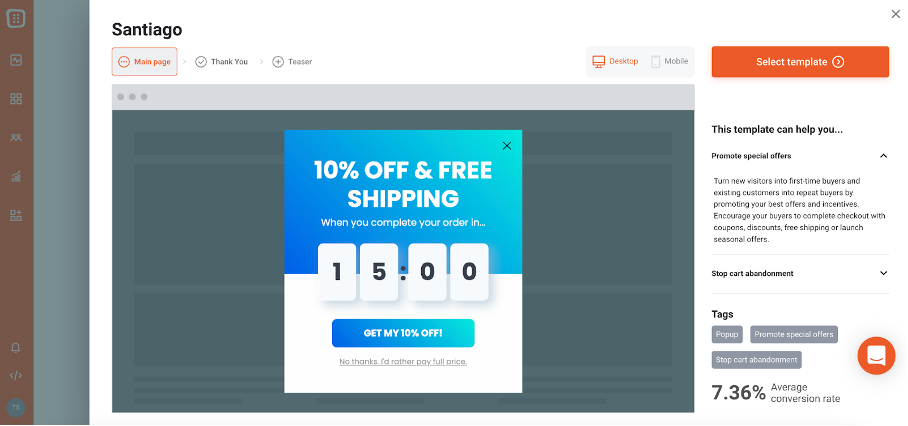
Step 3: Customize your exit popup using our drag-and-drop editor
Use our drag-and-drop popup builder to create stunning, sophisticated popup forms that complement your website’s theme. No coding required!
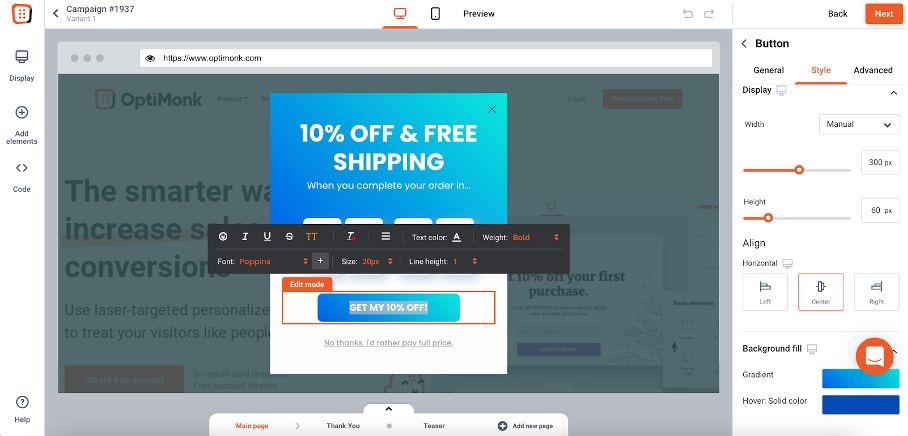
Step 4: Configure your exit popup
You’ve finished designing your exit popup. Now we’ll show you the best way to target your exit intent visitors.
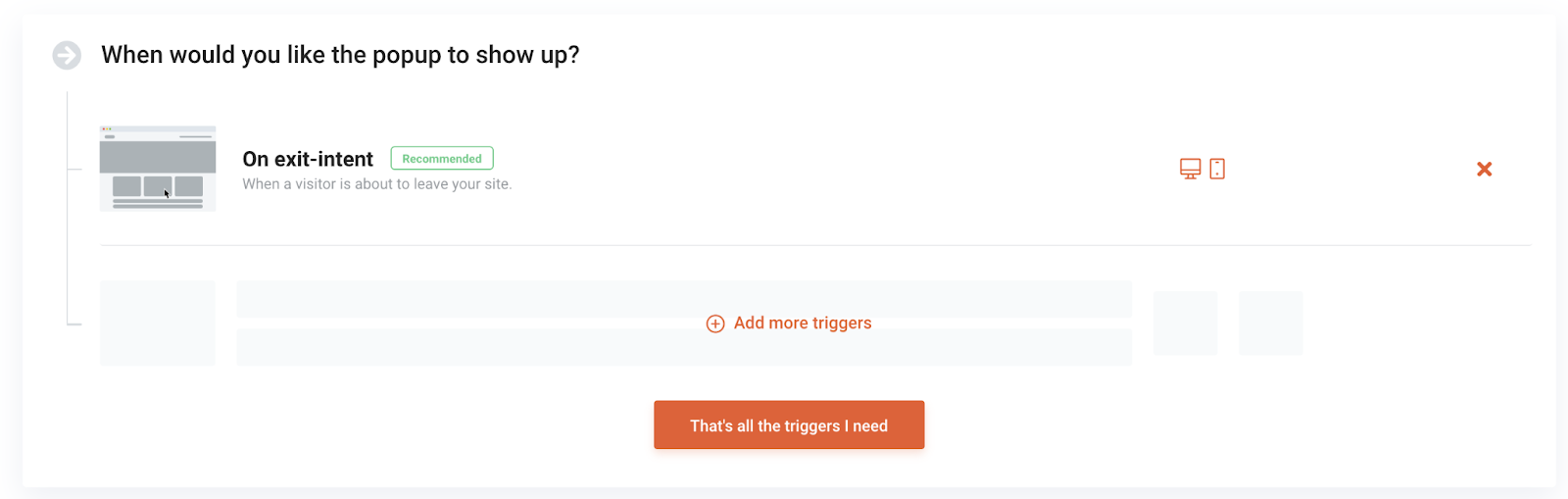
The recommended settings depend on the template you’ve chosen. In this case, it already uses exit intent trigger.
But you can configure any template to be an exit popup. Here’s how:
- Go to the menu labeled “When would you like the popup to show up?”
- Click “Add more triggers.”
- Choose “on exit-intent.”
- Set the popup to target desktop users, mobile device users, or both.
Step 5: Choose who to target and add your integrations
Now it’s time to tweak your exit popup so you get the most out of your campaign. Start by determining who should see the popup.
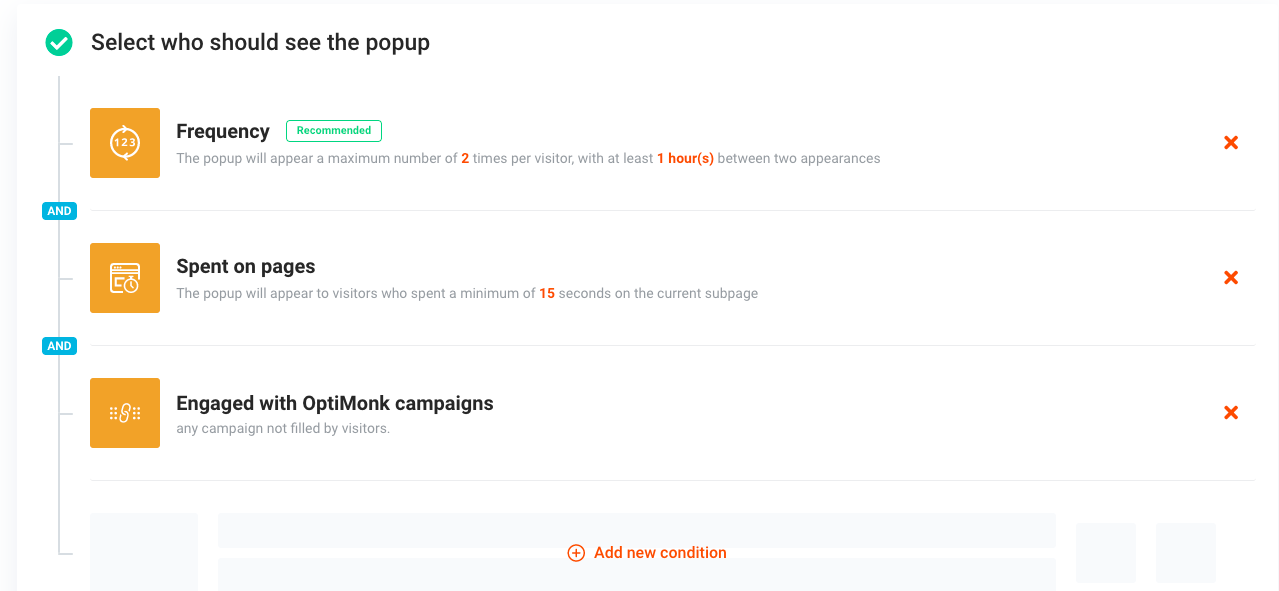
For this exit popup, we’re targeting people who:
- Spend at least 15 seconds on the exit popup page (the web page we’re putting the exit popup on).
- Haven’t engaged with any of our campaigns.
But you can choose from several other targeting options, like:
- Sending personalized popup messages to new website visitors, existing customers, or people from specific countries.
- Targeting newsletter subscribers (or non-subscribers).
Also, don’t forget to add your integrations.
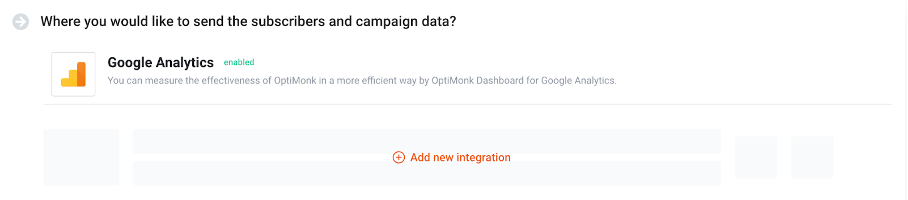
OptiMonk integrates with an extensive range of marketing tools, including:
- Google Analytics,
- Klaviyo,
- Marketo,
- Mailchimp,
- Salesforce,
- and dozens more!
Wrapping up
At the end of the day, a well-chosen exit-intent popup can help your store benefit from visitors who are about to leave. Whether that benefit comes in the form of lead generation from email lists, valuable feedback, or preventing cart abandonment, exit popups will help your store grow.
We’ve gone over great exit popup examples, some best practices, and a checklist to create the right exit-intent popup for your website.
You’ve got everything you need to create your very first exit intent popup. Why not do it today?
We have an extensive library of popup templates you can use to launch an exit-intent popup in just minutes.
Register for a free OptiMonk account today and see just how easy it is to create exit-intent popups for your ecommerce store!
Related articles
Looking for more tactics for creating high-converting popups? Check out these articles: