- Blog
- How to Make a Pop-up on Squarespace: A Step-by-Step Guide
How to Make a Pop-up on Squarespace: A Step-by-Step Guide
-
Barbara Bartucz
- Conversion
- 6 min read
Table of Contents
You’ve worked hard to build your Squarespace website, so the last thing you want is for visitors to bounce without taking any action. But how do you grab their attention without being too pushy?
That’s where pop-ups come in.
Yes, those little windows that show up while you’re browsing might seem annoying at first glance, but when used thoughtfully, they can boost engagement, drive sales, and grow your email list.
In this article, we’ll walk you through exactly how to set up a popup on Squarespace, even if you’re a total beginner.
Let’s get started!
What is a popup?
A popup is an overlay that appears on a website, usually prompting visitors to take some form of action.
Creating a new pop-up can help capture visitor attention and drive engagement. Whether it’s subscribing to a newsletter, claiming a discount code, or simply finding out about an upcoming event, pop-ups are all about getting people to engage.
Here’s a high-converting pop-up example from DTC brand Vegetology. They use a promotional pop-up that offers 10% off for first-time visitors if they sign up for the email list.
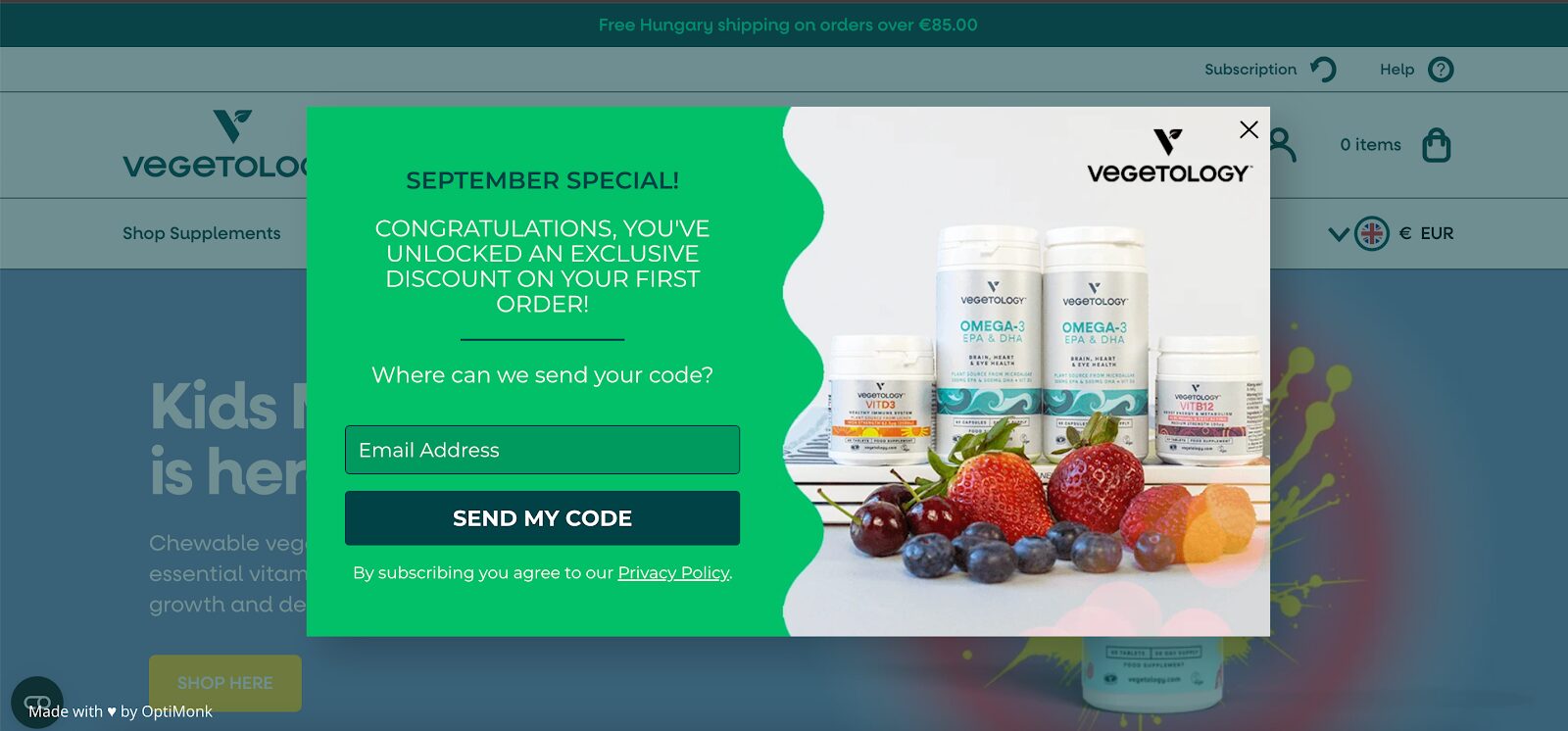
Why use pop-ups on your Squarespace website?
You might be thinking, “Aren’t promotional pop-ups annoying? Why would I want to use them on my Squarespace website?” That’s a fair question.
While pop-ups can be intrusive when overused or poorly executed, they’re also one of the most effective ways of engaging visitors—when done right.
Showing pop-ups on the first page a visitor lands on can enhance the user experience and boost engagement.
Businesses that strategically use pop-ups often see higher engagement rates and, most importantly, more conversions. Here’s what pop-ups can do:
1. Increase email subscriptions
Looking to boost your email marketing efforts on your Squarespace website? Pop-ups are a powerful tool for this.
By offering something of value—like a free guide, a discount code, or exclusive content—and configuring your newsletter sign up form properly, you can encourage visitors to subscribe to your email list.
When you offer a lead magnet in exchange for the visitor’s email address, they’re far more likely to sign up. As a result, you can build a robust email list that fuels your marketing efforts and boosts future sales.
2. Drive sales
Promotional pop-ups can be highly effective for driving sales, especially when you use limited-time offers or flash sales.
Imagine a visitor is browsing your online store, and a pop-up appears offering 20% off their first purchase. That kind of immediate, time-sensitive offer can nudge them toward completing their order.
Pop-ups like these can also promote specific products, helping boost visibility and sales for items that might otherwise get overlooked.
3. Boost engagement
Do you have a new blog post or an upcoming event that you want to promote? Pop-ups can be a great way to grab your audience’s attention and let them know about it.
Instead of simply hoping your visitors will stumble across your latest content or announcement, you can deliver the message directly to them with a well-timed pop-up.
Whether it’s a new blog post, a webinar, or a special event, pop-ups ensure your message gets seen, not buried in the noise of the internet.
4. Reduce cart abandonment
One of the most common challenges for ecommerce sites is cart abandonment—when visitors add items to their cart but leave before completing the purchase.
Pop-ups can help combat this by triggering an exit-intent message when a user is about to leave the site.
Offer a last-minute discount or free shipping, and you might just convince them to finish the transaction. It’s a subtle, non-intrusive way to give them that extra nudge, reducing cart abandonment and increasing conversions.
What options do you have to create a popup on Squarespace?
You’ve decided pop-ups are worth a shot, and you want to start your Squarespace campaigns straight away. Great! But now what?
Squarespace offers several different routes for creating pop-ups, depending on your needs.
1. Squarespace’s built-in promotional pop-ups
If you’re on a Squarespace Business or Commerce plan, you have access to Squarespace’s built-in pop-up feature.
This is a simple, easy-to-use option, which makes it perfect for beginners. It is important to toggle the ‘Display pop-up’ option to enable or disable the feature.
You can create a basic promotional pop-up in just a few steps, but keep in mind that advanced customization and targeting options are somewhat limited.
2. Third-party integrations
Need more control and customization? That’s where third-party tools like OptiMonk come in.
Tools like these offer advanced features, including better design options, A/B testing, and targeting rules based on visitor behavior.
If you’re serious about optimizing your promotional pop-ups, using a third-party tool could be the way to go.
How to create a popup using OptiMonk?
Let’s take a look at how to create a custom pop-up using OptiMonk. This tool is a popular option because of its flexibility and how easily it integrates with Squarespace.
Step 1: Sign up for OptiMonk
Head over to OptiMonk and sign up for a free plan. The free tier offers enough features to get you started, and you can always upgrade later if you need more advanced options.
Step 2: Integrate OptiMonk with Squarespace
Once you’ve signed up, OptiMonk will provide you with a JavaScript code. Adding custom code like this enhances the functionality of your Squarespace site by installing OptiMonk across your site.
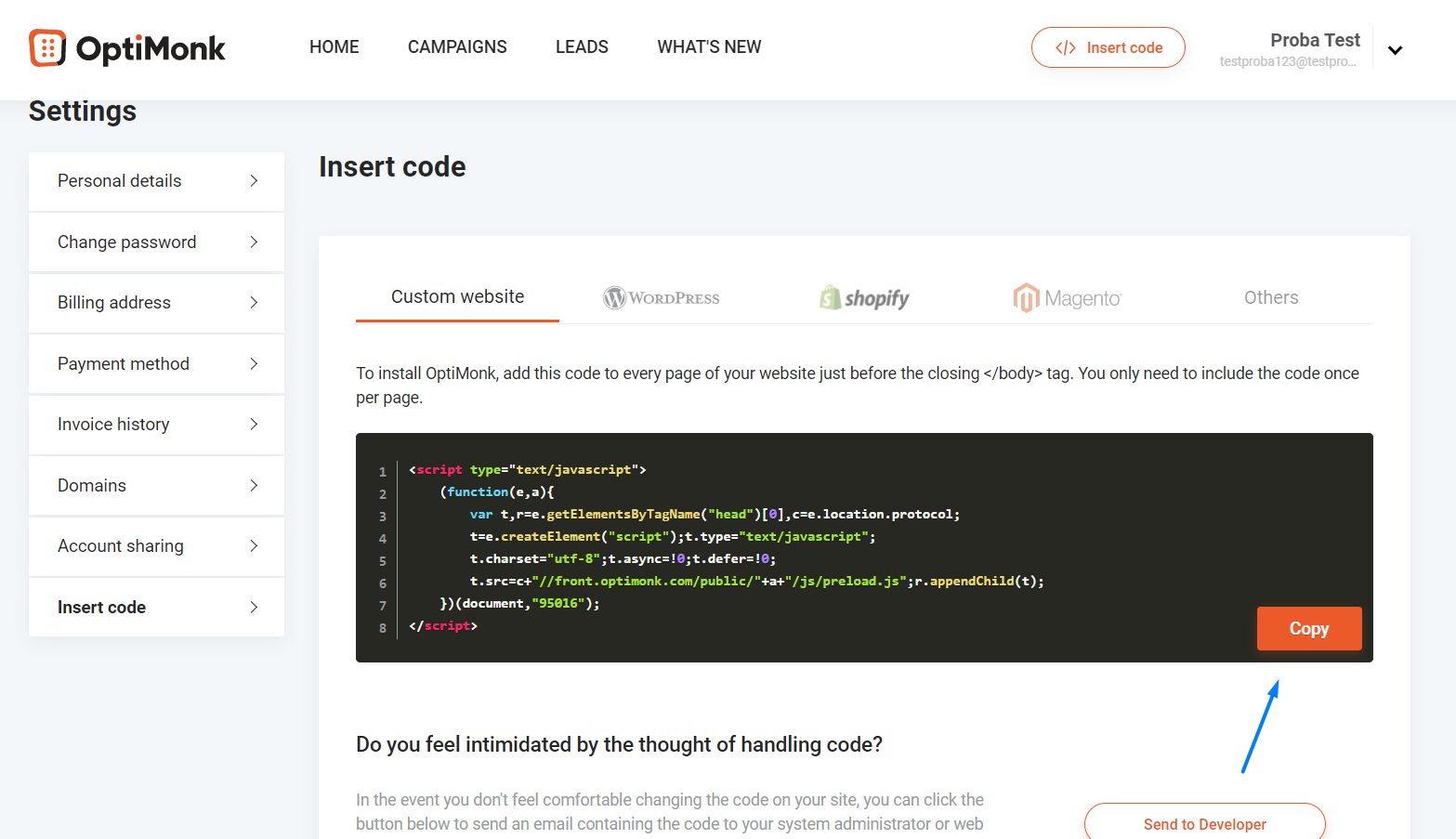
To add this to your Squarespace site, go to Settings > Advanced > Code Injection
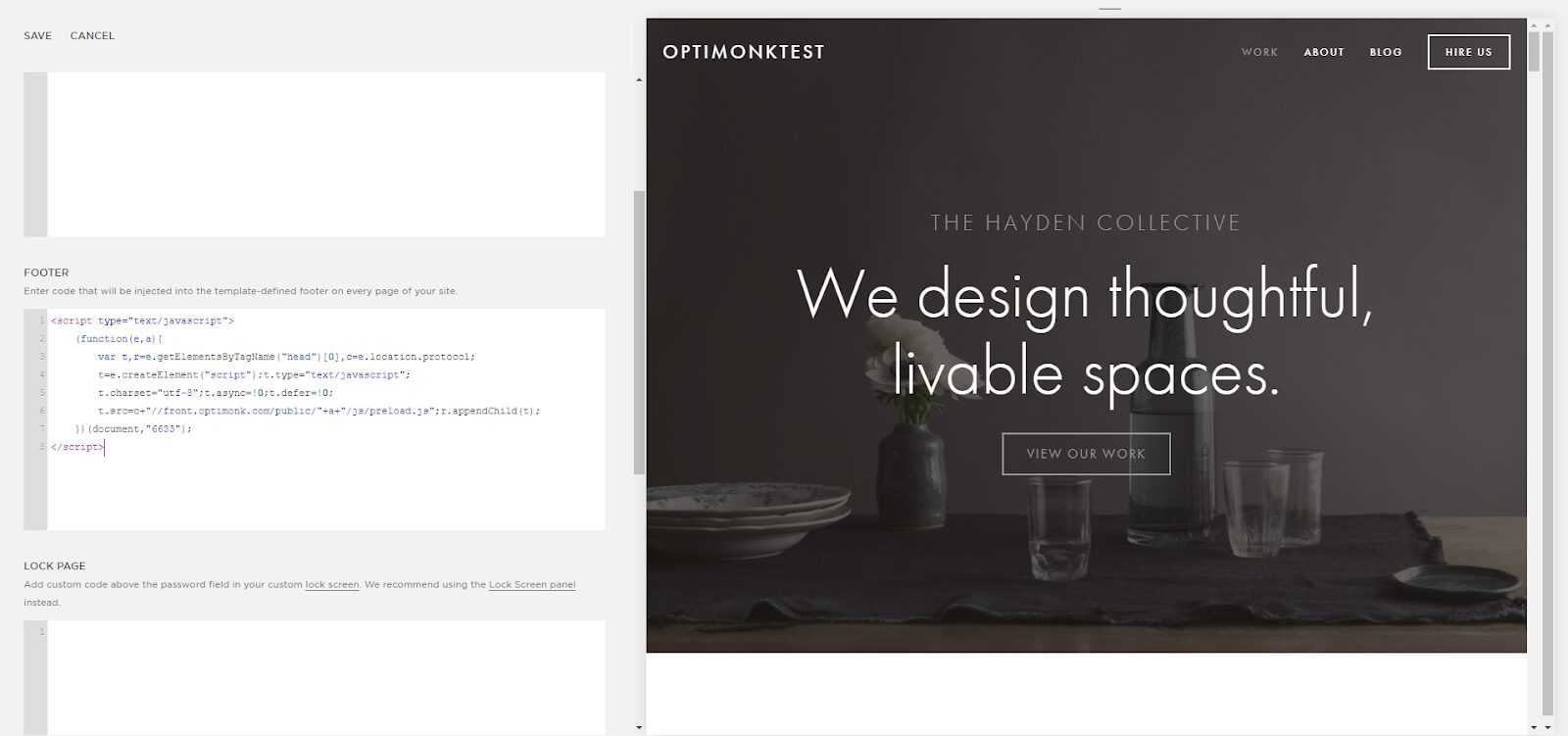
For a more detailed guide on integrating OptiMonk with Squarespace, check out this support article.
Step 3: Choose a template
OptiMonk offers over 300 pre-designed pop-up templates, so you won’t have to start from scratch. Whether you’re looking to capture leads, promote a new product, or reduce cart abandonment, there’s a template for you!
Step 4: Customize your popup
Now comes the fun part—customizing your new pop-up! You can adjust the colors, images, body text, and style settings to match your brand’s vibe in the drop-down menu.
The editor also lets you add specific triggers for when the pop-up should appear, like after a visitor has been on your site for 10 seconds or when they’re about to exit.
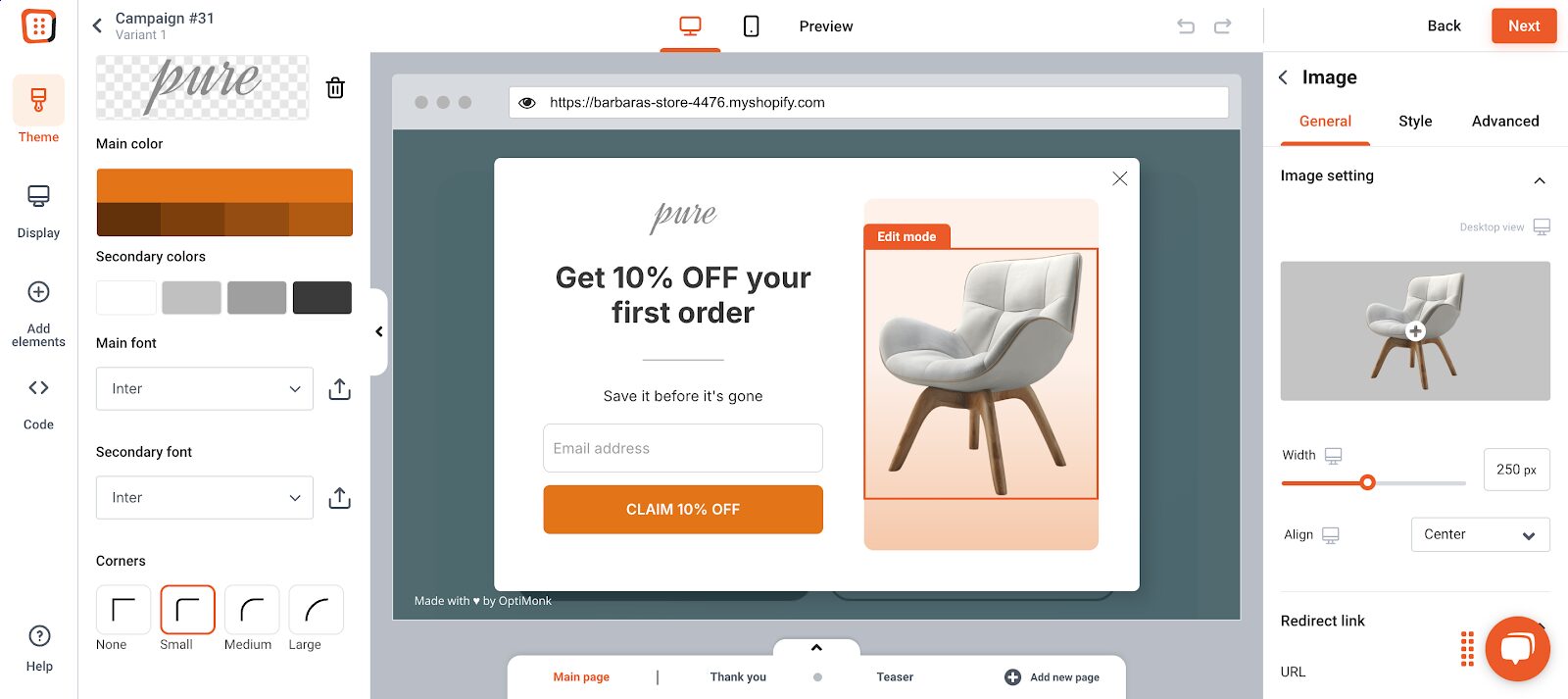
Step 5: Set the triggering and targeting rules
One of OptiMonk’s standout features is its range of targeting options. You can decide exactly who sees your pop-up and when.
For example, you can show it only to new visitors, or only to people who have visited certain pages but haven’t made a purchase.
Pop-ups can also be configured to appear only on the first page that a visitor lands on. This level of targeting helps avoid overwhelming your audience and improves the user experience.
Step 6: Launch and monitor
After you’ve customized your pop-up, it’s time to go live!
OptiMonk’s dashboard allows you to monitor the performance of your pop-ups, so you can see how many people are interacting with them and adjust the design or targeting as needed to improve your results.
FAQ
How can I track the performance of my pop-ups?
Squarespace’s built-in pop-up feature doesn’t provide in-depth analytics, but if you use a third-party tool like OptiMonk, you’ll get access to detailed performance metrics.
These tools allow you to track how many visitors see the pop-up, interact with it, and convert (e.g., sign up for a newsletter or make a purchase). You can also A/B test different pop-up designs and change layout and targeting rules to optimize your pop-up’s performance.
Do pop-ups affect website loading speed on Squarespace?
The slowdown is usually minimal, but can vary depending on how many scripts or tools are being loaded. OptiMonk stands out as the top performer for speed among popular pop-up tools. It’s optimized to have minimal impact on your website’s loading time, making it an excellent choice for Squarespace users concerned about performance.
Can I customize the look of my Squarespace pop-up?
Yes, Squarespace allows you to customize the text, images, and overall style of your pop-up within its built-in pop-up feature. You can change fonts, colors, and display rules to fit your brand. However, for more advanced customization like complex targeting or more flexible design options, you may want to consider using a third-party tool like OptiMonk.
Wrapping up
Pop-ups, when done correctly, are a powerful tool for boosting engagement, increasing sales, and growing your email list on Squarespace.
Whether you stick with Squarespace’s built-in options or go all-in with a third-party tool like OptiMonk, following the steps outlined here will help you create pop-ups that convert without annoying your visitors.
Give it a try now—you might be surprised by how effective pop-ups can be!
Migration has never been easier
We made switching a no-brainer with our free, white-glove onboarding service so you can get started in the blink of an eye.

What should you do next?
Thanks for reading till the end. Here are 4 ways we can help you grow your business:
Boost conversions with proven use cases
Explore our Use Case Library, filled with actionable personalization examples and step-by-step guides to unlock your website's full potential. Check out Use Case Library
Create a free OptiMonk account
Create a free OptiMonk account and easily get started with popups and conversion rate optimization. Get OptiMonk free
Get advice from a CRO expert
Schedule a personalized discovery call with one of our experts to explore how OptiMonk can help you grow your business. Book a demo
Join our weekly newsletter
Real CRO insights & marketing tips. No fluff. Straight to your inbox. Subscribe now
Barbara Bartucz
- Posted in
- Conversion
Partner with us
- © OptiMonk. All rights reserved!
- Terms of Use
- Privacy Policy
- Cookie Policy
Product updates: January Release 2025








