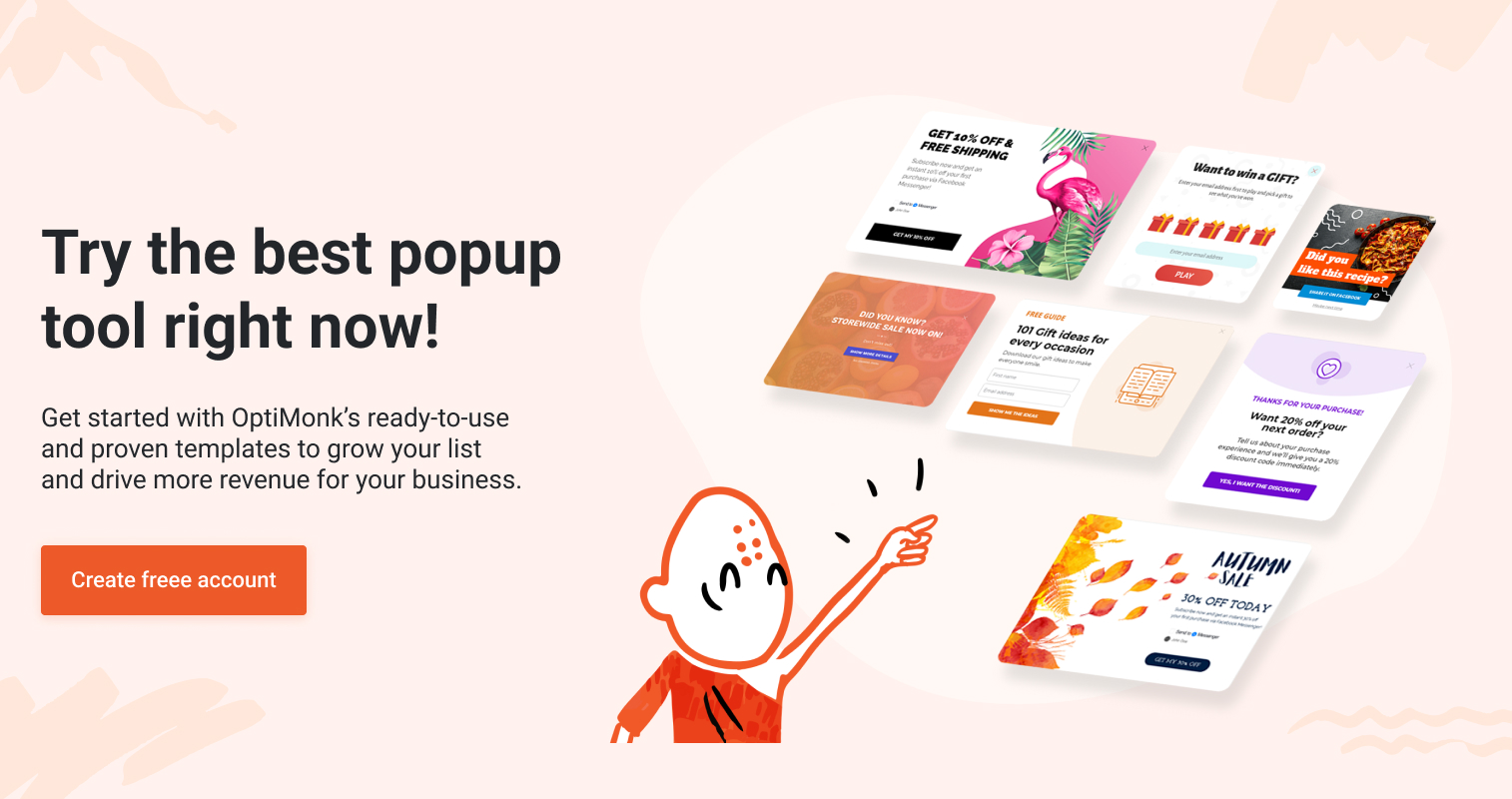- Blog
- Sumo vs OptinMonster vs OptiMonk: Which One to Choose?
Sumo vs OptinMonster vs OptiMonk: Which One to Choose?
-
Nikolett Lorincz
- Conversion
- 6 min read
Table of Contents
OptinMonster, BDOW! (formerly Sumo), and OptiMonk are three of the most popular marketing tools for creating lead generation opt-in forms. Since they all fall under the same category, it can be tough to figure out which one is best for you.
There are some big differences between OptinMonster, Sumo, and OptiMonk, which are important to understand. In this article, we’ll take a closer look at these three marketing tools and compare their features, pricing, and performance.
Ready to find the right tool for your website and your unique needs? Let’s get started!
Comparing features: Sumo, OptinMonster, and OptiMonk
All three of these form builder tools allow you to create opt-in forms, exit-intent forms, and sidebar forms to generate leads, but we’ll see some significant differences in the details.
Advanced features like exit-intent technology, email platform integration capabilities, and campaign scheduling can make a huge difference in how easy your lead generation software is to use… and the results you get.
Let’s take a look at the most powerful features of each tool.
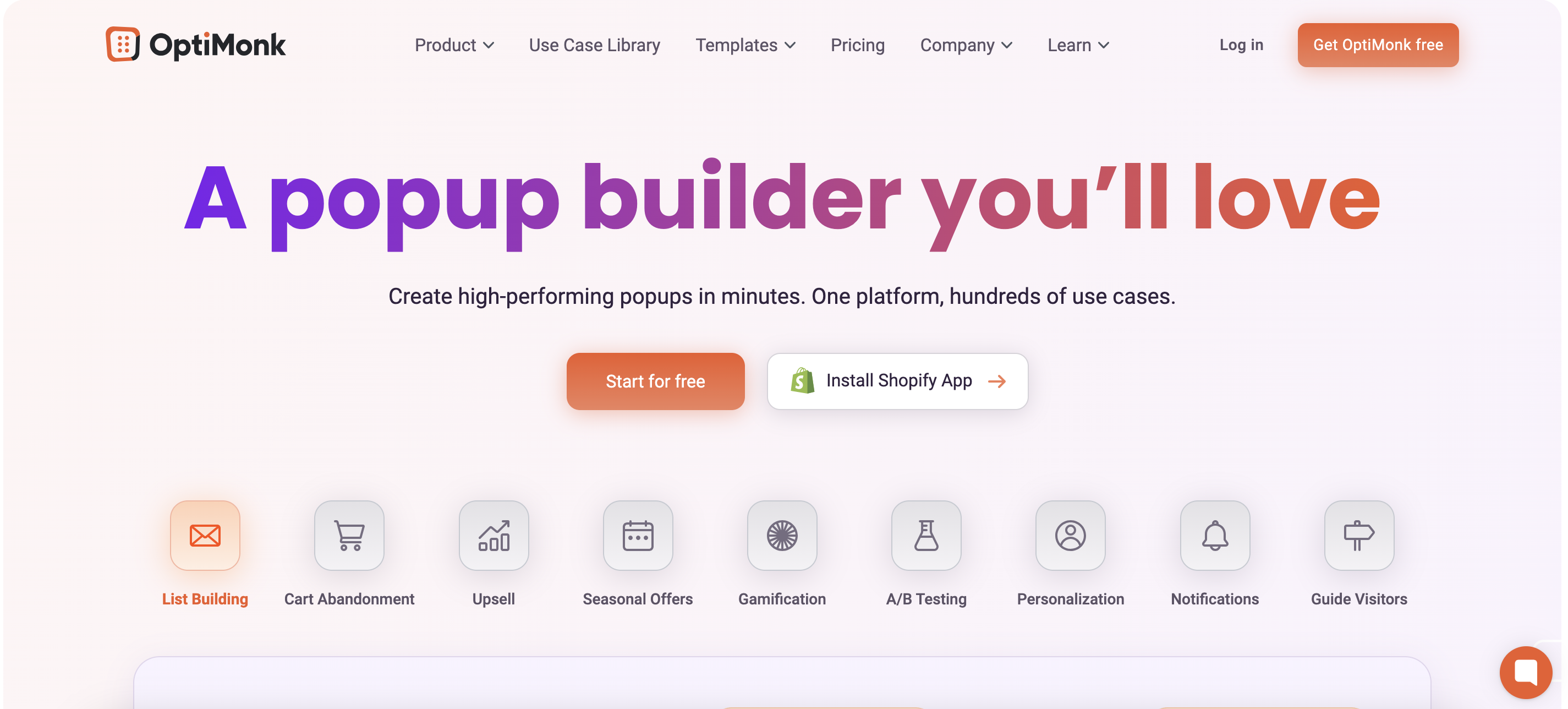
OptiMonk’s popup tool helps ecommerce stores capture leads, promote sales, and stop cart abandonment.
It offers numerous use cases for online businesses to better monetize their website traffic, with advanced features like A/B testing and personalization to maximize conversion rates.
With powerful customization options, you can control precisely when and how your pop-up forms appear to your visitors.
Users appreciate these options and the great results they bring: OptiMonk has over 800 five-star reviews in the Shopify App Store.
OptiMonk’s popup software is full of advanced features that lead directly to higher conversion rates. Even better, all of these features are available in the free plan.
Key feature #1: Over 300 pre-made templates
OptiMonk’s large template library is full of proven templates that deliver great results. There are more than 300 popups to choose from for various use cases, and all of them are mobile friendly.
The template library also contains popups that have been specifically designed for seasonal events like Mother’s Day, Back-to-School, Black Friday, and Christmas.
Key feature #2: Powerful popup editing tools
Once you’ve chosen a template for your popup, you can easily customize it to match your website’s design in just a few clicks—no technical skills needed.
Customization options include:
- Size, layout, and position
- Colors
- Images
- Opt-in form fields and copy
- Additional elements like countdown timers, surveys, and discount codes
The industry-leading drag-and-drop builder has a simple user interface that makes customizing your popup opt-in forms a breeze.
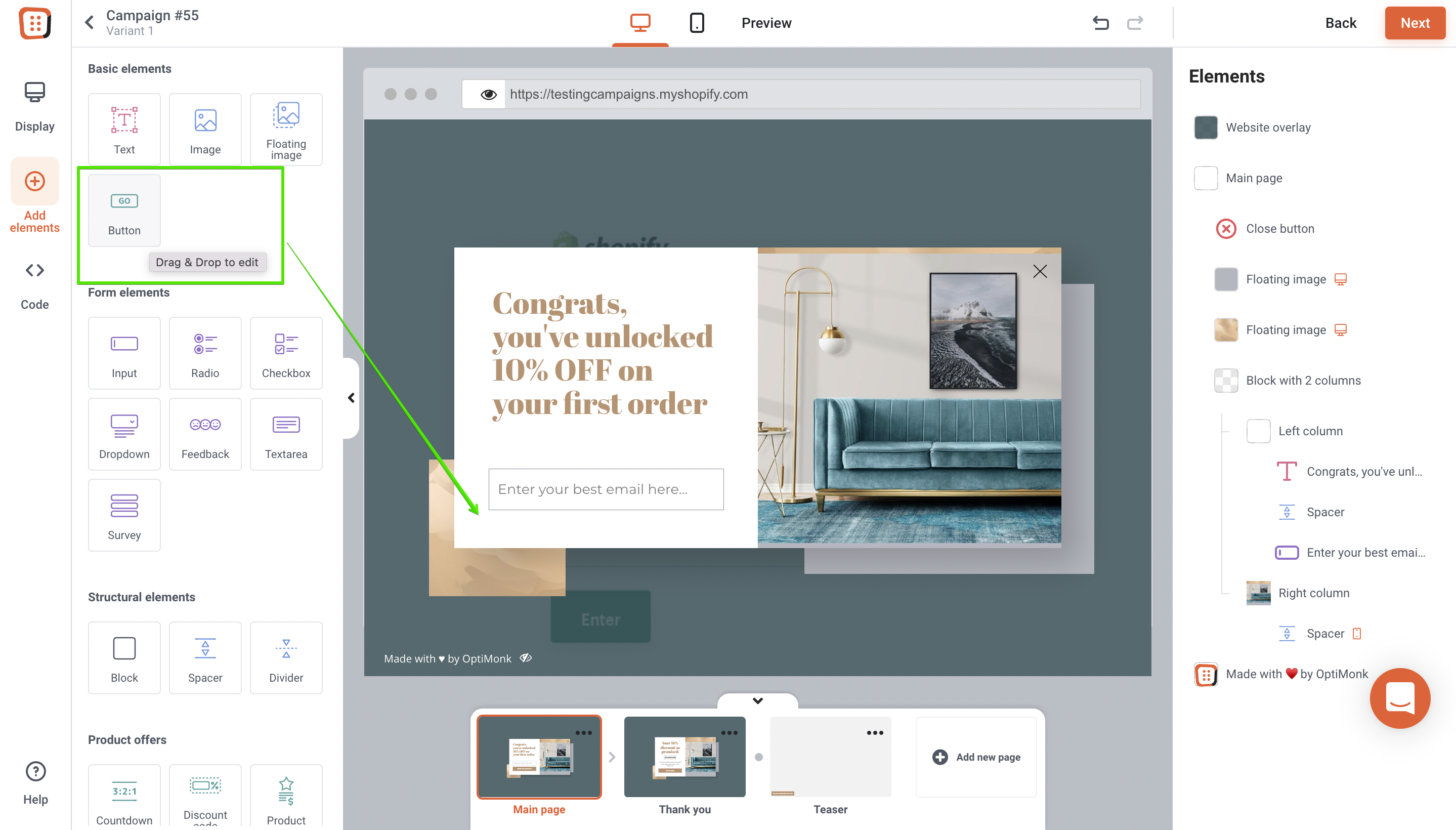
Key feature #3: Lots of form types
OptiMonk offers many campaign types that allow you to capture email addresses, including:
- Gamification campaign
- Sticky bar (also known as a hello bar or floating bar)
- Feedback form
- List builder form
- Slide-in scroll box form
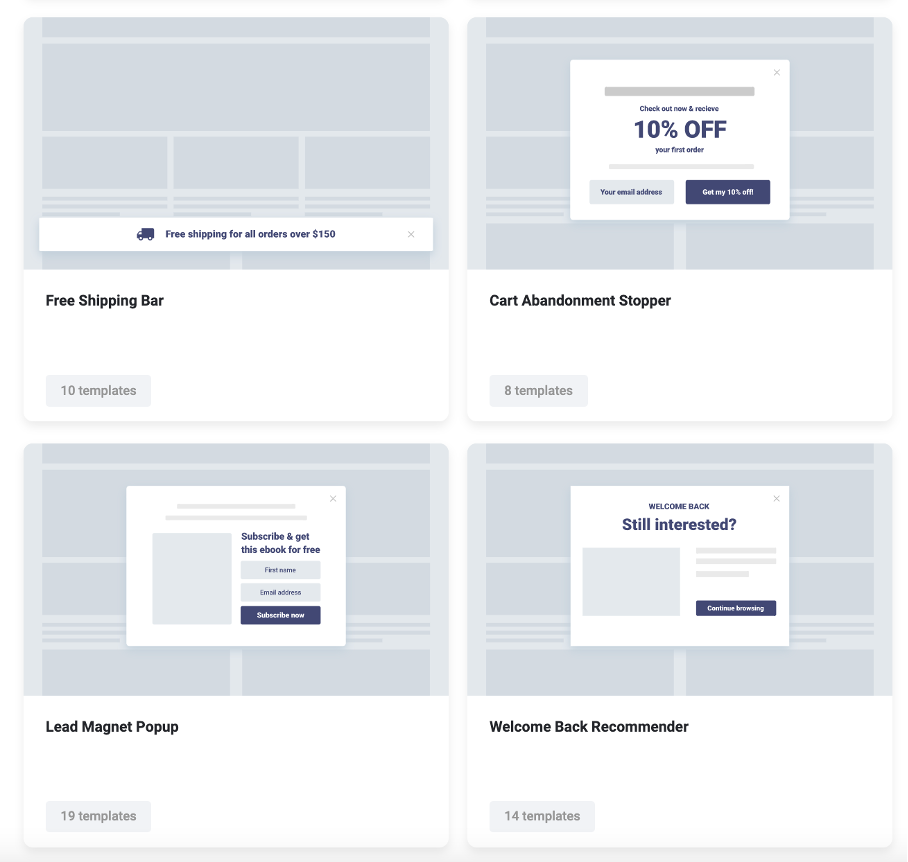
Key feature #4: Advanced targeting features
You can tailor your messages toward different segments of website visitors with OptiMonk’s many display rules.
For example, you can display certain popups to users who have added specific items to their cart. You can show different popups to first-time and returning visitors. Or you can target visitors based on a specific landing page they’ve already visited.
You can also target site visitors based on:
- Location
- Traffic source
- Scroll triggers
- On-click triggers
- Timed display control
- Time spent on specific pages
With these advanced targeting features, you’ll be able to show highly relevant popups to your visitors, which will improve the customer experience.
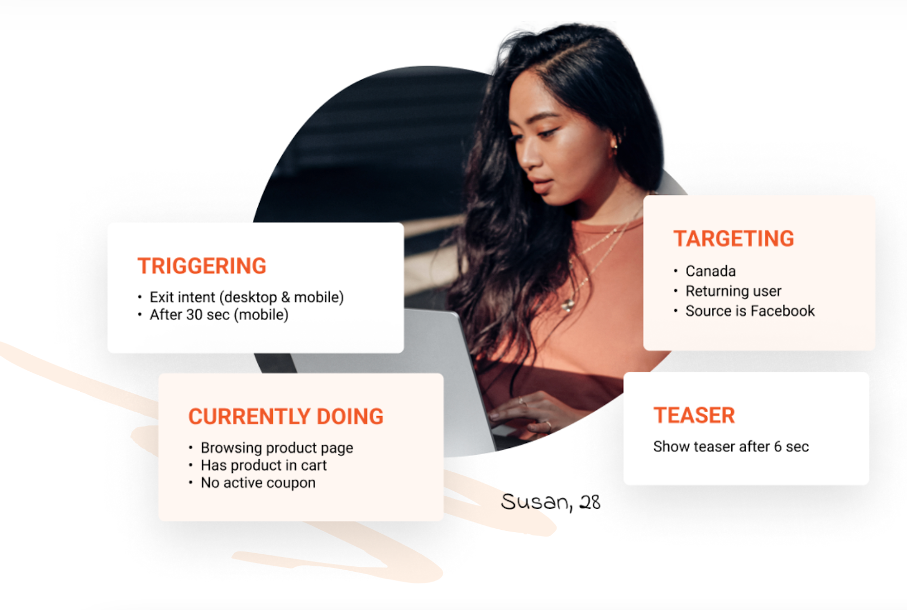
Other key benefits:
- Stellar customer service: If you’re unsure about the best setup for your popup campaign or if you have any other questions, just reach out to OptiMonk’s professional customer support team, who will be happy to help you.
- A wealth of integration options: OptiMonk integrates with all the most popular tools that today’s business owners use to run their online stores, including email marketing tools like MailChimp and Klayvio. You can see the full list here.
- A/B testing: Launch new experiments in seconds to find the best headlines, offers, or combinations of messages.
- Personalization: Craft targeted messages for your key customer segments, ensuring each individual receives the most relevant and engaging experience.
- Analytics: Our built-in revenue analytics ensures that you’re optimizing for real sales, not just leads.
Who should use OptiMonk?
Any ecommerce store can use OptiMonk to grow their email list and boost their sales and conversion rates. This all-in-one tool is easy to use and offers tailored solutions for your marketing campaigns.
Get started with OptiMonk’s free version now and create unlimited campaigns!
2. BDOW! (formerly Sumo)
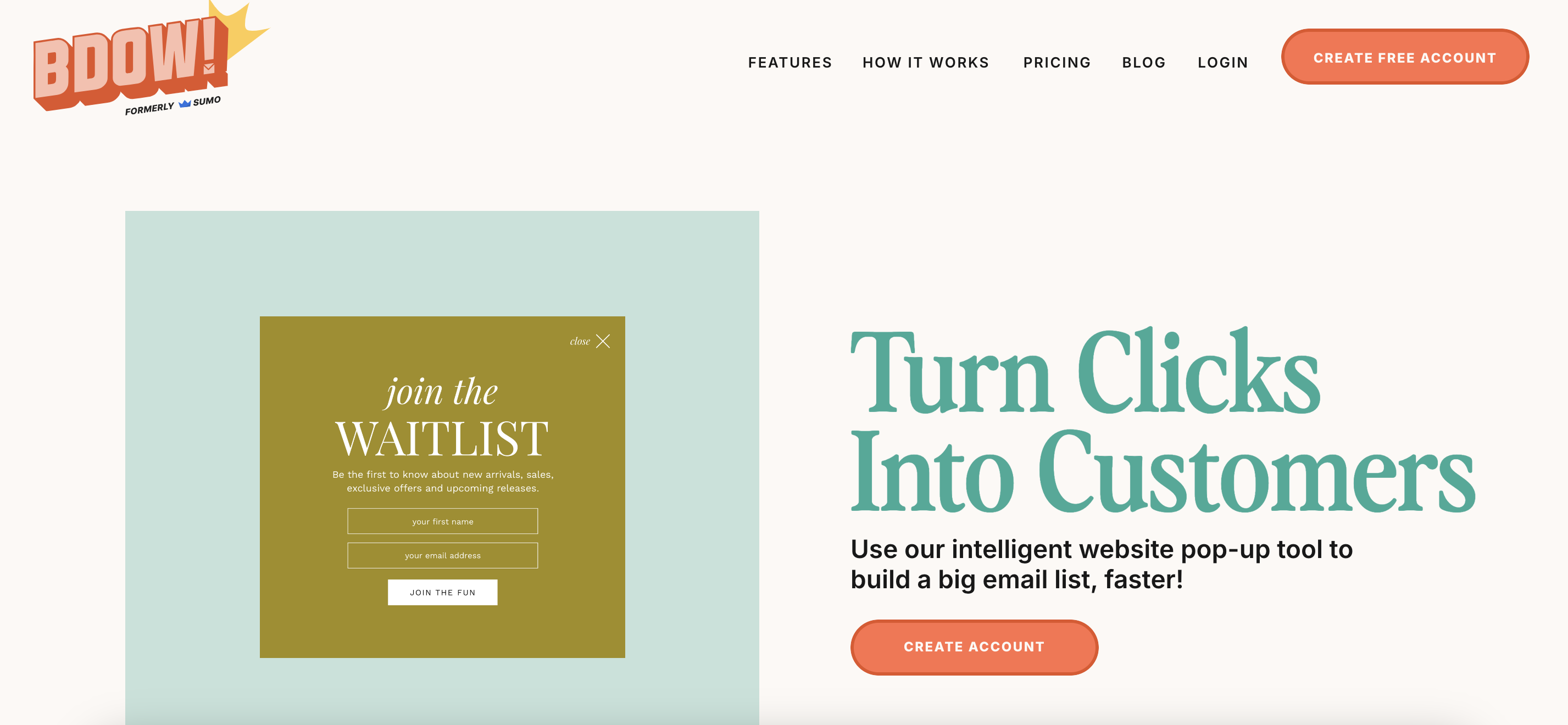
BDOW! (formerly Sumo) is a lead generation plugin that’s all about simplicity. The cornerstone of their approach is a quick setup process that allows you to get your opt-in forms up and running within minutes.
Key features:
- User-friendly editor: This tool provides an intuitive editor that allows agencies and designers to manage both their own and clients’ sites from a single, centralized platform.
- Effortless A/B testing: Quickly create A/B tests to optimize performance without complex configurations.
- Manage multiple websites in one dashboard: It enables agencies and designers to manage both their own and client sites from a single, centralized dashboard, streamlining workflow and saving time.
Who should use Sumo?
BDOW! (formerly Sumo) is perfect for any WordPress site owner who doesn’t have a lot of time to spend on creating, A/B testing, and updating their popups. If all you want is a simple email opt-in popup, this is the form builder for you.
3. OptinMonster
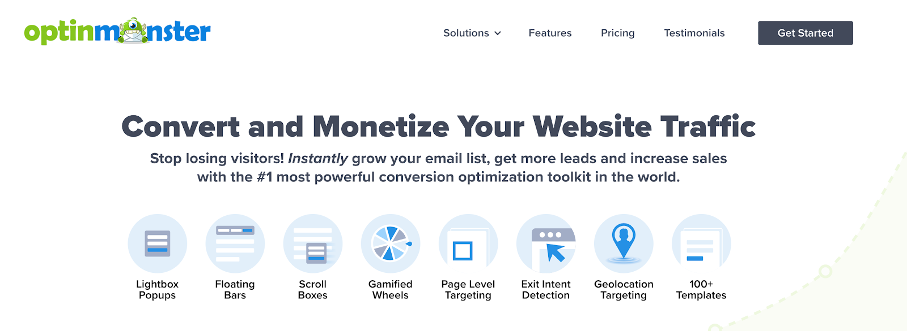
OptinMonster is a conversion optimization toolkit that will help you “convert and monetize your website traffic.”
Key features:
- Lead generation: OptinMonster is built to help ecommerce stores generate leads with a variety of opt-in forms, including inline forms. Its extensive template library provides a wide selection of popup types with reliable features designed for conversions.
- Drag-and-drop editor: The platform’s advanced editor allows for high levels of customization. Users can start with a blank form or select from templates, and then add or edit elements like timers, contact forms, and images. This flexibility ensures that popups can be tailored to match the store’s theme seamlessly.
- Advanced targeting options: OptinMonster offers a powerful suite of targeting tools, including geo-location, page-level targeting, and an “InactivitySensor” that detects idle users.
Who should use OptinMonster?
OptinMonster can be a useful popup tool for lead generation. Ecommerce stores that rely on their contact list for a large percentage of their sales should consider using this popup software.
OptinMonster vs OptiMonk vs Sumo pricing breakdown
Now that we’ve looked at all the features that OptinMonster, Sumo, and OptiMonk offer, let’s take a look at their pricing plans.
Remember, it’s important to find an option that works for your budget when choosing an opt-in form builder.
1. OptiMonk pricing
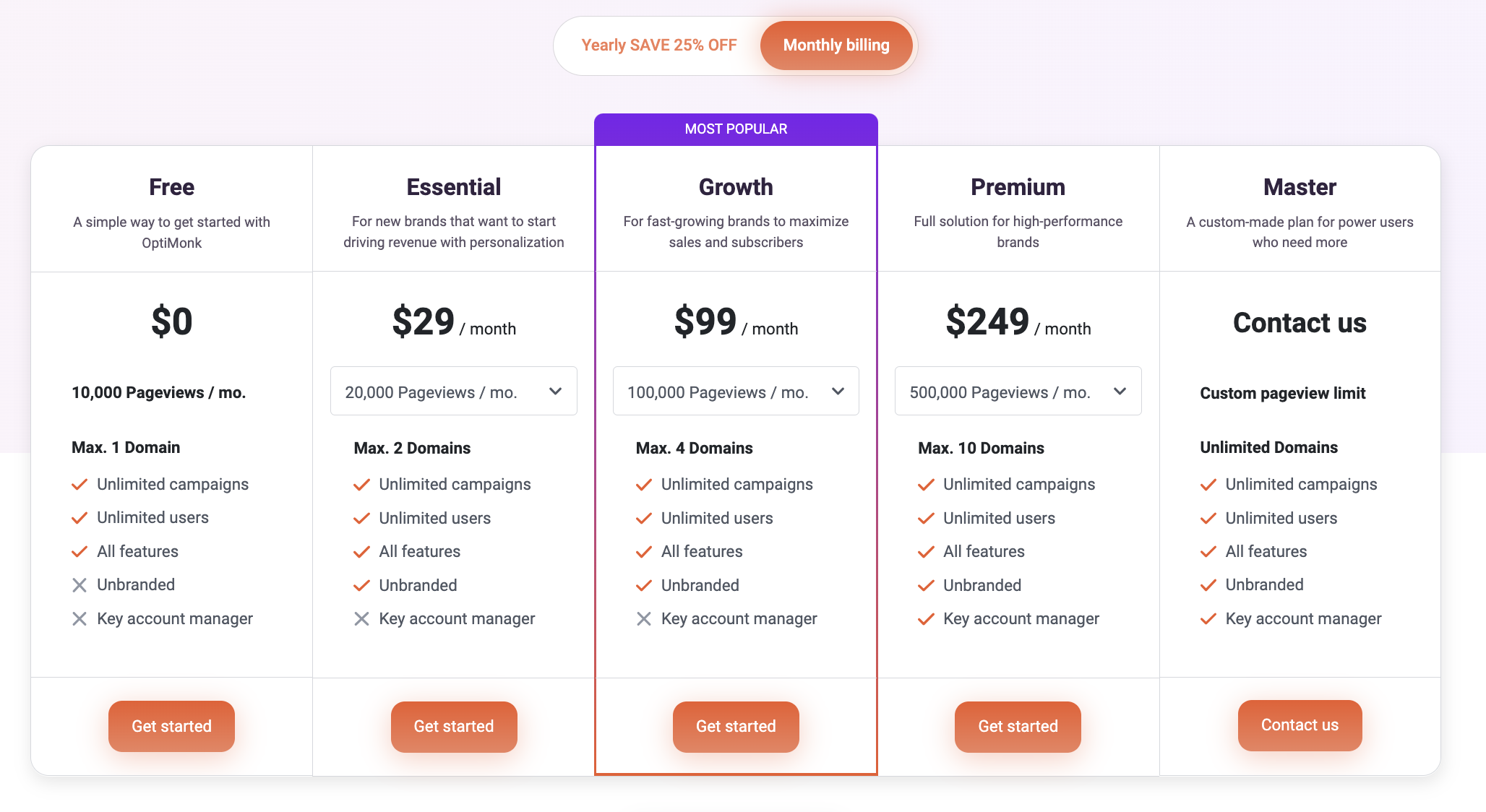
OptiMonk has four different payment plans to choose from, starting with a Free version and progressing to a Premium version that costs $249 per month.
All plans allow you to run unlimited campaigns, but each plan has a limit on the number of pageviews your campaigns can receive.
Notably, all features are included across every plan, so even the Free version provides access to a full set of tools, making it a flexible choice for various budgets.
2. BDOW! (formerly Sumo) pricing
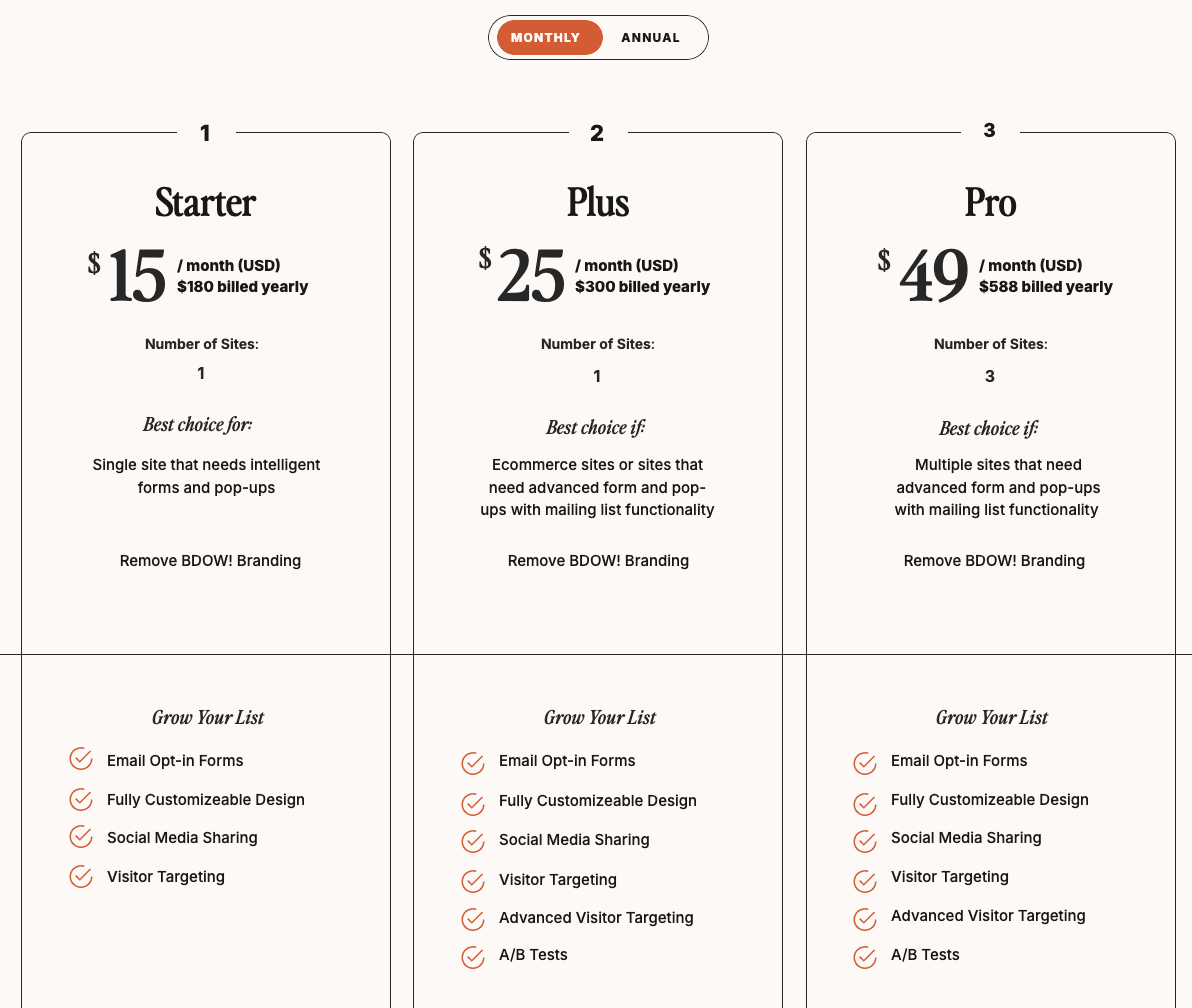
BDOW! provides a Free plan, though it comes with limited features. In this plan, you won’t be able to perform A/B tests or use advanced visitor targeting features.
To access these options, you’ll need to upgrade to one of the paid plans: the Plus plan at $24/month or the Pro plan at $49/month.
These higher-tier plans are ideal for users seeking greater customization and targeting capabilities.
3. OptinMonster pricing
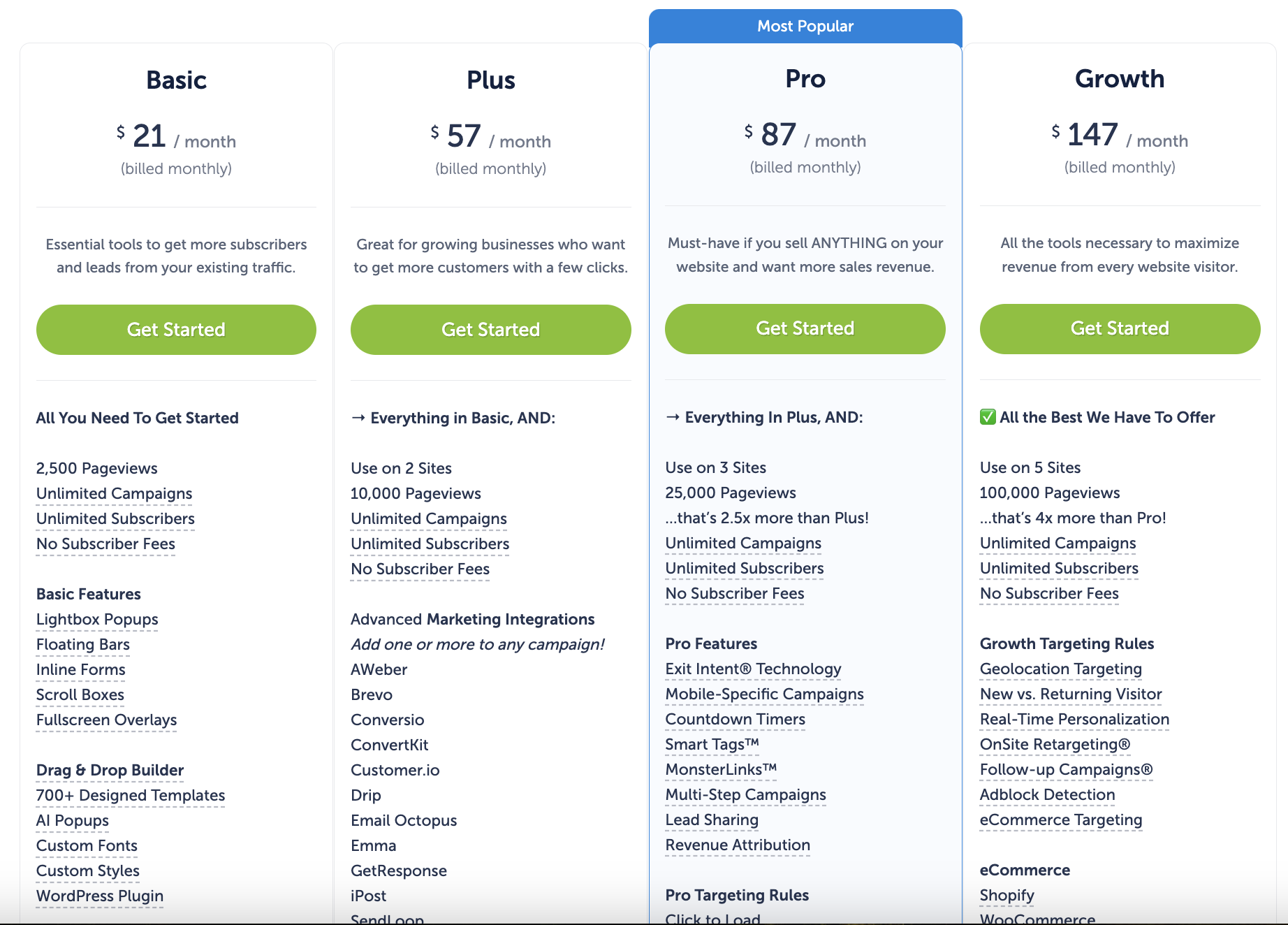
Unlike Sumo and OptiMonk, OptinMonster doesn’t have a free plan. The Basic plan starts at $21/month, though with limited features.
To access advanced tools such as countdown timers, gamified popups, and exit-intent popups—essential for improving conversions—you’ll need to choose the Pro plan at $87/month.
Additionally, OptinMonster’s integrations with popular ecommerce tools like Conversio, HubSpot, and Marketo are only available in higher-tier plans, making these options better suited for users with complex marketing needs.
Recap
We hope you’ve found this comparison of Sumo vs OptinMonster vs OptiMonk helpful as you choose which tool to invest in for your business!
When it comes to both functionality and pricing, OptiMonk is the all-around best option for most ecommerce stores. It’s not every day you find a software tool that’s affordable AND offers more functionality than its competitors.
If you haven’t created your OptiMonk account yet, click here to get started!
Migration has never been easier
We made switching a no-brainer with our free, white-glove onboarding service so you can get started in the blink of an eye.

What should you do next?
Thanks for reading till the end. Here are 4 ways we can help you grow your business:
Boost conversions with proven use cases
Explore our Use Case Library, filled with actionable personalization examples and step-by-step guides to unlock your website's full potential. Check out Use Case Library
Create a free OptiMonk account
Create a free OptiMonk account and easily get started with popups and conversion rate optimization. Get OptiMonk free
Get advice from a CRO expert
Schedule a personalized discovery call with one of our experts to explore how OptiMonk can help you grow your business. Book a demo
Join our weekly newsletter
Real CRO insights & marketing tips. No fluff. Straight to your inbox. Subscribe now
Nikolett Lorincz
- Posted in
- Conversion
Partner with us
- © OptiMonk. All rights reserved!
- Terms of Use
- Privacy Policy
- Cookie Policy
Product updates: January Release 2025