- Blog
- Timed Popups: How to Use Them Effectively for Higher Conversions
Timed Popups: How to Use Them Effectively for Higher Conversions
-
Barbara Bartucz
- Conversion
- 6 min read
Table of Contents
Curious about whether timed popups really live up to the hype? If you’re thinking about giving them a shot, you’re in the right place.
When timed just right, popups can be a powerful tool for driving more conversions without annoying your visitors. The key is in the timing: they should appear at just the right moment when users are most receptive.
In this article, we’ll break down how you can use timed popups effectively to engage your audience and drive more action.
Let’s get started!
What is a timed popup?
A timed popup is exactly what it sounds like—a popup that appears after a user session has begun and the user has spent a certain amount of time on a page or performed a specific action.
Unlike immediate popups, which show up the second someone lands on a website, timed popups give your site visitors a chance to engage with your content before nudging them with an offer.
What's the best popup timing strategy?
Timing is everything. Get it right, and you’ll increase your chances of turning first-time visitors into customers. Get it wrong, and you could drive them away.
The trick is finding that sweet spot—when your visitor is most likely to convert, and before they lose interest.
While there’s no one-size-fits-all timing rule, here are some strategies you can start with:
1. Time on page
One of the simplest popup timing strategies is to trigger them based on visitor session duration.
Give them enough time to browse and get invested in your content, but don’t wait so long that they’re already thinking about leaving. Analyzing the average time spent on a page can help determine the optimal moment for presenting your popup.
For instance, a delay of 10 to 60 seconds is a good starting point.
For ecommerce, a 10 to 20 second delay works well, capturing attention before visitors drift away. For blog pages, a longer delay might be better (think 30 to 45 seconds). This gives readers enough time to get into your article.
2. Scroll-based triggers
Another smart strategy is to trigger popups based on how far down the page a visitor scrolls. If someone is scrolling through your content, they’re engaged, and that’s an ideal time to present them with an offer.
Triggering a popup when they’ve scrolled 50% or 75% of the way down the page is a great way to catch them at the right moment, especially on longer blog posts or product pages.
3. Exit-intent popups
Exit-intent popups are like your website’s Hail Mary pass. These popups use exit-intent technology, which tracks cursor movements to detect when a visitor is about to leave and present them with personalized offers like time-sensitive discounts.
It’s your last chance to grab their attention, whether that’s by offering a discount, encouraging email sign-ups, or reminding them about a special promotion.
Exit-intent popups are particularly effective because they don’t interrupt the browsing experience until the user is about to leave anyway.
4. Behavioral triggers
Timing popups based on user behavior can take your strategy to the next level.
For example, you could trigger a popup after someone clicks on a specific product or category or after they add something to their cart but don’t check out.
By responding to your visitors’ real-time actions, you make your popups feel more personalized and relevant, which increases the likelihood of conversion.
Using two or more triggers, such as combining time delays with behavioral triggers, can further refine your popup strategy and enhance user engagement.
5. Page-specific timing
Not all pages are created equal, and your popup timing shouldn’t be, either. Customize your timing based on the type of page your visitor is on and the customer journey stage they’re in.
A visitor to your homepage might need more time to browse, while someone on a product page might be ready to see a popup sooner.
Adjusting your timing based on the page’s purpose can improve both the user experience and conversion rates.
6 best practices for using timed popups
Knowing when to show a popup is half the battle; the other half is making sure your popup is irresistible.
Here are six best practices to help you get the most out of your timed popups:
1. Provide great value
Your popup needs to offer something valuable enough to justify the interruption.
Think about what your audience truly wants. Is it a discount, exclusive content, or a free resource? Whatever the offer, make sure it’s enticing enough to make visitors stop and take action.
The offer should be clear and enticing, whether it’s 10% off for first-time buyers…
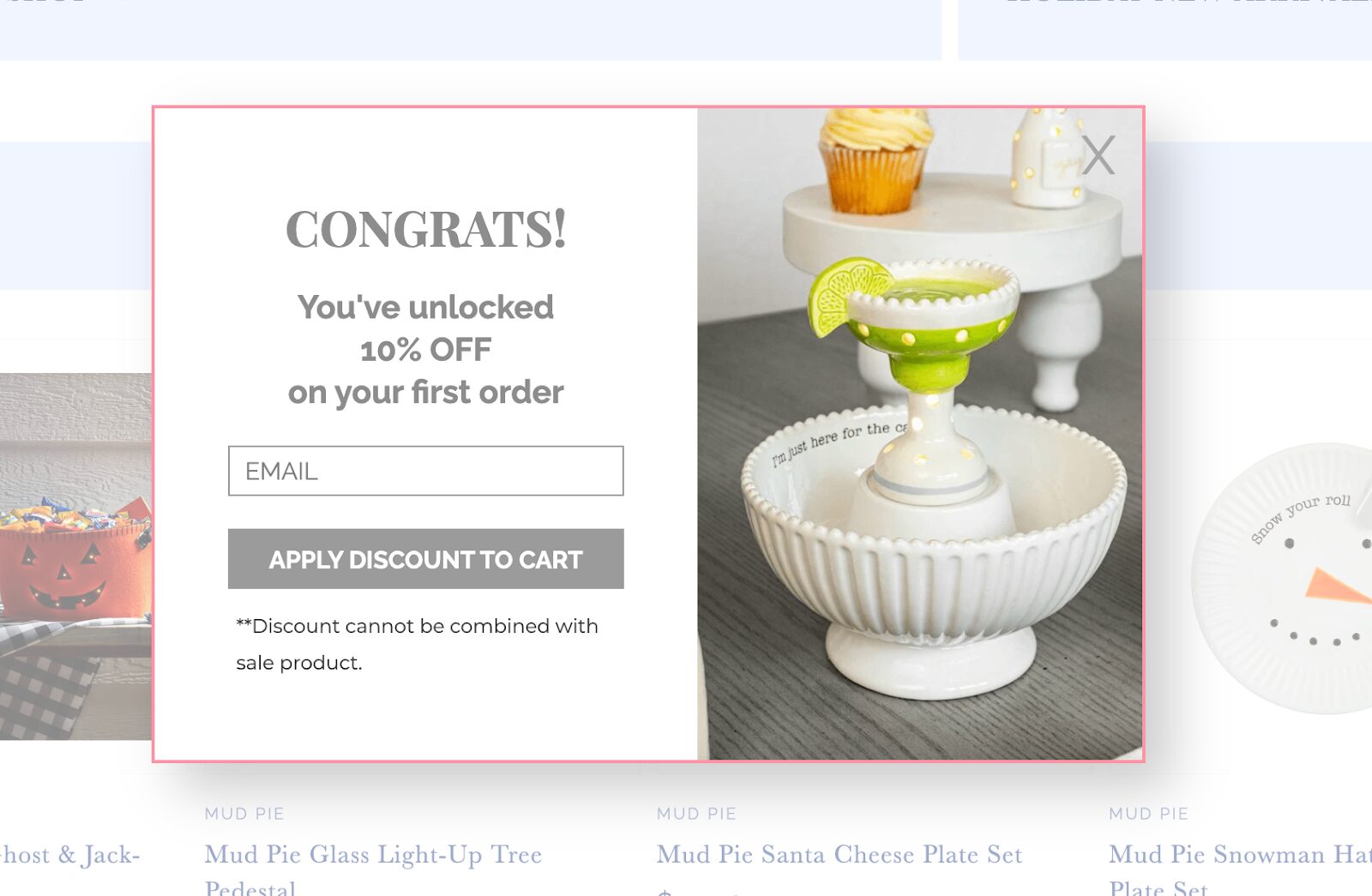
or free shipping…
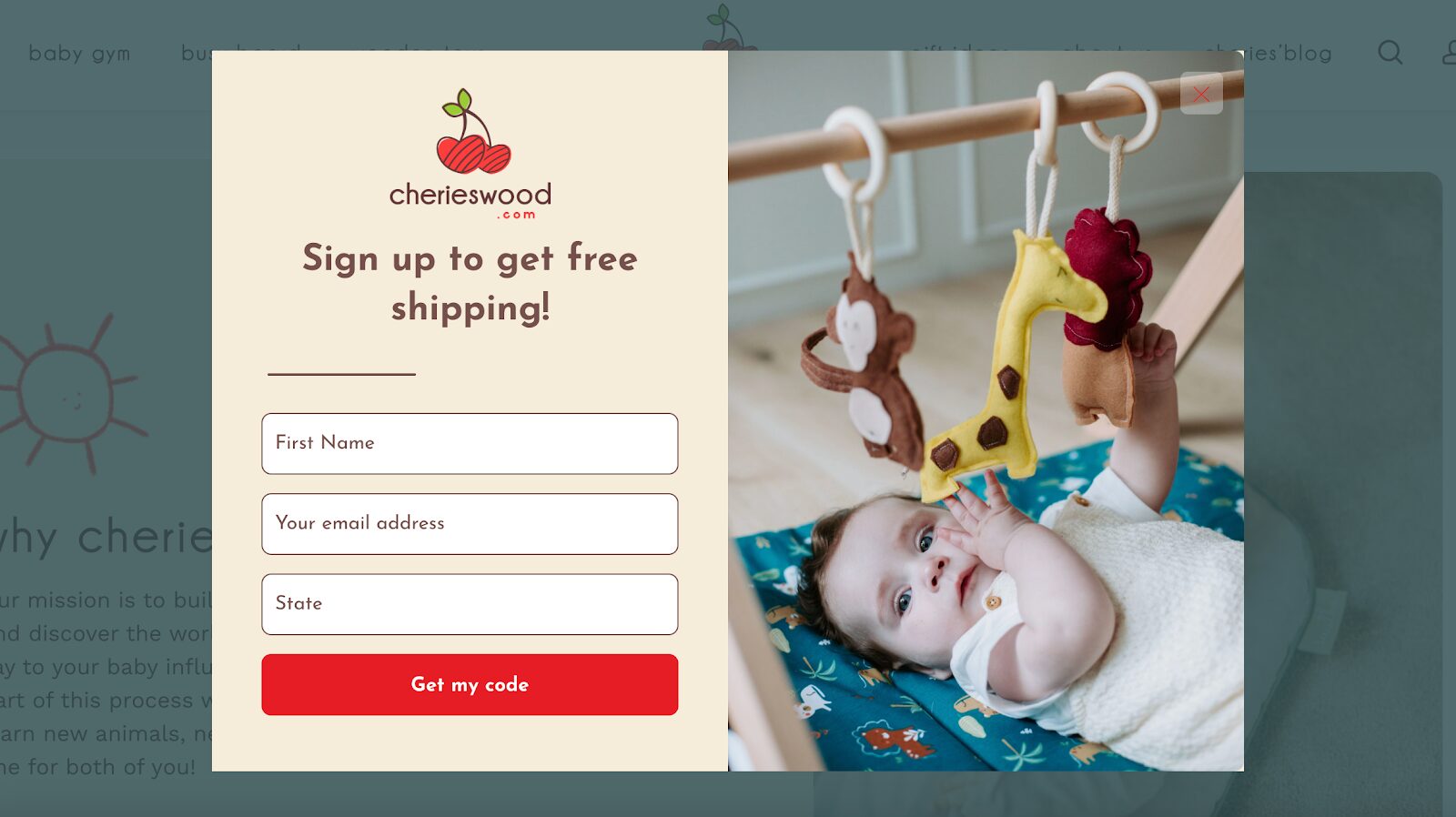
or a free e-book…
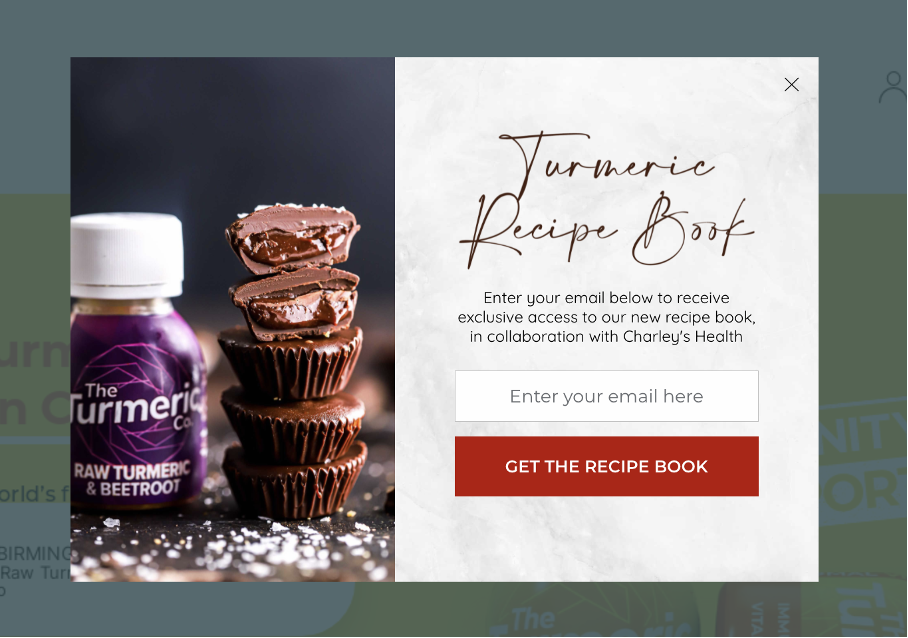
2. Craft compelling copy
You’ve only got a few seconds to make an impact, so your copy needs to be punchy and persuasive. Use a bold headline to grab attention and follow up with a clear, benefit-focused message.
Instead of “Sign up for our newsletter,” try something like “Be the first to hear remarkable stories,” like in the example below.
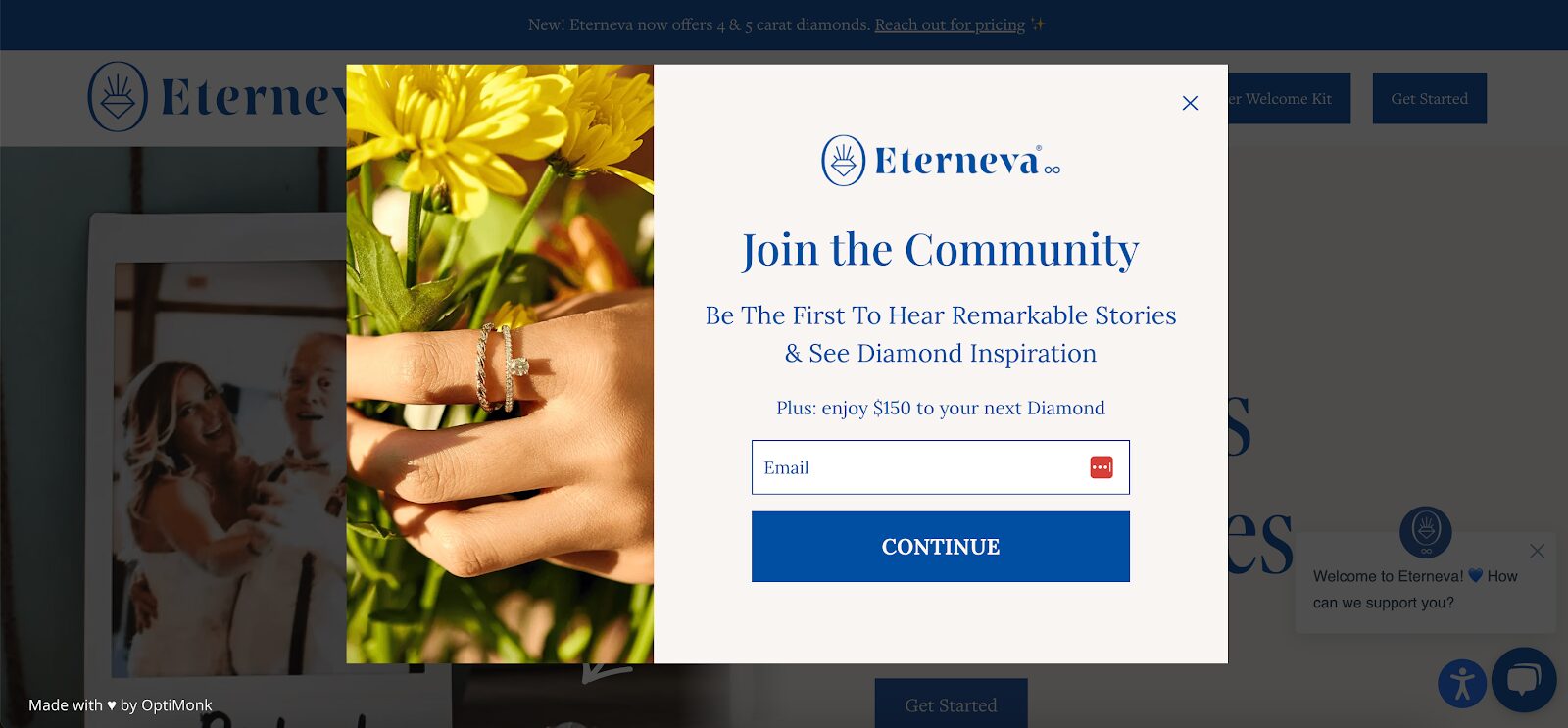
3. Increase urgency
Urgency is a powerful motivator. When visitors feel like they might miss out, they’re more likely to act quickly.
Create urgency by offering limited-time discounts or by highlighting scarcity—e.g., “Only 5 spots left!” or “Save it before it’s gone!”
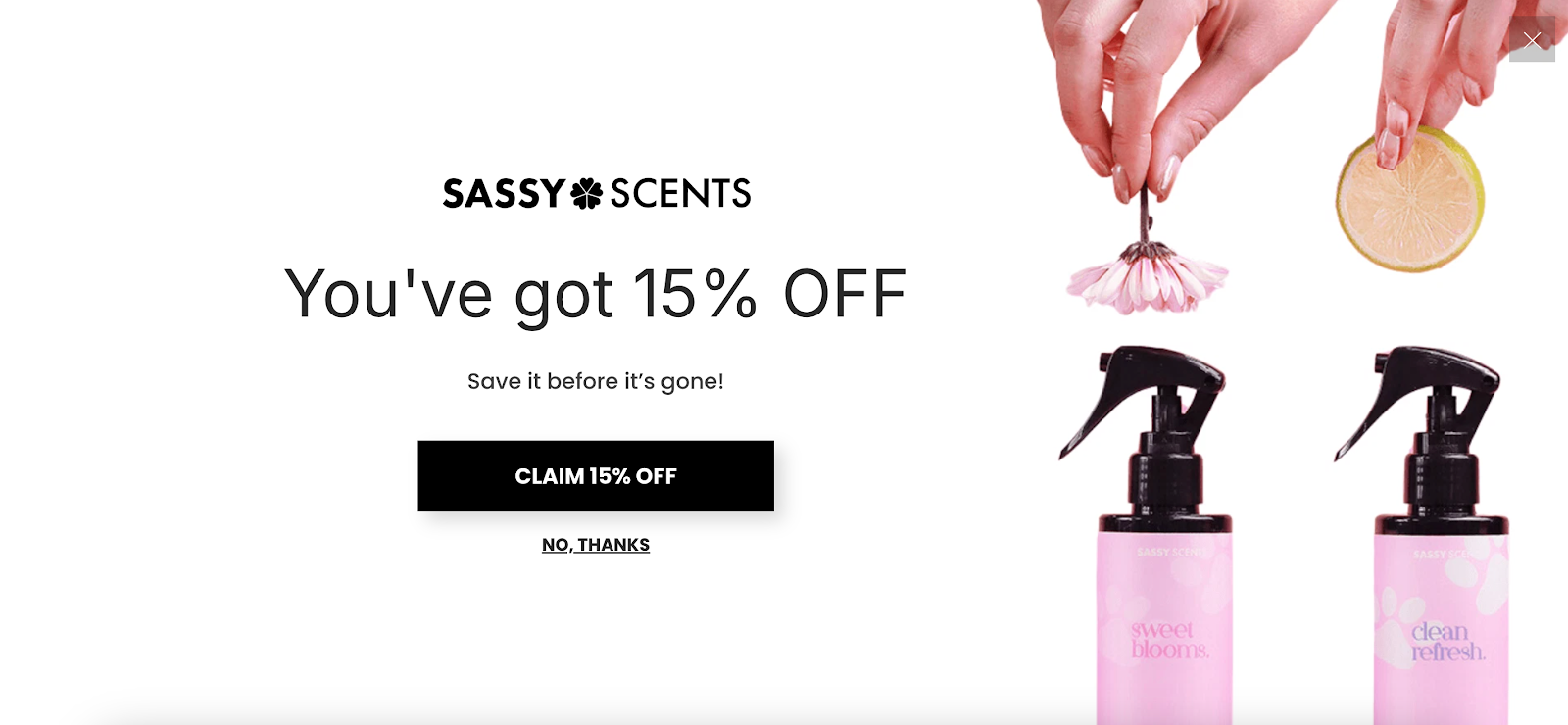
Using countdown timer popups can also give users an extra nudge to take action before they miss the opportunity.
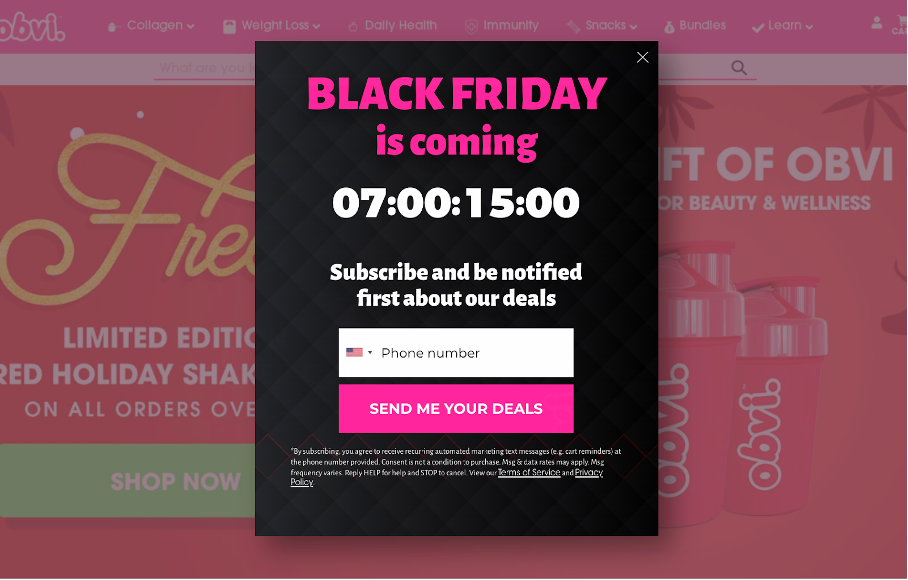
4. Use contrast
Your popup needs to stand out, but in a good way. Use contrasting colors for the text, buttons, and background so the popup is eye-catching but not overwhelming.
If your website has a light color scheme, go for bold, dark colors on your popup, and vice versa.
Also, make sure the CTA button is the most prominent element—visitors should know exactly what action to take.
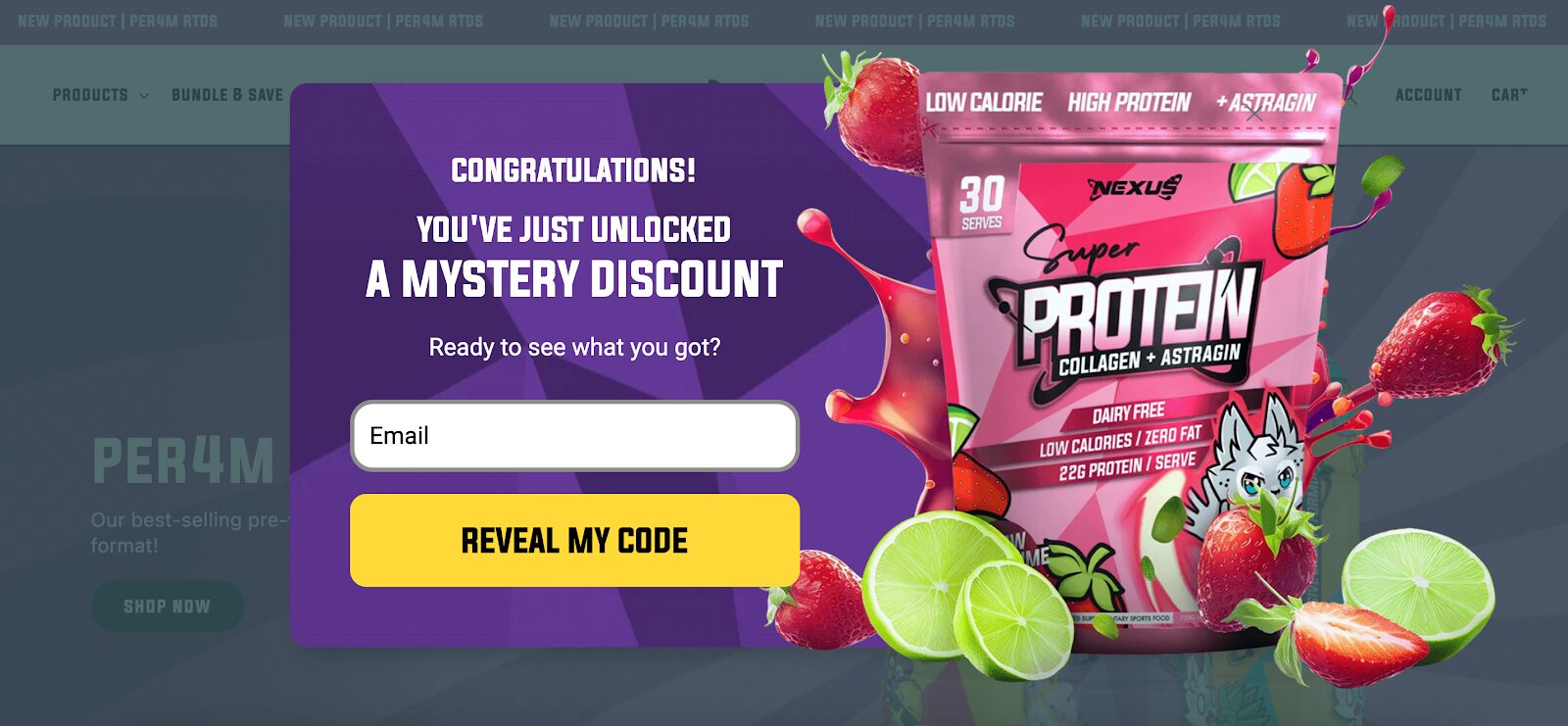
5. Optimize for mobile
With so much traffic coming from mobile, your popups need to be just as effective on a smartphone as on a desktop.
Make sure they’re responsive and that they load quickly. Time fullscreen popups like “welcome mats” strategically to enhance user engagement.
Keep the content short, and make sure the close button is easy to tap. You can also use more subtle approaches like slide-ins or banners to avoid frustrating mobile users.
6. Use A/B testing
Every audience is different, so it’s important to test various elements of your popups. Run A/B tests to experiment with different designs, copy, offers, and timings to see what works best.
Try changing the timing delay, the offer type, or the location of the popup. Analyzing the data from these tests will help you refine your strategy and optimize your popups for better performance.
FAQ
What is the best time delay for a popup?
The optimal time delay for a popup typically falls between 15 and 60 seconds. Setting the popup to appear too early may annoy visitors who haven’t had a chance to explore your content. On the other hand, waiting too long might result in missed opportunities if the user leaves the site.
Can timed popups be used on mobile devices?
Yes, timed popups can be used on mobile devices. However, it’s essential to ensure that they’re responsive and don’t take up too much screen space. Consider using less intrusive formats for mobile users, like slide-ins or banners, to avoid disrupting their experience.
How can I track the effectiveness of my timed popups?
You can track the performance of your timed popups by using analytics tools to monitor conversion rates, click-through rates (CTR), and bounce rates. A/B testing different timing strategies, designs, and offers can also help you optimize your popups for better results.
How can I avoid annoying users with timed popups?
To prevent annoyance, ensure your popups are well-timed and offer something valuable. Avoid showing popups too early, and use behavioral triggers (like scroll behavior or exit-intent) to show popups at more relevant moments. Always include an easy-to-see close button and don’t overwhelm mobile users with large popups.
Wrapping up
Timed popups have the potential to significantly boost your conversion rates when done correctly. The secret lies in finding the right timing, offering real value, and combining compelling copy with great design.
You can transform brief interactions into powerful conversion opportunities by carefully analyzing your audience’s behavior and regularly optimizing your popups through testing.
Ready to get started?
Create a free OptiMonk account and start crafting high-converting timed popups today!
Migration has never been easier
We made switching a no-brainer with our free, white-glove onboarding service so you can get started in the blink of an eye.

What should you do next?
Thanks for reading till the end. Here are 4 ways we can help you grow your business:
Boost conversions with proven use cases
Explore our Use Case Library, filled with actionable personalization examples and step-by-step guides to unlock your website's full potential. Check out Use Case Library
Create a free OptiMonk account
Create a free OptiMonk account and easily get started with popups and conversion rate optimization. Get OptiMonk free
Get advice from a CRO expert
Schedule a personalized discovery call with one of our experts to explore how OptiMonk can help you grow your business. Book a demo
Join our weekly newsletter
Real CRO insights & marketing tips. No fluff. Straight to your inbox. Subscribe now
Barbara Bartucz
- Posted in
- Conversion
Partner with us
- © OptiMonk. All rights reserved!
- Terms of Use
- Privacy Policy
- Cookie Policy
Product updates: January Release 2025








