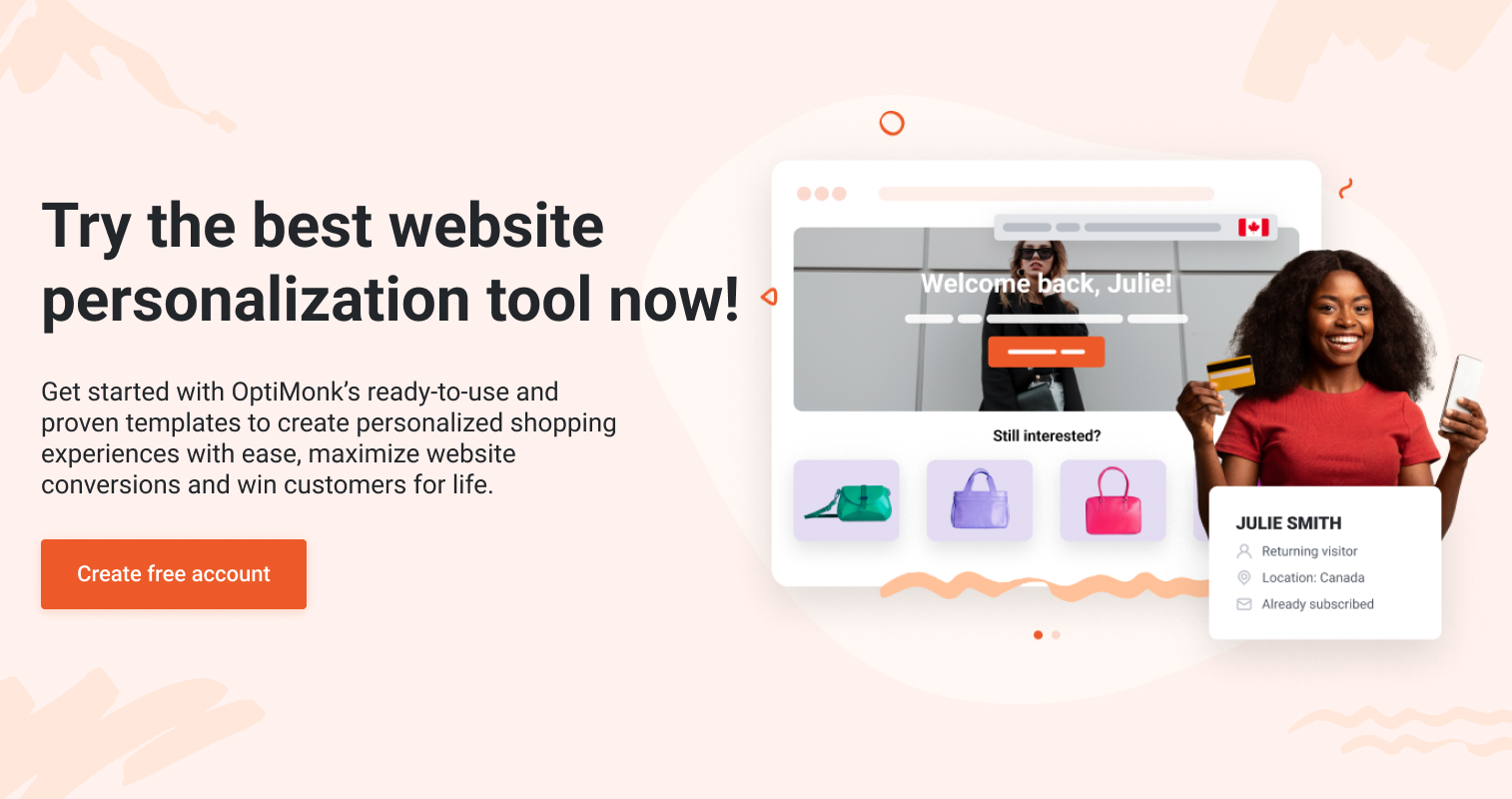- Blog
- How to Collect Customer Feedback (15 Tried-and-Tested Methods)
How to Collect Customer Feedback (15 Tried-and-Tested Methods)
-
Nikolett Lorincz
- Ecommerce
- 6 min read
Table of Contents
Whether your latest product launch fell short of expectations or your big seasonal sale didn’t quite hit the mark, understanding the “why” behind these moments is crucial.
To answer that question, you’ll want to start collecting customer feedback. If you can gather it effectively, a whole new world of knowledge will open up about how to satisfy their needs.
By developing a strong customer feedback strategy, you’ll get the insights you need to improve your business and customer satisfaction score.
Ready? Get inspired by these 15 proven ways to collect customer feedback!
What is customer feedback?
But first, let’s define customer feedback!
Customer feedback is the invaluable information and customer opinions provided by customers about their experiences, perceptions, and customer expectations with your products, services, or overall brand.
It’s the voice of your consumer echoing their satisfaction and suggestions. In essence, it’s the bridge connecting your business aspirations with the reality of customer experience.
Why is it important to collect feedback?
Here are some of the benefits of getting actionable feedback from customers:
- Insight into customer experience: Customer feedback offers a window into the customer journey, highlighting touchpoints that delighted or disappointed. Understanding these experiences is pivotal for refining your products or services.
- Identifying pain points: By actively seeking feedback, you can pinpoint areas where your customers face challenges or dissatisfaction. This insight is a compass guiding you toward necessary improvements and innovation.
- Building customer loyalty: When customers feel heard and see changes based on their feedback, it fosters a sense of loyalty. Establishing this connection can turn one-time buyers into long-term advocates for your brand.
- Enhancing product development: Customer insights serve as a roadmap for product enhancement. Knowing what features resonate or where improvements are needed ensures that your offerings align with market demands.
The 4 main methods of collecting customer feedback
We’ll start by discussing the backbone of any customer feedback strategy: the 4 main methods of collecting high-quality customer feedback.
1. Customer feedback surveys
Surveys are easily the most well-known method of collecting customer feedback.
A survey can generate specific feedback for issues that you want to focus on. Write questions designed to collect customer feedback about the challenges your business is facing.
It’s also very easy to implement surveys with free tools like:
- SurveyMonkey
- Google Forms
- Typeform
However, customer surveys also have some drawbacks. One of the main ones is that people find long surveys tedious, so they’re unlikely to respond if yours is too long or if it’s not immediately clear how much time it will take to complete.
To avoid this, make sure to keep your surveys short and to the point. Only include feedback survey questions that you really need the answers to!
2. Feedback boxes
Feedback boxes make it easy for you to get feedback without interrupting your visitor’s shopping experience.
They’re one-question forms placed in a highly visible area on your website.
While surveys generate the customer feedback you ask for, feedback boxes can bring insights you never expected.
For example, customers often point out bugs and other problems with their user experience in a feedback box. This alerts you about problems that would likely go unaddressed in a more structured survey.
Here’s a great example from Kissmetrics: they used an open-ended question to ask customers what improvements could be made.
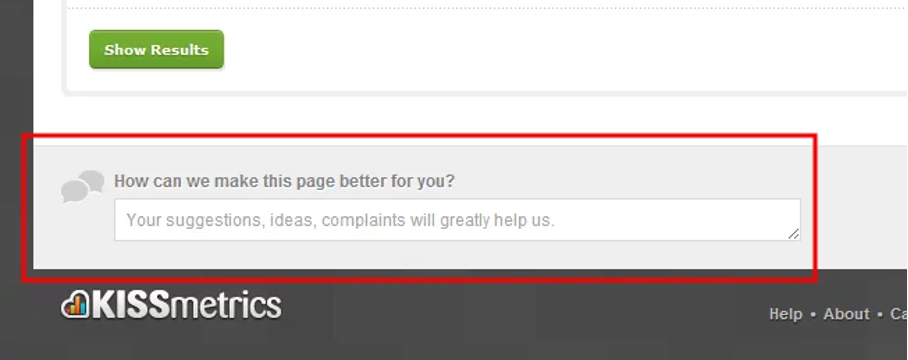
3. Reaching out directly
Sometimes, low-tech solutions (e.g. customer interviews and focus groups) are better for collecting customer feedback because they provide deeper insights.
Calling your customers, emailing them, and organizing meetings with them are all great ways of getting feedback in person.
In fact, if you’re able to video chat or meet in person, you’ll get more value from the conversation, including verbal and non-verbal cues that you wouldn’t get from a survey.
Different types of meetings, such as one-on-one interviews or focus group sessions, can offer diverse perspectives and enrich your understanding of customer needs.
4. Checking heatmaps
Instead of asking your customers directly for their feedback, you can look at what their actions are telling you.
A heatmap gives you a graphical representation of how your visitors interact with your website. Tools like Hotjar track:
- which sections of your site people are visiting,
- where they’re clicking, and
- where they tend to get stuck.
These tools help you improve the user experience based on what you see on the heatmap. If website visitors tend to get stuck on a certain page, make the navigation smoother on that page. Or consider eliminating and restructuring sections to provide more value for your customers.
When you monitor a visitor’s actions to collect feedback, you’re gaining access to insights you wouldn’t necessarily think to ask about—and that your customers wouldn’t think to talk about!
Why is focusing on personalization crucial for collecting customer feedback?
It should come as no surprise that sending a vague, generalized message to every website visitor and email subscriber is not a great strategy when it comes to customer feedback surveys!
You need to find the right time to send a relevant message to the right user. This is key when it comes to collecting customer feedback. And this is exactly where personalization comes in.
Website personalization is the process of creating a customer journey that responds to the unique needs and interests of each and every visitor as an individual. It’s about understanding that no two website visitors are alike, and creating messages that target users based on what makes them different.
Using all the data you have about your customers, you can find the perfect times to ask for feedback.
In the following section, we’ll discuss 15 ways to collect customer feedback—and most of these tips involve personalization.
15 tried-and-tested ways to gather customer feedback for your business
By using effective methods to get customer feedback, you can gain interesting insights that drive positive changes.
Let’s dive into the most proven ways to collect customer feedback and see how you can implement them to enhance your customer experience.
1. Ask for feedback when your visitors try to abandon their cart
One of the best times to collect customer feedback is when visitors leave their carts behind.
Ecommerce sites face a cart abandonment rate of approximately 67%. That means you’ll have tons of opportunities to collect customer feedback. And by acting on that feedback, you’ll be able to reduce your cart abandonment rate while increasing your conversions and revenue.
You could use a popup with a small textbox to let users explain why they didn’t check out.
Alternatively, you could give customers a multiple-choice question to share their reason for cart abandonment. A typical set of response options could look something like this:
- Unexpected/added costs at the checkout stage
- I got a better deal on another site
- The process was taking too long
- Delivery options didn’t meet my needs
If you want to collect as much valuable feedback as possible from cart abandoners, you can use an exit-intent popup from OptiMonk to grab their attention before they’re gone.
2. Ask for feedback right after a purchase
Another great time to ask for feedback from customers is right after they buy something. Post-purchase customer experience plays a vital role in encouraging repeat orders.
At this stage, customer feedback helps to ensure that you’re building a solid relationship, which will convert a one-time buyer into a loyal customer. Your buyers will feel valued when they’re invited to help a brand or store they really love by providing their thoughts.
Furthermore, customers who just bought something are in a positive mood. They’re more open to communication. Use this opportunity to your advantage and display an onsite message right after they purchase.
Take a look at the example below. It offers 20% off the next order in exchange for feedback. The discount will encourage customers to answer your questions and help convert them into repeat customers.
3. Use icons to make it easy to leave feedback
Not everyone has the time or desire to answer long surveys about their experience on your website.
One way to increase your response rates is by using clickable icons that allow your customers to express how they feel in seconds. It’s fast, easy, and simple, which means lots of people will be willing to do it.
OptiMonk campaigns allow your visitors to give this visual feedback with clickable attention-getters: stars, emojis, thumbs up/down, or custom images.
4. Get feedback from a live chat session
You can also get quick feedback on your customer service from visitors who’ve just sought help from your live chat. If they’ve had a good experience, they’ll be glad to let you know. And if they’re not happy, prompt action can help you win back your customer’s trust.
But beware: both positive and negative emotions will be heightened directly after their live chat session. So the data you collect this way will be very raw and accurate.
What kind of feedback should you ask for at this stage? Try basic questions about whether their chat experience was helpful or not. This can also help you track your support personnel’s performance.
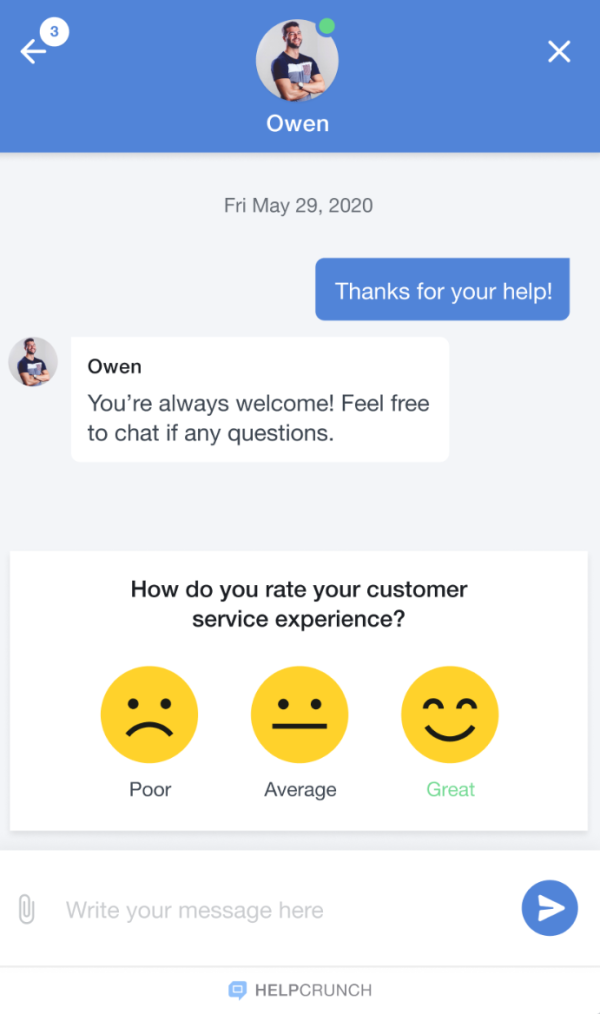
5. Provide customer feedback forms on your website
At the very least, you should provide your customers with a dedicated feedback email address so they can send their grievances and complaints.
This simple step can make your business more trustworthy because customers know where to send an email if they have a problem.
You can take this one step further by providing a dedicated customer feedback form. Here, you can guide website visitors through a short survey to understand exactly what their problem is.
Be sure to include an open field so that visitors can add their own comments or point out problems you may not know about.
The email address or feedback form should be highly visible on your website for best results.
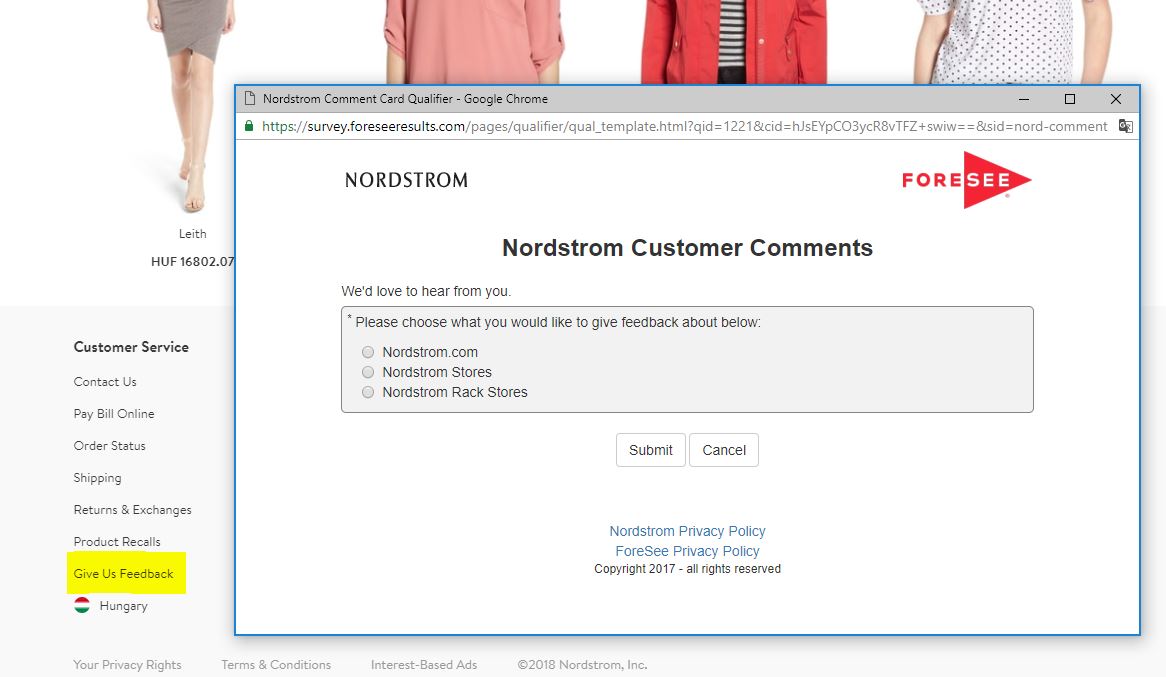
6. Measure your customer service team performance
Send customers online surveys by email as soon as their complaint ticket has been resolved.
Ask your customer if they were satisfied with their customer service experience overall, and whether they were happy with your support team.
These surveys work best when there are only a few questions. A simple option: ask your customers to rate their experience on a scale of one to five.
These ratings can reveal your general level of customer satisfaction. If this level goes up or down, you can look into why that’s happening.
Additional ideas to ask for customers’ opinions about your customer service performance:
- Include open-ended questions: Allow customers to provide detailed feedback by including an open-ended question asking what they liked or disliked about the service.
- Track response time: Measure how quickly your team responds to and resolves issues, correlating this data with customer satisfaction ratings.
- Follow up on low scores: If a customer rates their experience poorly, follow up with a personal email or call to understand their concerns and show your commitment to resolving issues.
- Benchmark performance: Compare your team’s performance against industry standards or competitors to identify areas for improvement.
7. Use NPS to evaluate loyalty
Net Promoter Score (NPS) is a customer satisfaction benchmark that measures how likely your customers are to recommend your brand to a friend.
Typically, customers respond to a question of a NPS survey using a scale that goes from 1 to 10.
Researchers found that companies with the highest NPS in their industry tend to outgrow their competitors by at least double.
You can find out how enthusiastic your customers are by using OptiMonk’s NPS sticky bar.
8. Use email surveys for new customers
Post-purchase email surveys allow you to get feedback on the entire shopping experience, from search to shipping.
It’s a must for new shoppers because it gives you the chance to learn about—and correct—any problems they experienced during their first purchase. But reserve this tactic for new customers only: repeat customers may get annoyed if they’re receiving these emails after every purchase!
You can use tools like SurveyMonkey or Survey Anyplace to send out these surveys.
The customer feedback questions on your new customer survey could be about:
- Motivation: What factors led you to choose our store?
- Options: price, availability, free shipping, etc.
- Entry Point: How did you find our store?
- Options: search engine, customer referral, social media site, comparison site, blog post, local listing, other online ads, etc.
- Products/Services: How did you like using our product/service?
- Options: high/low quality, high/low price, performance relative to expectations, etc.
- Overall Service: What was most convenient about your shopping experience?
- Options: website navigation, ease of use, availability, customer service experience, delivery time, variety of products, quality of communication, etc.
Important note: feedback should be used to gauge customer satisfaction and not for cross-selling. Otherwise, customers might feel like you’re taking advantage of them.
Once you’ve received some responses, you can share positive feedback on your website (with permission). These will make the customer feel valued.
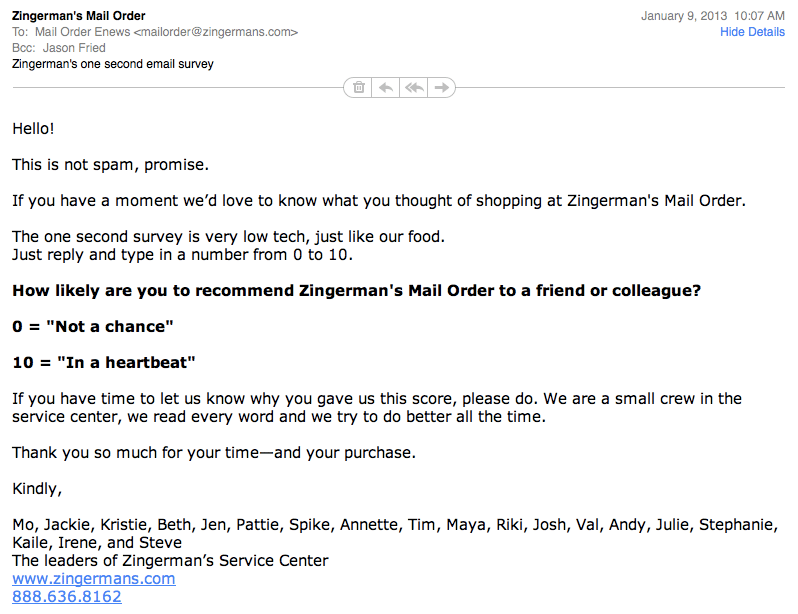
9. Monitor social media channels
Companies are now focusing more and more on social media because it can be an invaluable resource for customer feedback. Facebook, Twitter, and LinkedIn are the most popular social media channels.
Word-of-mouth and negative comments spread like wildfire on social media, so it’s vital to respond to complaints right away.
Fast answers to negative social media comments will help you control your online reputation.
Social media content planning tools like HootSuite, Klout, and Social Mention can help you keep track of what’s being said about your brand in real time.
Some of them even help monitor your competitors’ social presence.
Here’s a great example of customer service on social media from T-Mobile.
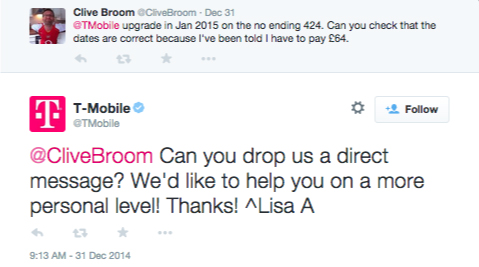
10. Create an online community
Instead of just gathering comments from social media, why not create a network of your own? Add a forum feature to your website or create a Facebook group to generate excellent feedback for your business.
You’ll have to keep in mind that such communities require continuous monitoring and, ideally, a full-time moderator. The moderator’s responsibilities include:
- Starting new discussions
- Moderating discussions
- Posting and updating regularly
- Responding to feedback, etc.
Tools such as Get Satisfaction and UserVoice help build communities and facilitate discussion between customers and businesses.
Giving your customers a forum to express their feedback also helps them connect with like-minded people. This, in turn, increases user engagement and strengthens your relationship with your customers.
You can even encourage users to share their experiences, pictures, and videos. For example, Bebe.com’s homepage features pictures of customers wearing their clothing.
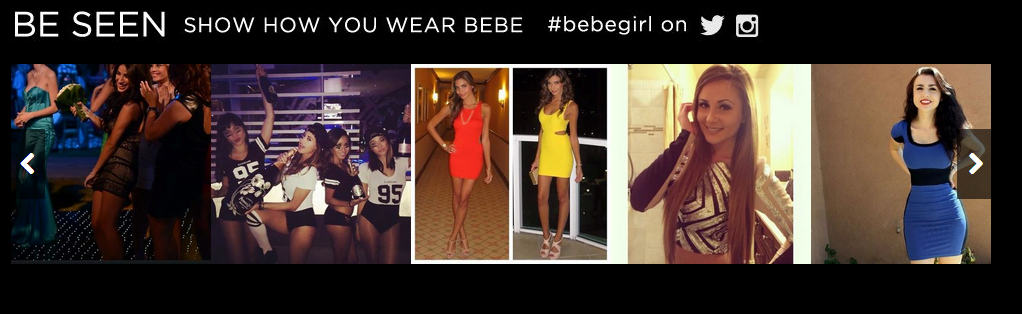
11. Monitor feedback on other sites
You’d be surprised at how much buzz your brand gets outside of the top social media platforms.
Media coverage, blogs, local listings, and online forums can be full of high-quality feedback. Remember, customers who aren’t happy with your business are likely to vent on these types of forums, and that shapes how other people feel about your brand.
The problem lies in actually finding all of this community feedback.
To catch everything, you’ll need to use a tool like Trackur, which tracks conversations about a brand across all platforms, or Yext, which focuses on local listings, reviews, and ratings.
Google Alerts is another must-use resource in this context. It keeps track of people mentioning your brand and picks up on any mention of your competitors.
Below you can see us configuring our Google Alerts by setting source and language preferences.
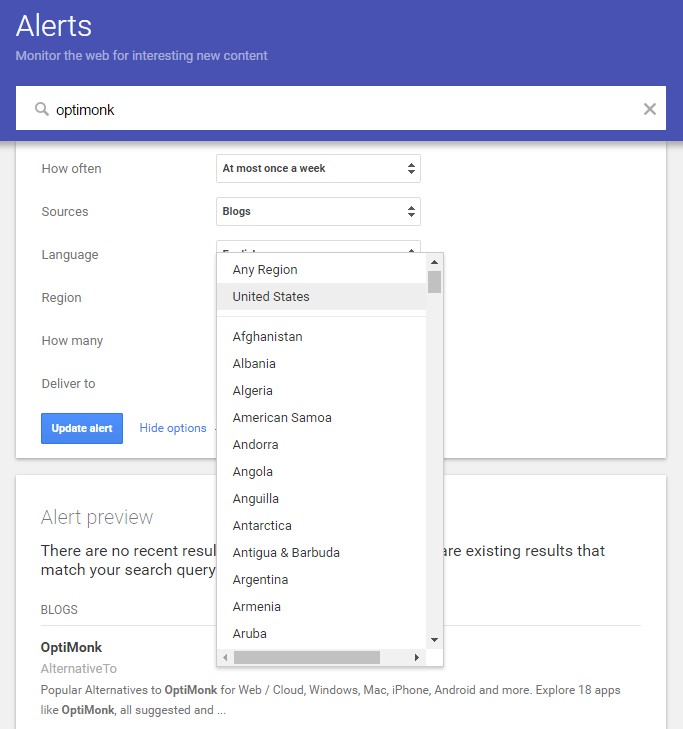
12. Gather in-app feedback
An in-app message is ideal for getting feedback on your app’s functionality and any problems that customers run into.
Eventually, a single customer will send in a vital piece of feedback that helps improve your app for everyone!
You can also request feedback to get inactive users back into the habit of using your app. Intercom helps you identify specific segments of users, like “users who last visited more than seven days ago,” so you can send them push notifications and encourage engagement.
Offering users a chance to share their complaints and taking steps to fix them could be a starting point for bringing them back into the fold.
Solutions like Intercom and OptiMonk make it easier to treat your customers like humans. They allow you to ask customer feedback questions based on specific actions that customers take on your website or app.
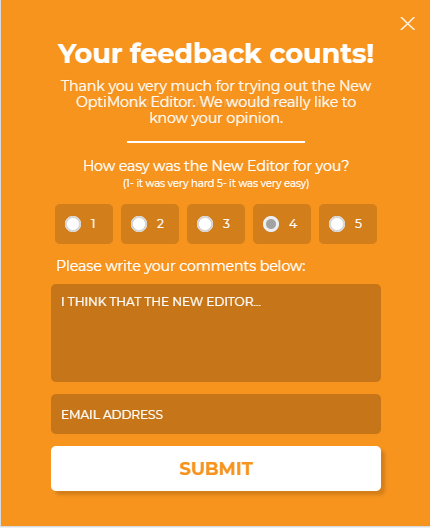
13. Use Facebook reactions
When Facebook added new ways for people to interact with content beyond the traditional likes and comments, a whole new world opened up for getting feedback on social media.
These extra reactions (love, haha, wow, sad, and angry) allow companies to get fast feedback about many different things, including available or upcoming products.
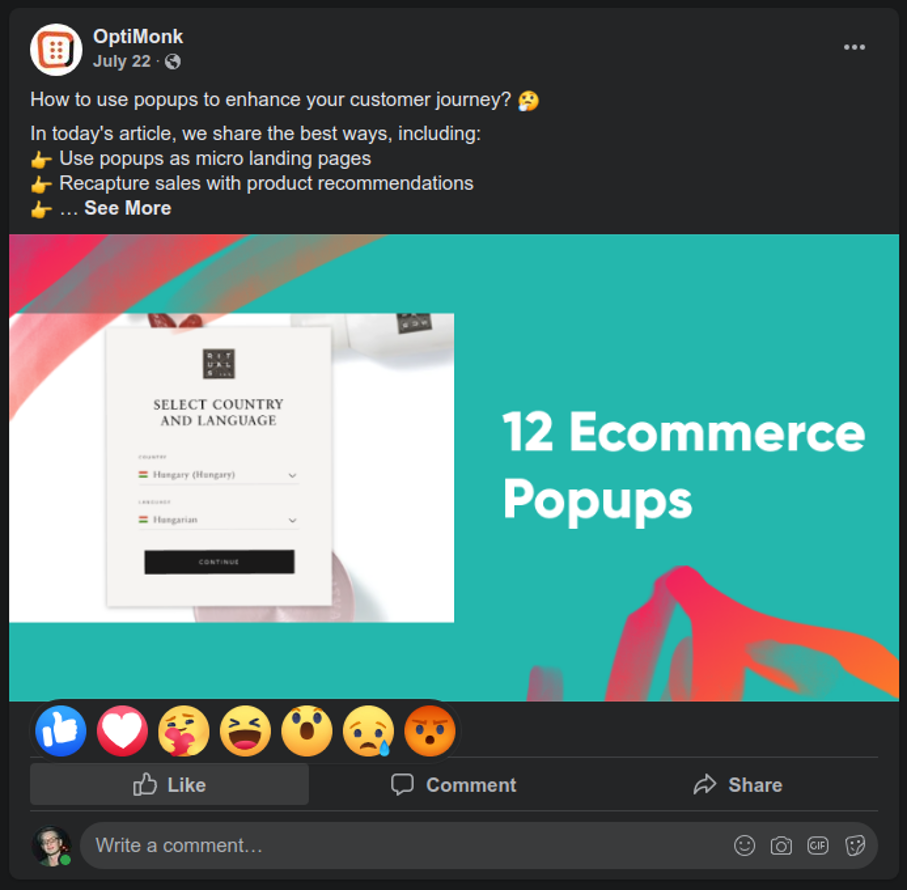
Also, the comment sections are usually very active. Lots of customers will accompany their reaction with a written opinion.
14. Ask for feedback on the order confirmation page
Your order confirmation page is a great place to seek feedback about a customer’s online shopping experience.
Ask if customers faced any difficulty in navigating the website and reaching the desired product, whether they were happy with the options available, etc.
Keep these questions as brief as possible.
This feedback can be a useful source of information and play a critical role in improving your website’s usability.
15. Offer a prize or gift
Collecting feedback from customers can be challenging, as generating positive responses is often more difficult, with customers being more inclined to share their feedback following less than satisfactory experiences.
You can solve this problem by offering gifts or incentives to customers in exchange for feedback.
Gifts can include free shipping, discounts on future purchases, free samples, gift cards, etc.
Make sure your incentive is valuable for the customer.
One of the few risks you face with this method is that customers may see this as a “bribe.” Negate this risk by striking the right tone with your email or survey, showing them it’s a genuine effort to improve customer service.

Now that we’ve looked at 15 ways of gathering feedback, it’s time to talk about what to do with it.
What to do with customer feedback?
Figuring out how to get direct feedback from customers is only half the battle. Once you’ve got it, you need to be able to put it to use!
By carefully examining the consumer feedback you get, you can identify patterns, understand customer needs, and make informed decisions to enhance the customer experience.
Why does analyzing feedback matter?
Analyzing feedback offers several benefits:
- Identifying trends: Spot recurring issues or feature requests that might indicate broader trends.
- Understanding customer sentiment: Gauge how customers feel about your product or service.
- Prioritizing improvements: Focus on the most impactful changes based on customer needs.
- Enhancing customer retention: Addressing feedback through a customer retention tool can lead to improved customer satisfaction and loyal customers.
How to analyze feedback?
Alright, so you know that analyzing customer feedback is crucial because it helps transform raw data into actionable insights.
What’s next?
You’re probably looking at a huge file full of feedback, which can be overwhelming. However, once you come up with a system for categorizing the data, it’ll be much easier to gain insights and start using it.
For example, you’ll want to separate product feedback from what customers say about customer service or your website design. Then, share the relevant feedback with people on your team who can implement changes based on that feedback.
Every piece of feedback will be useful as long as the right person gets their hands on it. A team that works on one specific area of your business will have the best insight into how to respond to customer feedback related to that area.
Here’s how to analyze customer feedback effectively:
- Categorize survey responses: Group similar feedback to identify common themes.
- Use analytical tools: Leverage software to track and visualize feedback data.
- Regularly review: Make feedback analysis a continuous process.
- Act on insights: Develop an action plan to implement changes based on feedback.
What to do with negative feedback?
Receiving negative feedback can be challenging, but it’s an invaluable resource for growth. Here’s how to effectively handle it:
- Acknowledge and thank: Thank the customer for their feedback. Acknowledging their concerns shows that you value their input.
- Stay calm and empathetic: Respond calmly and empathetically, showing understanding and willingness to resolve the issue.
- Investigate: Look into the issue to understand what went wrong.
- Take action: Implement necessary changes to address the problem.
- Follow up: Inform the customer about the steps taken to resolve their issue and ensure their satisfaction.
Keep in mind that if multiple customers are complaining about the same thing, that’s a red flag. Don’t wait—that’s something that needs to be fixed ASAP.
If lots of customers are complaining, you can bet there are lots more unhappy customers who are experiencing the same issue but haven’t been as vocal about it!
Wrapping up
Customer feedback is important because we all have our blind spots. When you’re running a business, sometimes you need your customers’ help to discover what needs improvement (and what you’re doing right)!
Once you take the leap and start asking for customer feedback, you’ll be surprised at all the great ideas coming your way.
Remember to gather feedback through several different channels to ensure you’re getting a good mix of responses for the most complete insights. Think of your customers as individuals, and focus on putting the right message in front of them at the right time. Finally, prioritize passing all your customer feedback along to the right team members promptly so they can act on it.
Now that you have 15 tried-and-tested methods of collecting customer feedback, it’s time to get to work… start measuring customer satisfaction and collecting feedback with OptiMonk’s website personalization platform!
Learn more
Looking for more tactics on collecting feedback? Check out these articles:
Migration has never been easier
We made switching a no-brainer with our free, white-glove onboarding service so you can get started in the blink of an eye.

What should you do next?
Thanks for reading till the end. Here are 4 ways we can help you grow your business:
Boost conversions with proven use cases
Explore our Use Case Library, filled with actionable personalization examples and step-by-step guides to unlock your website's full potential. Check out Use Case Library
Create a free OptiMonk account
Create a free OptiMonk account and easily get started with popups and conversion rate optimization. Get OptiMonk free
Get advice from a CRO expert
Schedule a personalized discovery call with one of our experts to explore how OptiMonk can help you grow your business. Book a demo
Join our weekly newsletter
Real CRO insights & marketing tips. No fluff. Straight to your inbox. Subscribe now
Nikolett Lorincz
- Posted in
- Ecommerce
Partner with us
- © OptiMonk. All rights reserved!
- Terms of Use
- Privacy Policy
- Cookie Policy
Product updates: January Release 2025