- Blog
- How to Create a WordPress Popup Form for Free in Minutes
How to Create a WordPress Popup Form for Free in Minutes
-
Barbara Bartucz
- Conversion
- 6 min read
Table of Contents
Do you have a WordPress site and want a free, effective popup? A well-timed popup can capture leads, promote offers, and boost engagement. The best part? You can create a professional-looking popup on WordPress for free in just a few minutes!
Whether it’s a promotional popup or a contact form to capture user information, the possibilities are endless. In this article, we’ll guide you step-by-step on creating a WordPress popup that delivers maximum results without any cost.
Let’s dive in!
How to create a WordPress popup form with OptiMonk?
Let’s start by creating a popup that really works for you. OptiMonk, as a WordPress popup plugin, stands out for combining user-friendly features with professional capabilities—all at no cost.
It offers customizable templates, seamless integration, and advanced targeting features to maximize conversions.
Step 0: If you don’t have an OptiMonk account yet, create one here.
Step 1: Install and activate OptiMonk
To begin, go to your WordPress dashboard and navigate to Plugins > Add New.
Search for “OptiMonk,” then click Install Now and follow up by clicking Activate.
The next step is to copy your OptiMonk ID. To find this, log in to your OptiMonk account
Upon successful login, your OptiMonk ID will be readily visible within the URL of the OptiMonk app.
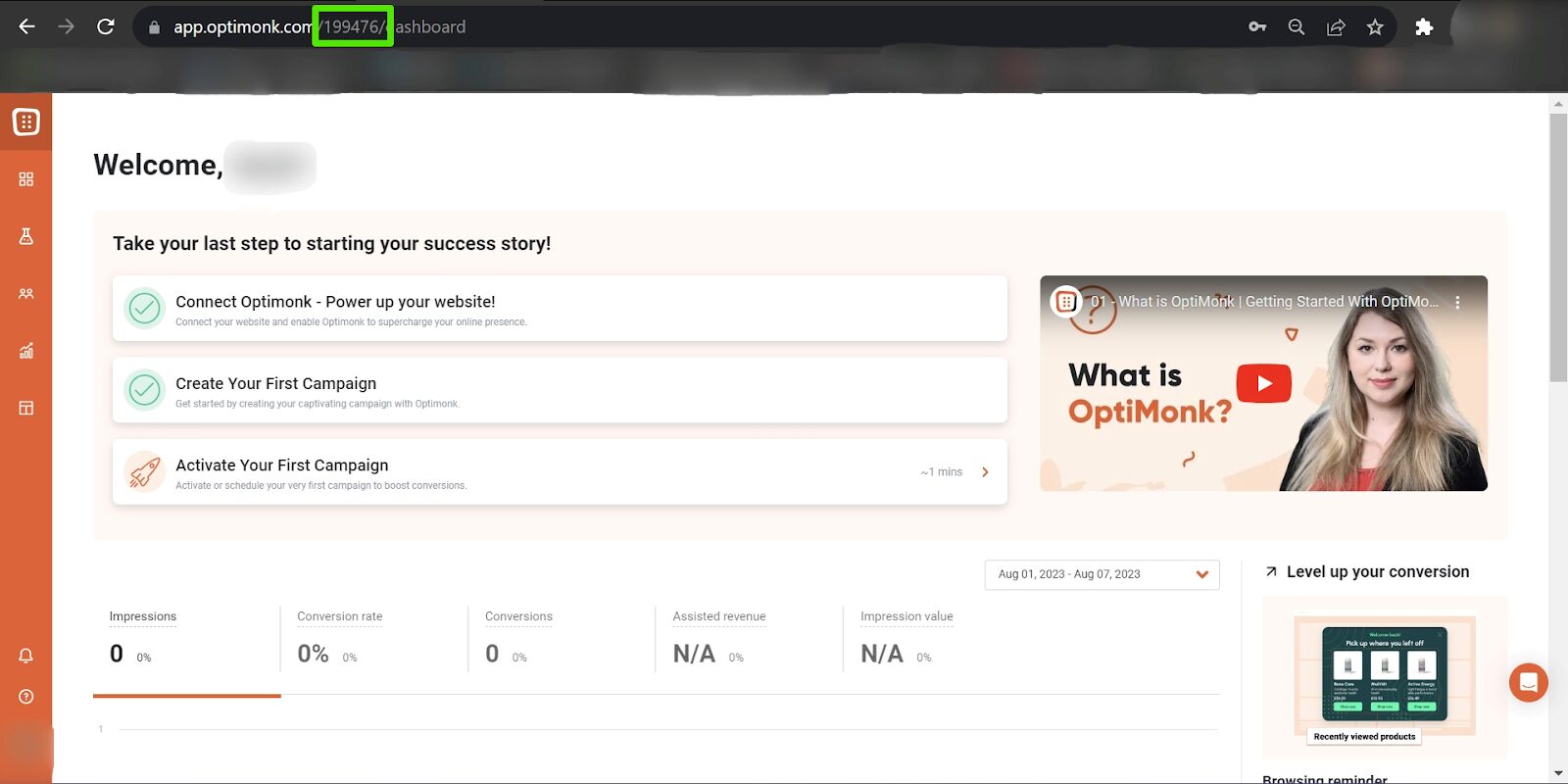
Go back to the WordPress admin page, navigate to Appearance on the left and select OptiMonk. Insert your OptiMonk ID Number into your OptiMonk WordPress Plugin.
Click on Save Changes to finish the setup.
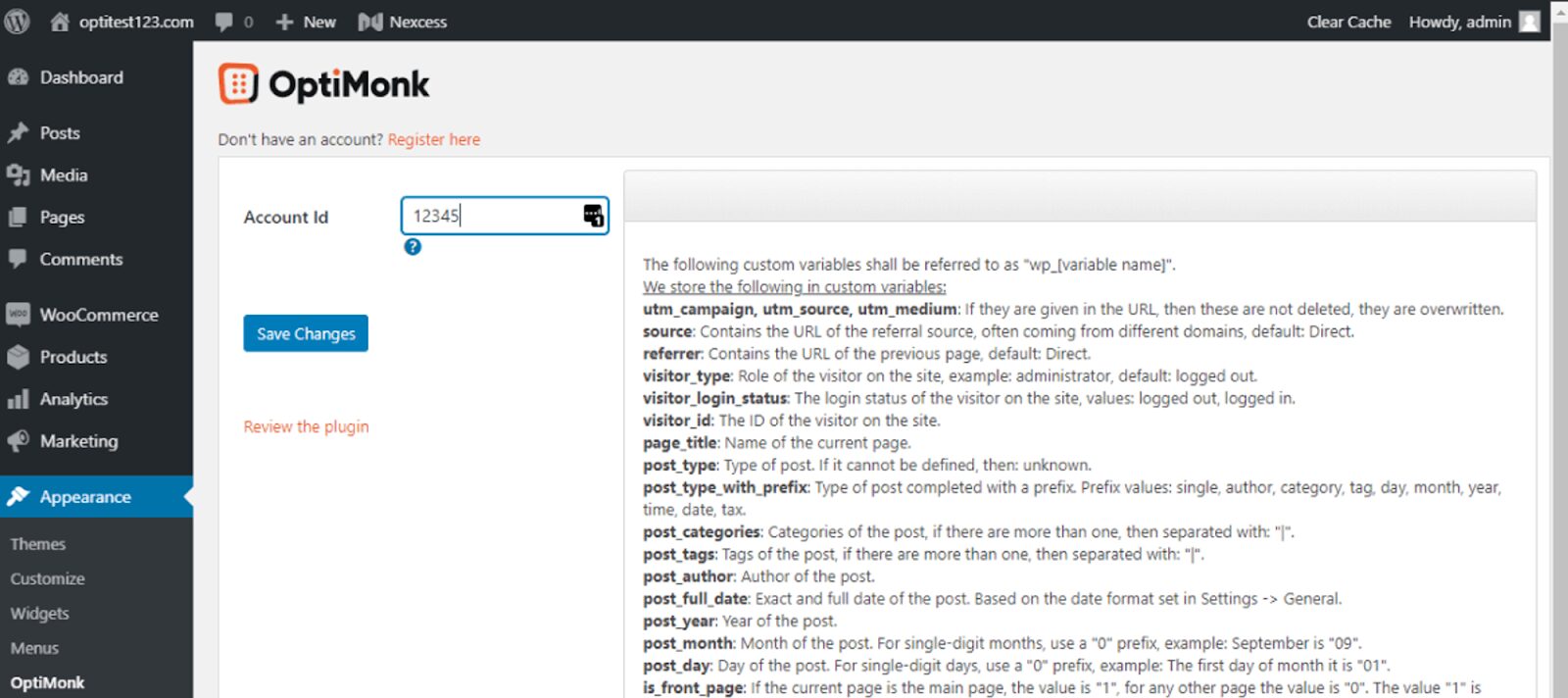
Step 2: Choose a popup template
Once OptiMonk is active on your WordPress website, you can choose from various pre-made templates.
OptiMonk has a wide range of options for different popups, including email capture forms, discount offers, exit-intent popup forms, and more.
Pick a template that fits your marketing goal, whether it’s growing your email list, promoting a sale, or keeping visitors from leaving too soon.
Step 3: Customize your popup
Customization is where OptiMonk shines. With its drag-and-drop editor, you can easily tweak every element in just a few clicks to fit your brand through comprehensive popup settings.
Whether you’re aiming for a simple popup contact form or a more elaborate design, OptiMonk has you covered.
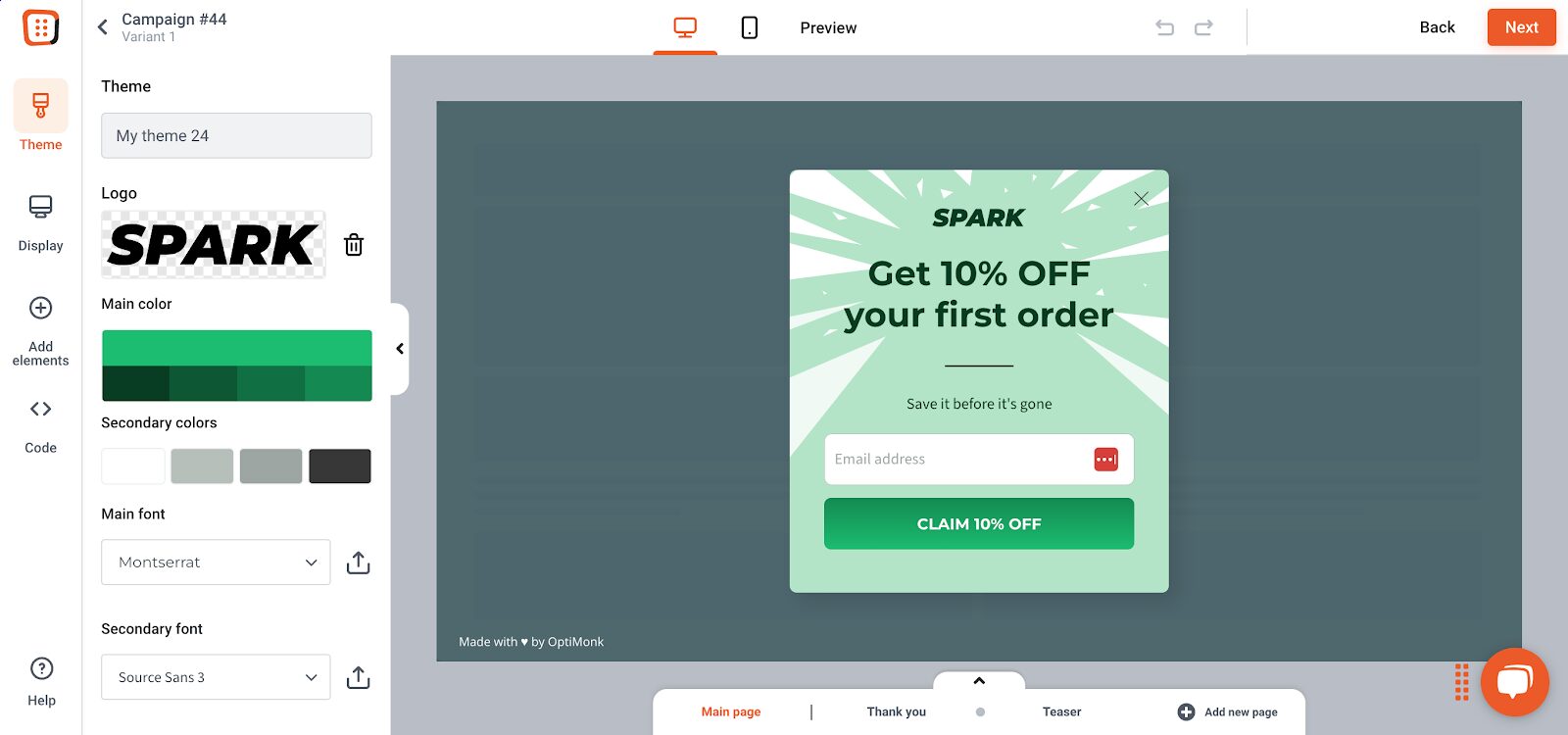
Change the text, colors, and images to match your site’s design. Keep your messaging short and clear—avoid overwhelming visitors with too much information. Remember, simplicity drives conversions.
Step 4: Set triggering and targeting rules
The secret to a great popup in WordPress is showing it at the right time and to the right audience.
OptiMonk allows you to define when and where your popup will appear. A few examples of these popup settings are:
- Exit intent: Display the popup when a visitor is about to leave the page.
- Time on page: Trigger the popup after a user spends a certain amount of time on your site.
- Page-specific targeting: Choose specific URLs or pages to show the popup.
- Audience segmentation: Personalize popups based on user behavior, such as targeting first-time visitors, repeat customers, or users arriving from particular sources like social media or ads.
Step 5: Integrate with your email service
Connect OptiMonk to your email marketing platform for seamless lead capture. Integrations with platforms like Mailchimp, AWeber, and ActiveCampaign ensure leads from your popup are automatically added to your email list for follow-up campaigns.
Step 6: Publish your popup
Once satisfied with the design, targeting settings, and integrations, it’s time to go live! Give everything a final check and hit Publish. Your popup is now ready to capture leads, promote offers, and keep visitors engaged.
With OptiMonk, you’ve got a free, powerful tool to drive conversions and grow your audience
5 best practices for effective WordPress popups
Now that you know how to create a popup, here are some expert tips to maximize your WordPress popup campaign’s effectiveness.
1. Use clear, concise messaging
Visitors should understand your offer or message immediately. Keep your messaging straightforward and focus on a single call-to-action to encourage engagement.
This popup campaign from Coconut Cloud is a great example. It offers a simple message—”Halloween Giveaway”—with a clear CTA, making it easy for visitors to understand the value and take action.

2. Avoid being intrusive
A great popup form improves the user experience rather than interrupting it. To strike this balance, ensure that each new popup includes a prominent, easy-to-find close button, giving visitors control over their experience.
Avoid bombarding users with multiple popups on the same page or within a short timeframe, as this can lead to frustration and higher bounce rates.
OptiMonk’s “user experience protector” helps monitor popup frequency, allowing you to set rules that prevent overwhelming visitors while still effectively getting your message across.
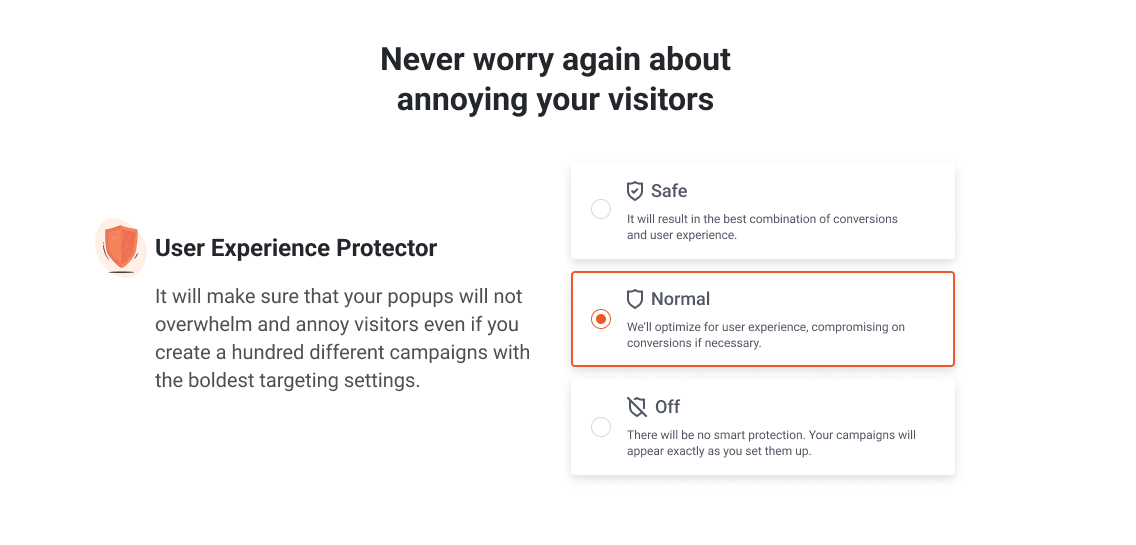
3. Leverage exit-intent and behavior-based popups
Rather than displaying popups at a set time, consider using behavior-based triggers such as exit intent, scroll percentage, or time spent on the page.
Exit-intent popups are particularly effective for capturing attention just as a user is about to leave, which can lead to more conversions without disrupting their browsing flow.
Scroll-triggered popups also feel more natural, appearing only when the visitor has shown interest by engaging with your content.
4. Ensure mobile responsiveness
With so many people browsing on mobile, your popups need to look just as good on smaller screens.
All OptiMonk templates are mobile-friendly, and the Mobile Campaign Editor lets you preview how they’ll look on different devices.
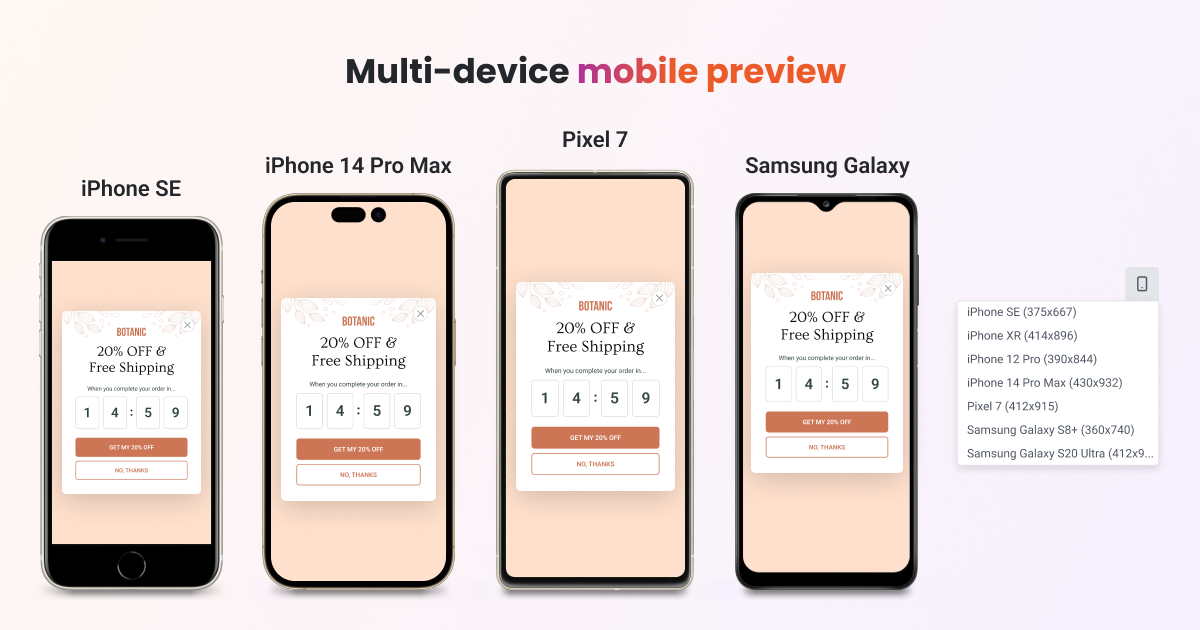
5. A/B test different designs and triggers
Testing is key to popup success. Experiment with different designs, messaging, and popup content to find what resonates best with your audience.
For instance, Obvi’s A/B test with a countdown timer increased conversion rates by 7.97%—a small change with big results!
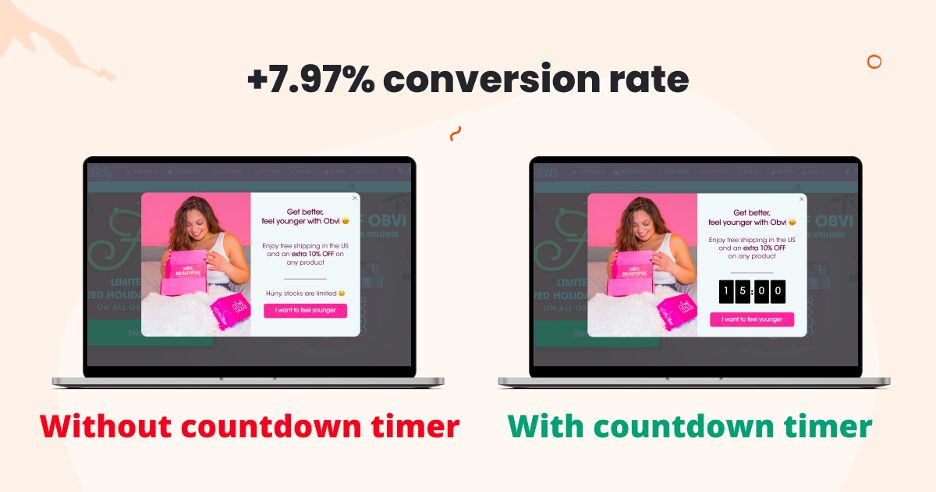
How to choose a free popup plugin for WordPress?
With countless free WordPress popup plugins available, choosing the right one can be tough. Some prioritize advanced features, while others focus on ease of use.
The goal is to find the best WordPress popup plugin that balances functionality and simplicity.
Use this checklist to find the best fit:
1. User-friendly interface
You don’t need coding skills to create an attractive popup. A good popup maker plugin should allow you to design and launch a form in WordPress with ease, preferably with a drag-and-drop editor.
Look for an intuitive form builder, so you can get your popup live in minutes without scratching your head over complex options.
2. Customizable templates
Pre-built templates save time. Check if the plugin provides ready-to-use designs you can quickly customize to match your brand’s style, saving you from building a contact form from scratch.
3. Mobile responsiveness
With over half of web traffic coming from mobile devices, it’s essential that popups look great on any screen size. Ensure the plugin’s popups are optimized for mobile to capture leads across all devices.
4. Targeting options
Not every visitor needs to see the same popup. Look for plugins that allow targeting based on criteria like exit intent, time on page, or specific page URLs. This helps make popups more effective and less intrusive.
5. Integration with other tools
Your popup is only as good as its integrations, including a contact form plugin.
Ensure it syncs with your email provider, CRM, or analytics tools to track results and build your email list seamlessly. Compatibility with platforms like Mailchimp, ActiveCampaign, or HubSpot is a big plus.
6. No hidden costs
Many plugins advertise “free” plans but require upgrades for essential features. Make sure the free version meets your core needs without locking away vital functions behind a paywall.
What are the best WordPress plugins for popups in 2025?
Here are some of the best plugins available to create popups on your WordPress website. Each of these has unique features and strengths, so you can choose the one that fits your needs best.
1. OptiMonk
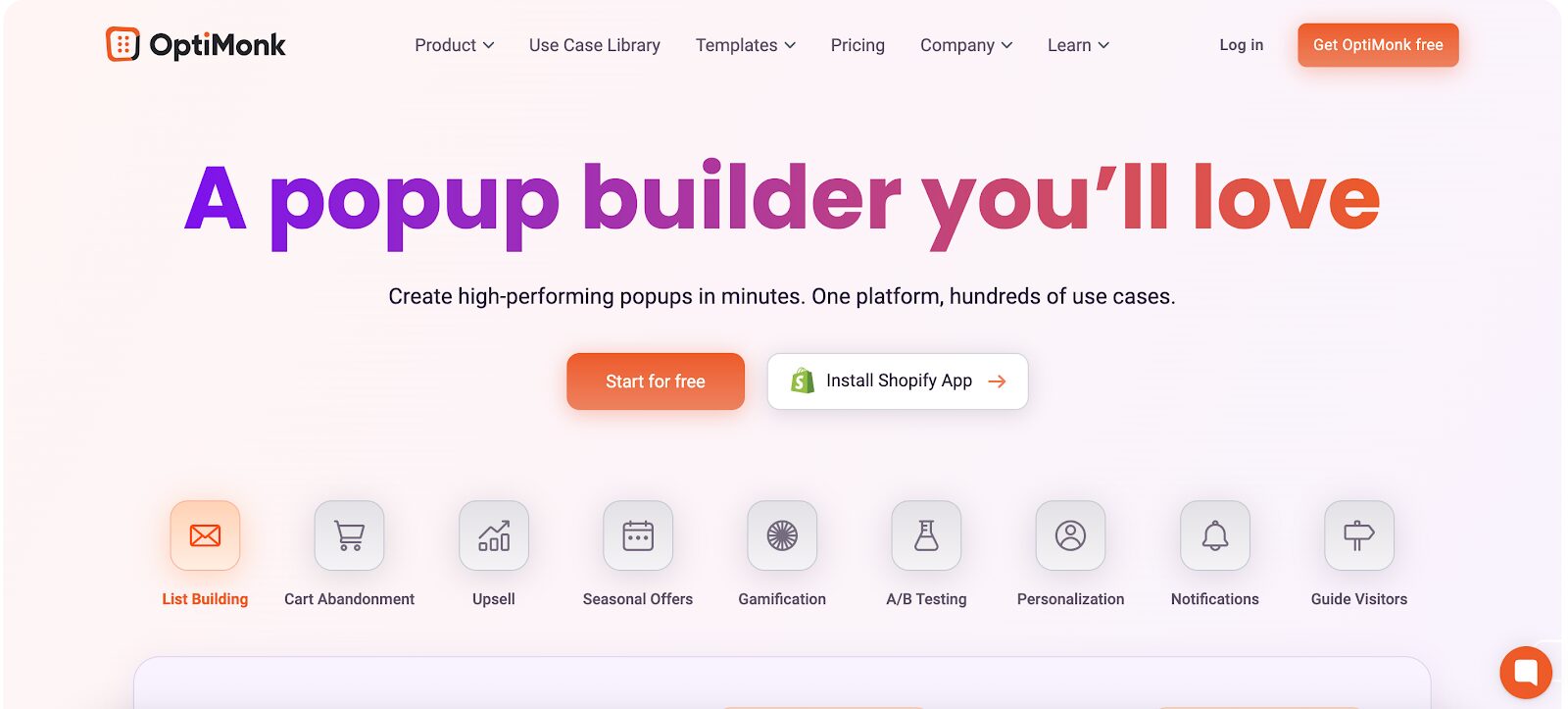
OptiMonk is known for its powerful targeting options that allow you to show popups based on user behavior, location, and device type.
With a drag-and-drop editor and use case templates, OptiMonk is a fantastic choice if you’re focused on maximizing conversions with minimal customization using a WordPress popup plugin.
Key features:
- Drag & drop editor: Our intuitive editor lets you design eye-catching, branded popup design with ease and speed.
- Use case library: Access a variety of pre-made templates for different needs, featuring tested strategies like discount codes, time-sensitive offers, gamification, and personalized product recommendations.
- A/B testing: Quickly test new ideas to discover the most effective headlines, offers, and message combinations.
- Personalization: Deliver targeted messages to specific customer segments, ensuring each visitor sees content that’s relevant and engaging.
- Analytics: Our built-in revenue analytics focuses on real sales metrics, helping you optimize for meaningful results beyond just lead capture.
2. Elementor Pro
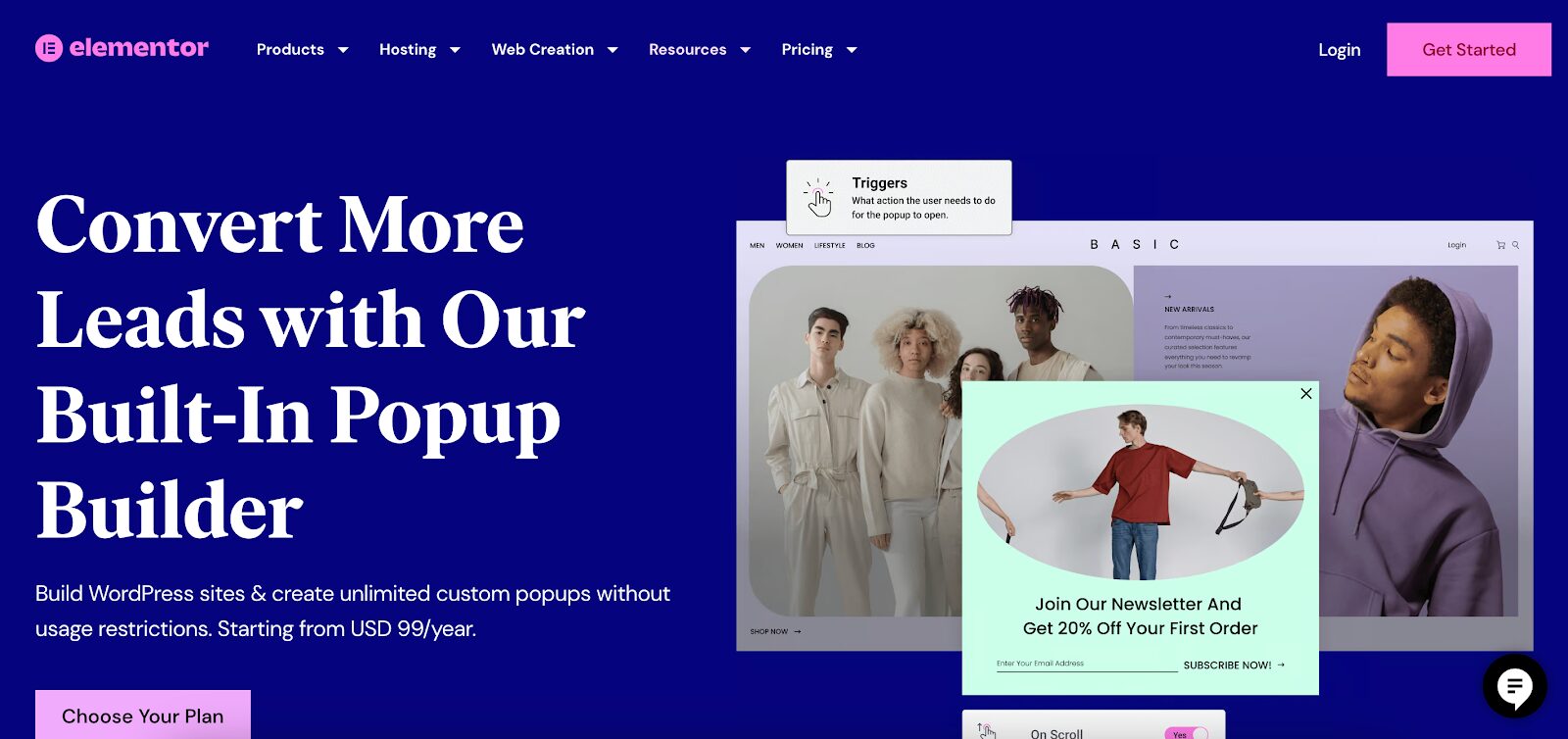
Elementor Pro is a powerful page builder with built-in popup capabilities. If you’re already using it for layout on your WordPress website, its popup tool fits right in and offers a range of customization options, making it easy to create visually cohesive popups with just a few clicks.
3. OptinMonster
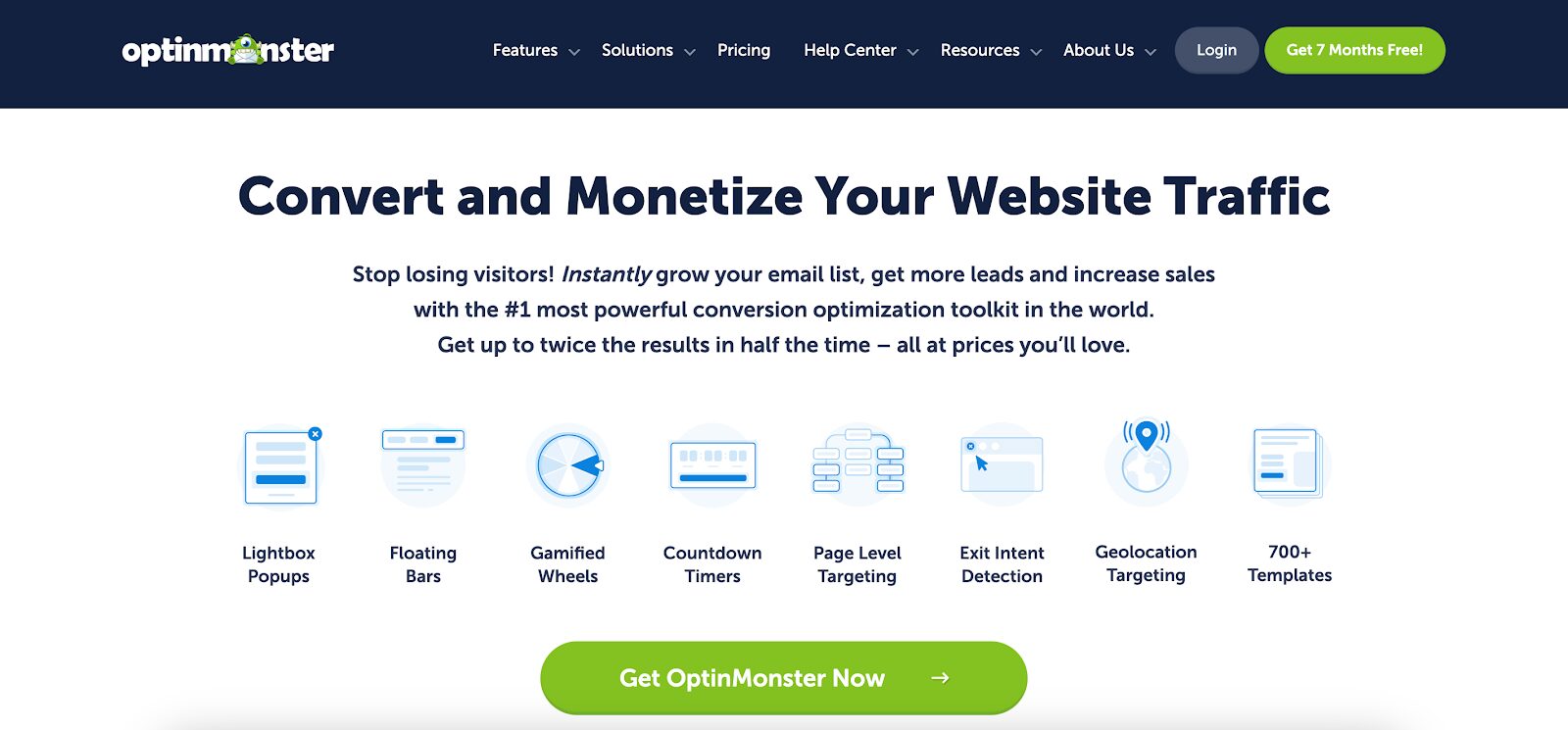
OptinMonster is a popular WordPress popup plugin with various popup styles like exit-intent, floating bars, and overlays. It includes advanced targeting and A/B testing, which makes it ideal for marketers looking to boost conversions.
4. Popup Maker
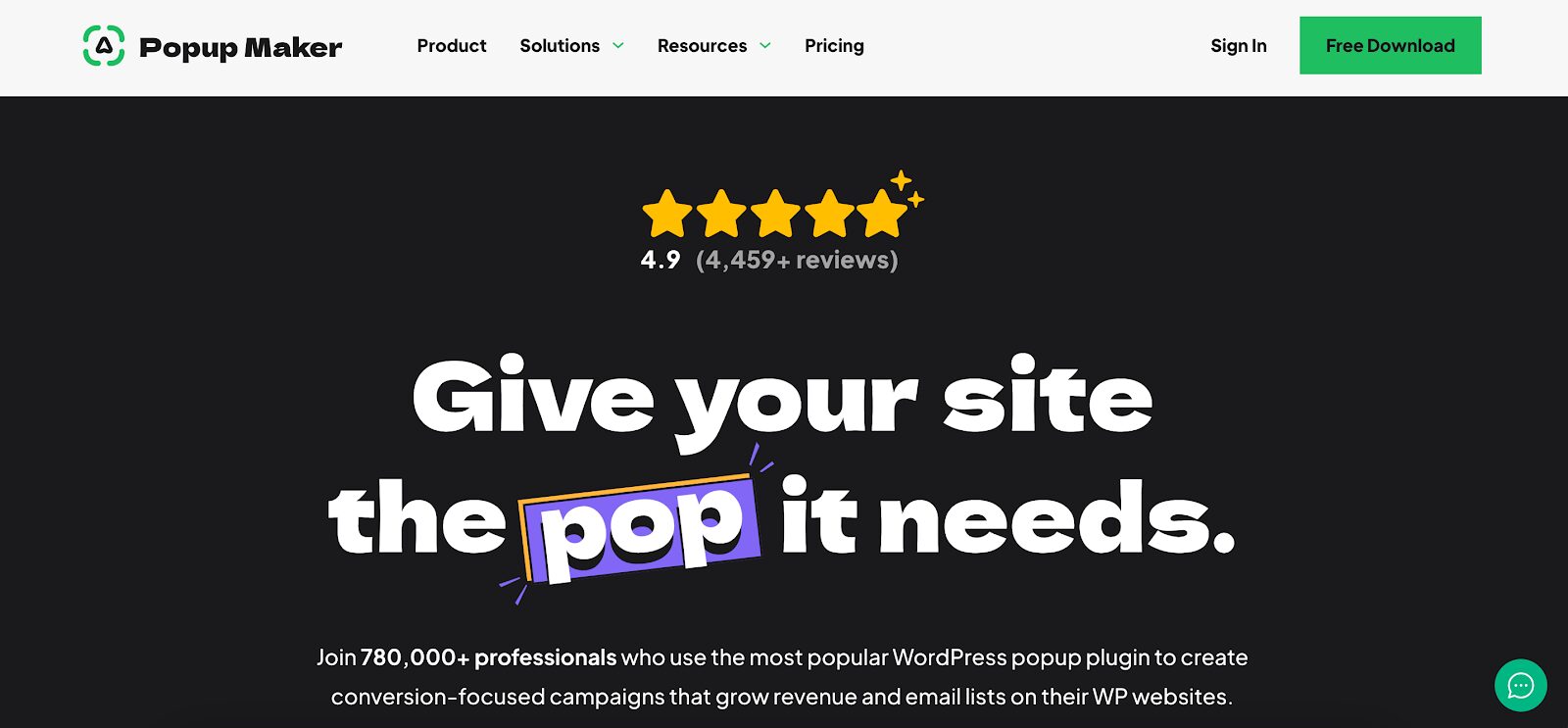
Popup Maker is a free, flexible plugin that integrates smoothly with WordPress tools like WooCommerce. Though its interface is basic, it offers rich customization options, making it perfect for tailored popups on your WordPress website.
The free version of Popup Maker is sufficient for basic needs and can effectively integrate with other tools like WP Forms.
5. HubSpot WordPress Plugin
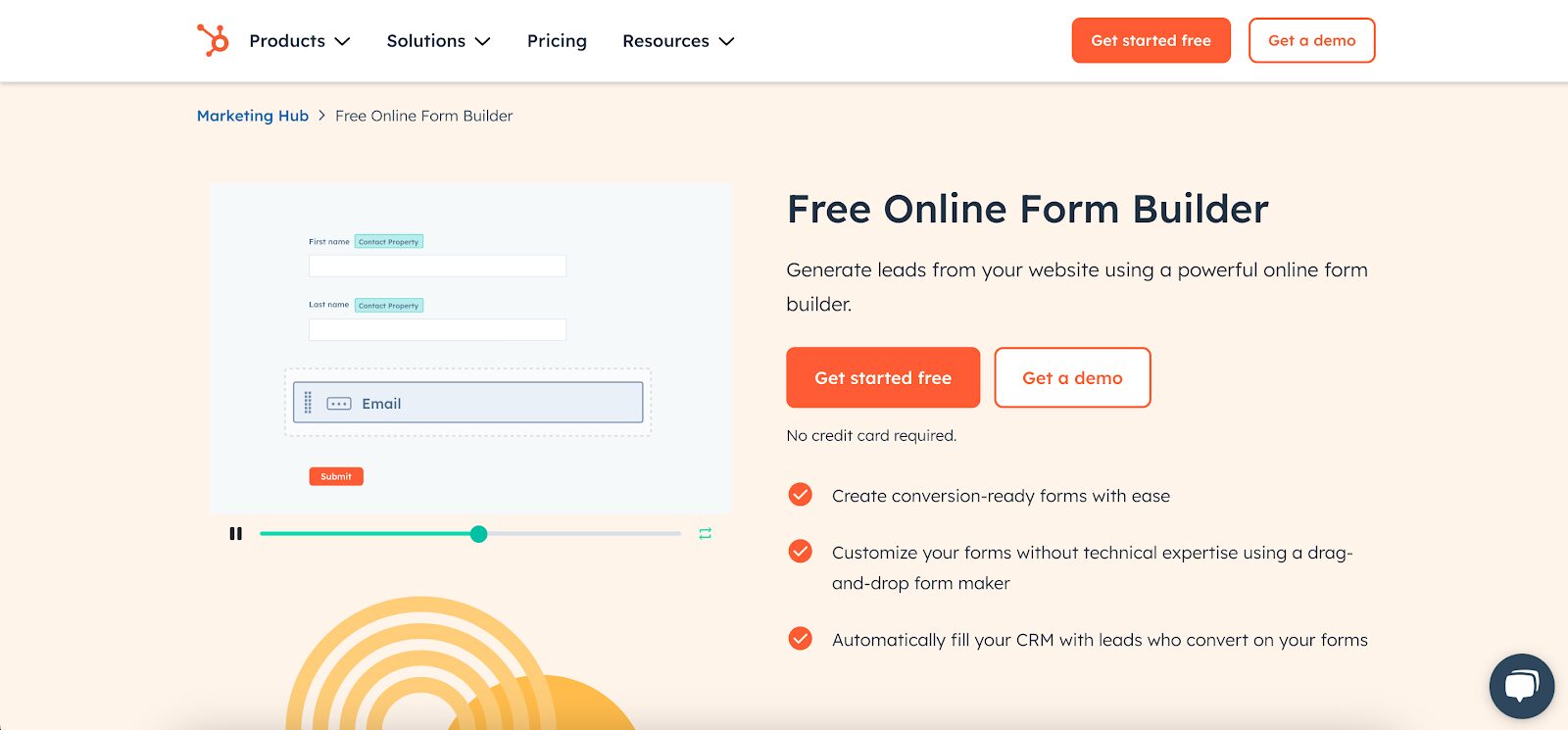
HubSpot’s WordPress plugin includes CRM and marketing tools, with basic popup features for lead capture. It’s a good choice if you’re focused on simple popups and already using HubSpot for your marketing. With its popup builder, you can create engaging, multiple popups effortlessly.
FAQ
How do I optimize my popup form for better performance?
Test different elements such as headlines, images, and CTAs. Use analytics to see what works best and adjust based on data to keep your form effective.
How can I make my WordPress popup form easy to fill out?
Keep it simple—limit fields to essentials. Too many inputs or complex language can deter visitors, while concise forms encourage completion.
How do I make sure my popup works well on mobile devices?
Check that your popup is mobile-friendly. Test the layout to confirm it adapts well on smaller screens for a seamless user experience.
Wrapping up
Creating a popup for your WordPress site doesn’t have to be complicated or costly.
With free tools like OptiMonk, you can capture visitors’ attention at the perfect moment using a WordPress popup form. A few minutes of setup can lead to better engagement, more leads, and higher conversions.
So, why wait? Create a free OptiMonk account and start building effective popups today.
Migration has never been easier
We made switching a no-brainer with our free, white-glove onboarding service so you can get started in the blink of an eye.

What should you do next?
Thanks for reading till the end. Here are 4 ways we can help you grow your business:
Boost conversions with proven use cases
Explore our Use Case Library, filled with actionable personalization examples and step-by-step guides to unlock your website's full potential. Check out Use Case Library
Create a free OptiMonk account
Create a free OptiMonk account and easily get started with popups and conversion rate optimization. Get OptiMonk free
Get advice from a CRO expert
Schedule a personalized discovery call with one of our experts to explore how OptiMonk can help you grow your business. Book a demo
Join our weekly newsletter
Real CRO insights & marketing tips. No fluff. Straight to your inbox. Subscribe now
Barbara Bartucz
- Posted in
- Conversion
Partner with us
- © OptiMonk. All rights reserved!
- Terms of Use
- Privacy Policy
- Cookie Policy
Product updates: January Release 2025








