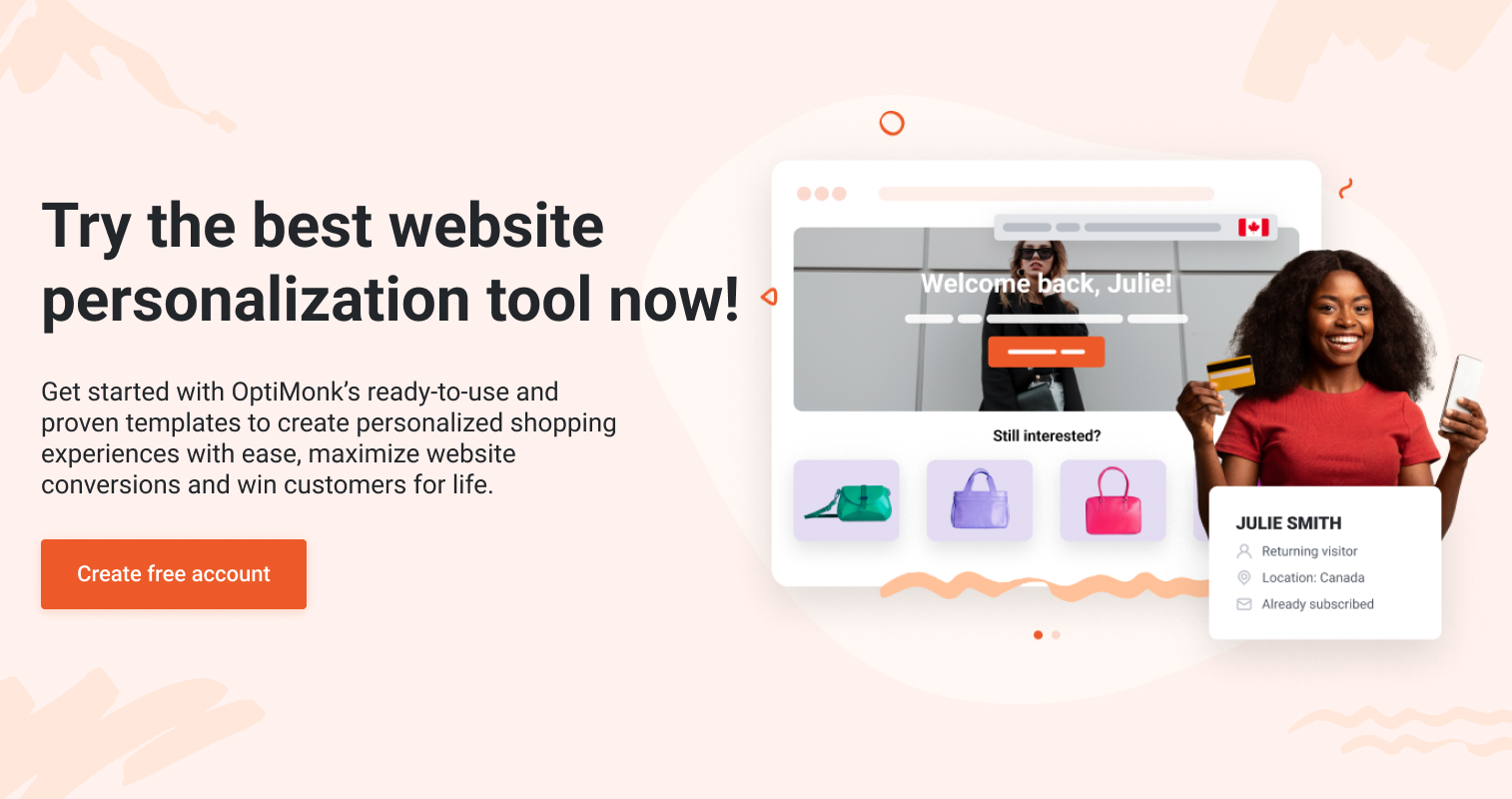- Blog
- A Deep Dive into the Current Shopify Average Conversion Rate Benchmarks (& Proven CRO Tactics)
A Deep Dive into the Current Shopify Average Conversion Rate Benchmarks (& Proven CRO Tactics)
-
Barbara Bartucz
- Conversion
- 6 min read
Table of Contents
Starting an online store has undeniably been a hot trend in recent years. And it’s no wonder—2024 was expected to see ecommerce revenue skyrocket to a staggering US $3,647 billion.
But it’s not just about the numbers. Online searches and trending topics also reveal a growing interest in Shopify stores over the past year.
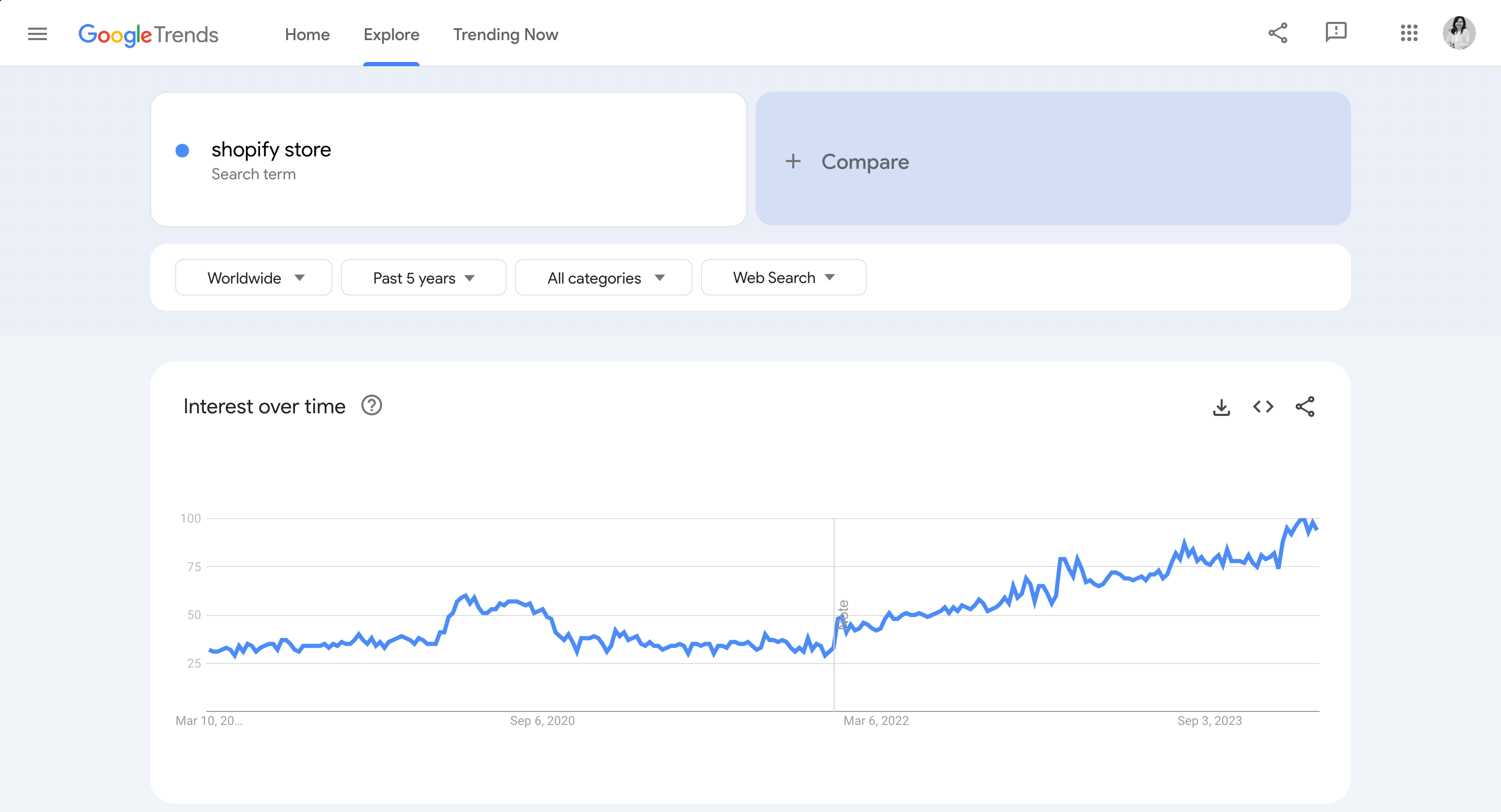
Shopify stands tall as one of the ecommerce giants, attracting a swelling army of Shopify store owners.
That’s why we’re diving deep into Shopify conversion rate optimization, bringing you the latest statistics and 6 (+1) proven CRO tactics.
Ready to boost your sales? Let’s dive in!
What is a Shopify conversion rate?
Shopify conversion rate is the percentage of your store’s visitors who successfully complete a desired action—usually making a purchase.
This metric serves as a crucial measure of how effective your store is at turning website visitors into paying customers.
Why is conversion rate a crucial metric for your Shopify store?
Your conversion rate gives you valuable insights into your store’s performance.
Here’s why it’s such a big deal:
A high conversion rate means more sales, plain and simple.
By focusing on improving conversion rates, you’re essentially turbocharging your marketing efforts.
Instead of just pouring resources into attracting more traffic, optimizing conversion rates ensures that a larger chunk of your existing website visitors end up making purchases. This means that make your marketing budget work smarter, not harder.
By digging into this metric, you can uncover areas where your user experience can be enhanced, leading to a more intuitive and customer-friendly online shopping journey.
How to calculate your Shopify store's conversion rate?
Calculating the conversion rate is a breeze with this simple formula: (Number of conversions / Total number of visitors) x 100.
Here’s a visual breakdown:
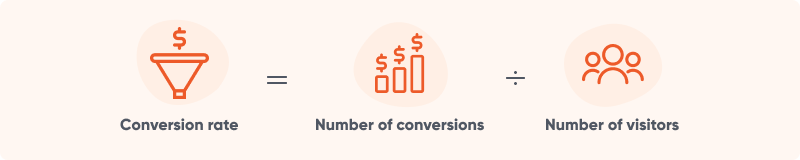
This data is conveniently accessible within your Shopify dashboard.
To calculate your Shopify conversion rate, just head over to Analytics, click on Reports, select your preferred report (such as sales), and specify the date range.
Here’s a glimpse of the process in your Shopify dashboard:
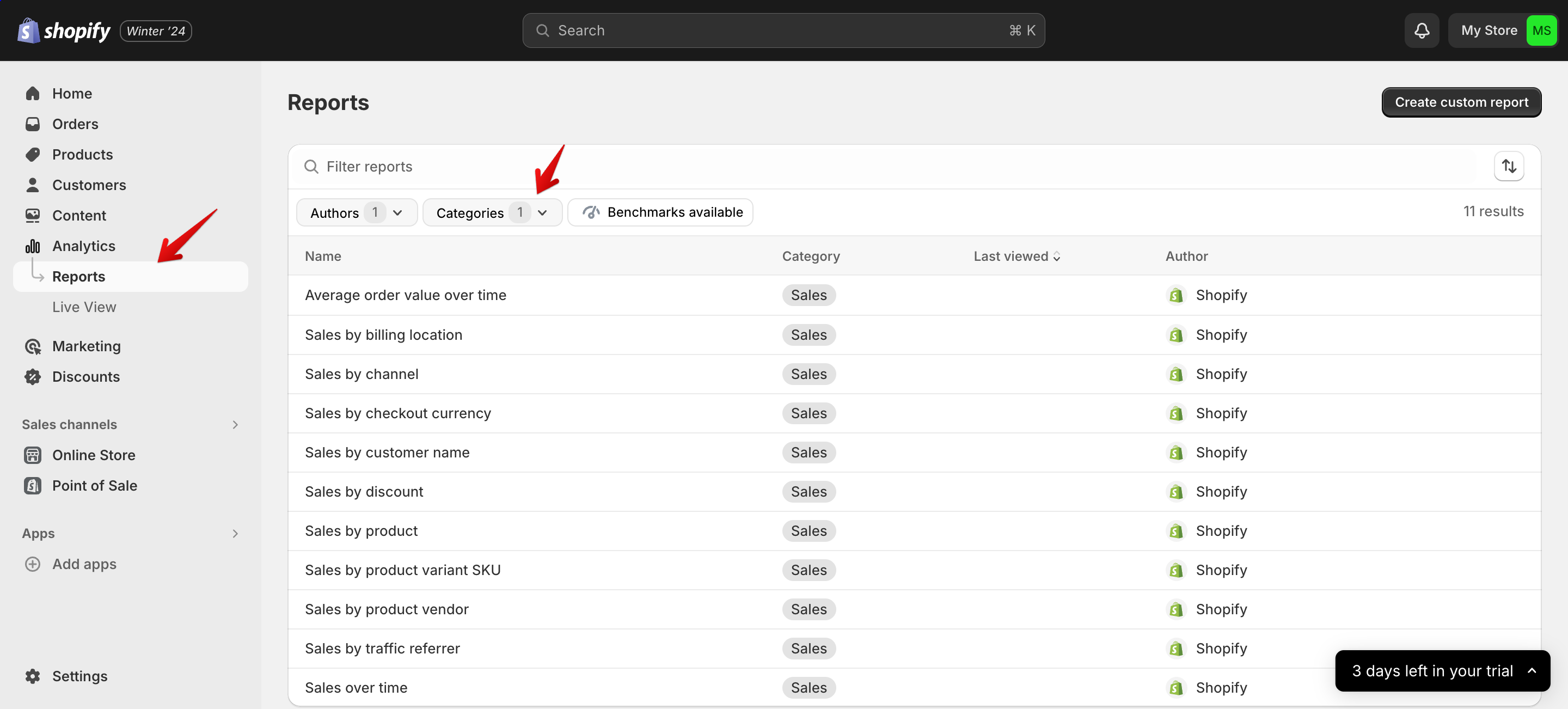
Alternatively, you can utilize Google Analytics for this purpose.
Navigate to the Conversions section, choose Goals, select your desired goal (e.g. Purchases), and there you have it! The conversion rate is right there for you to see.
Here’s how it looks within Google Analytics:
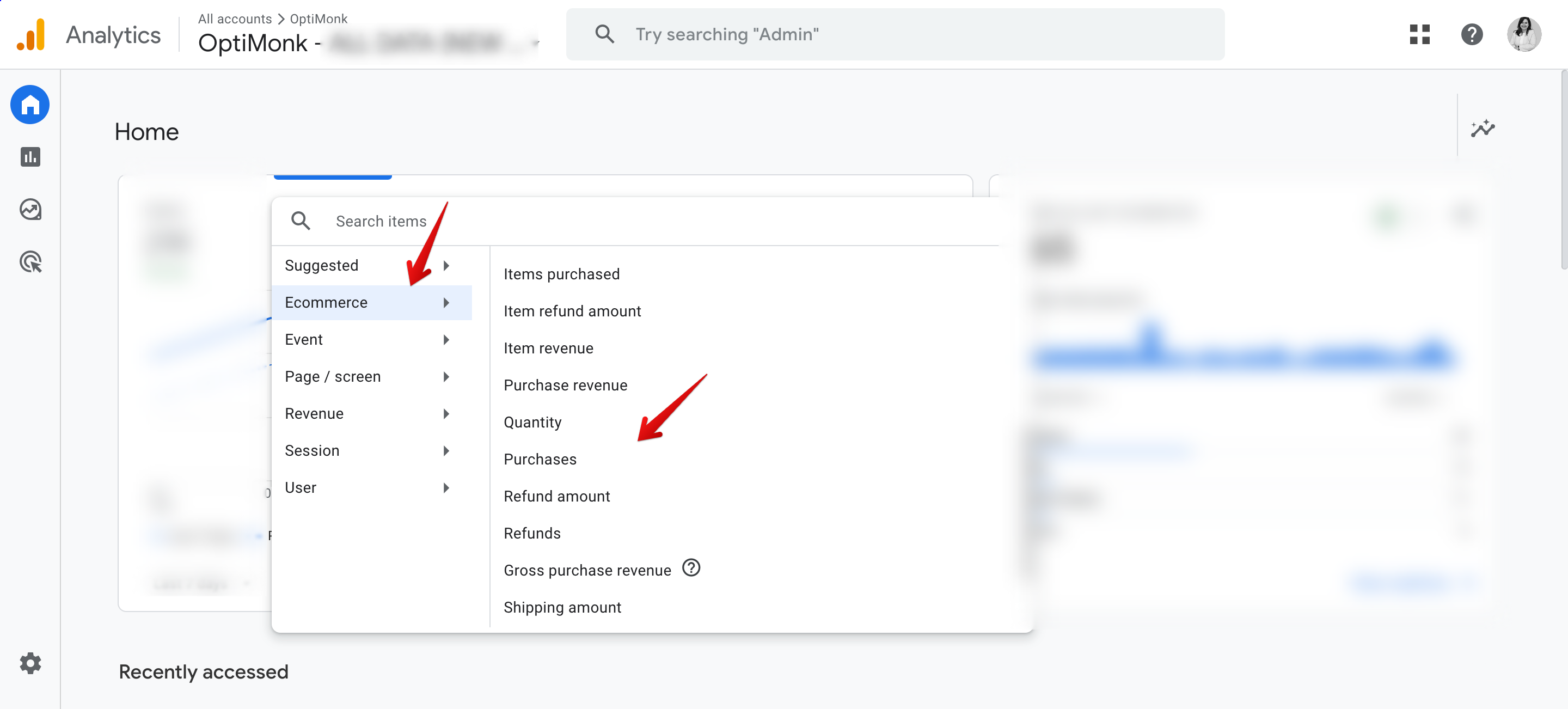
Shopify conversion rate statistics
Now let’s take a look at some Shopify facts and key figures.
Right now, 3.76 million live websites are using Shopify.
Most of these ecommerce websites (about 69.67%) are registered in the United States, followed by the United Kingdom and Australia.

In 2020, Shopify helped with transactions worth a whopping $119.58 billion.
By June 2021, Shopify had already made $79.5 billion in gross merchandise volume (GMV). That’s a big increase of $12.1 billion (40%) compared to the previous year.
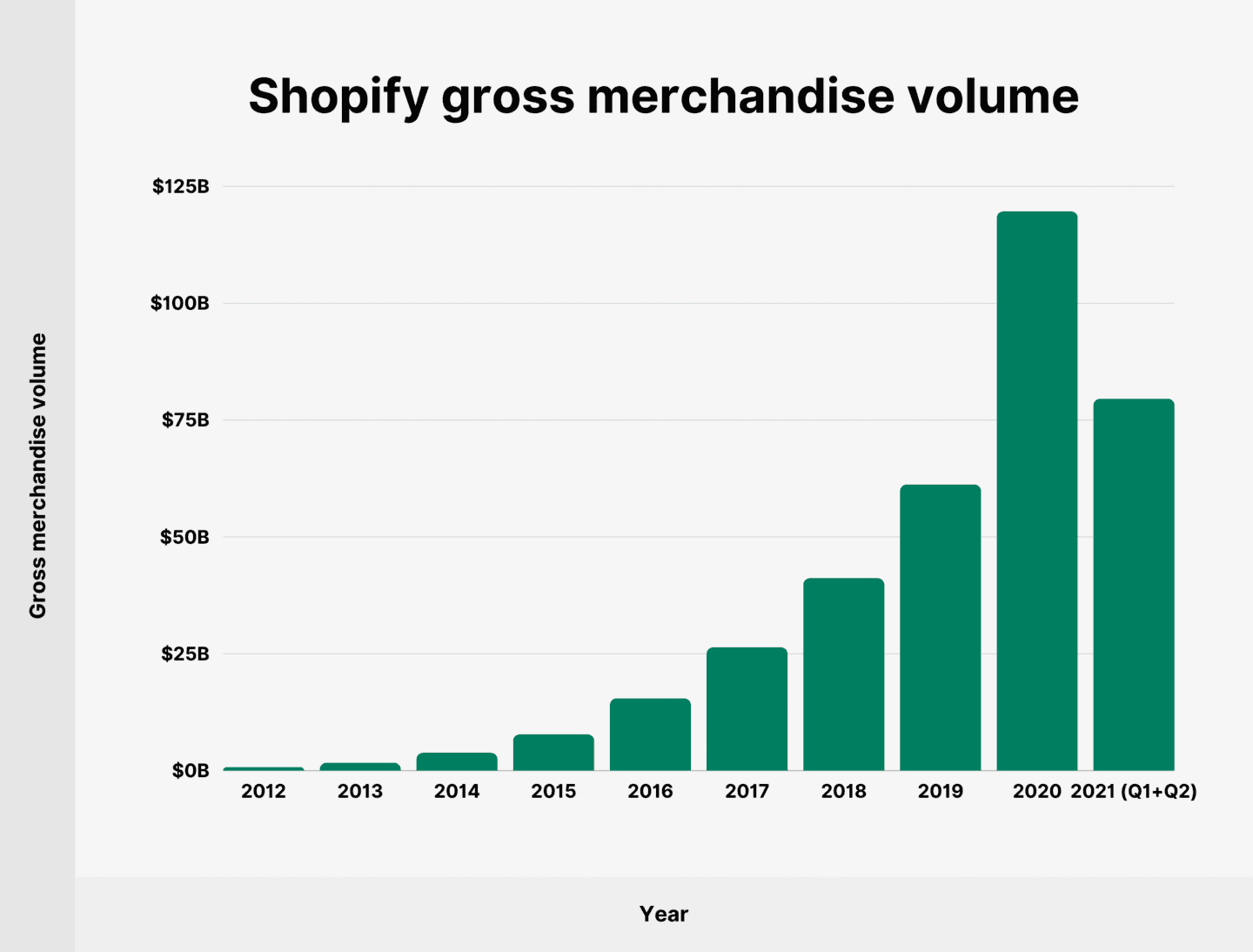
Various factors can influence Shopify conversion rates, including traffic sources, price points, and the nature of the purchase.
What’s the average Shopify conversion rate?
Now, if we dive deeper into these numbers, they reveal the following facts:
The average Shopify conversion rate is approximately 1.3%. This key benchmark can help you understand where your store stands compared to the average.
If your ecommerce store’s conversion rate falls below 0.2%, your store would rank among the bottom 20% of stores, and anything below 0.0% would classify it as among the worst-performing stores.
On a brighter note, if your Shopify store is achieving conversion rates of around 2%, congratulations! You’re doing a great job at converting visitors into customers, and your store is performing well.
Recommended reading: 27 Ecommerce Conversion Rate Optimization Statistics You Need to Know
Aiming beyond average conversion rate: Top percentile goals
Aiming for a bit more than an average conversion rate? Let’s see how you can set your sights higher!
If your Shopify conversion rate is higher than 3.2% that would place your store among the top 20% of stores we benchmark, and exceeding 4.8% would elevate it into the top 10%.
While these numbers may seem daunting, it’s essential to remember that every significant journey begins with a single, small step.
By aiming for higher goals, you’re giving your business a competitive advantage and motivating yourself to implement effective strategies that can significantly boost your Shopify store’s conversion rates.
How to improve your Shopify conversion rates?
Before we jump into tips for improving your Shopify conversion rate, here’s one more fact:
Most online stores have conversion rates between 2.5% to 3%. However, the typical Shopify conversion rate is lower, averaging around 1.3%.
This shows that there’s a significant opportunity for improvement, right?
But how can you boost your marketing strategy and reach a better-than-average conversion rate? Let’s check out 6 proven tips you can try.
1. Stop cart abandoners with a last-minute offer
Cart abandonment is something that ecommerce store owners are constantly battling with, as the average cart abandonment rate is around 66.5%.
To prevent visitors from leaving their carts without completing their purchase, try using urgency and limited-time offers (e.g. offer free shipping). This can motivate them to complete their purchase before time runs out.
Using a cart abandonment popup like the one below, you could potentially decrease cart abandonment rates by an average of 20%.
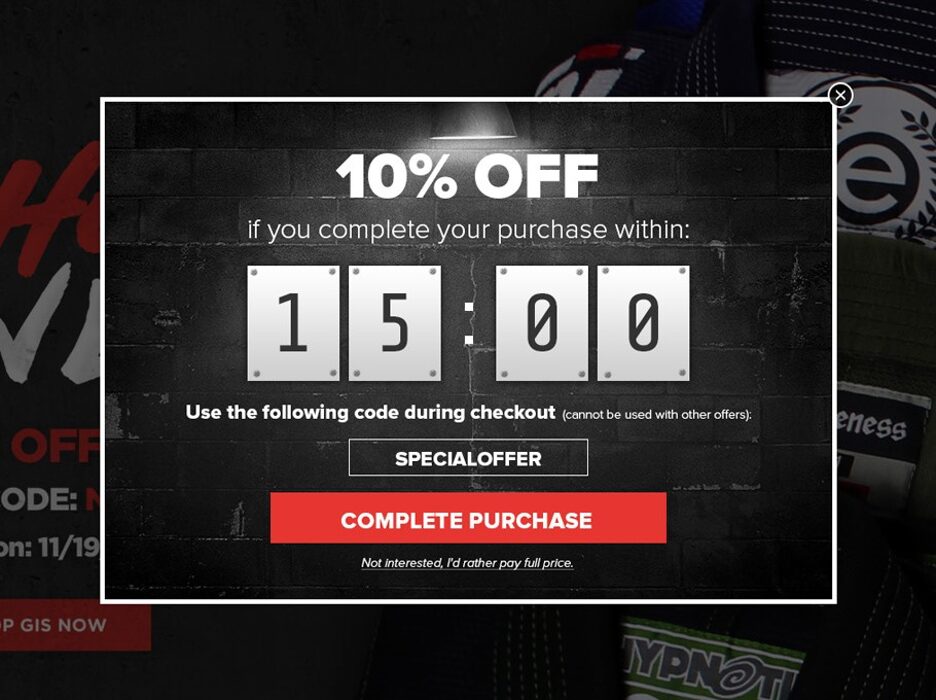
Wanna get started straight away? Use these templates:
2. Help returning visitors by reminding them where they left off
It’s rare for online shoppers to purchase on their very first visit, especially if the product is on the pricey end (such as mobile devices).
For returning visitors, the best thing you can do is to make their online user experience as smooth as possible.
One way to do it is to show them the products they’ve viewed on previous visits, allowing them to continue their journey with a single click.
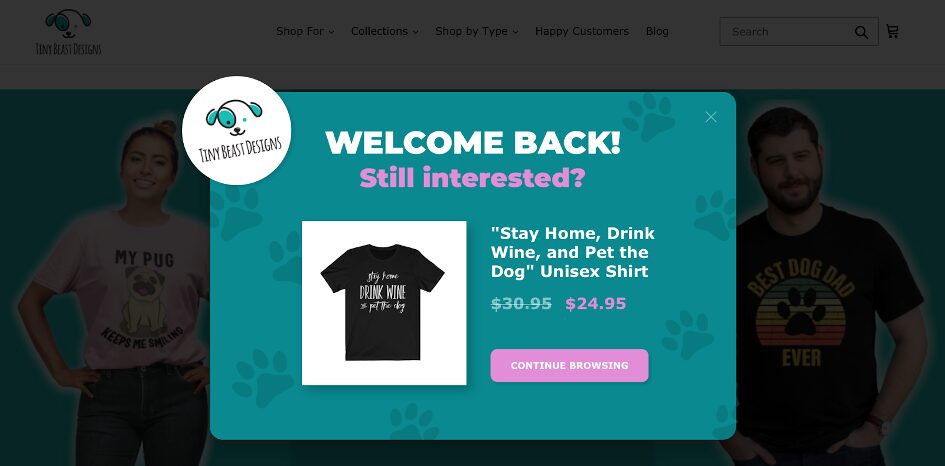
Get started with these templates and convert returning customers even more effectively!
3. Encourage product discovery by promoting your top products on exit-intent
Discounts are popular among ecommerce store owners.
But if the visitor is coming from an ad or price comparison site, they land straight away at your product pages. In this case, if they’re leaving it’s probably not due to the price of the product (since they saw that before clicking through) which means there’s no point in showing them discounts.
Instead, you should try promoting your best-selling products and encourage product discovery. Your visitors will be able to find more products they might be interested in and you’ll be able to decrease bounce rates at the same time: it’s a win-win!
Lammle’s was able to save abandoning product page visitors and increase revenue by 23.5% thanks to this strategy.
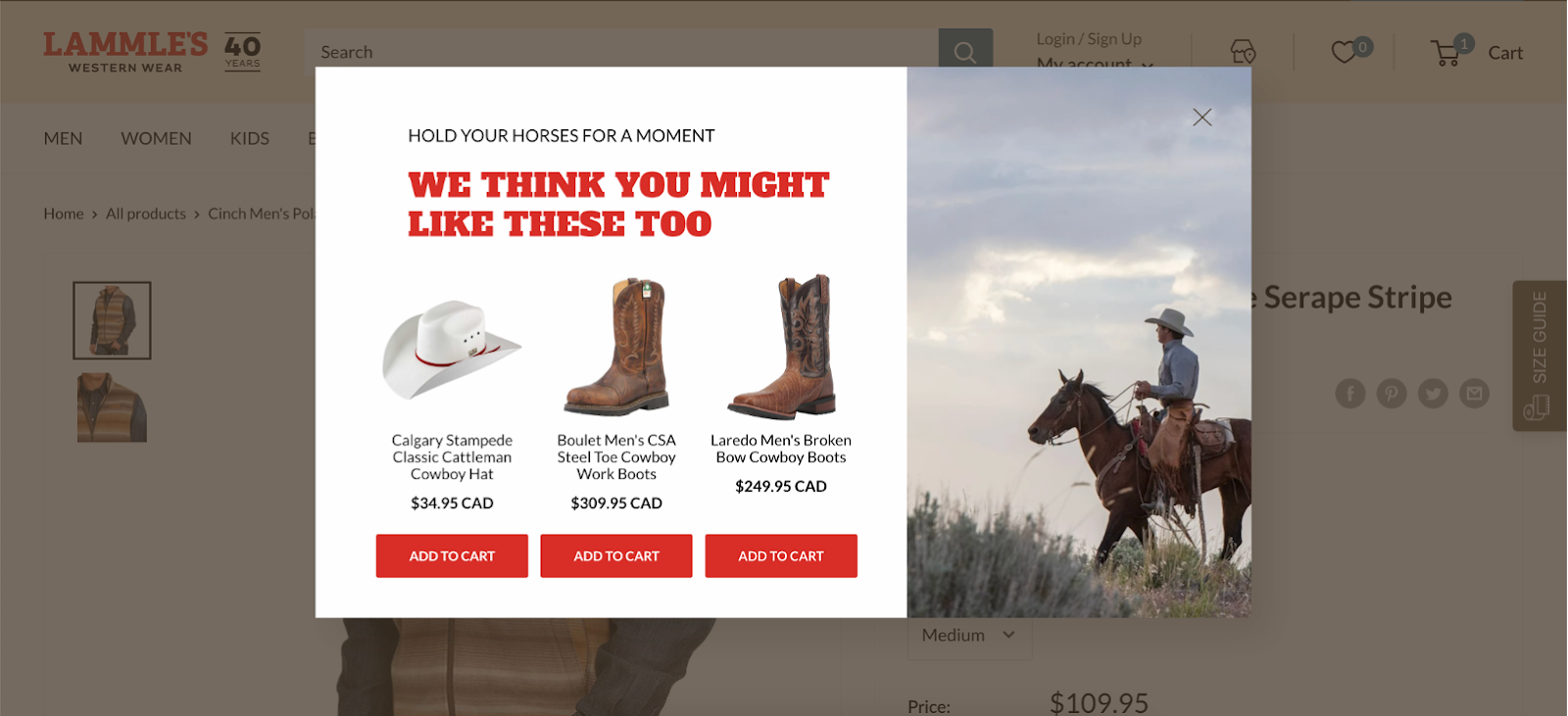
4. Recommend relevant products in blog articles
Do you have a blog that doesn’t drive sales the way you expected? It often happens, but don’t worry—there’s something you can do about it.
Spice up your blog by embedding some product recommendations.
You can insert high-quality product images to help customers visualize the items you’re discussing. Keep the detailed product descriptions on your product pages, but add those eye-catching images within your blogs to easily increase conversions, engagement, and cart value.
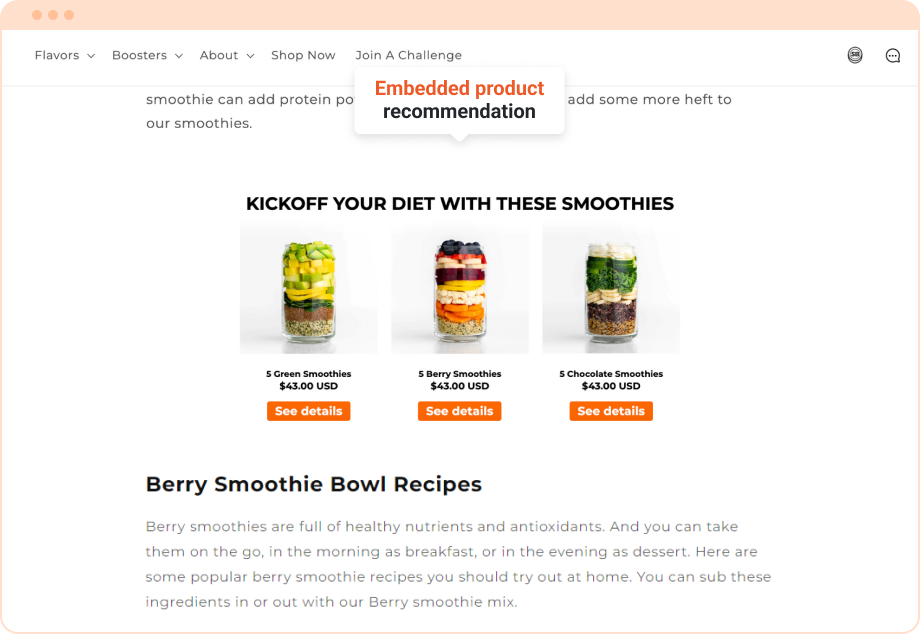
5. Remind users of their coupons to encourage redemption
Is there anything more annoying than giving away coupons that users don’t end up redeeming? It’s an easy fix—remind them about their coupon codes with a follow-up sticky bar!
With this simple tactic, you can achieve a 50% increase in coupon redemption rate.
Crown & Paw struggled with this issue, and to reduce friction, they implemented the follow-up sticky bar. The results? 38% increase in orders.
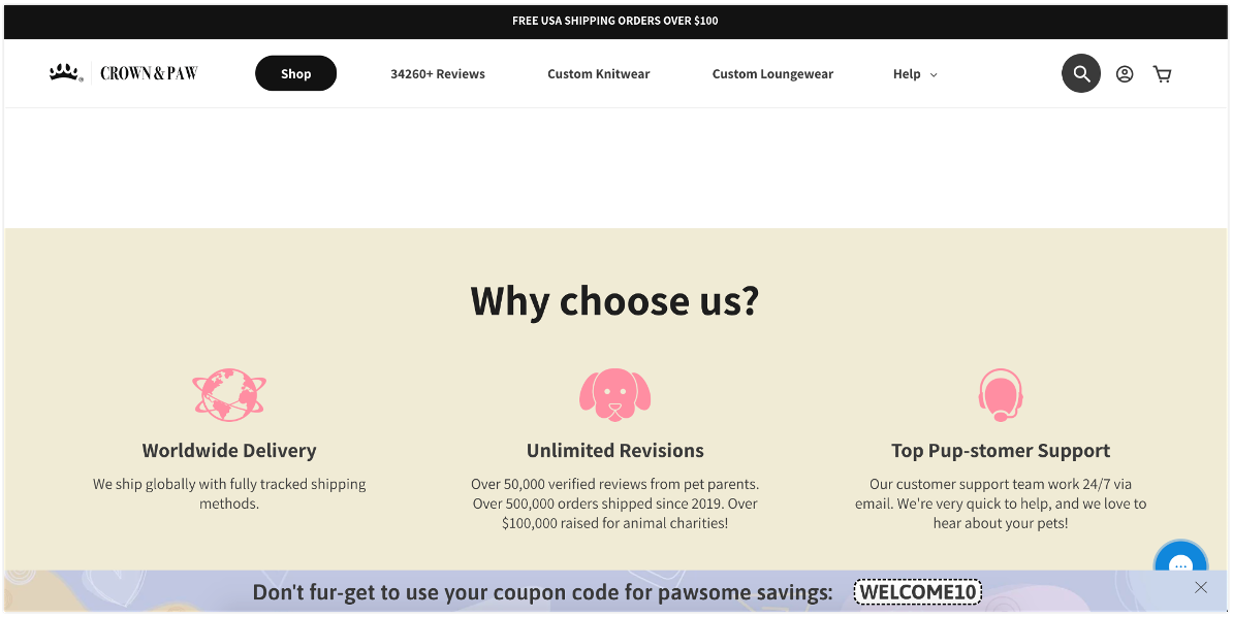
Don’t let your coupon codes (and sales) slip away. Try these templates:
6. Test landing pages with different value propositions
Low landing page conversion rates can happen for many reasons. One of the most common ones is that you haven’t found the right USP yet.
You can use OptiMonk’s Dynamic Content to test value propositions and headlines, helping you to determine which resonates best with your target audience.
Armed with that valuable data, you can build compelling headlines to attract even more customers to your ecommerce site.
Plus, by using this strategy you can increase your landing page conversion rates by up to 50%.
Take a cue from Bukvybag, who achieved a 45% upswing in orders thanks to running A/B tests on their homepage.
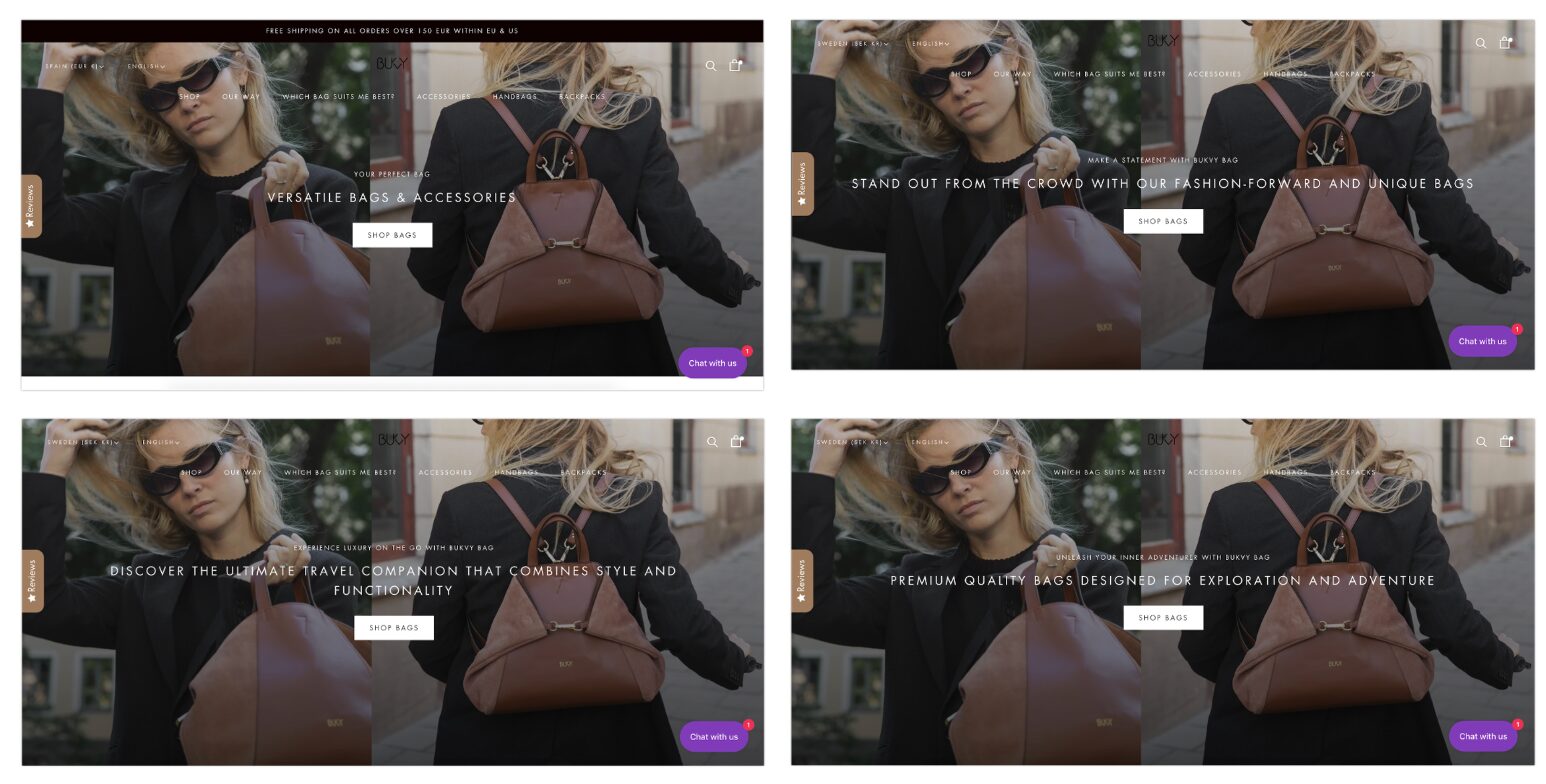
+1. Offer different payment options
Increasing payment options can positively impact Shopify conversions for ecommerce businesses.
By providing a variety of different payment methods such as credit cards, PayPal, or bank transfers on your checkout page, you’ll cater to the whole spectrum of customer preferences.
This flexibility streamlines the checkout experience, reducing friction and boosting customer loyalty.
Pro tip: Offering a guest checkout option can save time for your visitors and eliminate the need to remember login details. By offering guest checkout, you remove barriers to purchase and smoothen the checkout process. This results in higher conversion rates as more customers complete their transactions!
FAQ
How do I find my conversion rate on Shopify?
To find your ecommerce conversion rate on Shopify, simply divide the number of conversions (such as purchases) by the total number of visitors and then multiply the result by 100. You can also access conversion details through your Shopify admin page by navigating to the Orders section and clicking on an order number, then selecting “View conversion details.”
What is a good online store conversion rate?
A good online store conversion rate is generally considered to be between 2% to 5%, with a goal of reaching above 5% to join the top-performing companies in the marketplace. Keep working to optimize your conversion rate from a baseline of 2.5% to improve your business’s performance.
How do I optimize my conversion rate on Shopify?
To optimize your ecommerce conversion rate on Shopify, you can implement strategies such as using targeted popups, simplifying CTAs, and adding live sales notifications. You can also offer free shipping to build trust with your audience and increase sales. These strategies, along with others like adding social proof and using automated triggers, can effectively enhance your ecommerce store’s conversion rates.
What’s a good conversion rate for dropshipping?
For dropshipping, a good conversion rate is about 3% or higher. This means for every 100 people who visit your site, you should aim to get three sales. Increasing your conversion rate can mean more profit for your business and help you grow faster.
Wrapping up
We hope that by now you have a clear idea about the average Shopify conversion rate and how your Shopify store compares. With those 6+1 tactics, it’s going to be a lot easier to reach your conversion goals!
Why not create your forever-free OptiMonk account today? You can also find the OptiMonk app on the Shopify App Store to help you keep your eyes on your conversion goals!
Migration has never been easier
We made switching a no-brainer with our free, white-glove onboarding service so you can get started in the blink of an eye.

What should you do next?
Thanks for reading till the end. Here are 4 ways we can help you grow your business:
Boost conversions with proven use cases
Explore our Use Case Library, filled with actionable personalization examples and step-by-step guides to unlock your website's full potential. Check out Use Case Library
Create a free OptiMonk account
Create a free OptiMonk account and easily get started with popups and conversion rate optimization. Get OptiMonk free
Get advice from a CRO expert
Schedule a personalized discovery call with one of our experts to explore how OptiMonk can help you grow your business. Book a demo
Join our weekly newsletter
Real CRO insights & marketing tips. No fluff. Straight to your inbox. Subscribe now
Barbara Bartucz
- Posted in
- Conversion
Partner with us
- © OptiMonk. All rights reserved!
- Terms of Use
- Privacy Policy
- Cookie Policy
Product updates: January Release 2025