- Blog
- What is a Full-Screen Popup? With Examples & Templates
What is a Full-Screen Popup? With Examples & Templates
-
Barbara Bartucz
- Marketing
- 6 min read
Table of Contents
Have you heard about the effectiveness of full-screen popups but never used them? You’re not alone. Many marketers are intrigued by the bold impact of these attention-grabbing tools but aren’t quite sure where to start.
If you’ve ever wondered how these full-screen popups work or why they’re so effective, you’re in the right place.
In this guide, we’ll break down what full-screen popups are, explore why they’re worth considering, and show you how to create your own. Plus, we’ll give you real-world examples and templates to get you started.
Ready to dive in? Let’s go!
What is a full-screen popup?
A full-screen popup is exactly what it sounds like—a popup that covers the entire screen.
Unlike traditional popups that might appear in the corner of a page or in a small window, full-screen popups take over the entire viewing area, effectively capturing the user’s attention.
These popups can be used for a variety of purposes, from collecting email addresses to promoting a limited-time offer. Because they cover the entire screen, they’re incredibly effective at grabbing attention, making them a powerful tool in a marketer’s toolkit.
Why should you use full-screen popups?
You might be wondering if full-screen popups are worth the potential annoyance they might cause your visitors. The short answer is yes—when done right, they can be incredibly effective.
Full-screen popups can increase sales by creating urgency and driving customer engagement, especially during events like Black Friday.
1. High visibility
With their large format, full-screen popups ensure that your message gets seen. No more worrying about whether your popup will be noticed—this type can’t be missed.
2. Increased conversion rates
Full-screen popups are proven to convert better than smaller popups.
In fact, stats show that full-screen popups, designed to compel users to take immediate action with countdown timers and visually appealing designs, have an average conversion rate of 14.40%.
That’s a significant boost, especially if your current conversion rates are lagging.
3. Focused messaging
Because of the size, you have the space to craft a compelling message that can include images, text, and call-to-action buttons without feeling cramped.
4. Flexible targeting
These popups can be triggered based on specific user actions like exit intent, time spent on a page, or scrolling behavior. This allows you to target your audience more effectively.
9 fullscreen popup examples
Ready to check out some examples? Let’s see how big brands are doing it!
1. Earthly Derm

Earthly Derm’s full-screen popup is a seamless extension of their website’s design. They offer $10 off on your first order, which is hard to resist. The clever use of color makes the CTA button pop, ensuring it stands out without clashing with the overall aesthetic.
It’s a great example of how a well-designed popup can enhance the user experience rather than disrupt it.
2. Sassy Scents
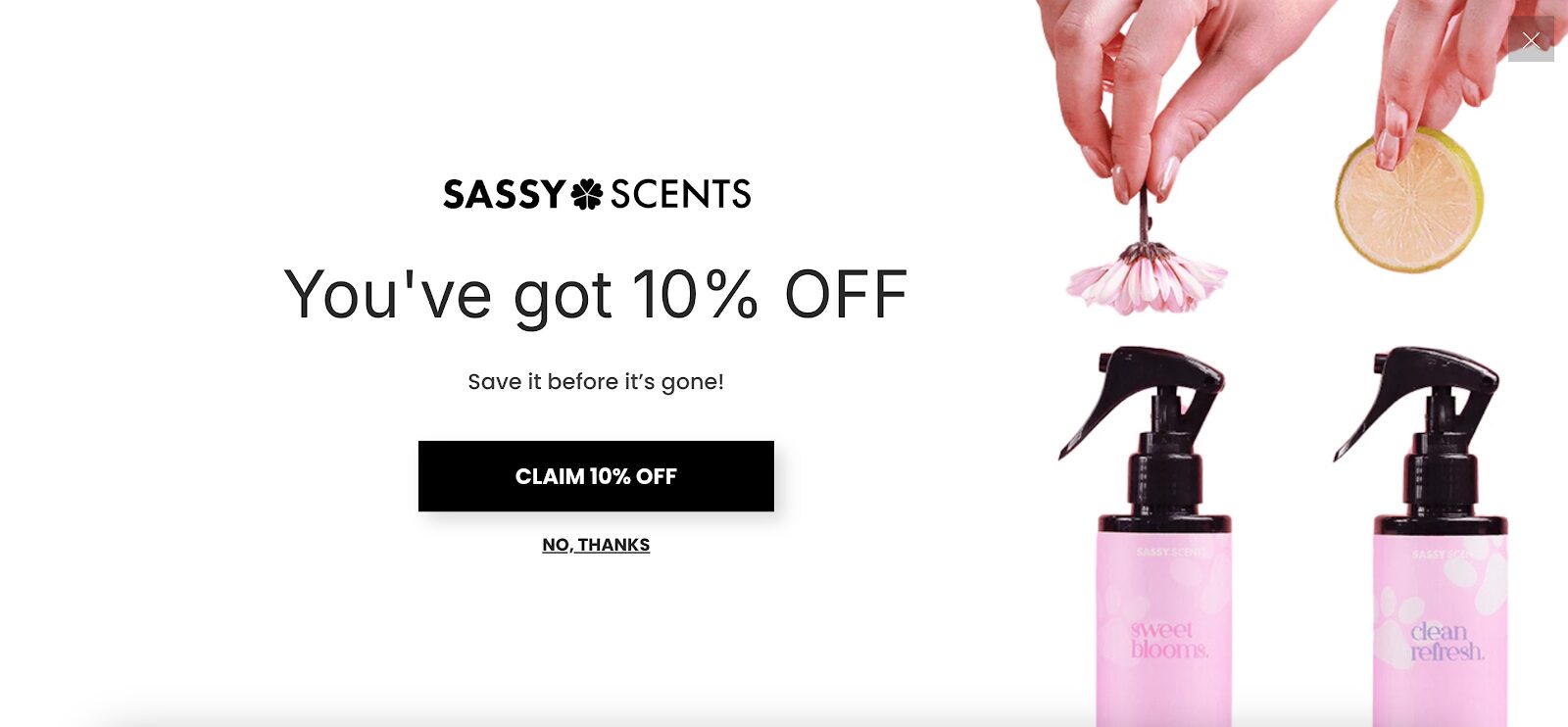
Sassy Scents hits the mark by offering a $10 discount with their full-screen popup. What’s notable here is the sense of urgency they create with the subheadline, “Save it before it’s gone.”
The minimalist design and clean, modern look makes the offer both appealing and easy to act on. It’s a lesson in how to create urgency without overwhelming the user.
3. GnomeAngel

GnomeAngel’s full-screen exit-intent popup is both cute and highly effective. By incorporating a countdown timer, they crank up the FOMO (fear of missing out), encouraging visitors to take action before the offer disappears.
The cheeky opt-out option, “No thanks, I’d rather pay full price,” adds a playful touch that nudges users toward conversion. It’s a brilliant way to inject personality into a popup.
4. Pillowed
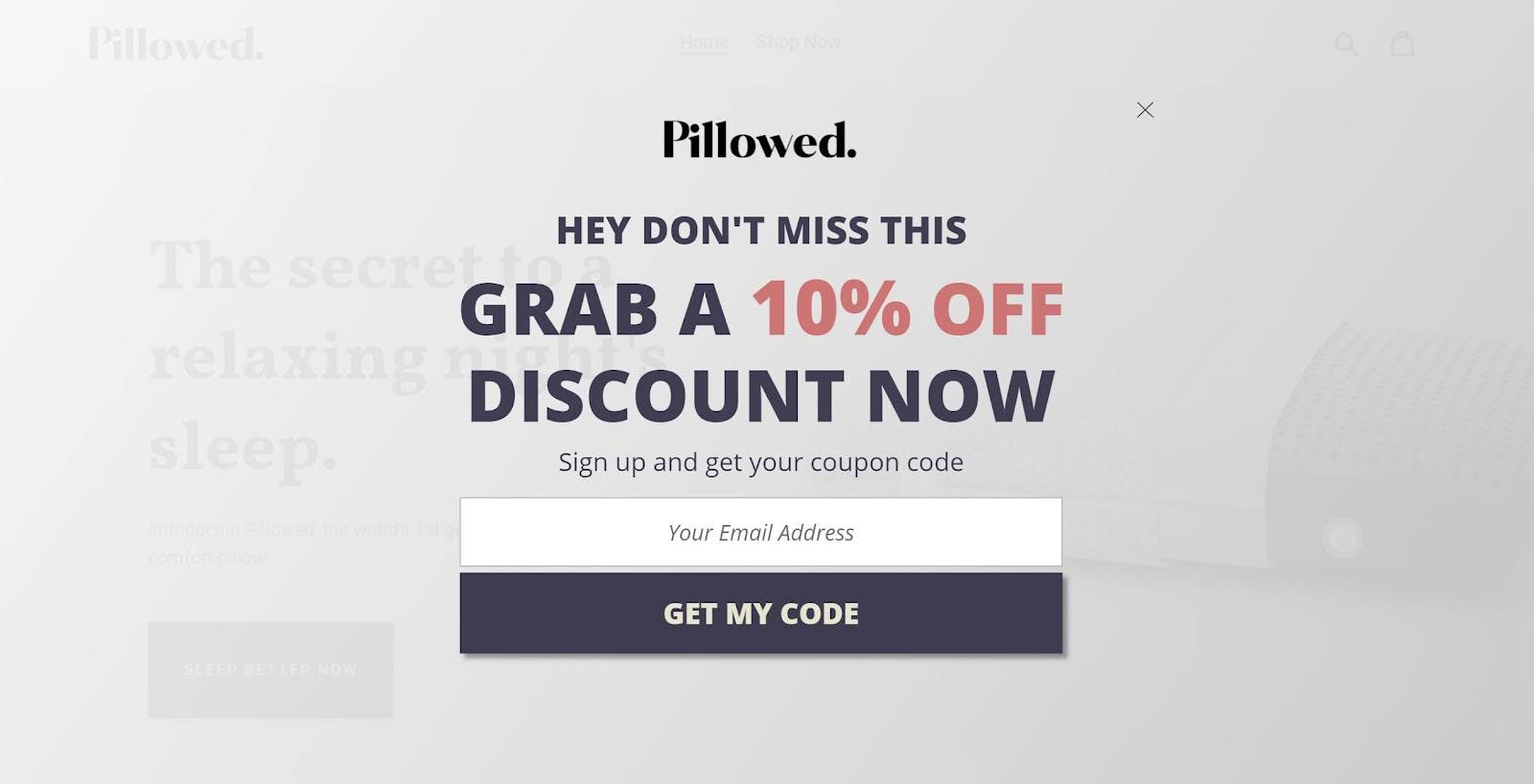
Pillowed’s full-screen popup is a masterclass in how to catch a user’s attention effectively.
By playing with opacity, they allow users to glimpse the website behind the popup, which keeps the brand’s context in view. This approach not only highlights their exclusive deals but also ensures the popup feels integrated rather than intrusive.
5. OptiMonk
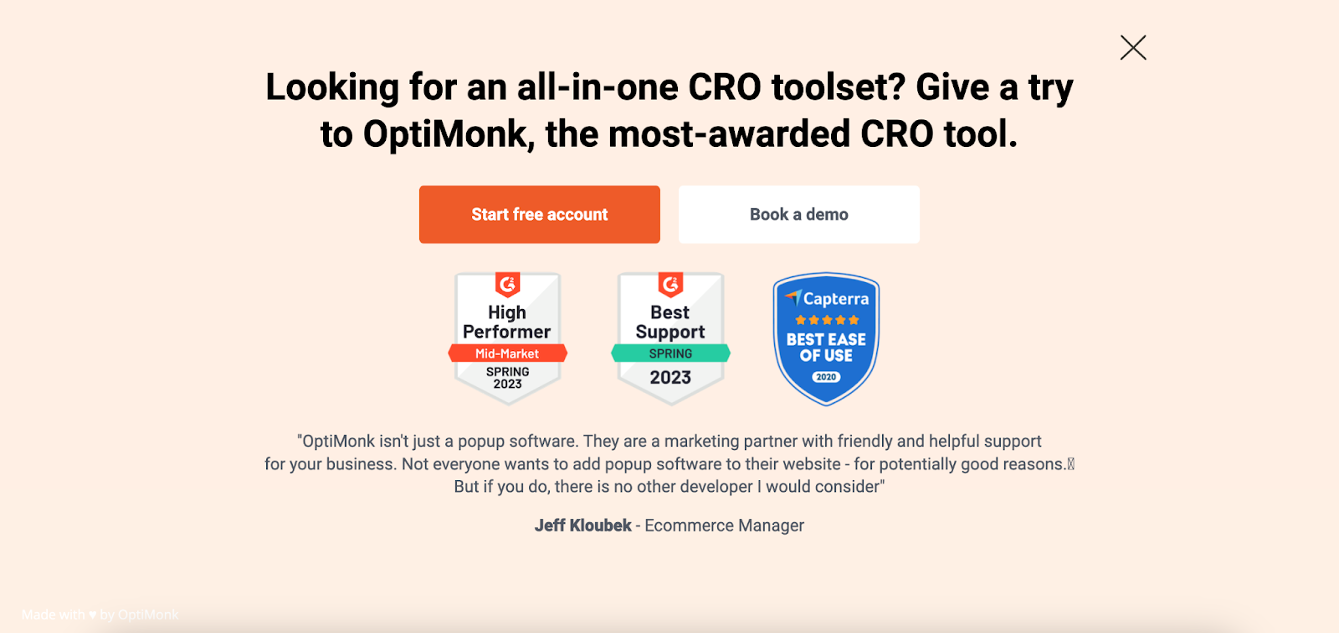
Here’s one of our own full-screen popups, which you can easily replicate in our app.
We added social proof with G2 badges and a customer review, which helps build credibility and trust instantly. This combination of a straightforward message and trust signals can significantly boost conversions.
6. Ecommerce Expo
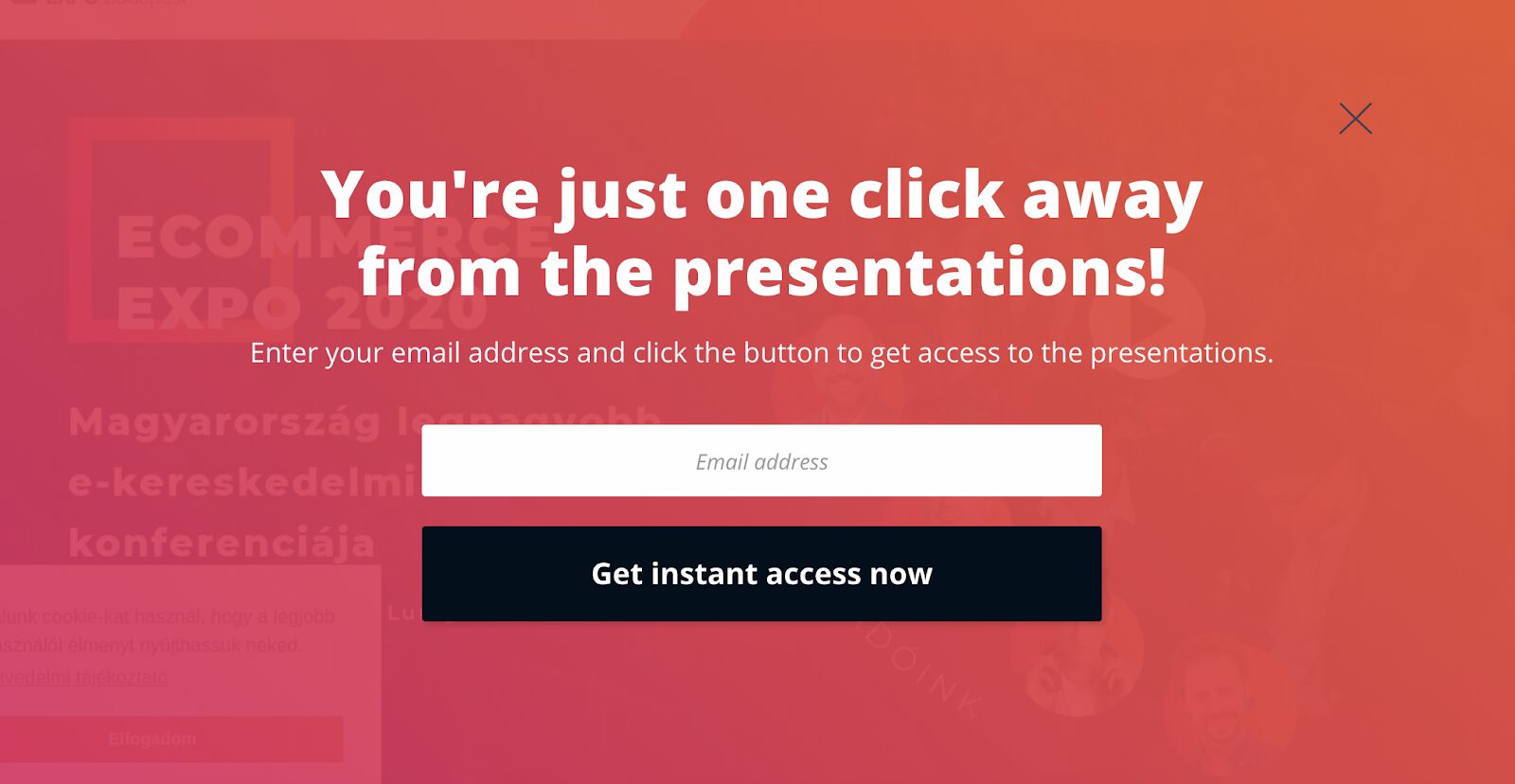
Ecommerce Expo demonstrates how to use full-screen popups for lead generation with finesse. Their popup offers access to valuable presentations—just one click away—in exchange for an email address.
The headline and CTA work in perfect harmony, reinforcing the message and making it easy for visitors to see the value. This is a great example of effectively leveraging strong incentives.
7. SNOW® Teeth Whitening
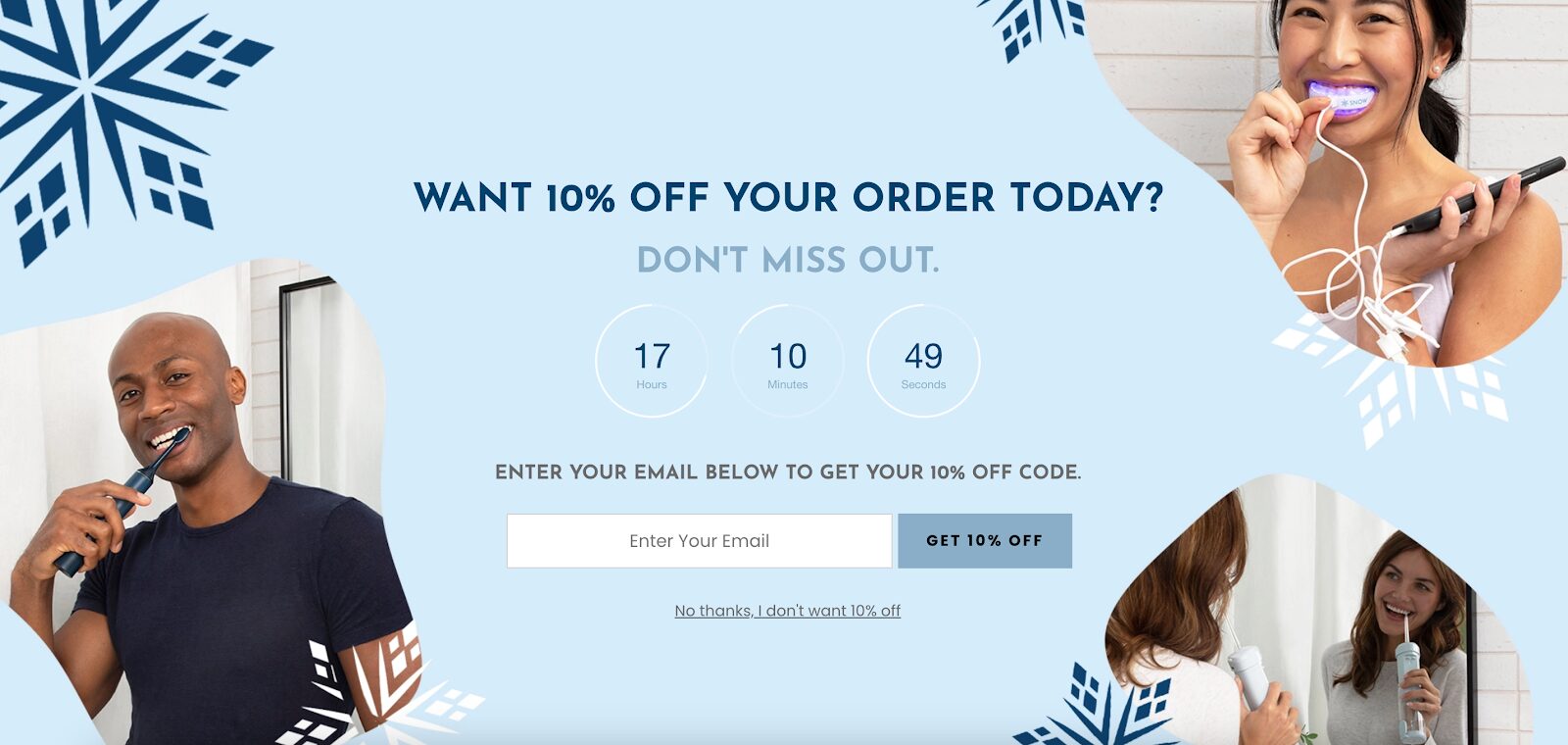
SNOW® Teeth Whitening takes FOMO to the next level with a full-screen popup featuring a countdown timer. The urgency is complemented by customer photos and product images, which add authenticity and relevance to the offer.
It’s a solid strategy for turning visitors into buyers, especially when the visuals are so compelling.
8. Caraway
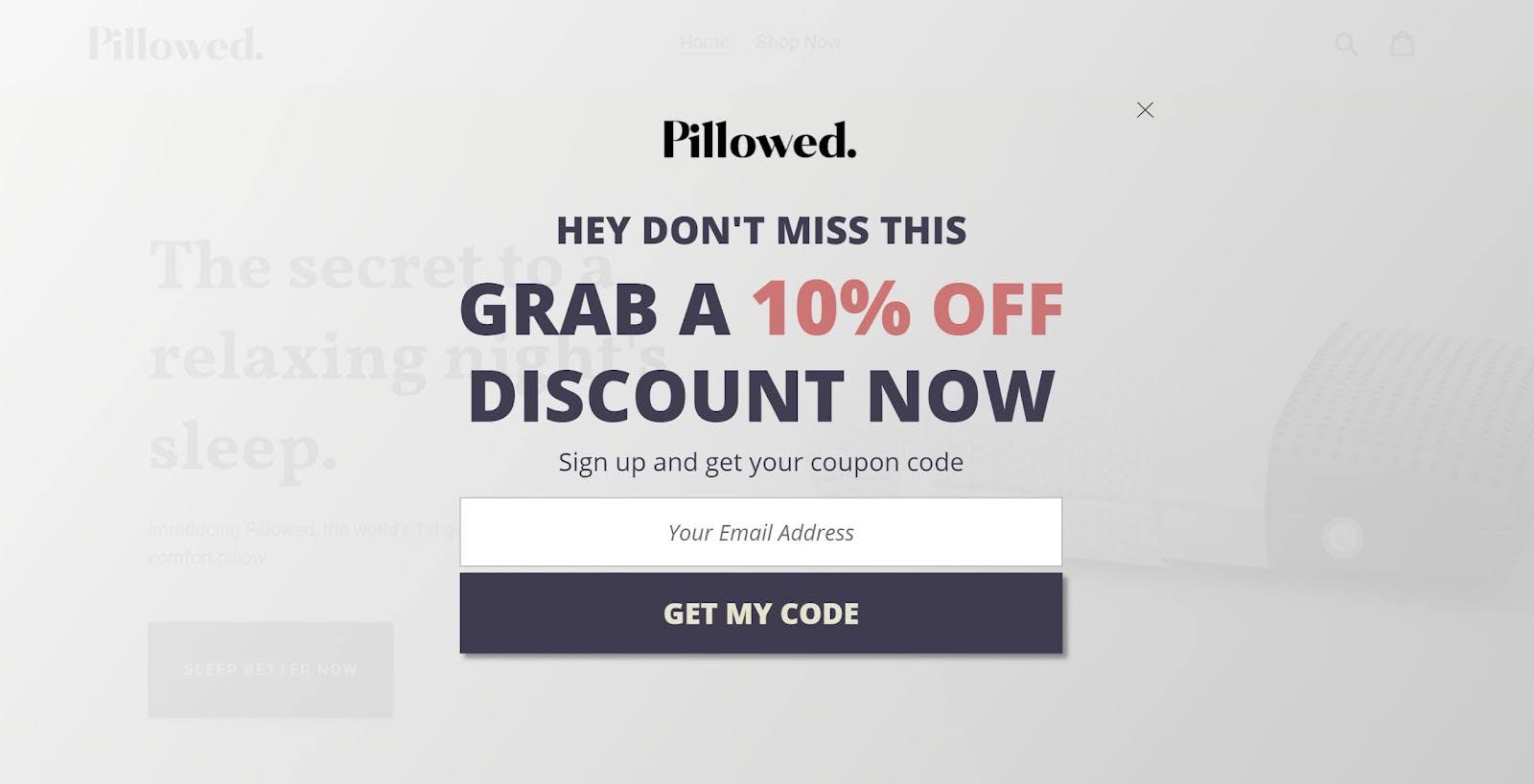
Caraway’s full-screen popup is visually stunning and strategically sound. They not only offer free shipping, but also entice users with weekly updates and early access to new products. The beautiful product imagery, like those eye-catching lids, makes the offer even more irresistible.
It’s a perfect example of how aesthetics and incentives can work together to drive engagement.
9. Kursyszkolenia

Kursyszkolenia’s full-screen popup is a great example of how simplicity can be powerful. The design is calm and clean, with a single, well-integrated CTA button that blends effortlessly with the site’s overall look.
This approach ensures the popup feels like a natural part of the user experience rather than an interruption, encouraging users to take the desired action without hesitation.
How to create high-converting full-screen popups?
Ready to create your own full-screen popup? Let’s see step-by-step instructions on how to ensure it converts.
1. Get the timing right
Don’t show the popup immediately. Give visitors a few seconds to engage with your content before the popup appears. Alternatively, use an exit-intent popup to capture attention just as they’re about to leave.
2. Use a clear, compelling CTA
Your call-to-action (CTA) should be the star of the show. Make sure it’s clear, compelling, and easy to find. Use contrasting colors to make your CTA button stand out.
3. Keep it simple
Don’t overload the popup with too much text or too many images. Keep the design clean and the message focused on one goal—whether that’s collecting emails, offering a discount, or promoting a product.
4. Optimize for mobile
Ensure your full-screen popup is responsive and looks great on all devices, especially mobile. A popup that’s difficult to close on a smartphone is a surefire way to frustrate your users.
5. Offer value
Whether it’s a discount, free shipping, or exclusive content, make sure your popup offers something valuable to the user. This increases the likelihood that they’ll take the desired action.
6. Use eye-catching visuals
Incorporate high-quality images or engaging graphics that catch the user’s eye and reinforce your message. The visuals should be aligned with your brand and help create a seamless experience that feels more like an integrated part of the site rather than an interruption.
7. Test your popup
Regularly A/B testing different designs, messaging, and triggers to see what works best for your audience is a key way to ensure your popup converts effectively. Continuously optimize your popups based on the data you collect.
Get started with the best fullscreen popup templates
Want to get started straight away? Check out these full-screen templates and start using them in your online store today.
Wrapping up
Fullscreen popups are more than just an interruption—they’re a powerful marketing tool that can significantly boost your conversion rates when used strategically.
By following the tips in this guide and drawing inspiration from real-world examples, you can create popups that not only grab attention but also drive action.
Ready to elevate your marketing game with full-screen popups? Sign up for OptiMonk today and start creating high-converting popups that capture attention and drive results!
Migration has never been easier
We made switching a no-brainer with our free, white-glove onboarding service so you can get started in the blink of an eye.

What should you do next?
Thanks for reading till the end. Here are 4 ways we can help you grow your business:
Boost conversions with proven use cases
Explore our Use Case Library, filled with actionable personalization examples and step-by-step guides to unlock your website's full potential. Check out Use Case Library
Create a free OptiMonk account
Create a free OptiMonk account and easily get started with popups and conversion rate optimization. Get OptiMonk free
Get advice from a CRO expert
Schedule a personalized discovery call with one of our experts to explore how OptiMonk can help you grow your business. Book a demo
Join our weekly newsletter
Real CRO insights & marketing tips. No fluff. Straight to your inbox. Subscribe now
Barbara Bartucz
- Posted in
- Marketing
Partner with us
- © OptiMonk. All rights reserved!
- Terms of Use
- Privacy Policy
- Cookie Policy
Product updates: January Release 2025








