- Blog
- 23-Point Checklist to Prepare Your Ecommerce Store for the Holiday Season
23-Point Checklist to Prepare Your Ecommerce Store for the Holiday Season
-
Nikolett Lorincz
- Ecommerce
- 6 min read
Table of Contents
The biggest shopping weekend of the year starts in just a few weeks, and the whole world will be ready to spend money on gifts for friends, loved ones, and themselves.
With the holiday shopping rush getting earlier and earlier, anticipation is building for the surge in website visitors during BFCM (Black Friday and Cyber Monday) who are eager to make purchases. Ecommerce businesses, in particular, will experience a tremendous increase in traffic that lasts until after Christmas.
This increase in traffic can cause a lot of stress for many retailers and digital marketers during the holiday season, but it’s an incredible opportunity if you’re able to take advantage of the boost in potential customers to drive sales. That’s why you need to get ready!
Here’s a 23-point checklist that will help you prepare your online store so you can be more profitable this holiday season.
Let’s get started!
Holiday ecommerce statistics
Before we get started, let’s have a look at what you can expect during the holiday ecommerce season.
According to Shopify, last year’s global online sales totaled $6.3 billion during BFCM, and 47 million shoppers purchased from Shopify-powered businesses.
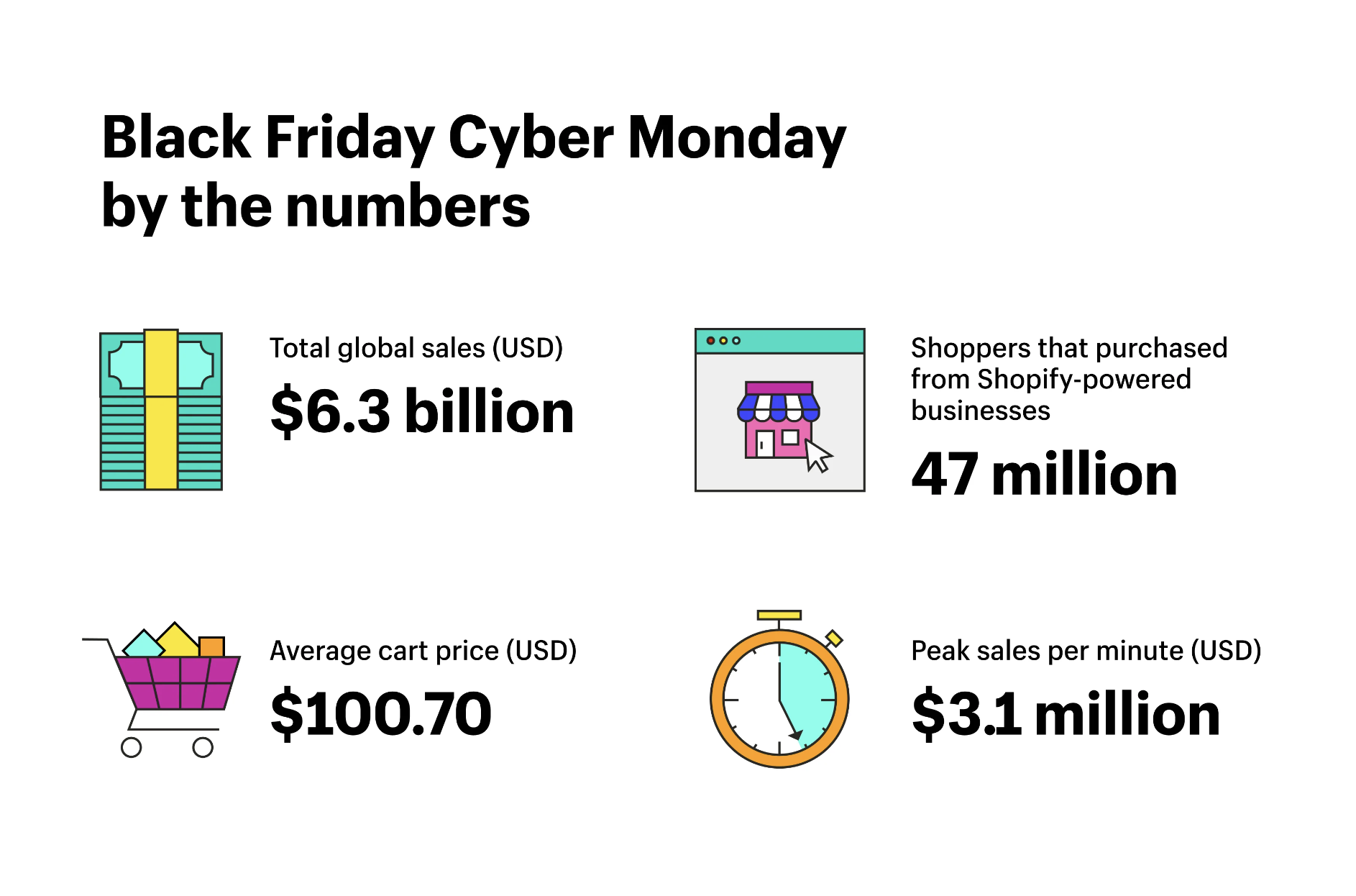
Last year, more than 148 million consumers planned to shop in store and online on the last Saturday before Christmas, according to the annual survey by NRF.
Based on these numbers, it’s clear that you need to get ready. The only question now is HOW?
10 tips to prepare your website for holiday shoppers
The holiday season prep work begins with making sure your website is ready for incoming traffic. Let’s see what you can do!
1. Analyze and learn
Your number one task is to analyze last year’s sales statistics and learn from them.
Understanding the success or failure of your holiday season marketing campaigns can help you improve your marketing efforts this year. Analyzing customer data can also reveal more ways to meet your holiday shoppers’ needs.
Here are some examples of the type of questions you should ask when reviewing last year’s data:
- What were your most successful holiday campaigns?
- What was your most popular product?
- Which days had the most traffic?
- Which traffic source was the most popular, and which was the most profitable?
- How much total revenue did you earn during holiday retail sales?
- What was the average order value?
- Which keywords worked well?
- What did your competitors do?
2. Make sure your website can handle the traffic
You don’t want your website to crash during the peak holiday rush.
Unfortunately, too many visits at the same time—especially on a single day as often happens with Black Friday or Cyber Monday—can crash any ecommerce store if they don’t have a dedicated server.
If you haven’t experienced traffic spikes before, you should check with your website host directly and make sure your site can handle the traffic, ensuring you’ll be able to deliver a smooth customer experience.
3. Have enough products in stock
You’ll want to make an inventory and think in advance about the products you’ll promote during the holiday season. It’s important to have a sufficient amount of stock for each advertised product so that your visitors are not disappointed.
Estimate how much interest you can expect for certain items based on data from last year’s Black Friday and this year so far.
Also, keeping customer service teams informed about inventory levels can help manage customer inquiries effectively.
4. Update the look of your store to fit the holiday sales
We’re not suggesting you need to do a full website redesign. You can tailor your website for the holiday calendar with just a few small changes.
For example, you could change your hero banners to new ones that promote your Black Friday or pre-holiday season sales.
Changing a few elements on your website can really increase your new customers‘ interest and willingness to keep shopping and stay in the “holiday spirit.”
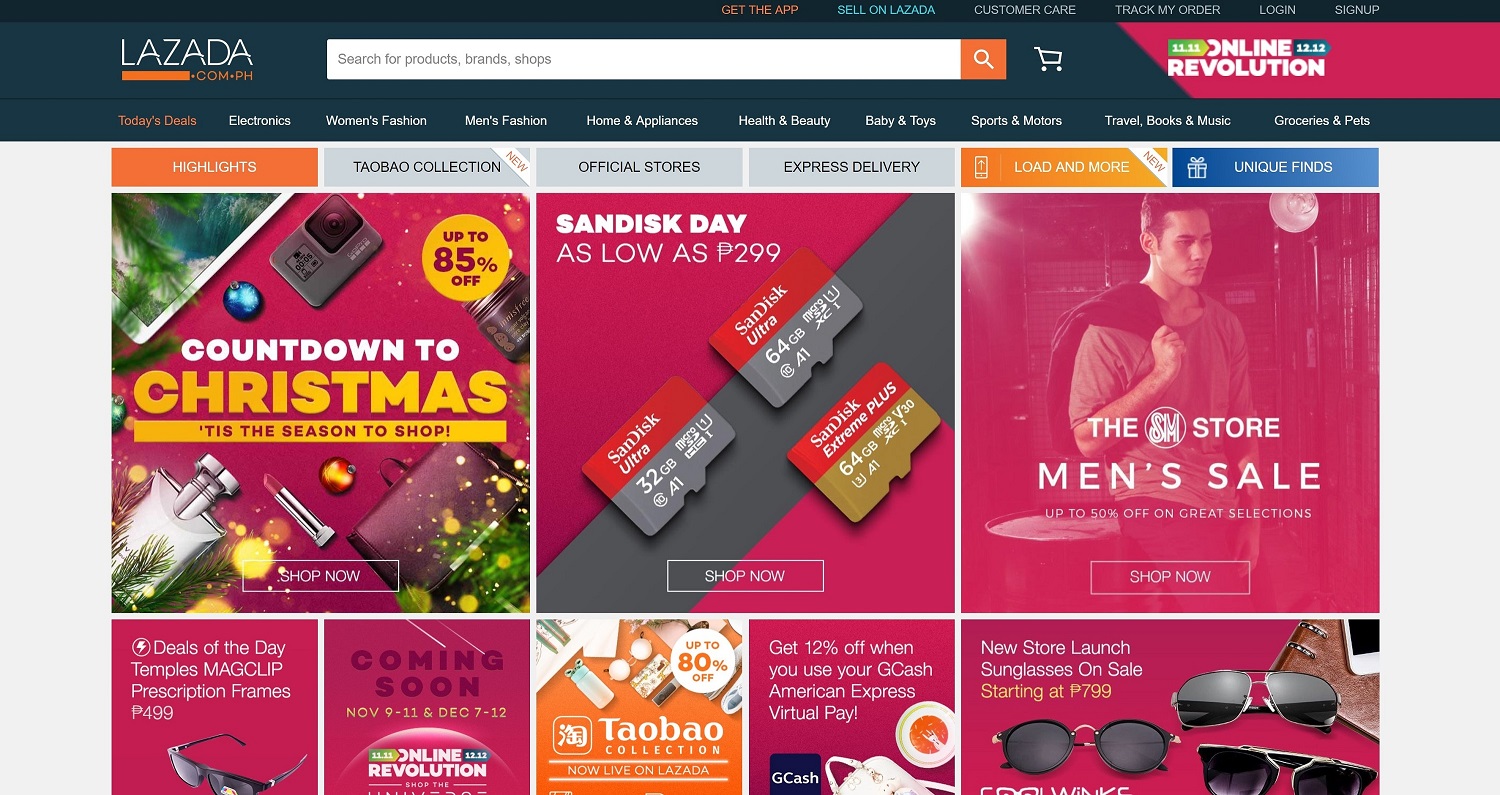
5. Optimize your site for mobile
During the holiday season, more people browse online stores from their mobile devices or tablets than usual. Optimizing for mobile should definitely be a core part of your holiday marketing strategy—you don’t want to lose these visitors just because your website isn’t optimized for mobile!
Be sure you cater to mobile users by making it easy to browse your products and make a purchase from your store on phones and tablets.
6. Improve your navigation
Poorly crafted, unclear navigation will make online shoppers turn around and leave your website as fast as they can.
You can improve your site’s navigation by ensuring your search function is well-configured. Here are a few tips to help you optimize searching on your site:
- Put the search field in a prominent place.
- Enable auto-complete.
- Make sure search is available and works well on mobile.
- Add a filtering option to your search results page.
- Add a “sort by price” option to your search results page.
Check out Amazon’s search field, which is highly visible and suggests products automatically.
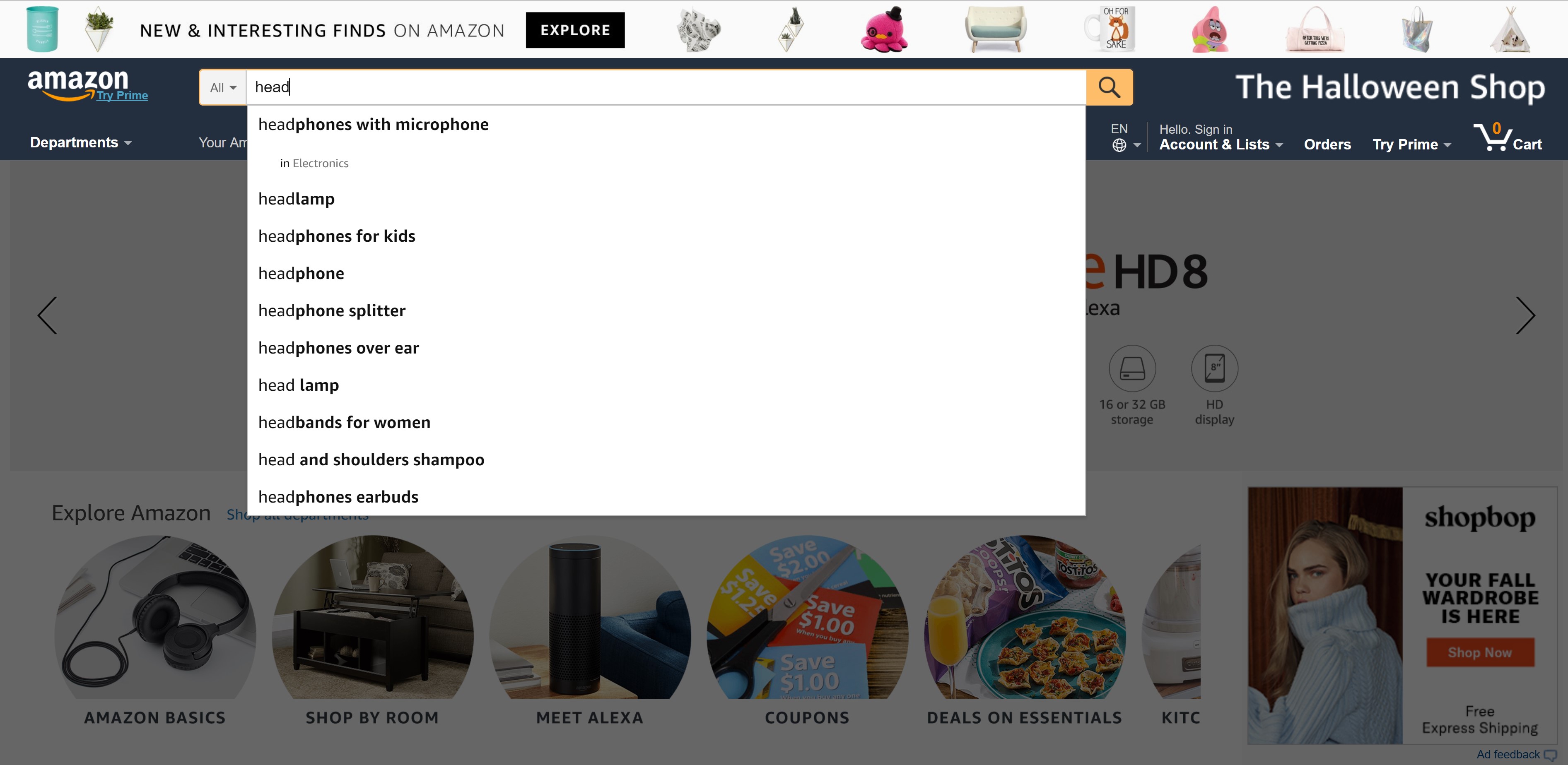
7. Create holiday-focused category pages
Category pages that make it easier for holiday gift shoppers to find the best products will improve the user experience.
Here are a few examples you could add:
- Black Friday offers
- Cyber Monday offers
- Christmas offers
- Small Business Saturday deals
- Cyber week deals
- Gifts for men
- Gifts for women
- Gifts for mom (or dad)
- …and so on.
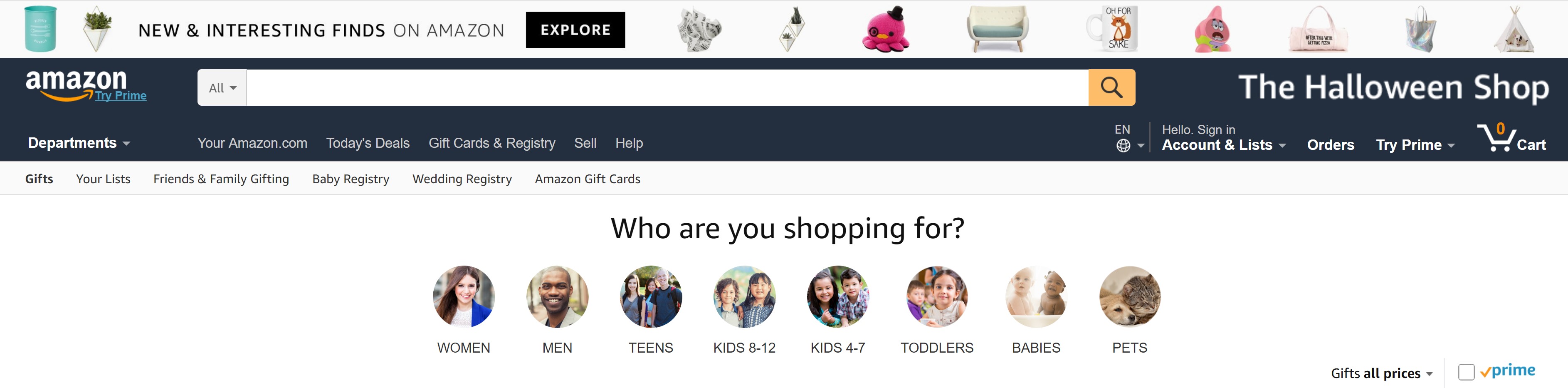
8. Set up heatmaps
While you’re preparing for the holiday season, you can also plan ahead for next year by setting up heatmaps on your site.
Heatmaps go a step beyond typical website stats (like visitor source and pages visited) to show you precisely how your visitors move around a page and where they click.
They can really help you optimize the layout and elements on your home page, product pages, and category pages.
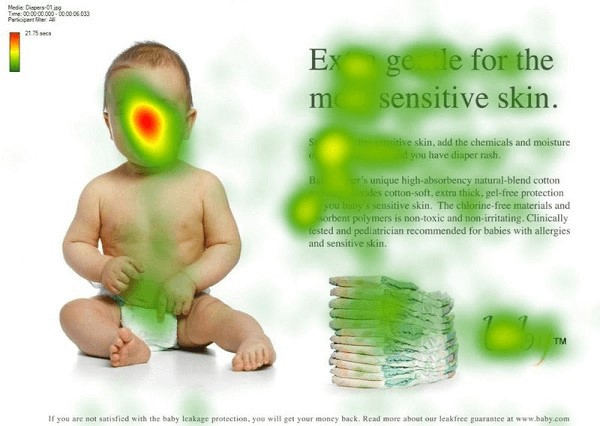
9. Personalize your website
As customer expectations are rising high, more and more studies show that customers want—and expect—personalized experiences that save them time and effort. For example:
- 80% of consumers are more likely to buy from a company that provides a tailored experience.
- 70% of consumers say that how well a company understands their individual needs impacts their loyalty.
Still, there are relatively few businesses that actually focus on personalizing visitors’ website experience.
When they think about personalization, they usually go straight for email marketing because they think they have more data about their email subscribers than about their website visitors.
But this is simply a common misconception… you actually have access to lots of customer data about your website visitors from the moment they land on your website. And once they start browsing (and on subsequent visits) you’ll have even more.
Here are some examples of data you know about your visitors:
- Location
- Where they arrived from
- The landing page they arrived on
- Their browsing history on your website
- Website searches
- Their purchase history
- etc.
So, what kind of results can you expect when you personalize your website content? Many brands see returns of $20 per $1 spent!
Ok, now how do you go about personalizing your website? Here are some tips for BFCM:
You could personalize the website experience for visitors coming from your promotional emails or Facebook ads by displaying reminder bars. This also helps ensure the holiday shopper doesn’t forget about your deal.
BlendJet also used a countdown timer to increase the sense of urgency:

If you’d like to set up a similar message, check out these sticky bars:
If you work together with influencers who promote your holiday sales, you can display relevant messages on your landing pages for that traffic.
Here’s another example from BlendJet:
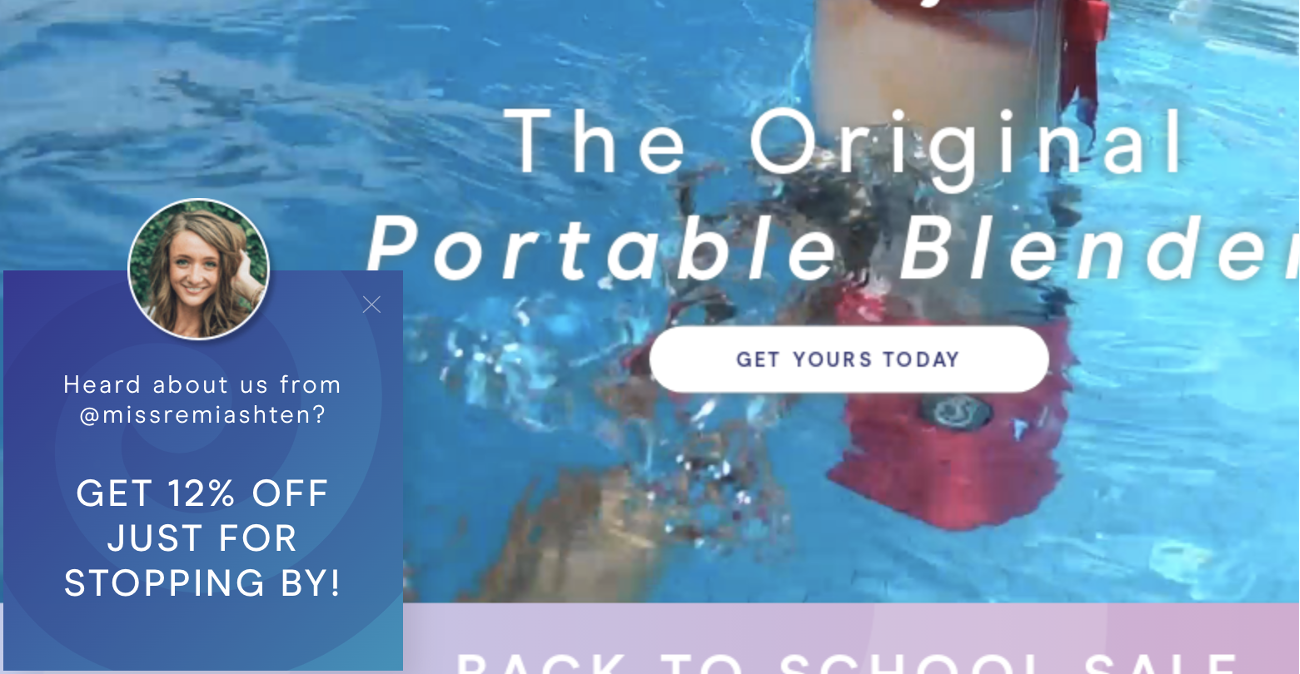
Recommending products based on your visitors’ behavior is another way to provide a personalized experience.
For example, if people view a specific product page, you could display similar products:
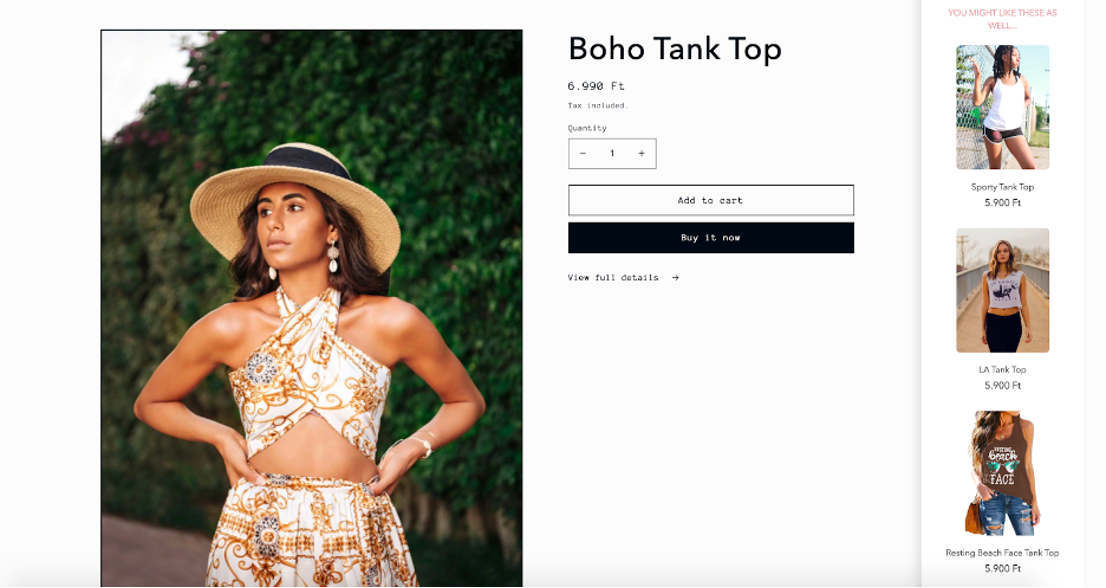
You can get started with these product recommendation templates:
10. Save cart abandoners
It’s commonly recognized in the ecommerce sales community that 66.5% of visitors who put an item in their shopping cart will leave without completing their purchase.
And this number might be even higher during the holiday shopping season—to the dismay of online retailers—as people hop from one site to another looking for the best deals.
Use a simple exit-intent popup to save these cart abandoners. Here’s an example from Obvi:
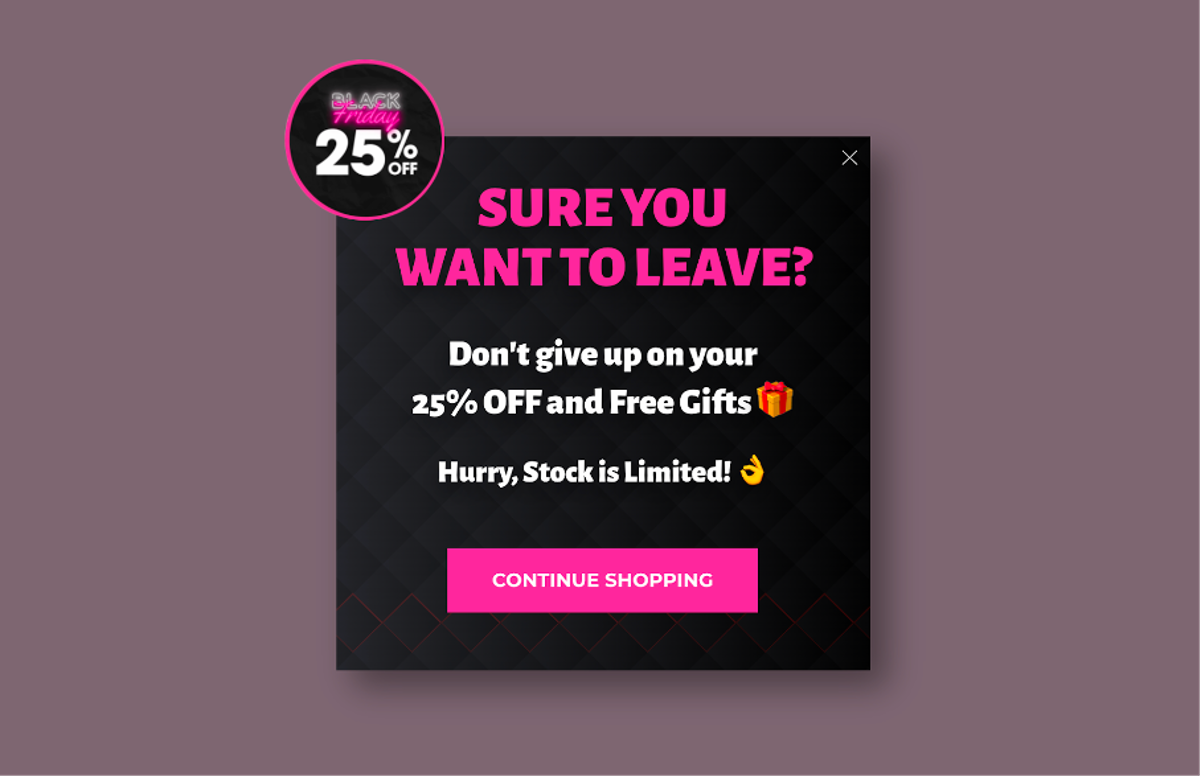
Here are some ready-to-use templates that can help you save cart abandoners:
9 tips to boost your marketing communication and special offers
Now that your website is ready for the holiday shopping season, it’s time to plan and set up some marketing campaigns that will boost your online sales.
11. Run a teaser campaign
A teaser campaign is a great way to generate awareness and excitement, and it also helps you capture leads in the weeks leading up to Black Friday or Christmas.
Gymshark is a great example of a company that uses teaser campaigns. They never run a sales campaign without hyping it up beforehand.
While you might not have the resources to run a teaser campaign like Gymshark (which sponsors dozens of influencers on Instagram and YouTube) you can still tease your holiday sales events!
Check out what Obvi did below.
They ran a popup campaign the week before Black Friday. The goal was to collect phone numbers from visitors so that they could alert them on their phones as soon as the Black Friday deals were live.
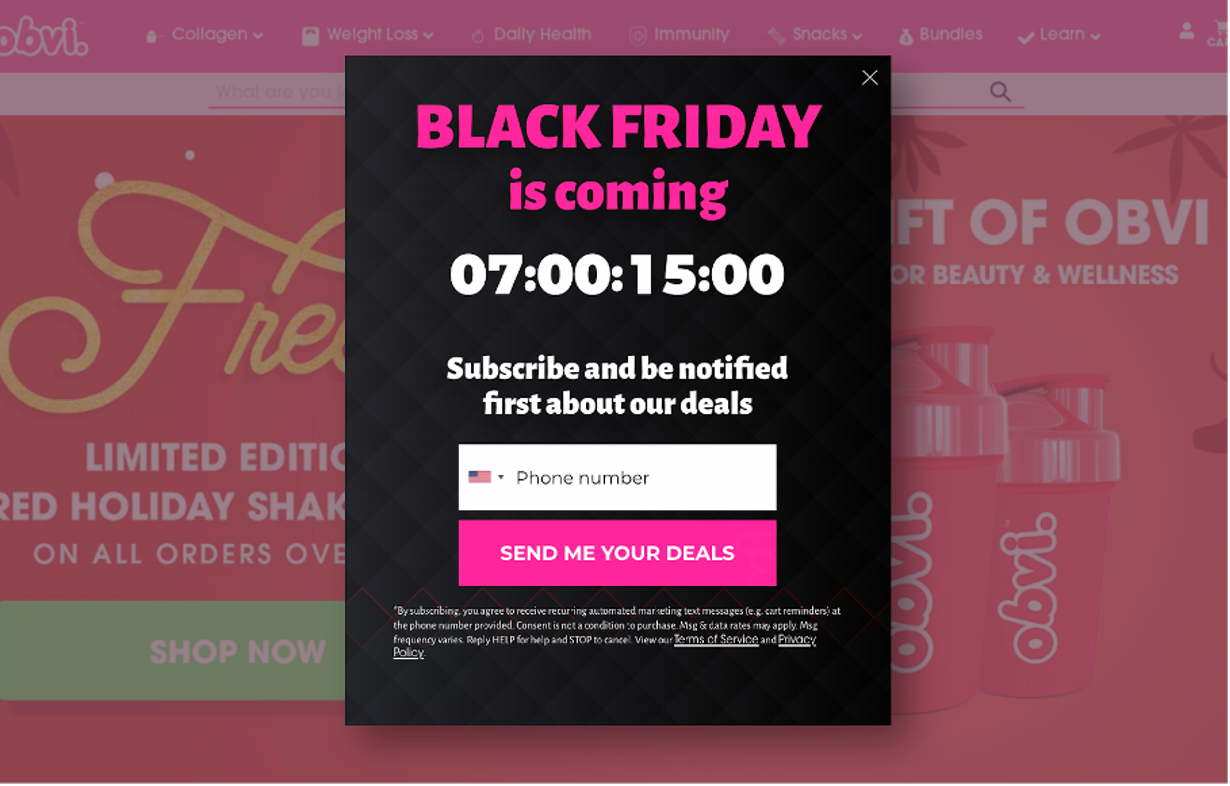
Try these popup templates for a teaser campaign:
12. Be active on social media
During the holiday shopping season, it’s vital that you increase your social media presence.
Publish as many holiday-focused social media posts as you can. Share your Black Friday offers with your followers, and ask questions about the holidays to boost engagement.
You can also capitalize on user-generated content by encouraging users to share their holiday purchases on social media. That way, you’ll be generating valuable social proof and increasing customer loyalty at the same time.
Don’t forget to create branded hashtags to aggregate user-generated content.
It’s also a great time to run holiday promotions on Facebook or Instagram for your target audience. You can even offer an exclusive gift for your followers to encourage more business through your social channels.

13. Plan your ads (and budget) ahead of time
You’re most likely running PPC ads on Facebook and Google Ads.
Be sure to plan your ads and ad copy in time for the holiday shopping season. Otherwise, your approach will likely be rough-and-ready, stunting your creativity.
You might need to up your budget for the holiday ecommerce season. On Google Ads, bid prices can easily increase for certain keywords.
14. Invest more energy in email marketing
Just like with social media, you want to get more active through email during the holiday shopping season. If you have a huge email list filled with previous buyers and leads, start communicating with them as soon as possible.
Remind them that they can buy their holiday gifts now without waiting in long lines or fighting to find a spot in the parking lot.
Always include deadlines in your promotional emails to increase urgency.
You should also promote your Black Friday & Cyber Monday offers, like in the example below.

When you’re building your holiday ecommerce strategy, remember that transactional emails are just as important as promotional emails.
Order confirmation emails and shipping emails are great opportunities to upsell products.
15. Build your email list
If you have a small or non-existent email list, take advantage of the increase in traffic around the holidays to build it up!
Despite the growth of social media and search engine marketing, email list building has never been more important—especially when it comes to converting holiday shoppers into buyers.
Popups are a great way to build a healthy email list. Using well-timed popups, you can easily get visitors’ contact information.
The best way to capture email addresses is to provide discount codes and incentives for new visitors (and for old ones, too). You can also launch a subscription-based campaign, like Extreme Digital did in the example below.
They offered subscribers a sneak peek of their Black Friday sales before anyone else.
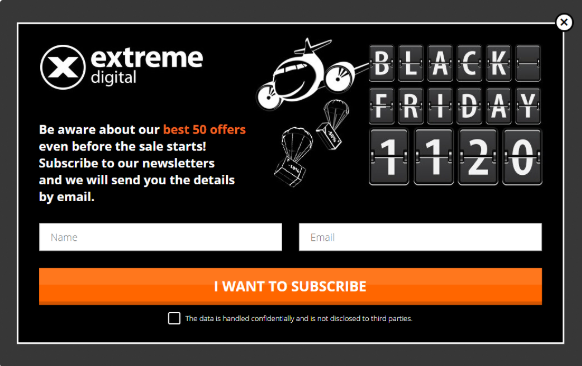
Try one of these ready-to-use templates and create your Black Friday popup in just a few minutes:
Looking for Cyber Monday templates? Try one of these:
16. Focus on content marketing
Many businesses tend to zone in on ads during holiday purchases. That’s why boosting your content marketing efforts can give you a big advantage over the competition.
For example, you could make a “Year’s Most Popular Products” list or fun gift guides for different family members.
You could write a blog post sharing Black Friday or holiday shopping tips, or even Christmas decorating ideas. And these types of content are not just useful to your visitors—they also help your SEO.
Check out the example below from Williams-Sonoma. They share a chocolate-marshmallow fudge recipe to encourage their subscribers to visit their website.
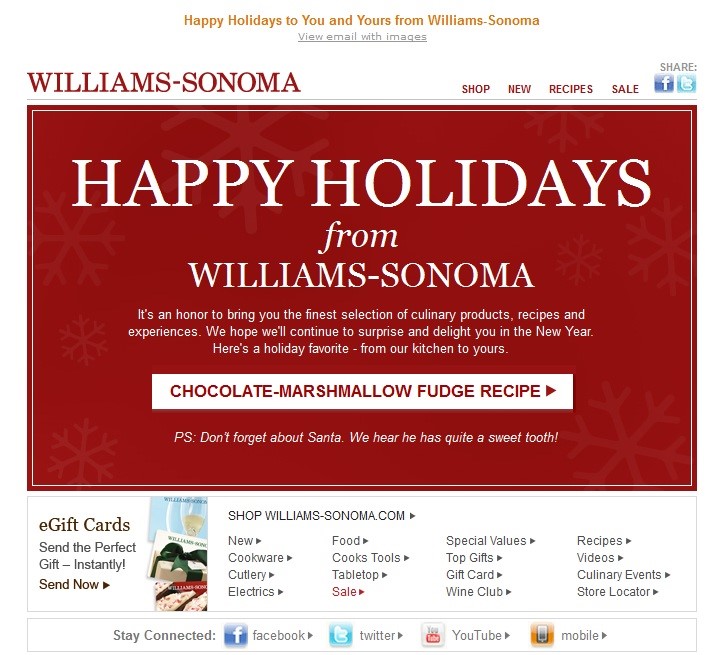
17. Offer gift wrapping services
The holiday season gives you plenty of opportunities for upselling. Visitors are more open to add-on services, and they’re willing to increase their online spending if it boosts the overall value of the purchase or saves them time.
In addition to gift wrapping, you could also include the option to add a special message.
Here’s an example from Selfridges.com, where they ask the buyer if the item is a gift and offer gift packaging for an extra £5.
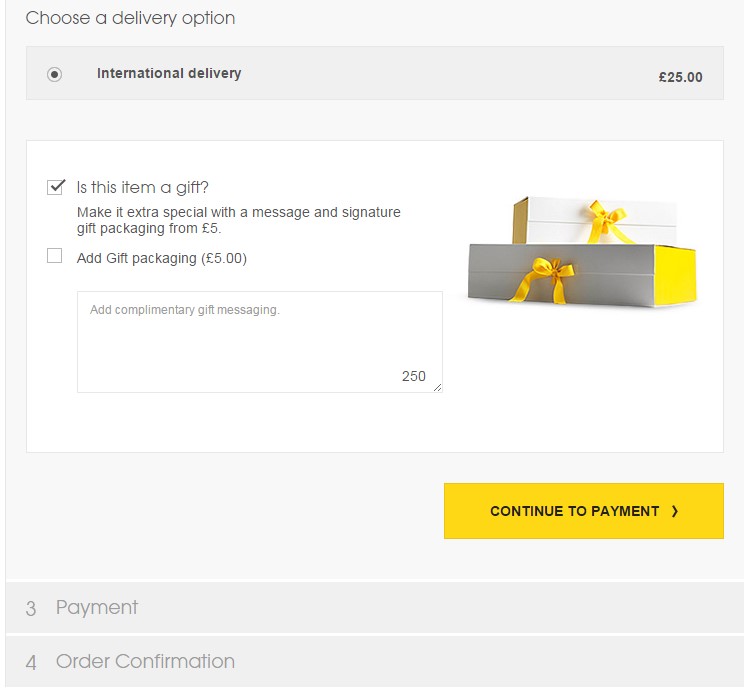
You can also offer free gift wrapping above a certain price point as an incentive for shoppers to purchase more.
18. Offer a gift card
To avoid buying someone a gift they don’t like, many people opt for gift cards as presents for Christmas. You don’t want to miss out because you don’t offer gift cards!
Gift cards also help to boost sales, because recipients are likely to spend more than the value of the card.
19. Offer free shipping
Free shipping is a great way to encourage more purchases during the holiday season (and all year round).
According to David Bell, a marketing professor at Wharton, a free shipping offer that saves a customer $6.99 is more appealing than a discount that cuts the purchase price by $10.
At the very least, you should consider offering free shipping for a few days before Christmas. You can also set a free shipping threshold to increase the average order value and ensure the offer is profitable for you.
4 tips to improve your holiday ecommerce customer service
To ensure your customers have a seamless and enjoyable shopping experience during the holiday rush, here are four essential tips to elevate your ecommerce customer service and leave a lasting impression.
20. Highlight your customer service team
During the holiday season, visitors will reach out to you much more often. They might want to check if the product will arrive in time, or they might have specific questions about the product.
That’s why you’ll want to highlight your customer service options and make sure you and your customer service team are always available for customer inquiries. As the consumer demand is high, it might be worth extending customer support hours during peak shopping days.
Check out this example from Zappos. They have a sticky bar at the top of their site with contact information for customer service.
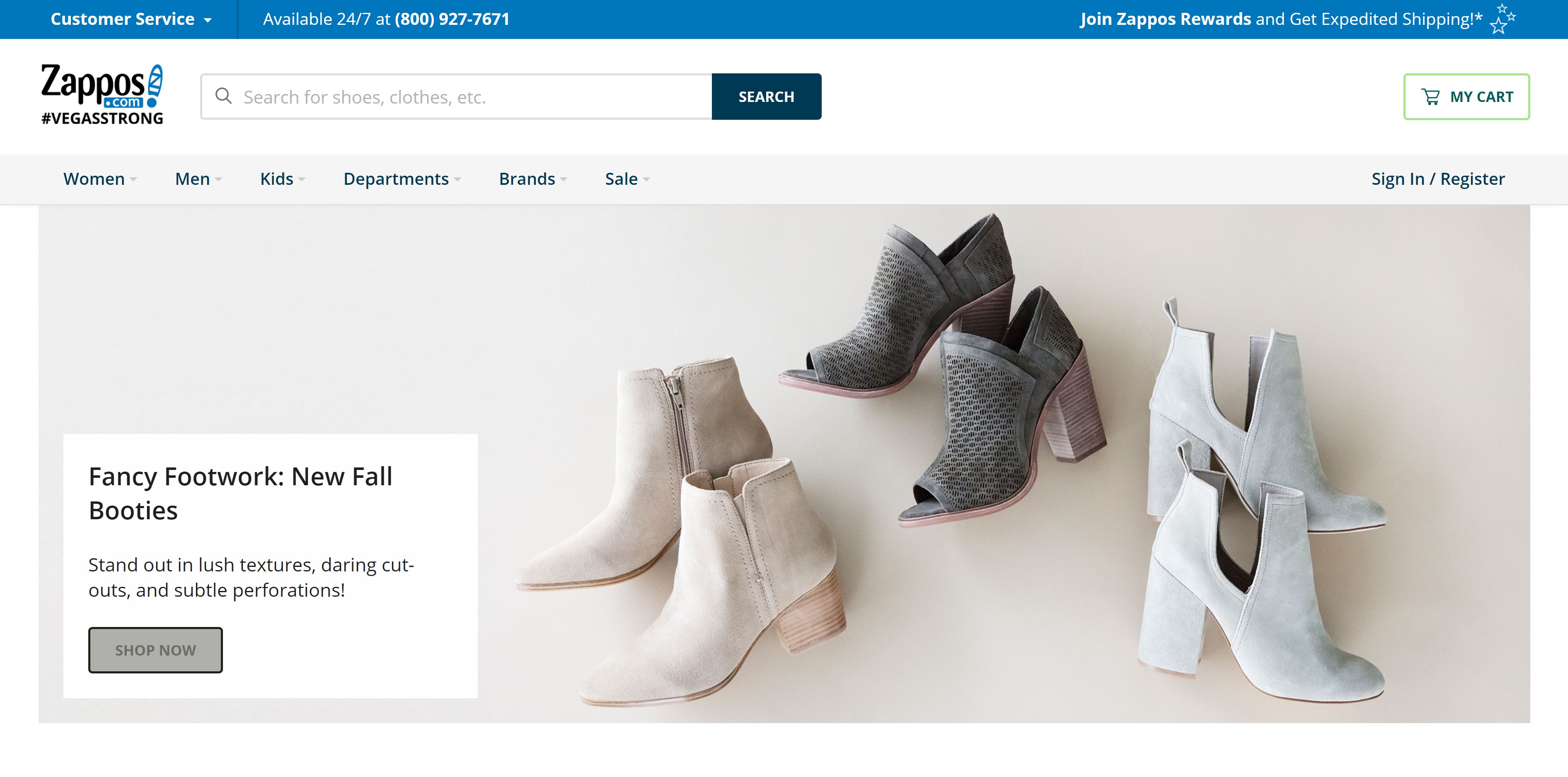
Pro tip: elevate your new customers’ experience by offering virtual shopping assistance through video calls or chat.
21. Integrate live chat
According to a survey from Software Advice, Millennials prefer live chat. During the Holiday season, they want to get the quickest possible response to their questions.
That’s why you should consider integrating live chat on your website.
Check out the example below, where the chat button is placed in the bottom right corner. This is a common placement for chat buttons.
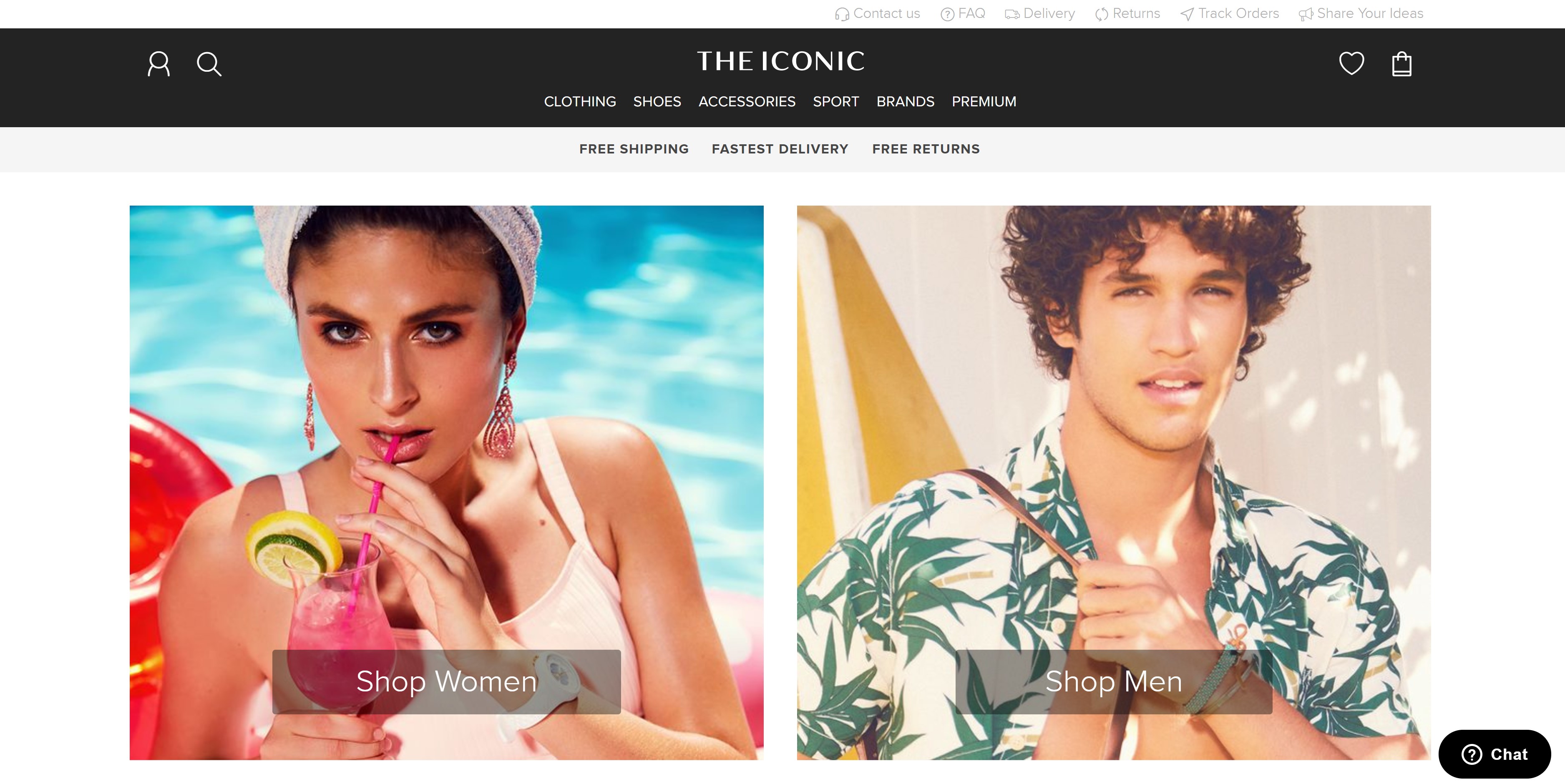
22. Prominently display shipping info
The most important question that every customer is asking in the lead up to Christmas is “when will it arrive?”
Make sure the delivery time and shipping costs are clear for all the products on your website. If there’s an option for local pickup or if the product is available in stores, highlight that as well.
You can also include this information in your promotional emails, like The Body Shop did:
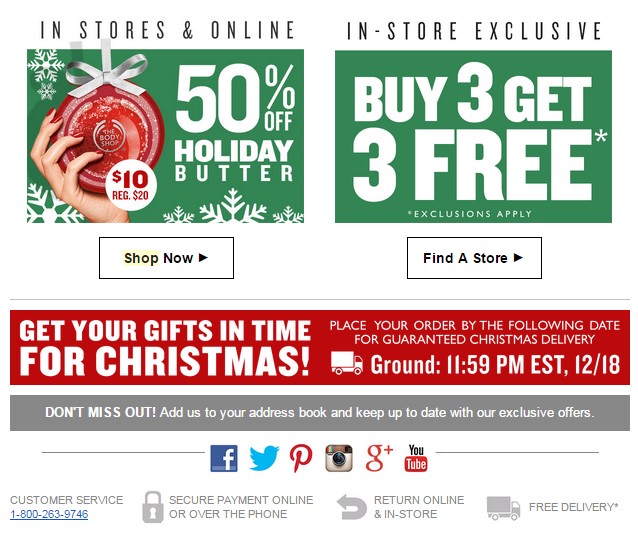
Pro tip: offer guest checkout and/or a buy-now-pay-later option so your visitors have a seamless checkout experience. Online marketplaces often add support for digital wallets to speed up checkout even more.
23. Highlight return conditions
When people are buying gifts for others, it’s often a guessing game. That’s why returns are so common… maybe it was the wrong size, the wrong color, or the recipient already had one. It happens!
Make sure that customers can return products easily. Highlighting your return conditions in detail increases trust and helps your visitors feel confident making a purchase.
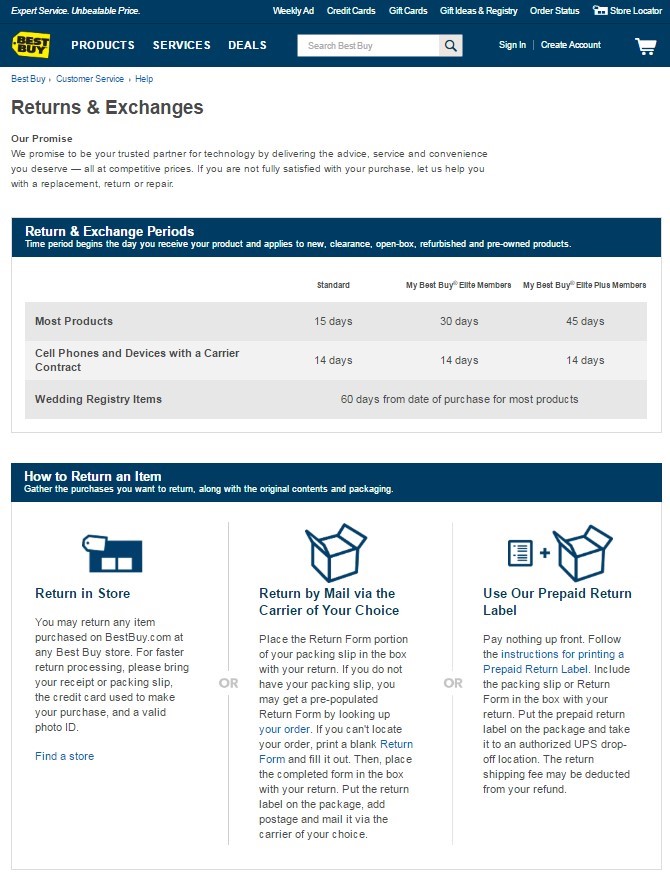
FAQ
Why is it important to prepare your ecommerce store for the holiday season?
During the holiday season, there’s a substantial surge in online shopping. Preparing ahead ensures that your store can handle the increased traffic and provides a positive shopping experience for customers.
How can you effectively market your ecommerce store during the holiday season?
Plan and schedule holiday-themed marketing campaigns and utilize social media and email marketing. You can also consider partnerships for cross-promotions.
Which metrics should I focus on when analyzing post-holiday performance?
Key metrics include sales data, customer feedback, website traffic, and conversion rates. Analyzing these metrics will provide insights into the overall performance of your holiday campaigns.
Wrapping up
It’s really important to start preparing your online store in time for ecommerce holiday sales.
Hopefully, the 23 tips we’ve gone over today will help you get the holiday sales success you’re after this year!
Keep in mind, you can automate your marketing campaigns now, freeing you up to focus on your customers this holiday season.
Migration has never been easier
We made switching a no-brainer with our free, white-glove onboarding service so you can get started in the blink of an eye.

What should you do next?
Thanks for reading till the end. Here are 4 ways we can help you grow your business:
Boost conversions with proven use cases
Explore our Use Case Library, filled with actionable personalization examples and step-by-step guides to unlock your website's full potential. Check out Use Case Library
Create a free OptiMonk account
Create a free OptiMonk account and easily get started with popups and conversion rate optimization. Get OptiMonk free
Get advice from a CRO expert
Schedule a personalized discovery call with one of our experts to explore how OptiMonk can help you grow your business. Book a demo
Join our weekly newsletter
Real CRO insights & marketing tips. No fluff. Straight to your inbox. Subscribe now
Nikolett Lorincz
- Posted in
- Ecommerce
Partner with us
- © OptiMonk. All rights reserved!
- Terms of Use
- Privacy Policy
- Cookie Policy
Product updates: January Release 2025








