- Blog
- 13 Essential Popup Tips to Boost Your Conversion Rate
13 Essential Popup Tips to Boost Your Conversion Rate
-
Nikolett Lorincz
- Conversion
- 6 min read
Table of Contents
Popups are one of the best ways to generate leads and sales for your ecommerce store. However, the success of your popups depends on converting visitors using relevant content and a compelling call to action.
In this article, we’ll go over some popup best practices that many sites still get wrong. If you’re already using popups and you’d like to boost conversions, these 13 essential popup tips are for you!
Let’s jump in!
What's the average popup conversion rate?
One of the key metrics to monitor when assessing the effectiveness of your pop-ups is the conversion rate.
According to our stats, the average conversion rate of popups is 11.09%.
This statistic provides a benchmark against which you can measure the performance of your own popup campaigns.
However, it’s essential to note that achieving a conversion rate below this average doesn’t necessarily indicate failure.
The effectiveness of a pop-up can vary significantly depending on its purpose, context, and the target audience.
For example, email popups typically yield lower conversion rates compared to cart abandonment popups.
How to boost your popup conversion rate?
Now let’s take a look at some popup best practices that will help you create user-friendly and effective popups that customers want to engage with.
1. Use the right popup use case
Before you start to create a new popup, ask yourself the following question: What’s the end result you want to achieve with your popup?
For example, right now you might be interested in building a subscriber list for your email campaigns, but down the line, you might focus on introducing a new product to existing customers. Or maybe you’re trying to build your brand and position your company as a thought leader in your industry.
There are use case examples tailored for each of these scenarios… you just need to ensure that you’re explicit about the objectives you intend to accomplish with your popup campaign.
Let’s say you want to collect email addresses and grow your email list. You still have a number of options to choose from:
- You can decide to gamify your popups and use lucky wheel popups.
- If you’d like to collect additional info about your website visitors (e.g. what they’re interested in), you can use a conversational popup.
- If you have a useful, free ebook to offer to your subscribers, you can use a lead magnet popup.
These are just a few examples of the use cases available in OptiMonk’s Template Library. Browse all use cases to see how you can align your pop-ups with your goals!
2. Keep your popup short and simple: use only one value proposition
Going minimal in your popup will improve your results.
You only have about one second to convince your website visitors to engage with your popup.
That means you need to get straight to the point and be clear about your value proposition: exactly what benefit can your visitors expect from clicking that call-to-action button?
Be direct with your offer, but never pushy. People appreciate an offer that’s simple, clear, and honest.
Let’s take a look at this popup example:
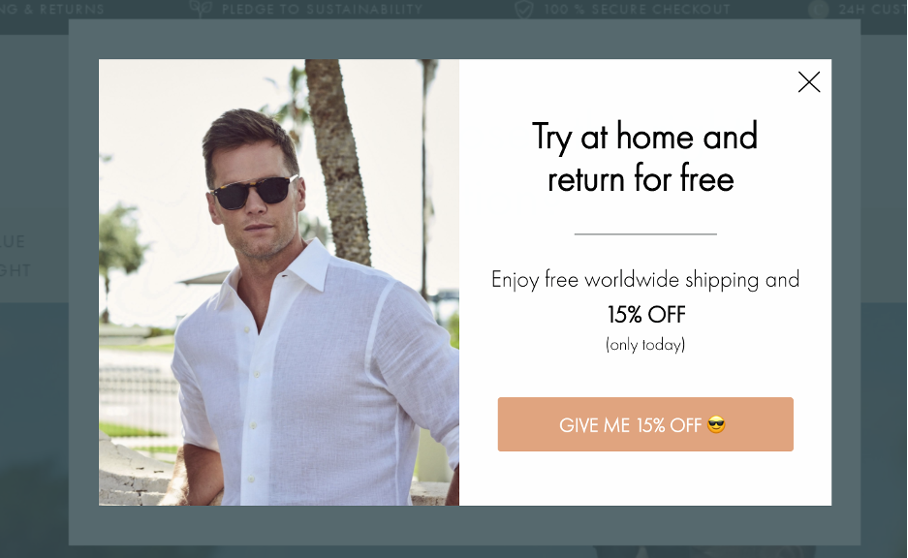
This popup from Christopher Cloos is simple and to the point. They’re only offering free shipping and a 15% off coupon code.
The offer is so simple that a visitor can decide in an instant whether they’re interested.
3. Only ask for critical information
Customers hate filling out lots of fields to sign up for a list or take advantage of a discount offer. Fewer fields equal a higher conversion rate, so keep those forms short and simple!
Many visitors are also concerned about their privacy and don’t want to provide too much information on an ecommerce website.
Our internal data on the performance of popups indicates that only asking a user for their first name and email address results in 67% more conversions than using longer forms.
And you can achieve even higher conversion rates if you only ask for an email address (like in the popup example below).
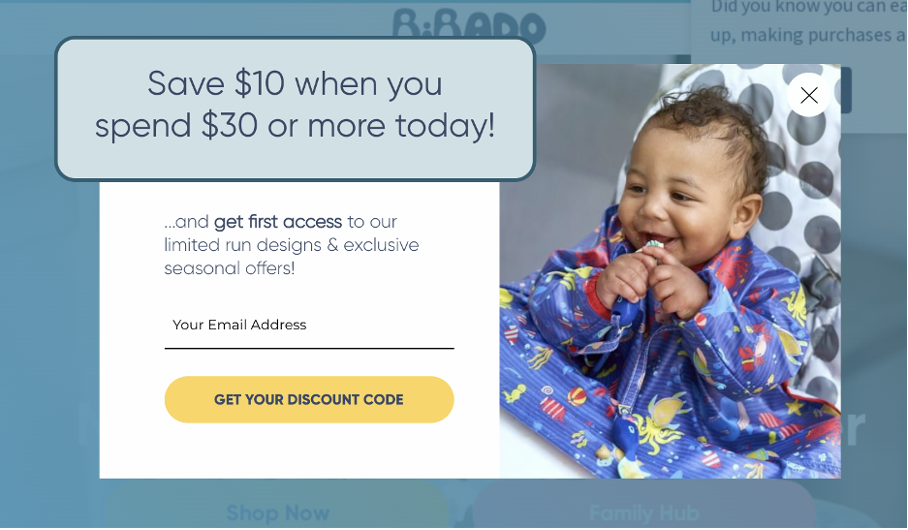
When you’re designing your popup forms, you should focus on creating a good, friction-free user experience by asking yourself two questions:
- What information do I really need?
- Would I take the time to fill out this form?
Those questions will help you minimize the information you ask for as much as possible, leading to popups that your visitors will want to engage with.
4. Use exit popups
Ensuring your popups display at the right time is the key to taking advantage of that magic moment that results in a conversion.
Exit popups are designed to show up at the exact moment a visitor tries to leave your website.
This is the perfect time to show a simple, compelling offer that keeps visitors on your site and gives them a reason to make a purchase now rather than later.
For example, Kiss My Keto was able to decrease its cart abandonment rate by 20% with a few exit-intent popups. Timing is what matters here— grabbing your visitors’ attention at the right moment is a proven way to increase your conversions.
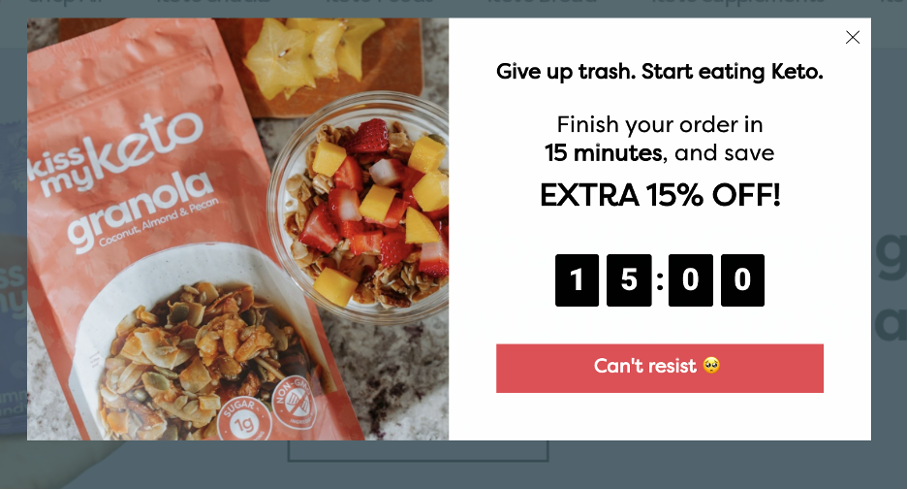
5. Use teasers
To get the most out of your exit-intent popups, pair them with a teaser.
The teaser allows you to show your offer in the bottom corner of your website in a less-intrusive way. And visitors will only see the full-size version of the popup when they choose to click on the teaser, or when exit-intent occurs.
Let’s see an example!
Here you can see the teaser that appears a few seconds after visitors arrive on your site:
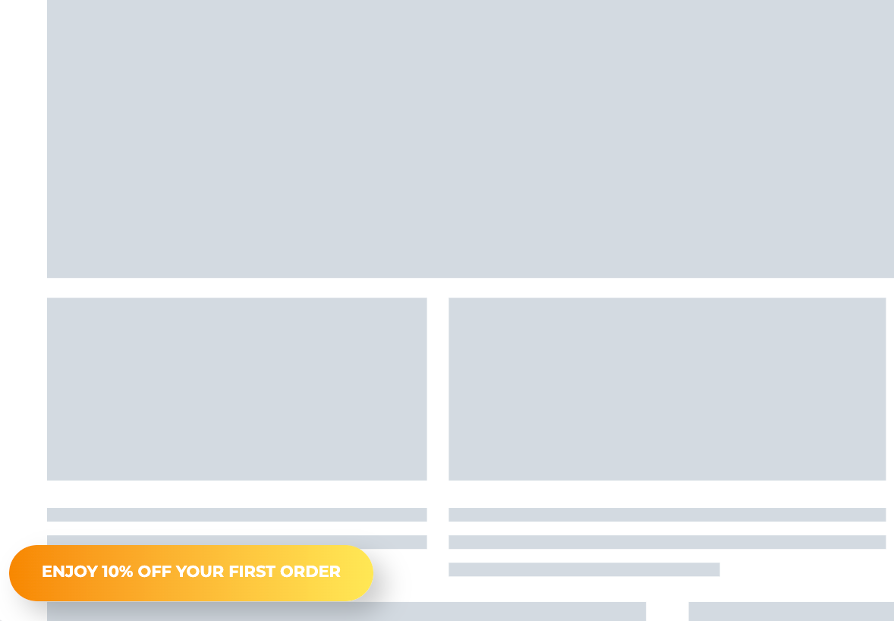
And this is the popup that appears when visitors click on the teaser:
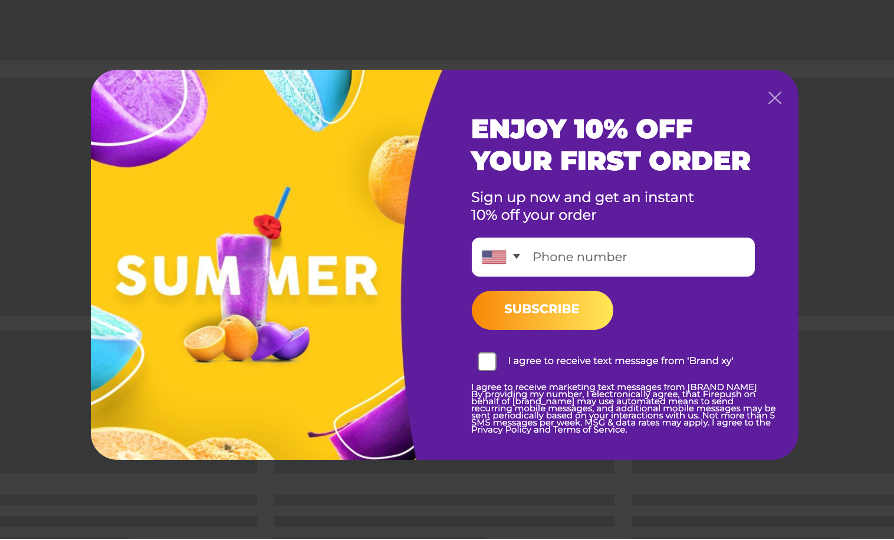
6. Be creative when building popups
A fun way to increase conversions is by getting creative with your popups. The best popups grab visitors’ attention, and there’s nothing like a funny meme or an interesting image to help you do it!
Just like every industry has technical jargon, every industry has its own “inside jokes.” Using a funny phrase only your audience would recognize is a great way to build a connection.
Another idea is using a cute character or mascot on your popup.
You want to design your popups so that they feel like part of your website, but with a twist that sets them apart. You can use contrasting colors (perhaps by switching the primary and secondary colors of your brand) to make your popups really pop.
Don’t be shy. Customers love when a business expresses itself with a bit of personality. Of course, you don’t want to use anything that might offend a user.
The takeaway: when it comes to designing popups, think outside the lightbox!
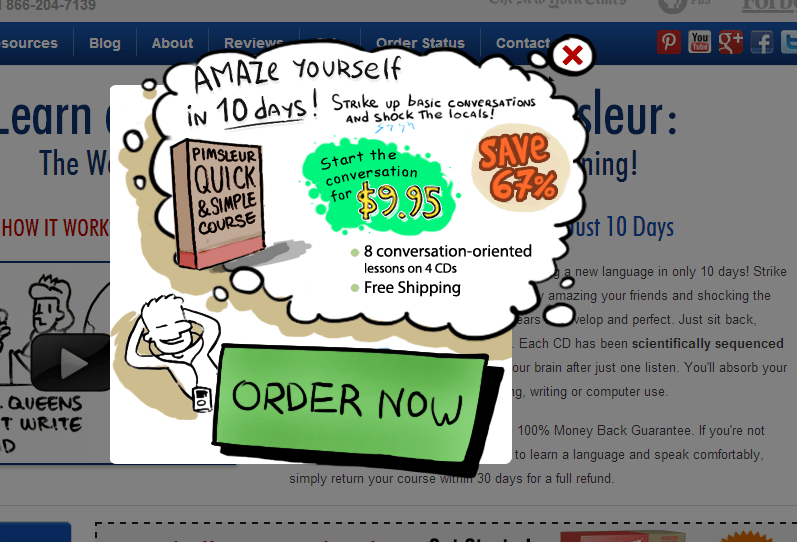
7. Run seasonal campaigns and increase FOMO
It’s common for many marketers to run the same offer throughout the year, like a 10% discount on all products.
This is absolutely fine, but with one simple strategy, you can make them even better and increase conversion rates.
You should update your messages regularly to make them more relevant and less generic. And seasonal campaigns are a great way to do this.
The deadline of seasonal offers also motivates visitors to purchase as soon as possible because it increases their sense of urgency or the Fear of Missing Out (FOMO).
Here are some seasonal campaigns that you can use:
8. Use automatically generated coupon codes
Modern customers are used to generic, fixed coupon codes, like “10OFF.” These kinds of coupon codes don’t motivate visitors to make the purchase now, since they know that they could return even a month from now, and the 10% off would be still there.
You should change your settings from a fixed coupon code into an automatically generated one that has random characters and a real deadline (3-days for example). It’ll increase your overall redemption rate.
The screenshot below shows you how you can update your configuration settings in OptiMonk.
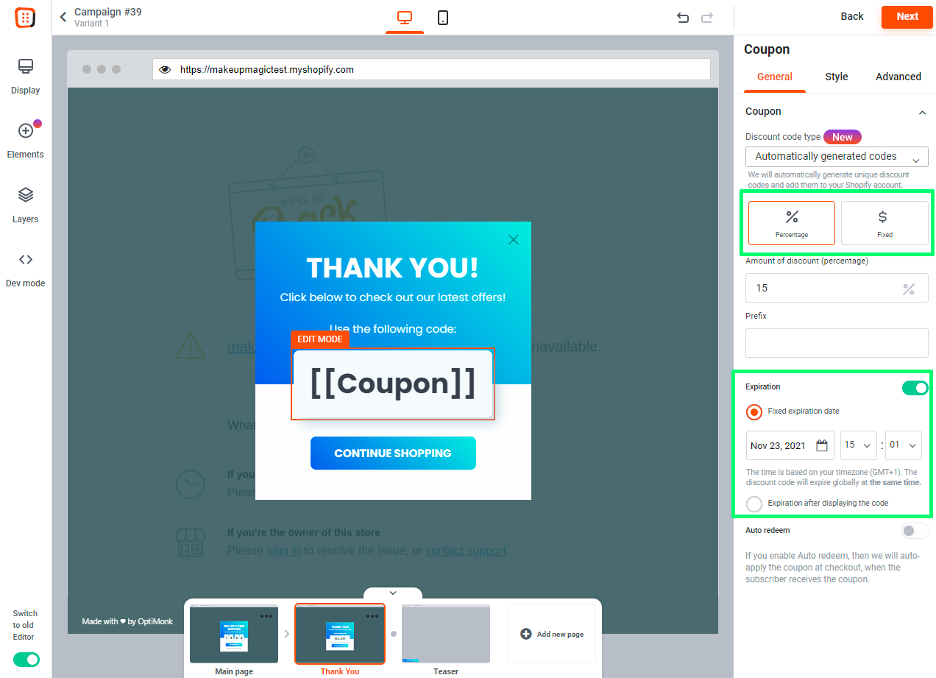
9. Use follow-up campaigns for coupons
You’re halfway to the finish line of encouraging visitors to make a purchase if you use a popup to promote an offer. But unfortunately, some shoppers forget about their coupon codes.
So, you need to set up a sticky bar to remind them and guide them to complete their purchase.
This strategy also helps increase your coupon redemption rate and boost your sales. The return on sales also increases when previous customers are encouraged to purchase again.

10. Always A/B test your popups
Most ecommerce stores have multiple options and ideas on how to communicate with their customers. Even if you really know your customers, it’s not always easy to figure out which campaign version will resonate with your audience and perform the best.
A/B testing two popups against each other will help you get a confident answer to these questions, thus you’ll increase your conversion rates.
Check out how Christopher Cloos increased their ecommerce conversion rate by 15.38% with one simple A/B test (they used a classic welcome popup and a conversational popup to see which would perform better).
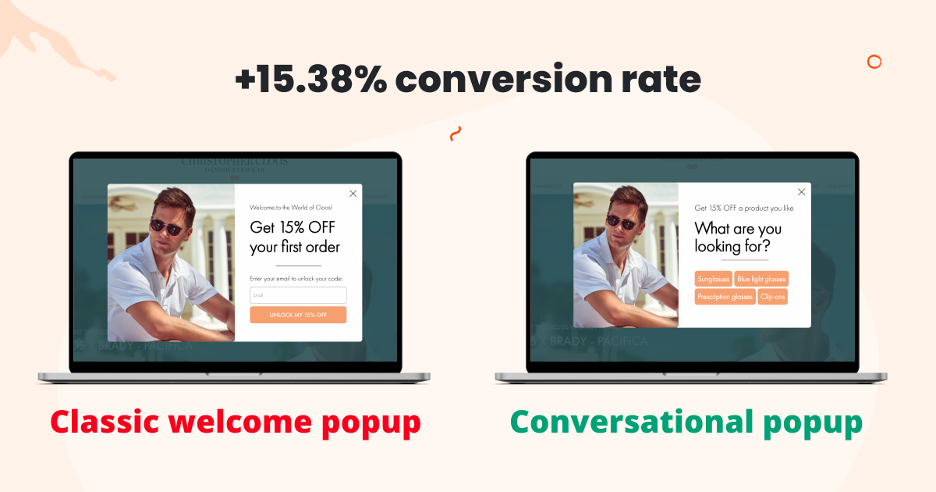
You can A/B test the popup type (just like Christopher Cloos did), but you can also experiment with your offer (e.g. 10% off vs $10 off), the copy, or the image.
11. Use multi-step popups
There are times when you need to collect more information than just your visitors’ first name and email address. That’s where multi-step popups come in.
They help you make your value proposition much clearer. A multi-step popup will also decrease the noise of having way too much info on one popup since you break it into multiple steps.
This way, you can collect detailed information without overwhelming your visitors.
Check out how Obvi used a multi-step popup to collect email addresses and phone numbers at the same time. On the first page of the popup, they offered 10% off in exchange for an email address.

Once visitors provided their email addresses, they saw the second page of the popup. It provided an extra 5% off as a surprise, in exchange for their phone number.
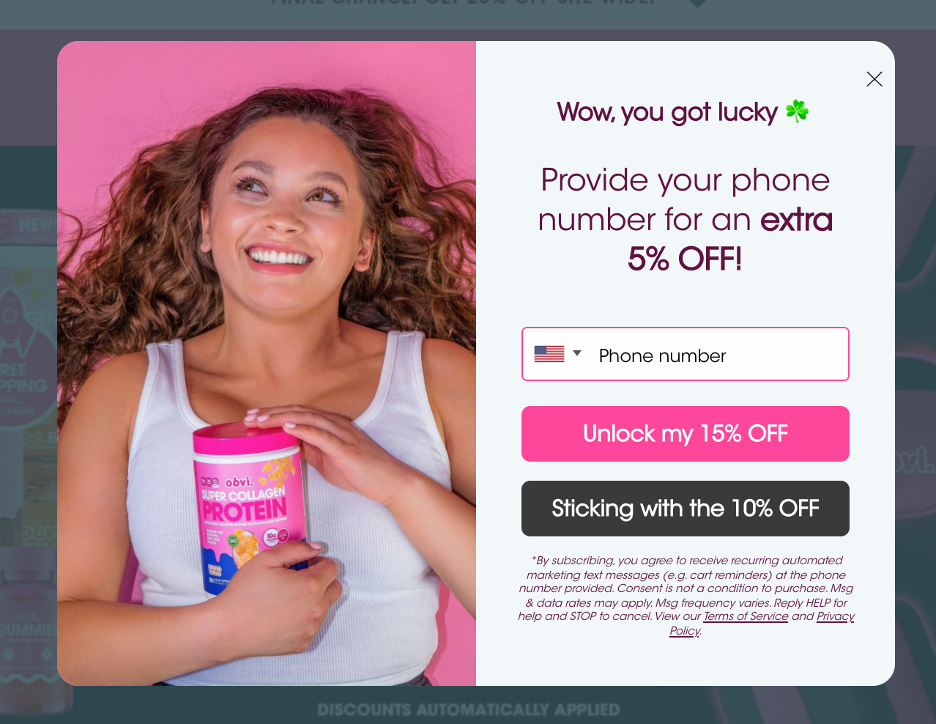
Visitors had the chance to opt-in for the 15% off or stick to the 10% off. Once they decided, they saw the last page of the popup displaying their coupon code.
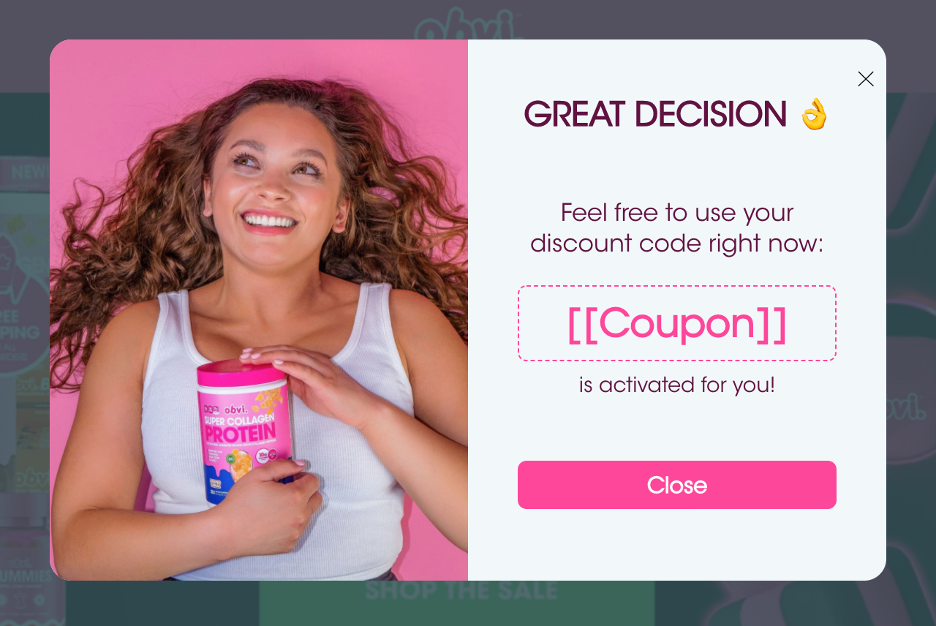
12. Make your mobile popups look great
This best practice is particularly important because mobile visitors account for a larger and larger share of website traffic. Studies suggest that 42% of ecommerce traffic comes from mobile devices.
And because mobile devices have less screen space than desktops and laptops, it’s essential to ensure your popups look great on them, too.
Luckily, creating mobile-friendly popups is easy with OptiMonk. Every popup template in our library has a version that’s been designed and optimized for mobile viewing.
Check out this mobile popup from BlendJet:
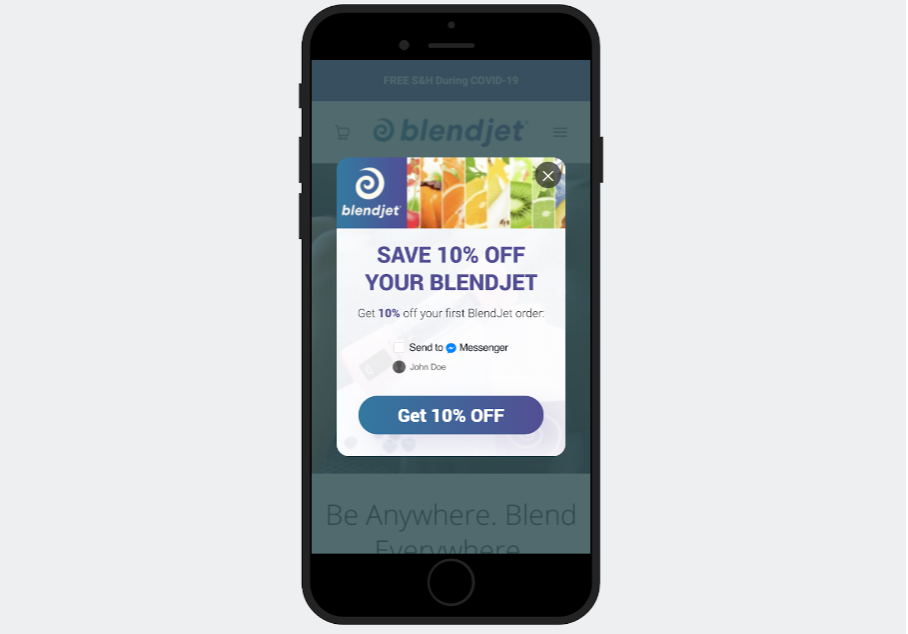
13. Use Dynamic Text Replacement (DTR)
The more personalized the message is, the better the conversion rate is (91% of consumers are more likely to shop with brands that provide relevant offers and recommendations).
And DTR takes personalization to the next level. You can display any kind of custom variable or cart attribute on your popup. For example, you can greet returning customers by name or you can display the total value of their cart on the popup.
You can also display the country they’re coming from, like on this sticky bar:
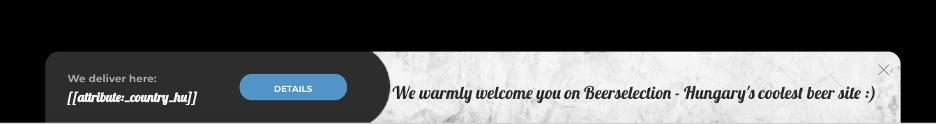
Alternatively, you can display the product name your customers are browsing at the moment:
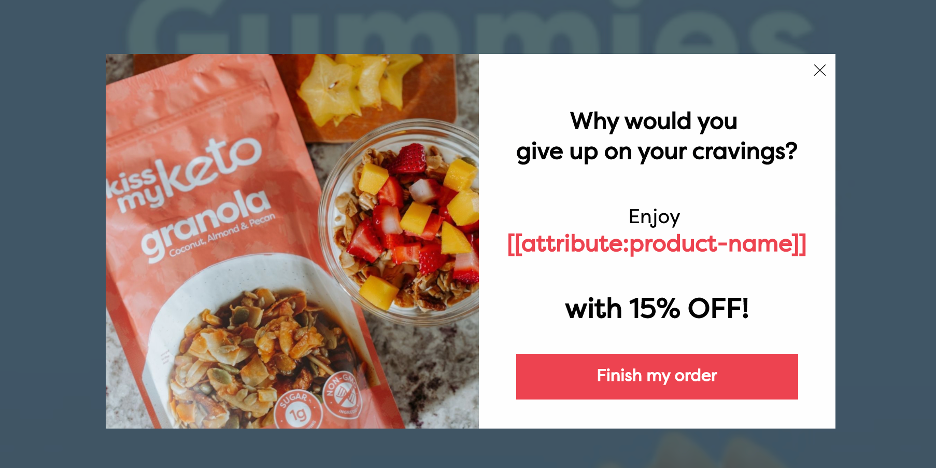
Wrapping up
We hope you’ve found a new best practice to share with your marketing team on this list of 13 essential popup tips. Following all 13 will help you create great-looking popups that achieve your goals.
All ecommerce websites can benefit from the list-building and sales-boosting capabilities of popups—as long as they convert!
If you’re ready to get started with popups on your site or improve your results by taking advantage of OptiMonk’s many high-converting templates, create an account here!
Migration has never been easier
We made switching a no-brainer with our free, white-glove onboarding service so you can get started in the blink of an eye.

What should you do next?
Thanks for reading till the end. Here are 4 ways we can help you grow your business:
Boost conversions with proven use cases
Explore our Use Case Library, filled with actionable personalization examples and step-by-step guides to unlock your website's full potential. Check out Use Case Library
Create a free OptiMonk account
Create a free OptiMonk account and easily get started with popups and conversion rate optimization. Get OptiMonk free
Get advice from a CRO expert
Schedule a personalized discovery call with one of our experts to explore how OptiMonk can help you grow your business. Book a demo
Join our weekly newsletter
Real CRO insights & marketing tips. No fluff. Straight to your inbox. Subscribe now
Nikolett Lorincz
- Posted in
- Conversion
Partner with us
- © OptiMonk. All rights reserved!
- Terms of Use
- Privacy Policy
- Cookie Policy
Product updates: January Release 2025








