- Blog
- Shopify Pop-Up Message Tips & Examples to Boost Sales in 2025
Shopify Pop-Up Message Tips & Examples to Boost Sales in 2025
-
Barbara Bartucz
- Conversion
- 6 min read
Table of Contents
Are you running a Shopify store and looking to add popups to grow your email list and convert more visitors?
Great idea! When done right, popups can be powerful tools to boost sales and engage visitors without being intrusive. In this article, we’ll show you how to create popups that convert and keep your customers happy.
Let’s dive in!
Why should you use popups in your Shopify store?
The answer is simple: they get results.
Pop-ups can help you grow your email list, increase conversions, and boost your average order value (AOV). When you reach customers with the right pop-up message at the right moment, you can turn casual visitors into paying customers.
The secret? Execution.
Effective pop-ups guide—rather than annoy—your customers. They should add value and support the buying journey without getting in the way.
Tools like OptiMonk, available in the Shopify App Store, make it easy to design a personalized, strategic Shopify pop-up that feels more like friendly advice than pushy sales tactics.
6 best practices to launch high-converting Shopify popups
Now that you know why a Shopify pop-up is essential for boosting sales, let’s dive into the best practices for creating an effective campaign.
Follow these tips to ensure your pop-up converts without causing frustration.
1. Personalization is key
Personalized pop-ups perform significantly better than generic ones. Instead of showing the same pop-up to everyone, use dynamic content that adjusts based on customer behavior. For example, if a visitor has already viewed a product, offer them a discount on that specific item.
OptiMonk’s personalization features allow you to create targeted pop-ups based on factors like location, shopping behavior, or past purchases.
2. Make it mobile-friendly
With more than half of online shopping happening on mobile devices, it’s crucial that your pop-up is optimized for mobile screens. Using a mobile-friendly pop-up template ensures that your pop-ups look great and function well on any device.
A large, hard-to-close pop-up on a phone will send users away faster than they arrived.
All OptiMonk pop-up templates are mobile-friendly, and the mobile editing features in the drag-and-drop editor ensure your pop-ups are easy to interact with on mobile devices.
You can preview your campaigns on various mobile devices and fine-tune each campaign element’s mobile settings, allowing for customization that meets the unique requirements of mobile displays.
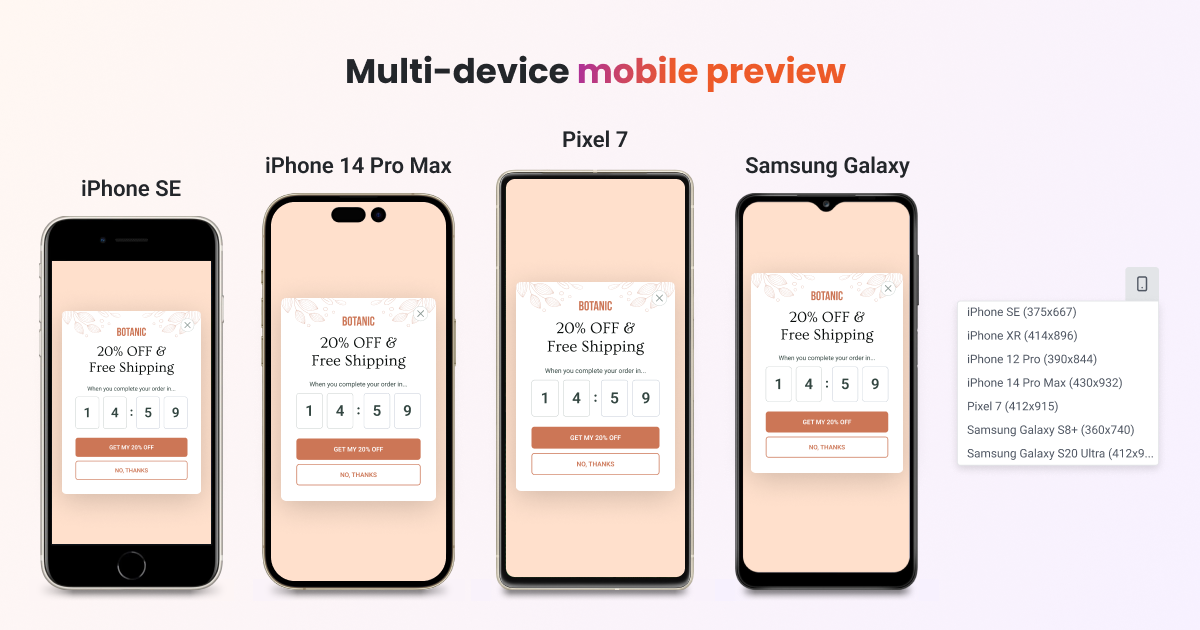
This means elements can be adjusted in size, spacing, or positioning specifically for mobile, without affecting the desktop layout.
You can even hide elements when necessary.
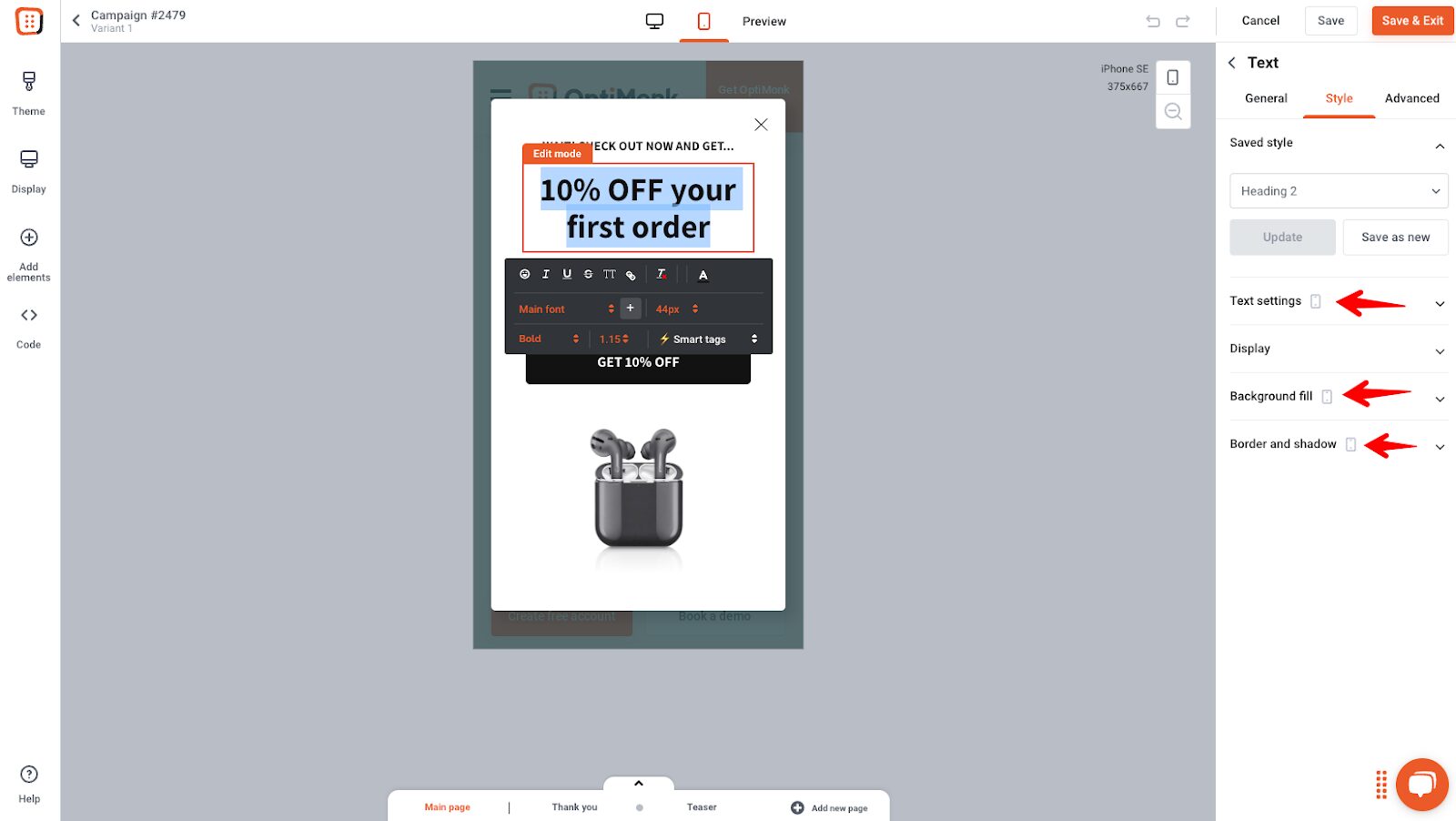
3. Time it right
Timing is everything when it comes to pop-ups.
Don’t give a discount to a user the second they land on your website. Instead, wait until they’ve had a chance to browse a few pages or show intent, like scrolling halfway through a product page.
OptiMonk’s advanced targeting options allow you to trigger pop-ups based on scroll depth, time on site, exit intent, and more—helping you hit the sweet spot for engagement without being intrusive.
4. Offer value
Your pop-up needs to offer something of value to the customer—whether it’s a discount, free shipping, or early access to a sale.
For example, a newsletter pop-up can be an effective way to capture email sign-ups and offer exclusive content or discounts.
Think of it as a trade: the customer provides their email address, and you give them something worth their while.
Check out some of OptiMonk’s pre-built incentive templates to ensure your pop-ups provide value from the start.
5. Add urgency elements
Adding a sense of urgency can drive immediate action and increase sign-ups.
Use countdown timers, limited-time offers, or highlight low stock levels to create FOMO and push users toward completing their purchases.
OptiMonk’s countdown timer feature can be easily added to your Shopify pop-up, helping you build urgency and drive quicker conversions.
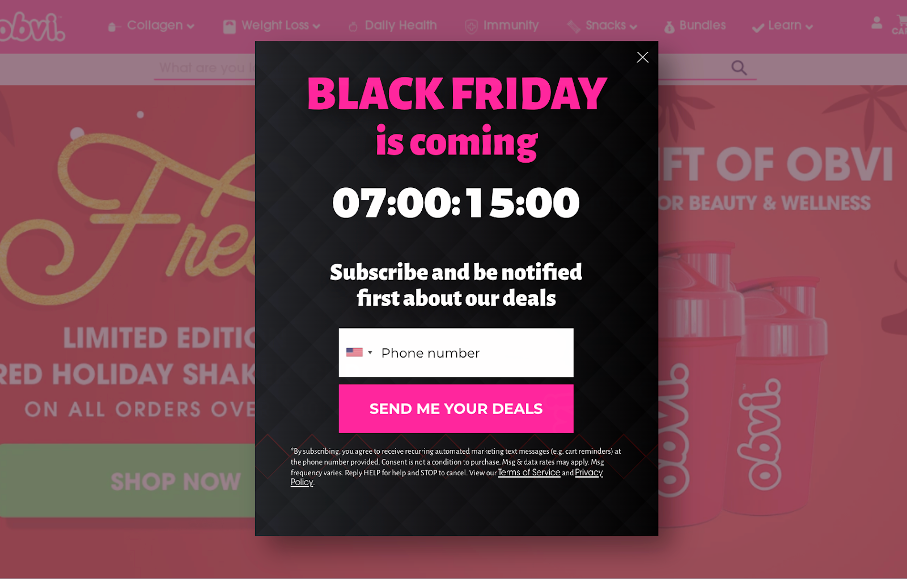
6. Use multi-step popups
Start with a simple yes/no question to engage users without overwhelming them.
Multi-step pop-ups can be especially effective because they ease customers into the process, making them more likely to follow through.
With OptiMonk’s pre-made templates, you can easily get started.
Want to see multi-step popups in action? Watch our step-by-step video tutorial on setting up an engaging Yes/No popup and start converting more visitors today:
6 Shopify popup message examples
Now that you’ve got the fundamentals locked in, it’s time to see how the pros do it.
1. The Oodie
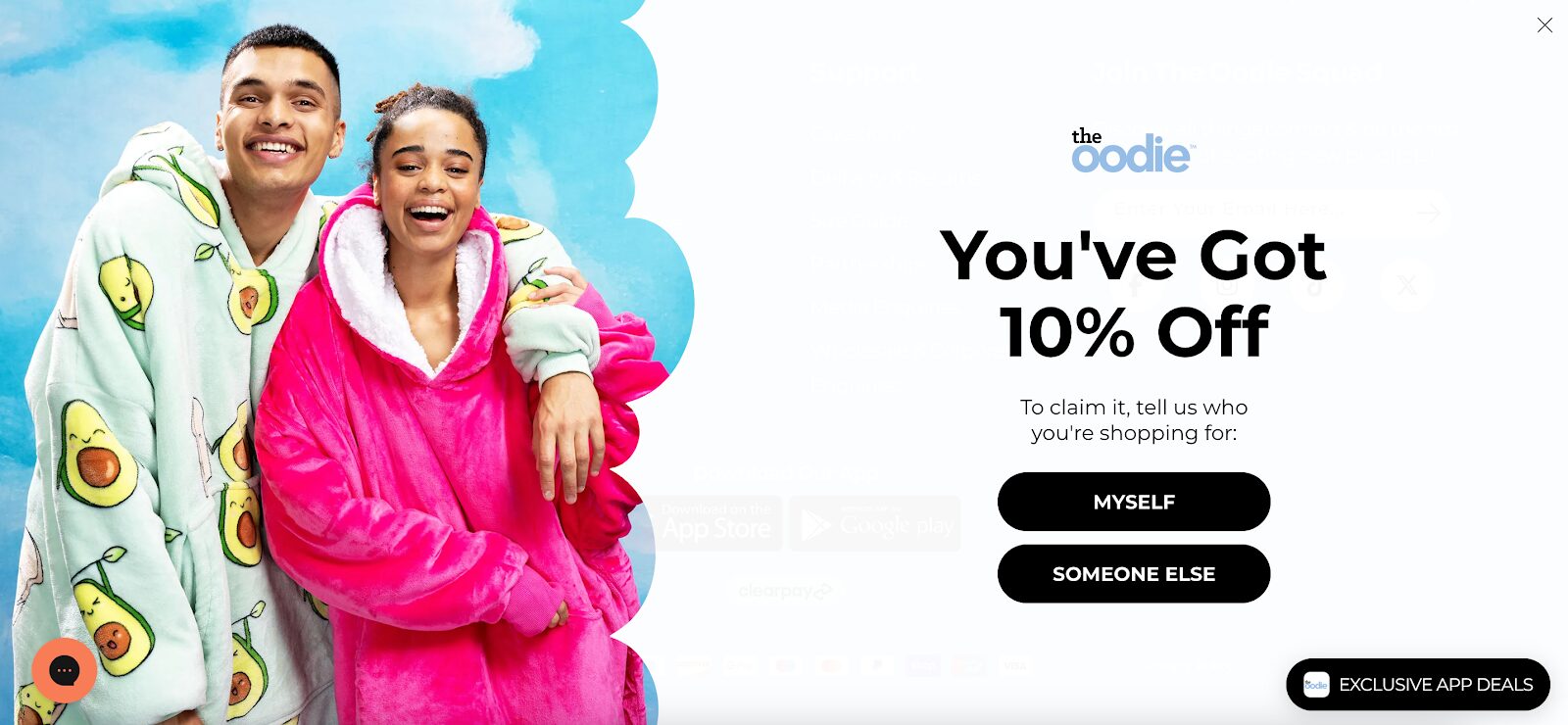
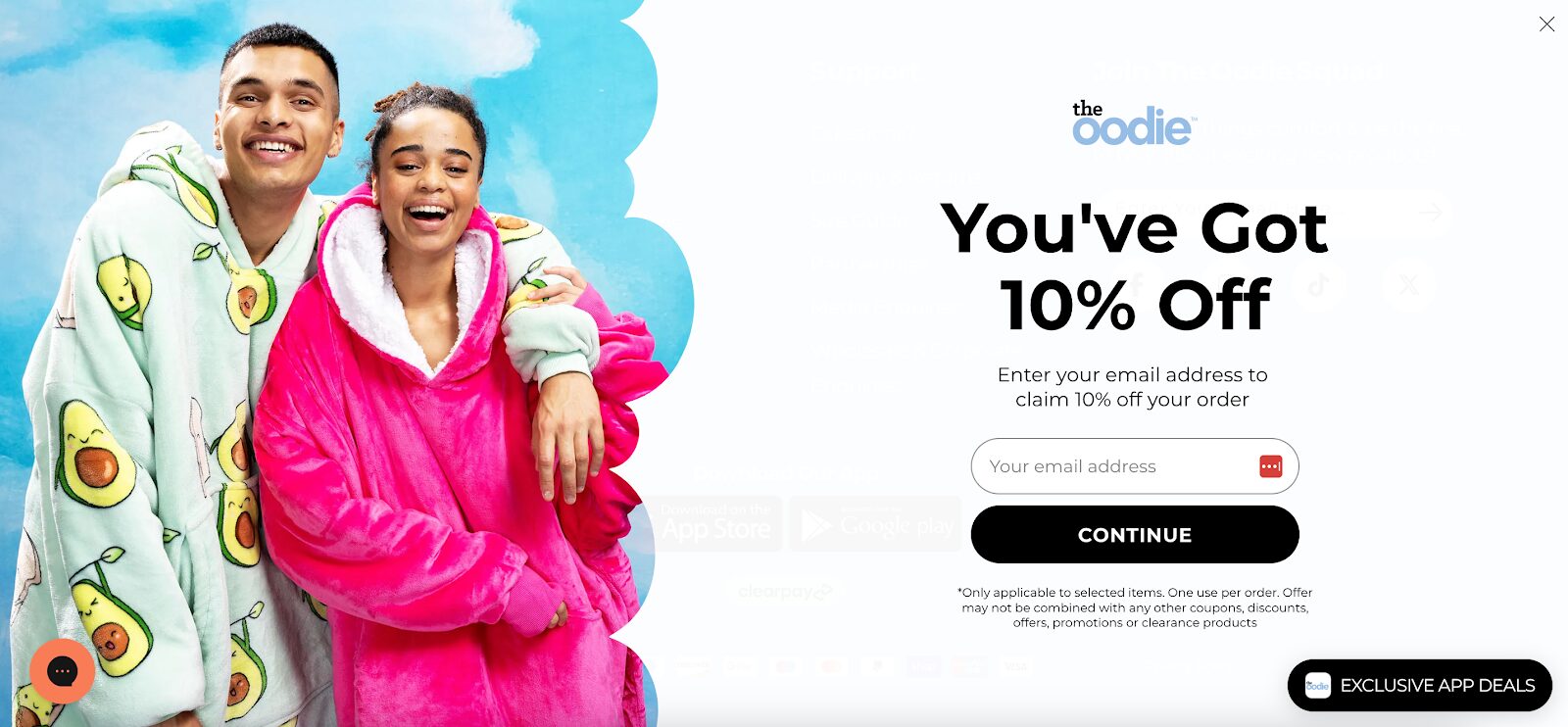
The Oodie hooks website visitors with an engaging quiz pop-up that asks who they’re shopping for. This interactive move helps to engage customers, making them more likely to stay on the page.
Plus, the quiz data lets The Oodie serve up personalized offers that boost conversion rates without feeling salesy.
2. Mott & Bow

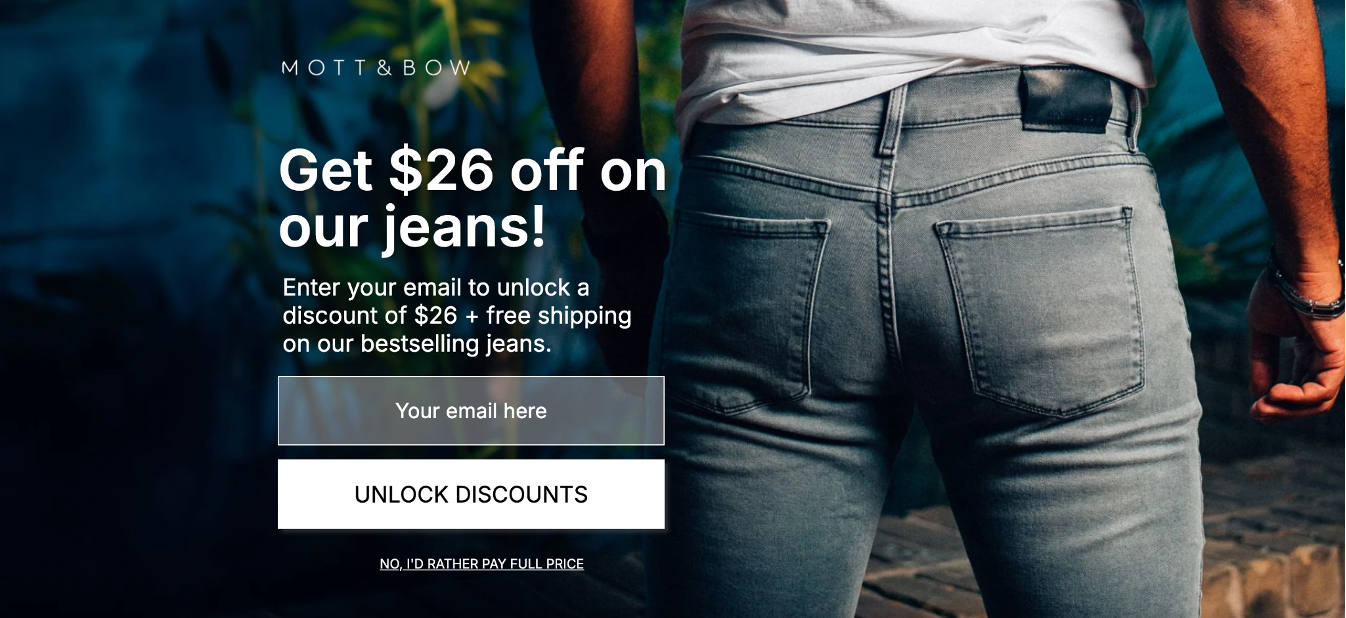
Mott & Bow keeps it direct with their newsletter pop-up: “Want to pay 26 pounds less?” This simple, bold question captures attention.
Coupling it with a discount and free shipping is a classic approach that’s hard to resist, making the decision to opt-in a no-brainer.
3. Crown & Paw
Crown & Paw plays the long game with a step-by-step approach. They start by capturing emails, then follow up with a discount and the promise of personalized product suggestions.
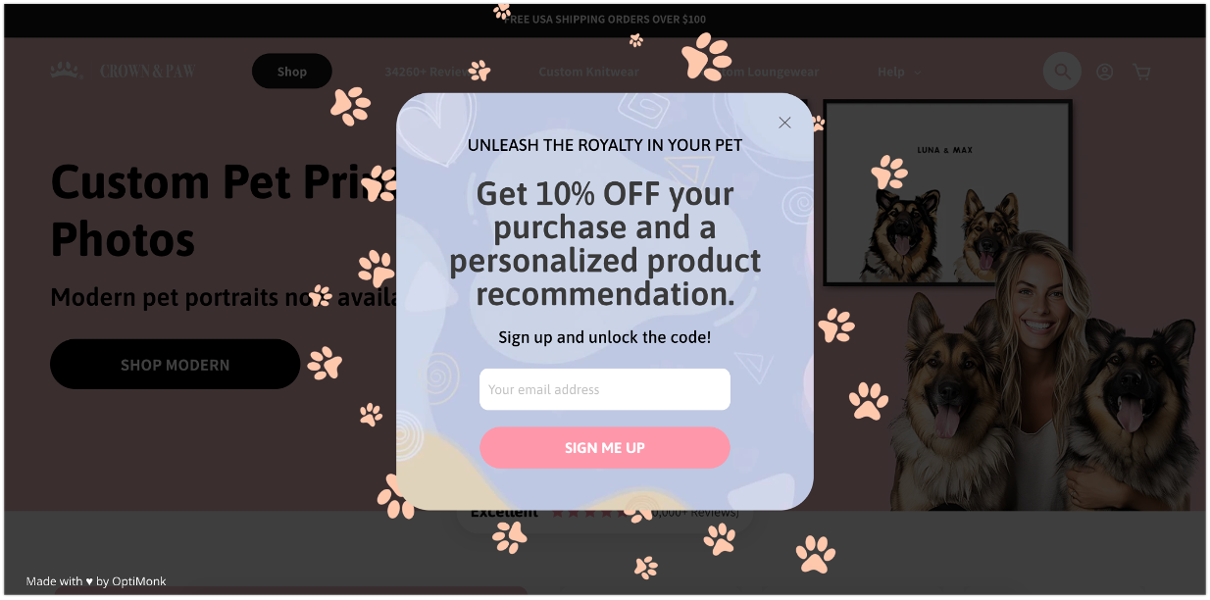
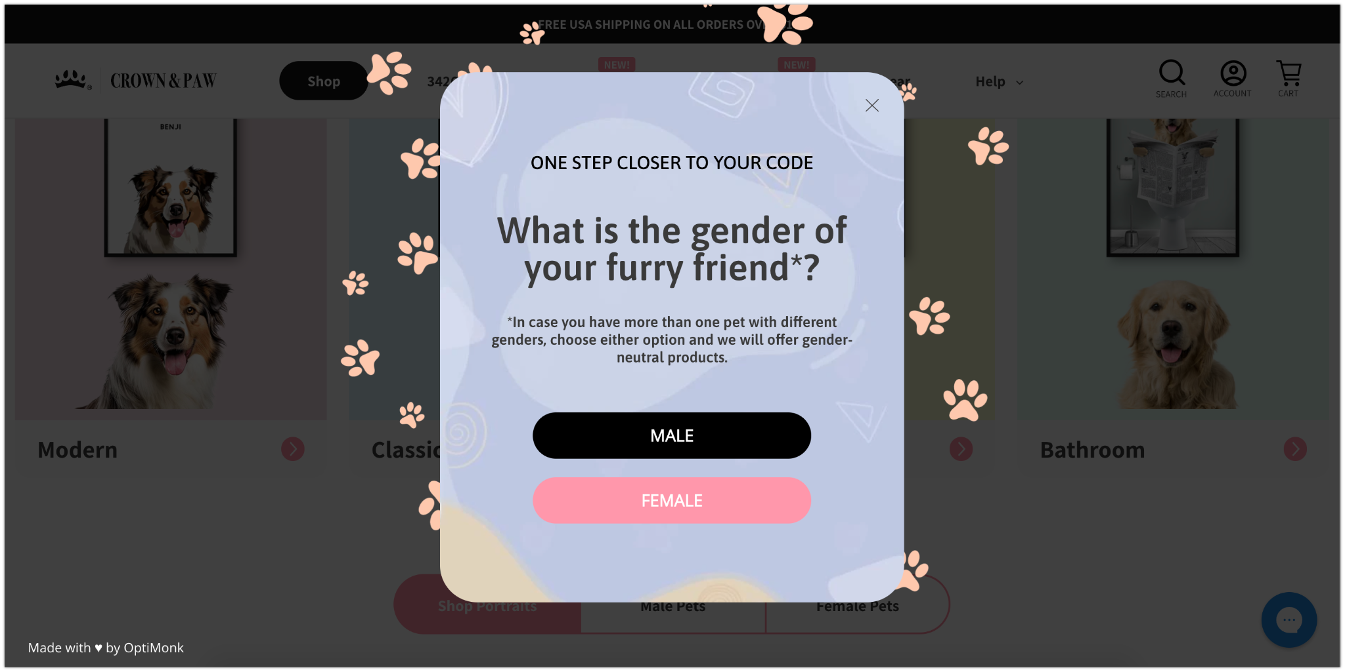
By leading with email capture, they get leads early and build trust, keeping engagement high.
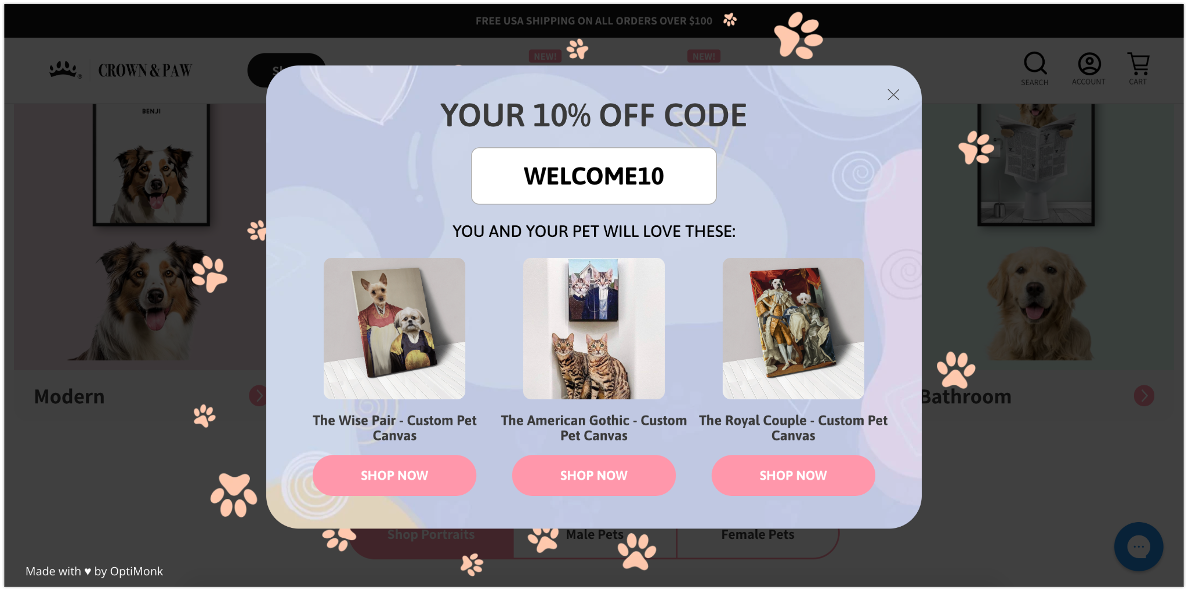
4. Taylor Stitch
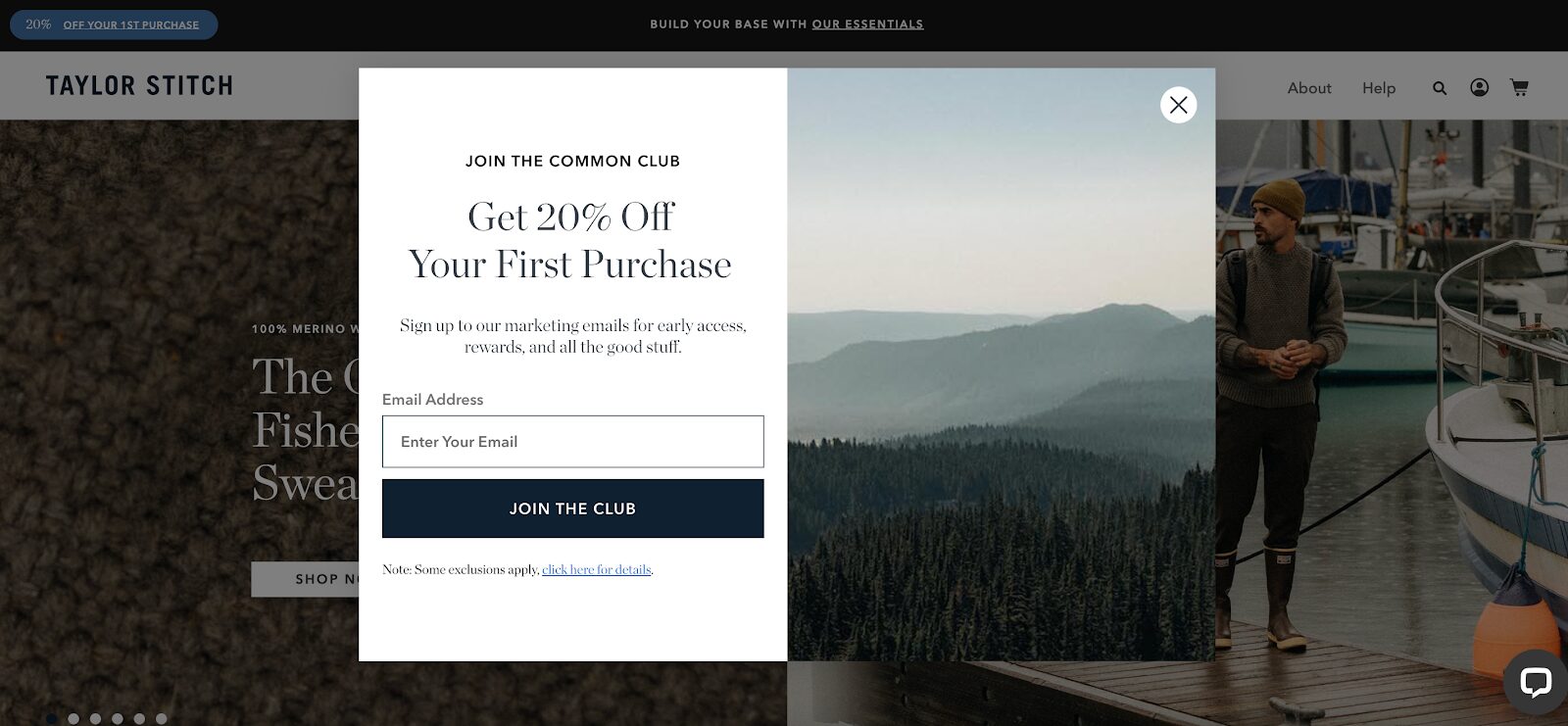
Taylor Stitch emphasizes simplicity and elegance.
Their pop-up offers a 20% discount for joining their newsletter, with a “Join the Common Club” CTA that adds a sense of exclusivity, inviting visitors to become part of something bigger.
5. Alo Yoga
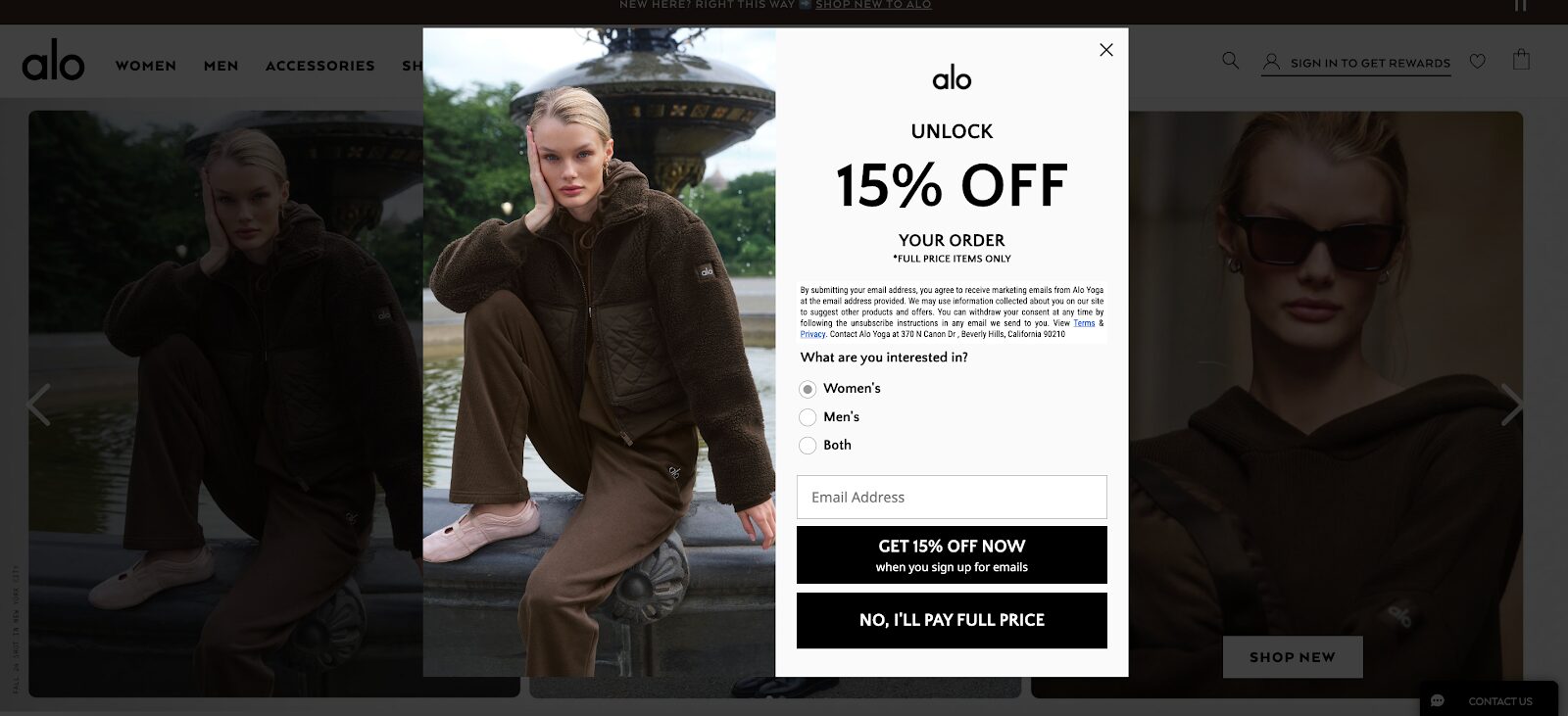
Alo Yoga’s pop-up is a masterclass in blending incentives with personality. They combine a discount offer with a quick interest quiz to segment their audience. Their humorous opt-out button—“No, I’ll pay full price”—is playful and memorable, helping them stand out in a crowded market.
6. Bukvybag
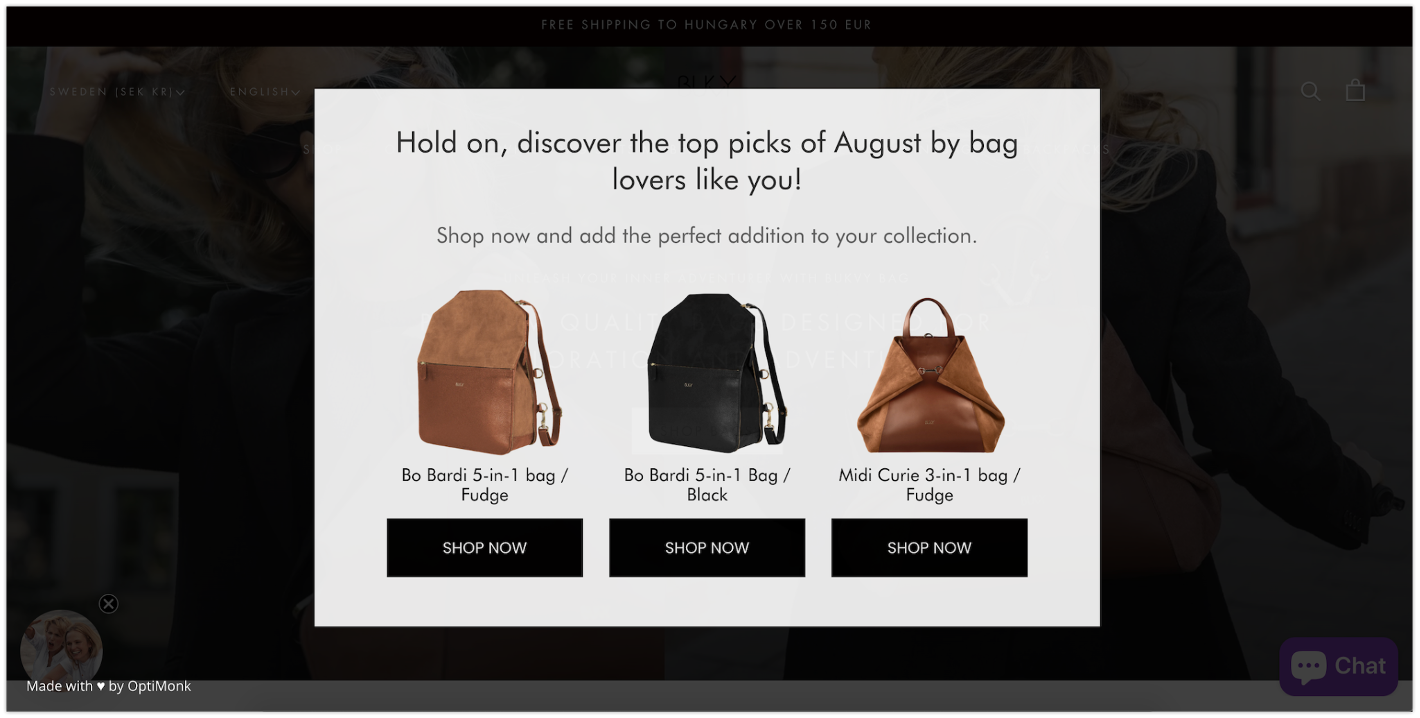
Bukvybag has mastered the exit-intent pop-up with a twist.
Instead of blanket discounts, they serve up personalized product recommendations and highlight bestsellers, encouraging exploration and curiosity without cheapening the brand.
How to measure the effectiveness of your Shopify popup?
Once your pop-ups are live, tracking their performance is key. Focus on these metrics:
- Conversion rate: See how many visitors are engaging by signing up, claiming a discount, or making a purchase. A higher rate means your pop-ups are hitting the mark.
- Revenue generated: Measure how much income is directly tied to your pop-ups for a clear picture of their financial impact.
- Average Order Value (AOV): Check if your pop-ups are boosting transaction sizes. A higher AOV indicates they’re encouraging larger purchases.
OptiMonk’s analytics make it easy to monitor these numbers and tweak your pop-ups for even better results.
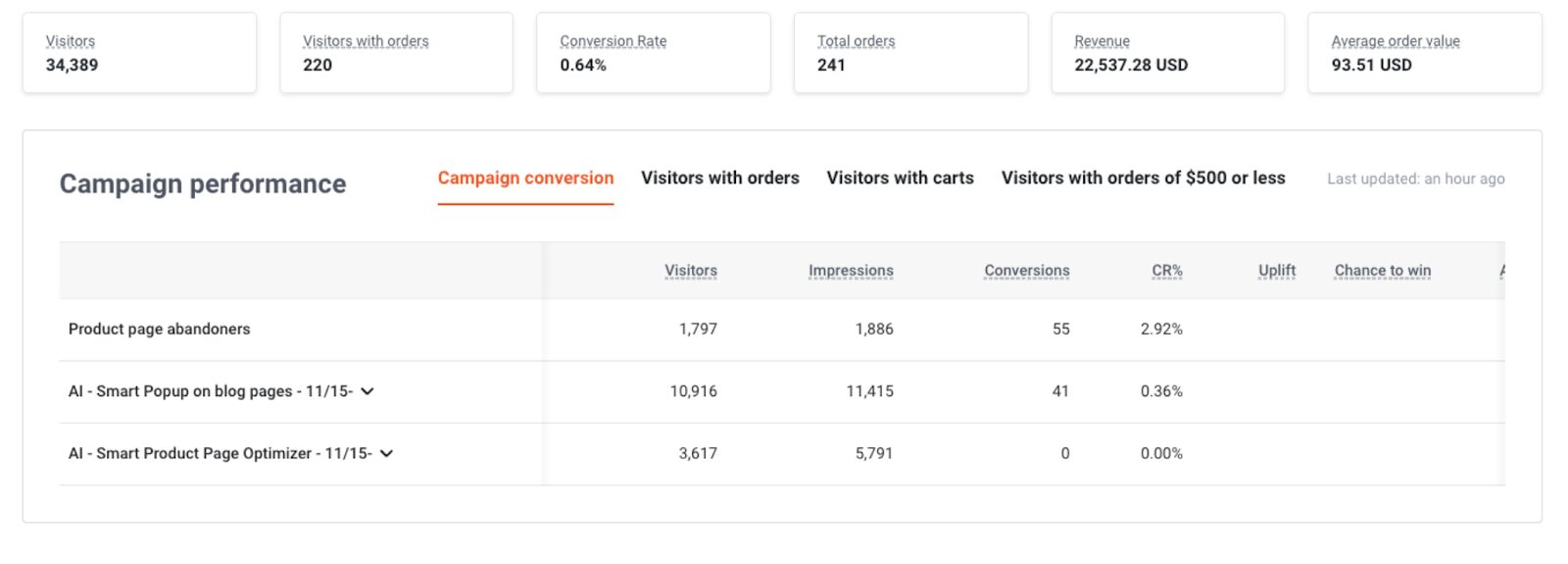
Regularly analyze the data and optimize your pop-ups to improve conversion rates, engagement, and overall sales.
Wrapping up
Pop-ups can be a powerful way to boost sales if executed with care. Creating pop-ups that focus on value, timing, and personalization is key.
Ready to see the results for yourself? Start experimenting with your Shopify pop-ups using OptiMonk and watch your conversions grow.
Migration has never been easier
We made switching a no-brainer with our free, white-glove onboarding service so you can get started in the blink of an eye.

What should you do next?
Thanks for reading till the end. Here are 4 ways we can help you grow your business:
Boost conversions with proven use cases
Explore our Use Case Library, filled with actionable personalization examples and step-by-step guides to unlock your website's full potential. Check out Use Case Library
Create a free OptiMonk account
Create a free OptiMonk account and easily get started with popups and conversion rate optimization. Get OptiMonk free
Get advice from a CRO expert
Schedule a personalized discovery call with one of our experts to explore how OptiMonk can help you grow your business. Book a demo
Join our weekly newsletter
Real CRO insights & marketing tips. No fluff. Straight to your inbox. Subscribe now
Barbara Bartucz
- Posted in
- Conversion
Partner with us
- © OptiMonk. All rights reserved!
- Terms of Use
- Privacy Policy
- Cookie Policy
Product updates: January Release 2025








