- Blog
- An Ultimate Guide to Shopify Product Page Optimization
An Ultimate Guide to Shopify Product Page Optimization
-
Barbara Bartucz
- Conversion
- 6 min read
Table of Contents
With 87% of consumers emphasizing the importance of product content in their purchasing decisions, it’s crystal clear: your product pages must hit the mark.
That’s why we’ve designed this article as a guide to help you extract the maximum value from your Shopify product pages.
By optimizing your product pages, you can easily convert more customers and boost your revenue. Sounds good, right?
So, hop on board and let’s get started!
What is a product page?
In short, a product page is a dedicated space on an ecommerce website that showcases a specific item available for purchase.
Product pages include all the details of your products. The key elements typically found in a basic product page layout are:
- Product title
- Product images
- Detailed description
- Product features
- Pricing information
- Call-to-action button
While a basic product page layout provides the necessary information for shoppers to make informed decisions, it may fall short in building excitement and driving conversions.
The highest-converting product pages also show the benefits of the product and highlight how the product addresses a problem or improves the customer’s quality of life.
Why are product pages so important?
The traditional ecommerce journey of starting at a home page and navigating through categories to find products is being bypassed.
Product pages are now the new home pages, because many visitors land on them directly through targeted search ads and social ads.
This change highlights how crucial it is to see product pages as more than just informational pages—they’re sales pages.
Product pages are the heart of online shopping, offering key info that helps shoppers decide what to buy.
A well-tuned product page can boost conversion rates, make online shoppers happy, and build up your brand image.
Challenges of product pages
While product pages are a key part of any ecommerce website, they come with their own set of challenges.
As we discussed in the previous section, many online shoppers bypass the homepage entirely and arrive at your product pages directly from the ads you run. Since visitors rely heavily on the information they see here to make decisions, it’s crucial to organize it clearly and cohesively.
However, most product pages lack substantial information above the fold. You usually only see basics like product name, photo, and price.
While this might be enough for those who already know what they want, it tends to fall short of convincing undecided visitors.
That’s why it’s smart to treat product pages like sales or landing pages.
How to create the perfect product page for your online store?
Curious about the recipe to create beautiful, high-converting product pages for your online store?
Here’s an example from Shopify store Obvi that perfectly represents the ideal Shopify product page:
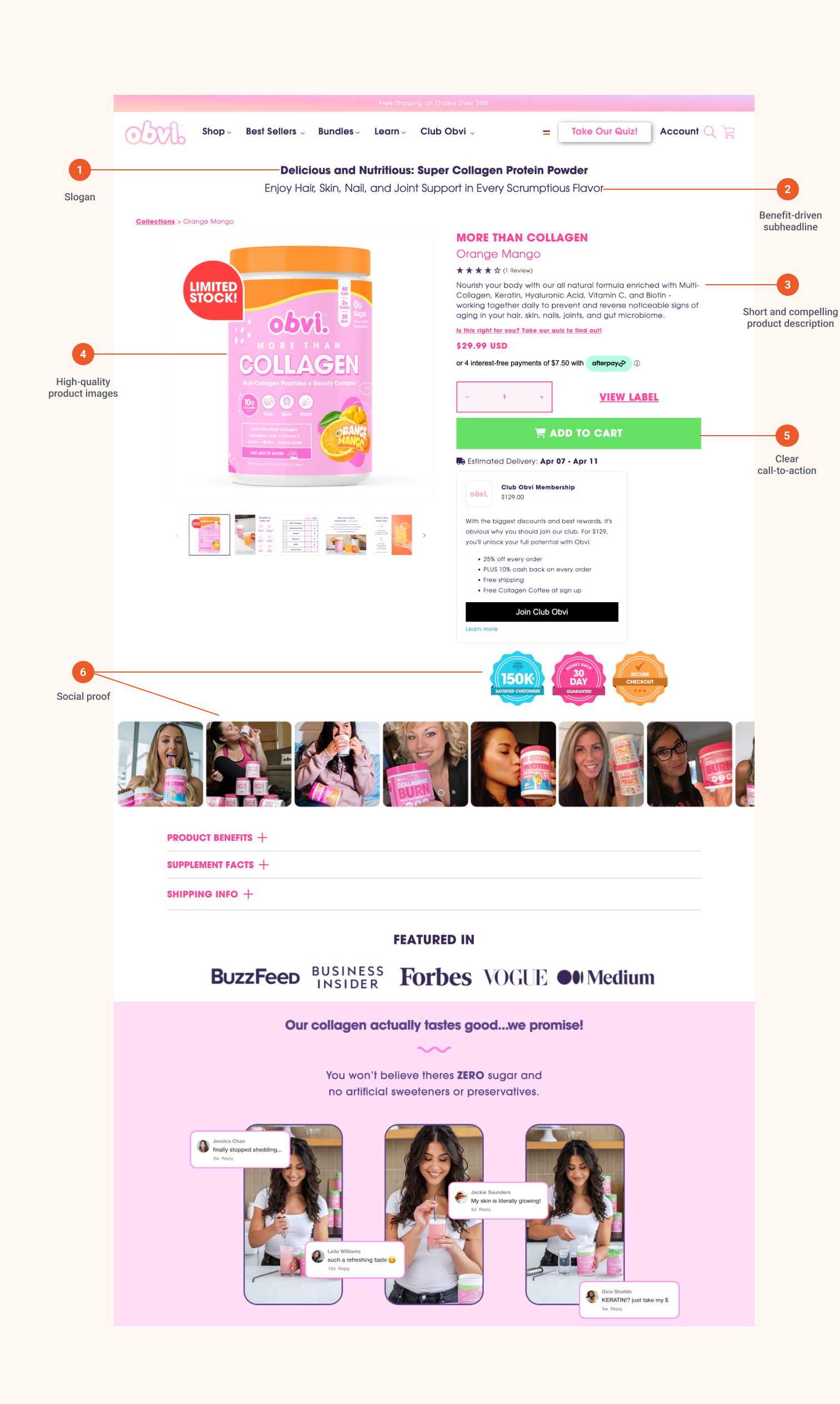
But let’s break it down for you, piece by piece.
1. Slogan
Start with a captivating slogan that encapsulates the essence of your product and brand.
It should instantly resonate with your potential customers and convey the unique selling proposition of your product.
Conduct market research and A/B testing to ensure your slogan effectively captures attention and leaves a lasting impression.
2. Benefit-driven subheadline
Building on the slogan, the subheadline should briefly articulate the primary benefit or solution your product offers.
Focus on addressing the pain points or desires of your target audience. Also, incorporate keywords relevant to your industry.
3. Short, compelling product description
When it comes to product descriptions, aim for brevity without sacrificing impact.
Focus on the most compelling features and benefits that resonate with your target audience, painting a vivid picture of what sets your product apart.
Use persuasive language to evoke emotions and create desire.
4. High-quality product images
One of the most important parts of your product page layout is your product images.
Invest in professional photography to capture high-quality images that showcase your product in the best light.
Include multiple angles, close-ups, and lifestyle shots to provide a comprehensive view and help customers visualize themselves using the product.
Optimize images for fast loading times to decrease bounce rates and improve the user experience.
5. Clear call-to-action
Your call-to-action (CTA) should stand out prominently and use persuasive language to encourage users to take the desired action.
Use contrasting colors, clear wording, and strategic placement to draw attention to the CTA button.
Test different variations to optimize conversion rates and maximize sales.
6. Social proof
93% of consumers read online reviews before deciding whether to purchase. Impressive, right?
This means you should definitely leverage social proof, as it’s incredibly important for ecommerce stores. You can foster trust and credibility with potential buyers by incorporating social proof elements such as customer reviews, ratings, and testimonials.
These endorsements help reassure prospective customers and solidify their confidence in your product and brand.
+1 Mobile optimization
With global mobile commerce continually expanding (reaching $2.2 trillion in 2023), it’s essential to ensure that your product pages are optimized for mobile devices.
Implement responsive design principles to adapt seamlessly to different screen sizes and resolutions.
Prioritize page speed and usability on mobile devices to prevent cart abandonment and improve the overall user experience.
Test across various devices and browsers to identify and address any compatibility issues.
5 examples of high-converting Shopify product pages
It’s time to take a look at some exceptional product pages. We’ll show you 5 Shopify product page examples and highlight what makes them stand out.
1. Hannah & Henry
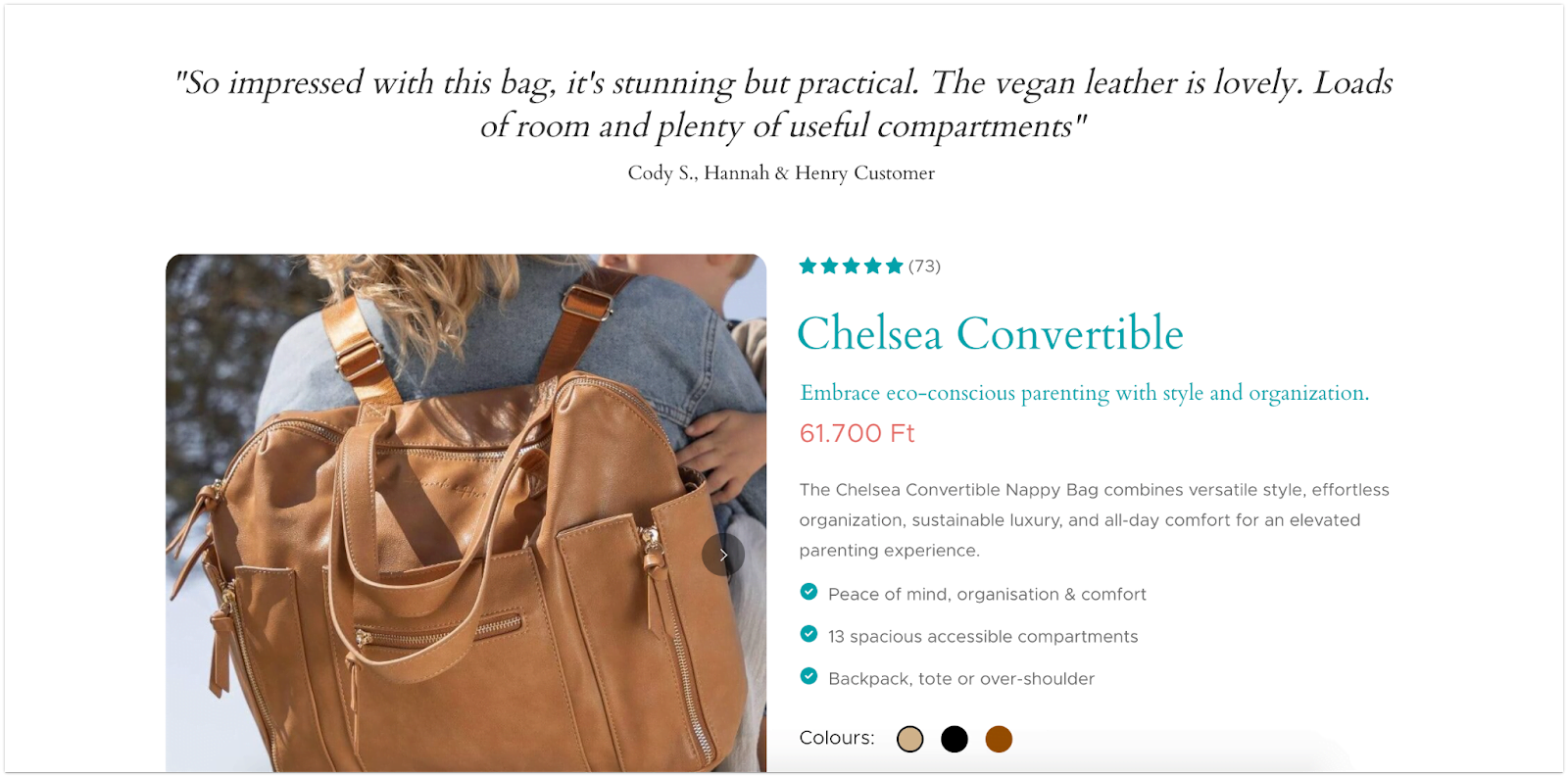
Our first product page example is from Hannah & Henry’s Shopify store, which specializes in baby nappy bags.
As you can see, this Shopify product page is clean, bright, and includes all the elements from our recipe above.
First, they have positive customer testimonials right at the top of the product page. This instills confidence and reduces any doubts or hesitations that site visitors may have.
Right below the product name, they have a benefit-driven subheadline and a product description that is concise yet informative, providing essential details about the nappy bag without overwhelming the reader.
Plus, they’ve got high-quality images showing the bag from various angles. You can see exactly what it looks like and how it would work for you.
Learn how Hannah and Henry increased their revenue by 45.67% by optimizing their product pages.
2. Solagarden
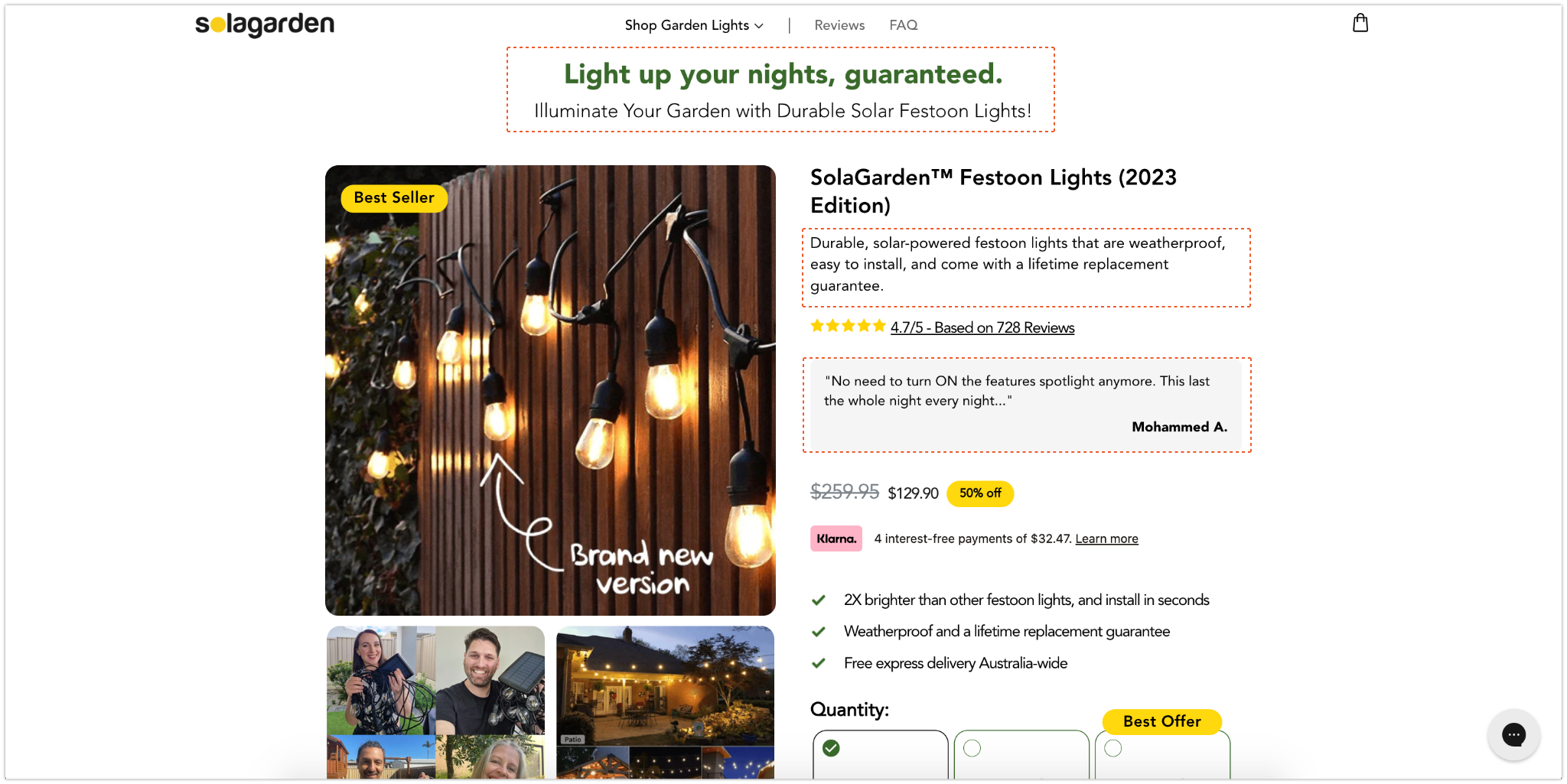
Next on our list of the best product page examples is Solagarden, an Australian Shopify store.
What catches your attention immediately is the consistency of their design on the product page. At the top, they’ve cleverly integrated a quirky slogan. Directly below that, a benefit-focused subheadline emphasizes why customers should opt for this specific product.
Further down the page, you’ll find a product description followed by social proof, with one review highlighted, effectively persuading potential customers about the product’s quality.
And take note of how right below that they include a concise three-point benefit list, which is strategically positioned to convince customers of the advantages of purchasing these lights.
Check out this Solagarden case study to discover how their optimization efforts on product pages resulted in a remarkable 10.9% increase in revenue.
3. Varnish & Vine
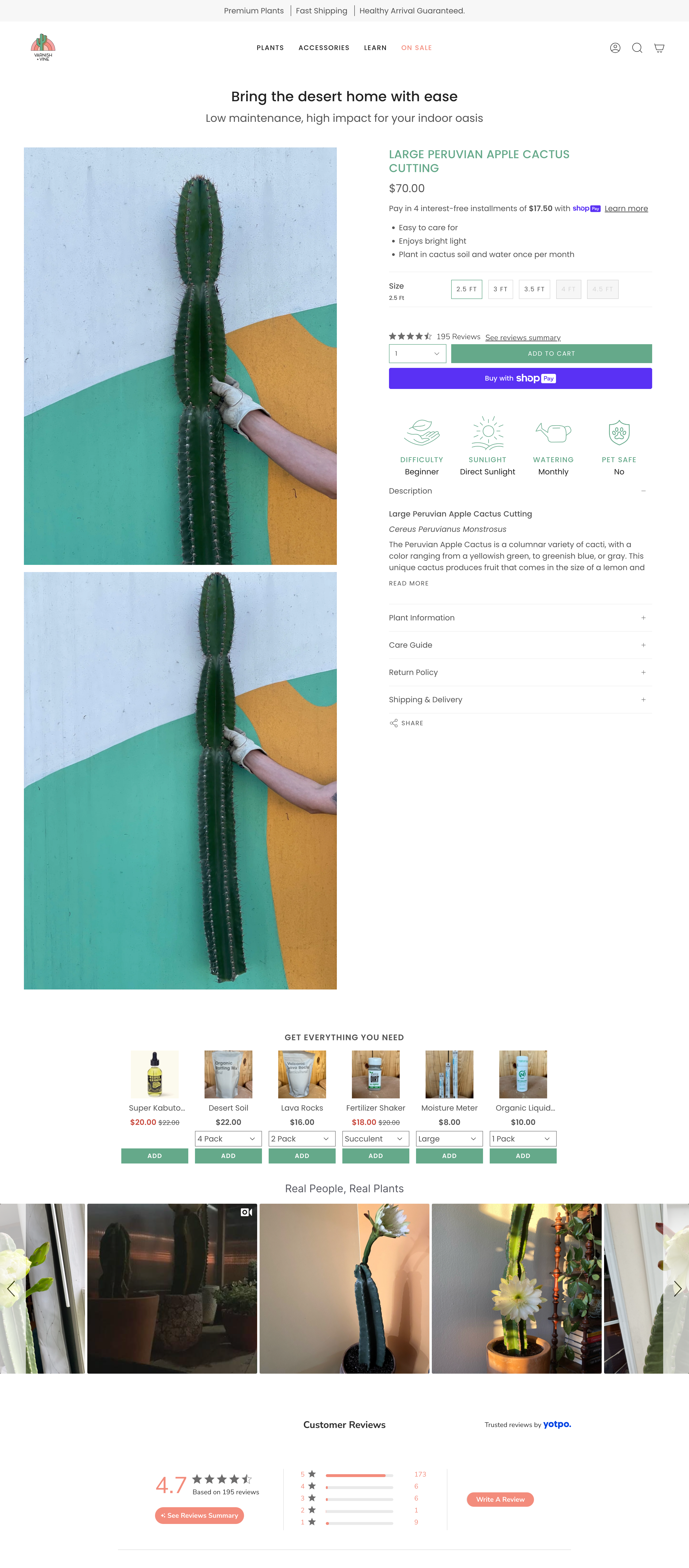
Next up on our ecommerce product pages list is Varnish & Vine, a Shopify website that sells premium cactuses and plants.
Staying in line with examples we’ve seen earlier, Varnish & Vine kicks off its product page with an engaging headline and subheadline. Their use of close-ups and full-length photos on the left side ensures customers get a clear view of each plant.
Scrolling down, you’ll find a simple three-point benefit list, along with options to select different plant sizes. Below the inviting call-to-action button, customers are greeted with four helpful illustrations offering tips on cactus care.
Towards the bottom of the page, Varnish & Vine subtly suggests additional products, encouraging customers to explore more. Notably, the customer reviews section proudly states “real people, real plants,” adding social proof and authenticity to the browsing experience.
Pretty neat, right?
Find out how Varnish & Vine boosted their sales by 43% by improving their product pages.
4. Mounteen
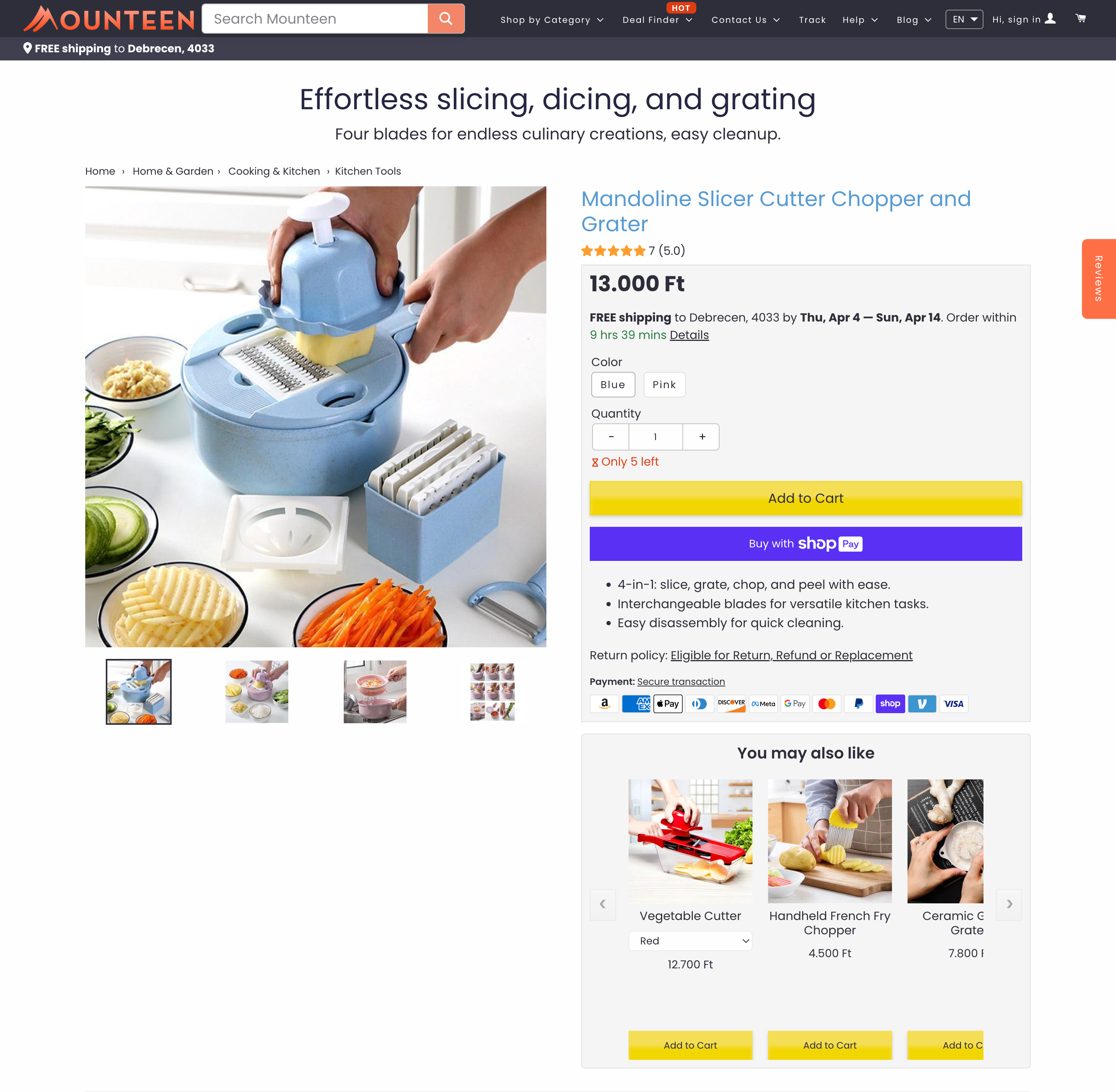
Next on our rundown is Mounteen, an ecommerce destination offering an extensive array of merchandise.
On the left side of their Shopify product page, you’ll find impressive product images showcasing items from various angles, which provides customers with clear and detailed views.
On the right side, beneath their compelling headline and subheadline, Mounteen includes detailed shipping information.
They also strategically emphasize limited product availability, instilling a sense of urgency in customers.
Below this, they’ve implemented a concise three-point benefit list and various payment options, streamlining the purchase process for added convenience.
Further down, Mounteen does a fantastic job at upselling by showcasing complementary products.
Find out how Mounteen increased their revenue by 18% with the power of AI.
5. Muscle Feast
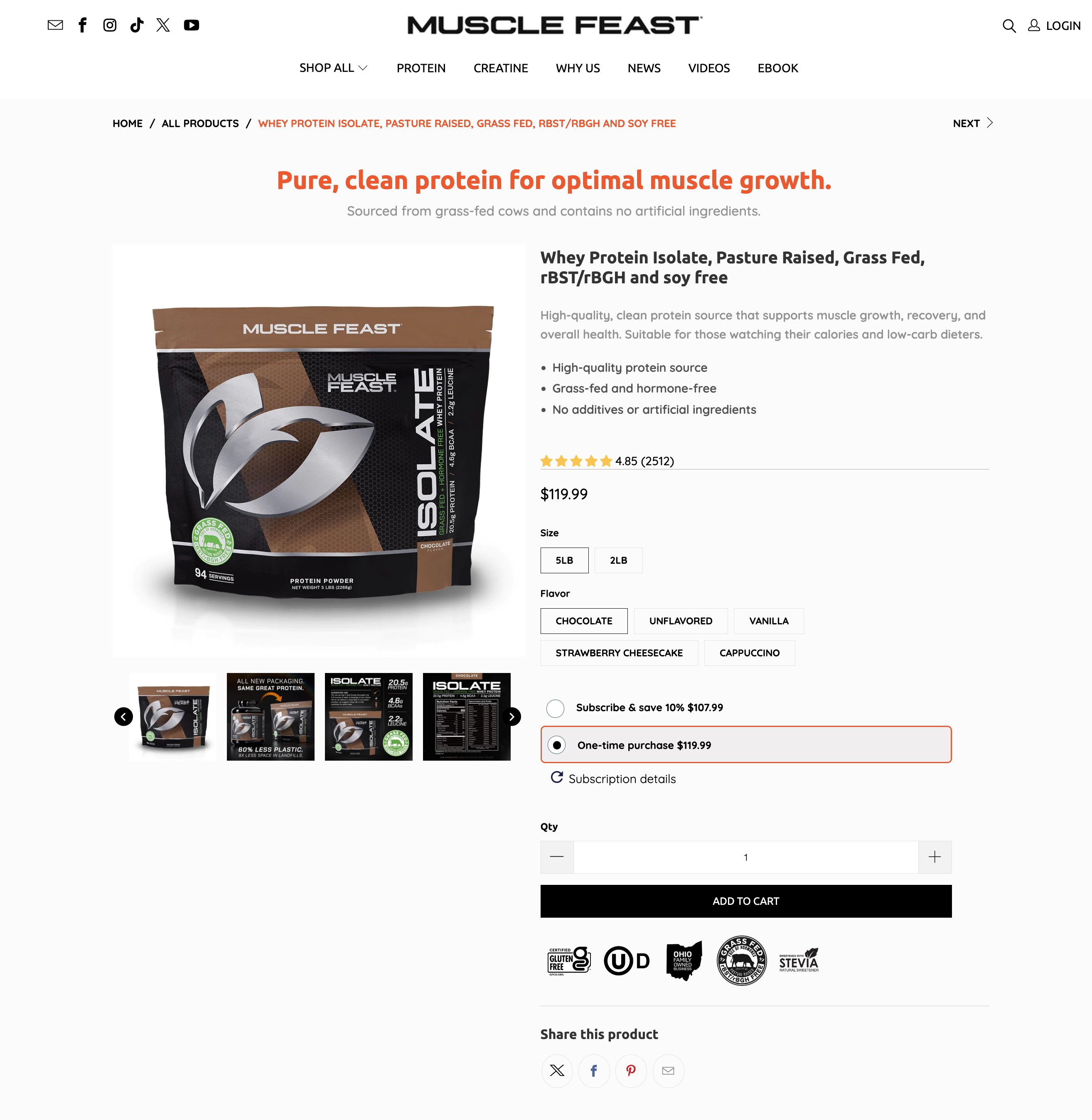
Last but certainly not least on our list of outstanding Shopify product pages, let’s take a look at Muscle Feast.
At the top, they have a strong slogan and a benefit-driven subheadline.
To the left of their Shopify product page, you’ll see high-quality images spotlighting the whey protein product in all its glory. Meanwhile, on the right side, you’re greeted with the product title, a comprehensive product description, and a helpful benefit list.
Customers are guided to select from a variety of sizes and flavors tailored to their preferences. Additionally, they have the option to subscribe for extra savings or make a one-time purchase.
Beneath the “Add to Cart” button, further benefits and badges are displayed, underscoring the product’s trustworthiness and commitment to sustainability.
It’s a thoughtful layout that ensures customers have all the information they need to make informed decisions.
Want to know how they increased their revenue by 16%? Find out now!
Recommended reading: 13 of the Best Product Page Examples We’ve Seen
How to optimize your product details page easily
After viewing the Shopify product pages above, you’ve probably realized that optimizing your product pages isn’t exactly a piece of cake. And if you’re dealing with hundreds of them, well, that’s even tougher.
But what if we told you there’s a solution that can make it happen in just minutes? Even if you have tons of products?
The Smart Product Page Optimizer is an AI-driven tool that’s transformed the game for many ecommerce stores.
Whether you have dozens or thousands of product pages, Smart Product Page Optimizer can quickly work its magic.
It optimizes headlines, product descriptions, and benefit lists for your product pages, allowing you to A/B test and find out what resonates best with your target audience.
Want to discover how Smart Product Page Optimizer can revolutionize your ecommerce strategy? Learn more about it here.
FAQ
How do I make a good product page on Shopify?
Creating a good Shopify product page involves several key elements:
- High-quality product photography: Use clear, high-resolution images that showcase your product from multiple angles.
- Informative product descriptions: Write concise yet detailed descriptions that highlight the features, benefits, and unique selling points of your product.
- Clear call-to-action (CTA): Make sure your CTA buttons are prominent and encourage visitors to take action, whether it’s making a purchase, adding to cart, or signing up for updates.
- User-friendly layout: Arrange elements such as product images, descriptions, pricing, and CTAs in a clean and organized manner for easy navigation.
- Social proof: Incorporate customer reviews, ratings, and testimonials to build trust and credibility.
- Mobile optimization: Ensure that your product page is optimized for mobile devices to provide a seamless shopping experience for mobile users.
How do I change product pages in Shopify?
Changing product pages in Shopify is a straightforward process:
- Log in to your Shopify admin: Access your Shopify dashboard and navigate to the “Products” section.
- Select the product: Choose the product whose page you want to modify from the list.
- Edit product details: Update the product title, description, images, pricing, variants, and any other relevant information as needed.
- Save changes: Once you’re satisfied with the modifications, click on the “Save” or “Save Changes” button to update the product page.
How to write compelling product descriptions?
If you want to write a compelling product description for your Shopify product page, you need to understand your target audience and tailor your language and tone to resonate with them. Focus on the benefits and solutions the particular product offers rather than just listing product features. Paint a vivid picture with descriptive language to evoke emotions and appeal to the senses. Identify and address common pain points or concerns your audience may have and explain how your product alleviates them.
Where do I find a Shopify product page template?
You can find Shopify product page templates in the Shopify Theme Store or through third-party theme providers. Simply browse through the available themes and look for ones that offer customizable product page templates to suit your needs. Once you’ve selected a theme, you can install it on your Shopify store and customize the product page layout and design to align with your branding and preferences.
Wrapping up
We hope this guide has helped you grasp the ins and outs of Shopify product page optimization.
From great product photos to a solid customer reviews section, there’s a lot ecommerce businesses can do to impress potential customers.
Creating product pages that really catch attention and lead to sales requires paying close attention to the details and understanding what your customers want.
By following the tips in this guide, you can make your product pages stand out and achieve the success your online store deserves!
Migration has never been easier
We made switching a no-brainer with our free, white-glove onboarding service so you can get started in the blink of an eye.

What should you do next?
Thanks for reading till the end. Here are 4 ways we can help you grow your business:
Boost conversions with proven use cases
Explore our Use Case Library, filled with actionable personalization examples and step-by-step guides to unlock your website's full potential. Check out Use Case Library
Create a free OptiMonk account
Create a free OptiMonk account and easily get started with popups and conversion rate optimization. Get OptiMonk free
Get advice from a CRO expert
Schedule a personalized discovery call with one of our experts to explore how OptiMonk can help you grow your business. Book a demo
Join our weekly newsletter
Real CRO insights & marketing tips. No fluff. Straight to your inbox. Subscribe now
Barbara Bartucz
- Posted in
- Conversion
Partner with us
- © OptiMonk. All rights reserved!
- Terms of Use
- Privacy Policy
- Cookie Policy
Product updates: January Release 2025








