- Blog
- 40 Best Shopify Stores to Spark Creativity for Your Own Brand
40 Best Shopify Stores to Spark Creativity for Your Own Brand
-
Nikolett Lorincz
- Ecommerce
- 6 min read
Table of Contents
Finding inspiration for your ecommerce store can feel overwhelming, but nothing gets the ideas flowing like checking out successful Shopify stores that have nailed their online presence.
Whether it’s their flawless design, unique brand story, or smooth shopping experience, these Shopify stores showcase the best of what ecommerce has to offer.
So, if you’re looking to launch or refresh your Shopify store, you’re in the right place.
In this article, we’ll share 40 successful Shopify stores that are dominating the ecommerce game. Get ready to take notes!
Let’s dive in!
Fashion and apparel Shopify stores
When it comes to fashion, first impressions matter—and that goes for your online store too. These fashion Shopify stores have mastered both aesthetics and functionality, creating seamless shopping experiences that keep customers coming back for more.
1. Alo Yoga
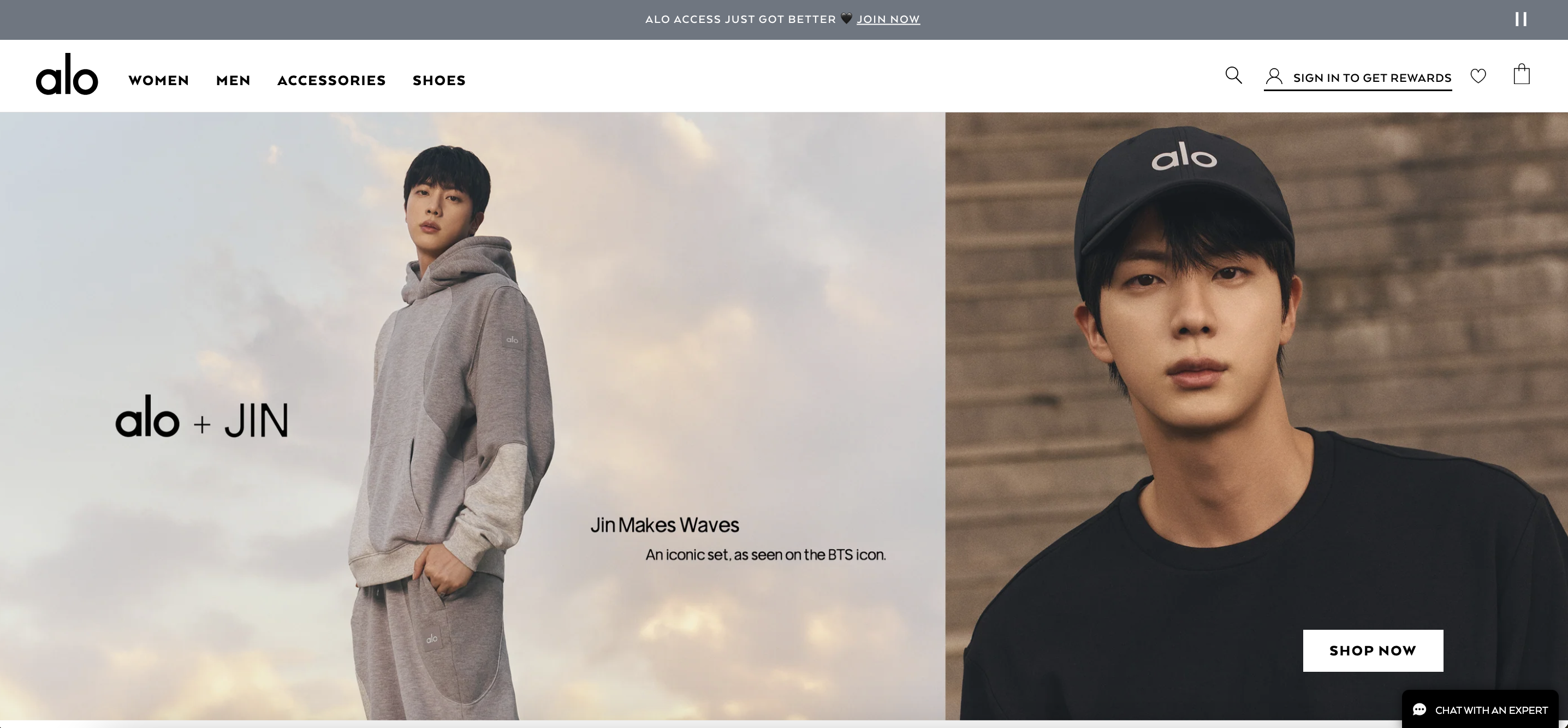
Alo Yoga brings the zen with a sleek, minimalist design and strong community focus. Their site not only sells products but also promotes lifestyle and wellness, integrating blogs and fitness content into the shopping experience.
Their “shop by activity” feature makes it easy for customers to find exactly what they need, while also fostering a deeper connection to the brand’s lifestyle.
Recommended reading: Alo Yoga Marketing Strategy: How They Scaled to $247M in Revenue
2. Kith

Kith merges streetwear culture with high fashion, and their site reflects this blend. With clean design and striking visuals, Kith’s Shopify store feels exclusive and premium. Their limited drops and collaborations keep customers coming back for more.
The Kith blog adds another layer, allowing the brand to share stories and connect with their audience on a deeper level.
3. Red Dress
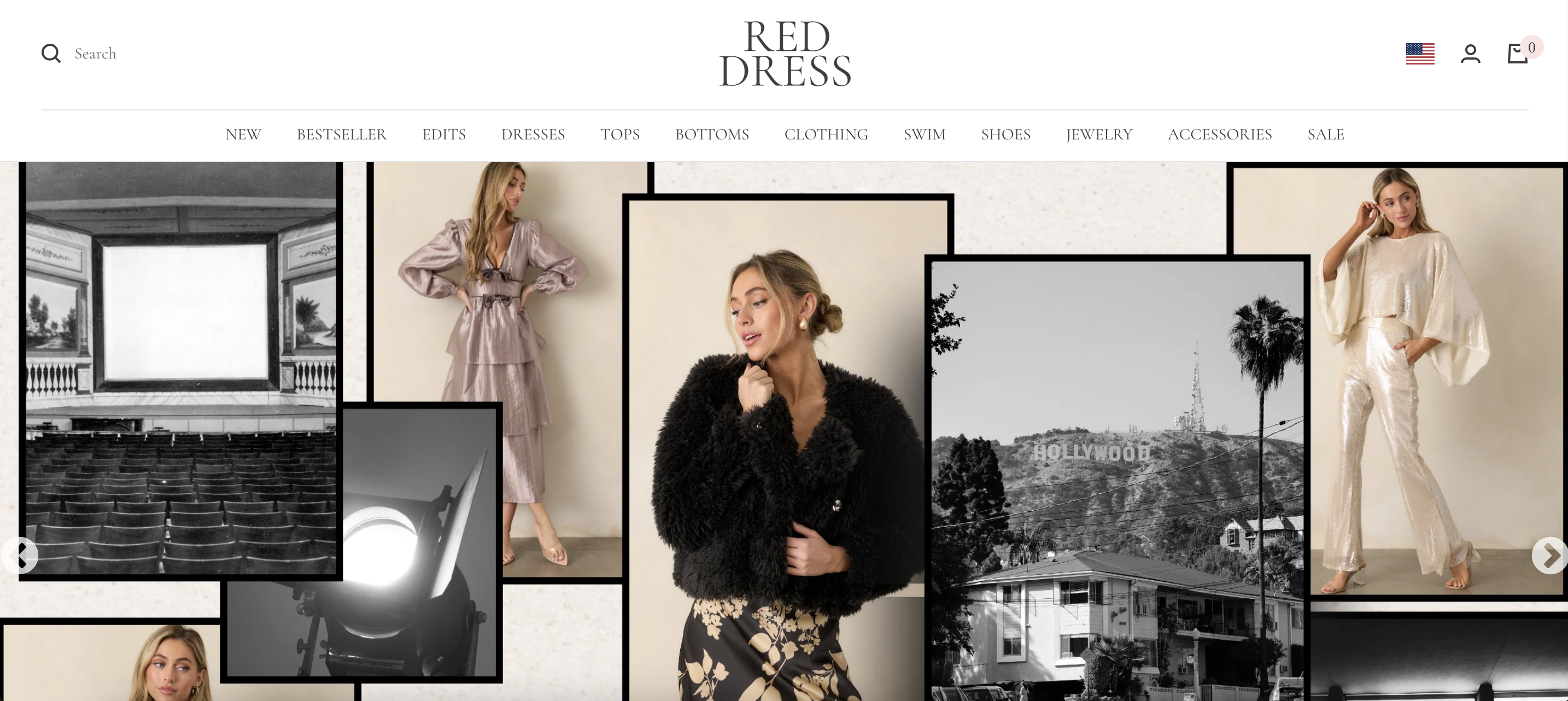
Red Dress does a fantastic job of making fashion fun and accessible. Their site has a vibrant, welcoming feel with plenty of product variety. They leverage social proof through reviews and Instagram integration to build trust.
Eye-catching icons like “hot seller” and “low stock” add urgency, while their “shop the look” feature allows customers to easily recreate stylish outfits, making the shopping experience both interactive and inspirational.
4. Princess Polly
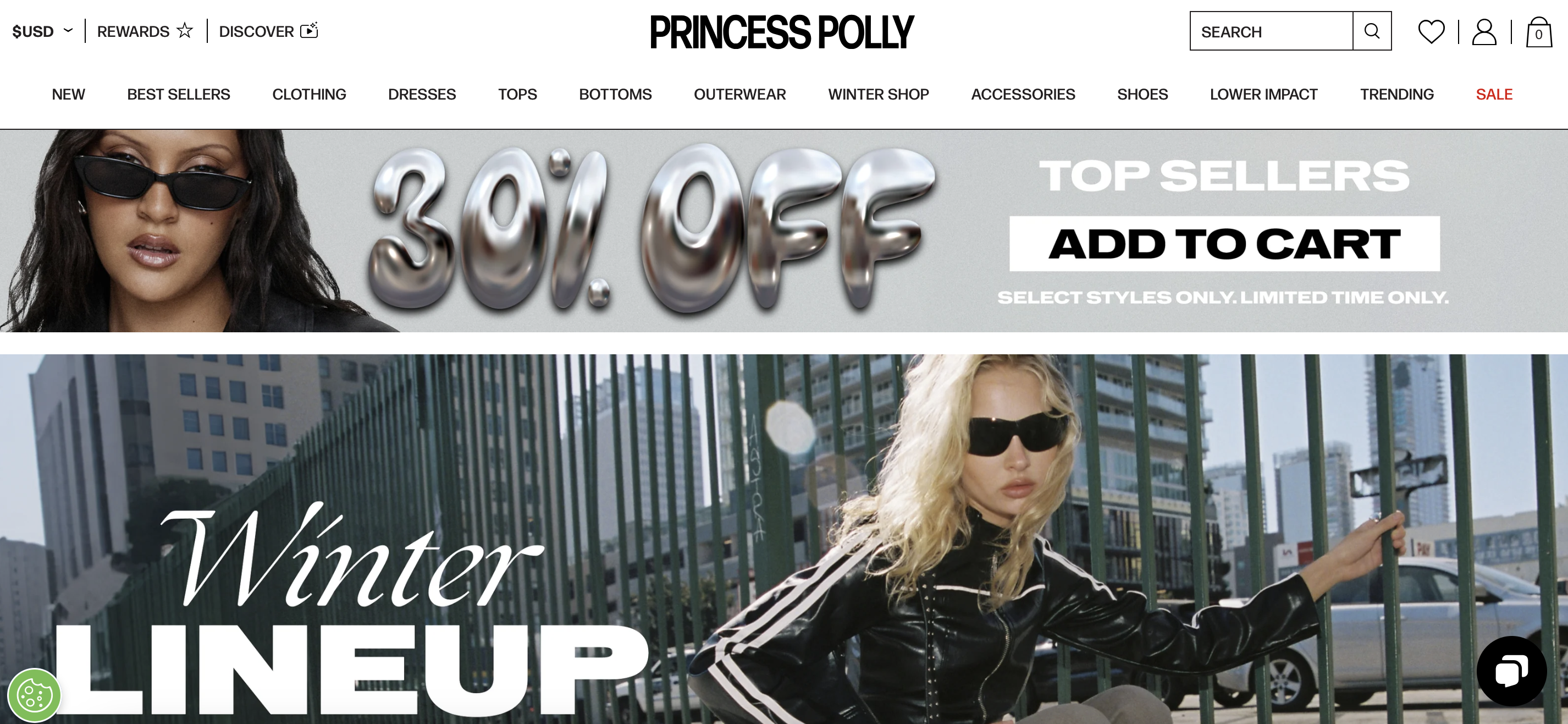
Princess Polly’s site is every bit as trendy as its target audience. The homepage grabs attention with a “Some of our faves” section that showcases top products. With fast shipping, detailed size guides, and influencer partnerships, they’ve perfected the art of engaging Gen Z shoppers.
Beyond just fashion, Princess Polly highlights its sustainability mission, showing that style and eco-consciousness can go hand-in-hand—an essential factor for today’s environmentally aware shoppers.
5. Jaded London

Jaded London is a UK-based streetwear brand that knows how to make a statement. Their Shopify store is bold, edgy, and perfect for showcasing their vibrant collections that scream individuality.
From the moment you land on the Shopify site, a geo-targeting popup greets you, personalizing the shopping experience by adjusting to your location and displaying prices in your local currency.
6. Skinnydip London
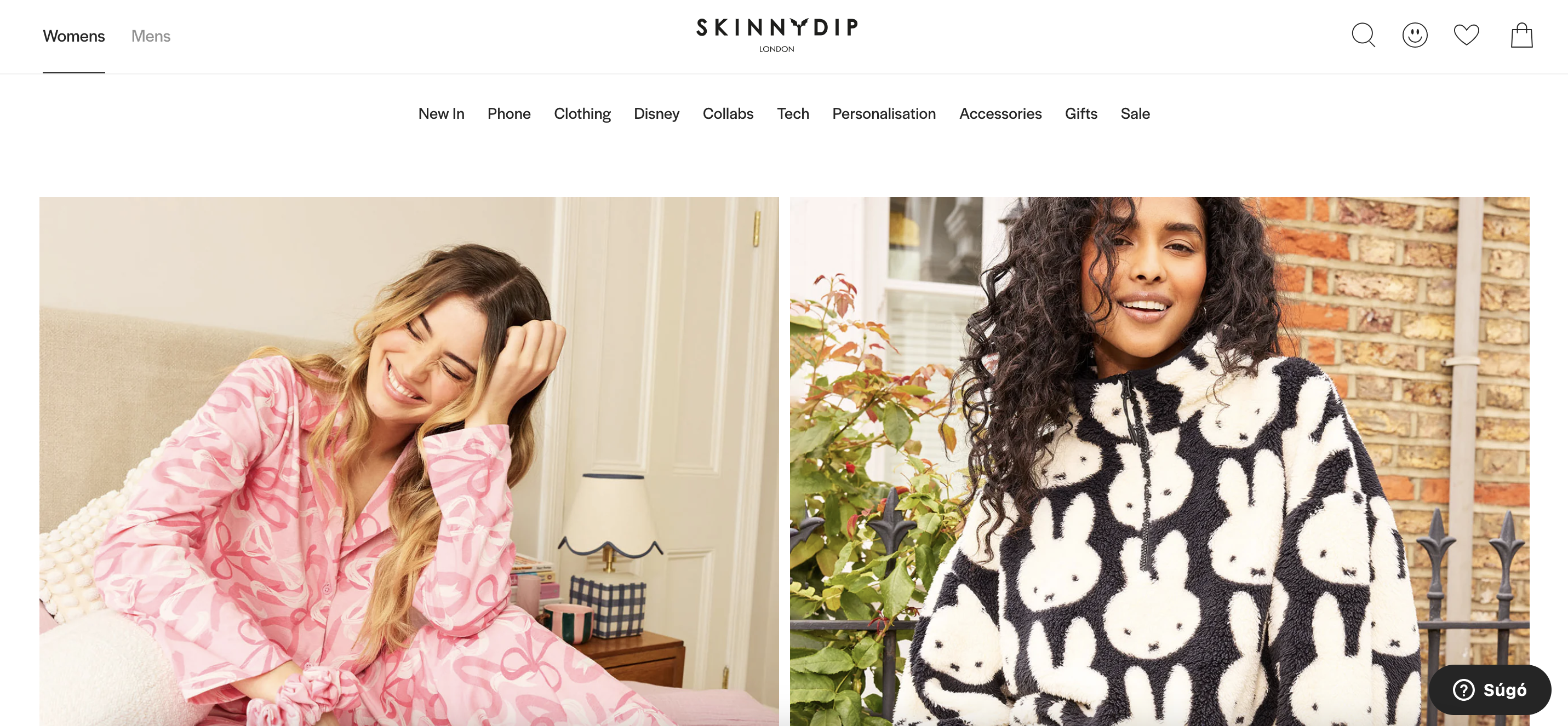
Skinnydip London combines playful designs with smart product curation. This popular Shopify store is full of personality, featuring quirky, colorful designs that make browsing a fun experience.
A big part of their appeal comes from their iconic collaborations with beloved characters like Tom and Jerry, Pink Panther, Garfield, and Pokémon. These partnerships add a nostalgic, whimsical touch, making Skinnydip London’s products irresistible to fans and shoppers looking for something unique.
7. Gymshark
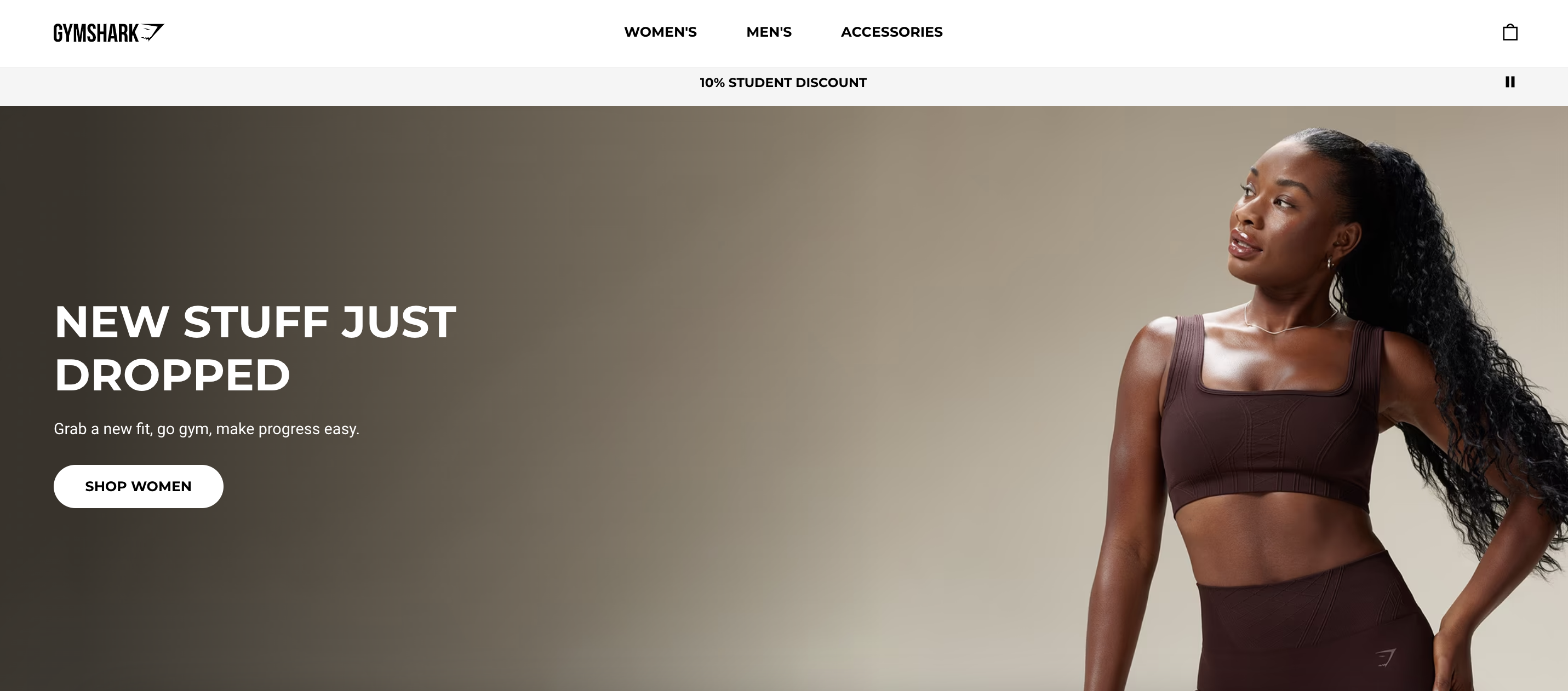
Gymshark’s fitness-focused Shopify website is built for functionality. Large visuals and high-quality product photography dominate the site, while easy filtering options ensure customers can quickly find their ideal workout gear.
The sleek, athletic store design mirrors the brand’s active lifestyle, and Gymshark keeps things fresh by consistently highlighting new products at the top of the homepage. This keeps loyal customers coming back to discover the latest releases and stay on-trend with their fitness apparel.
Recommended reading: How Gymshark Bulked Up to Being a $1+ Billion Brand
8. Steve Madden
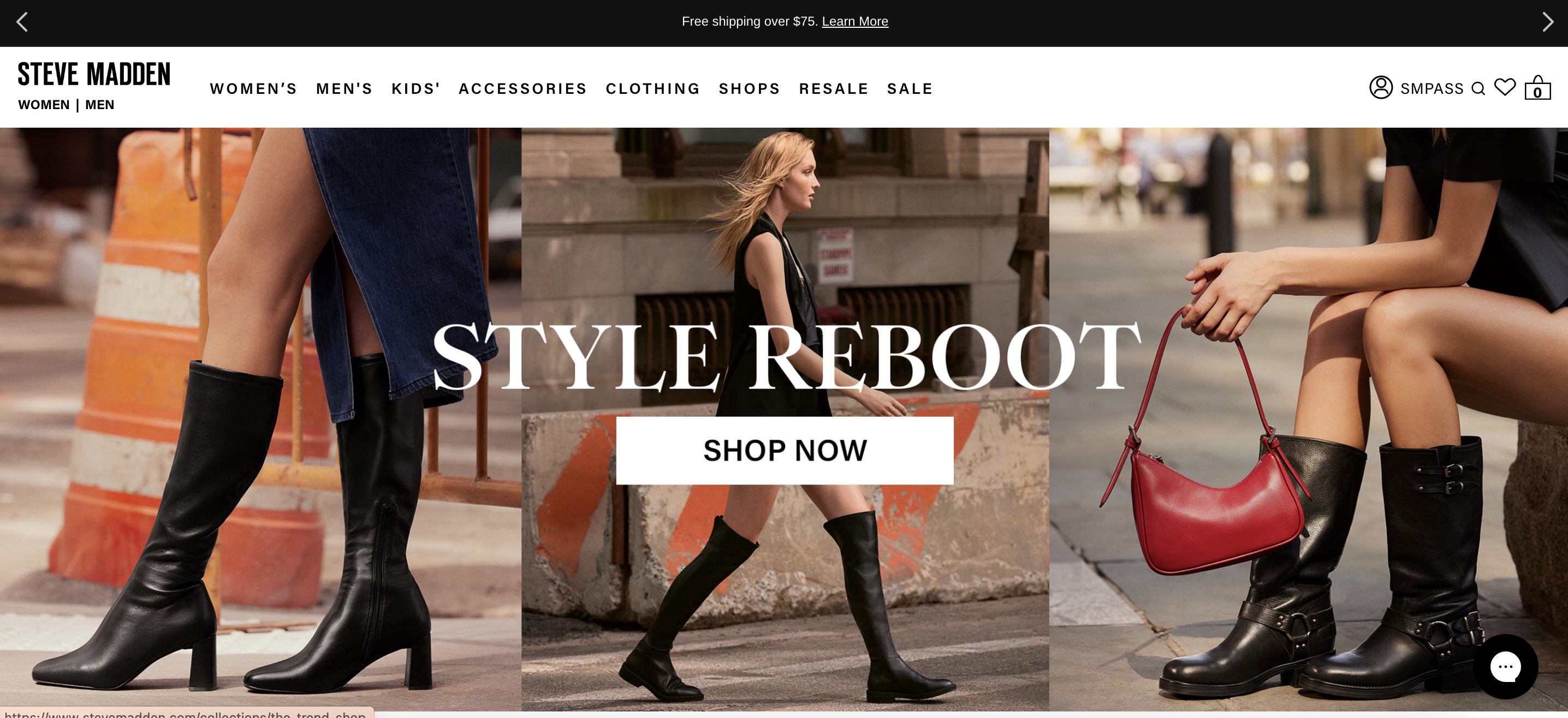
Steve Madden’s Shopify store combines fashion-forward design with a user-friendly interface. Their visuals are strong, making the site feel like a digital showroom for their footwear collections.
One standout feature is the “What to Wear Where” section, offering shoppers curated looks for various occasions. Additionally, their “Show Us How You Wear It” feature invites customers to share their own style, creating a community-driven experience that encourages engagement and brand loyalty.
9. Taylor Stitch
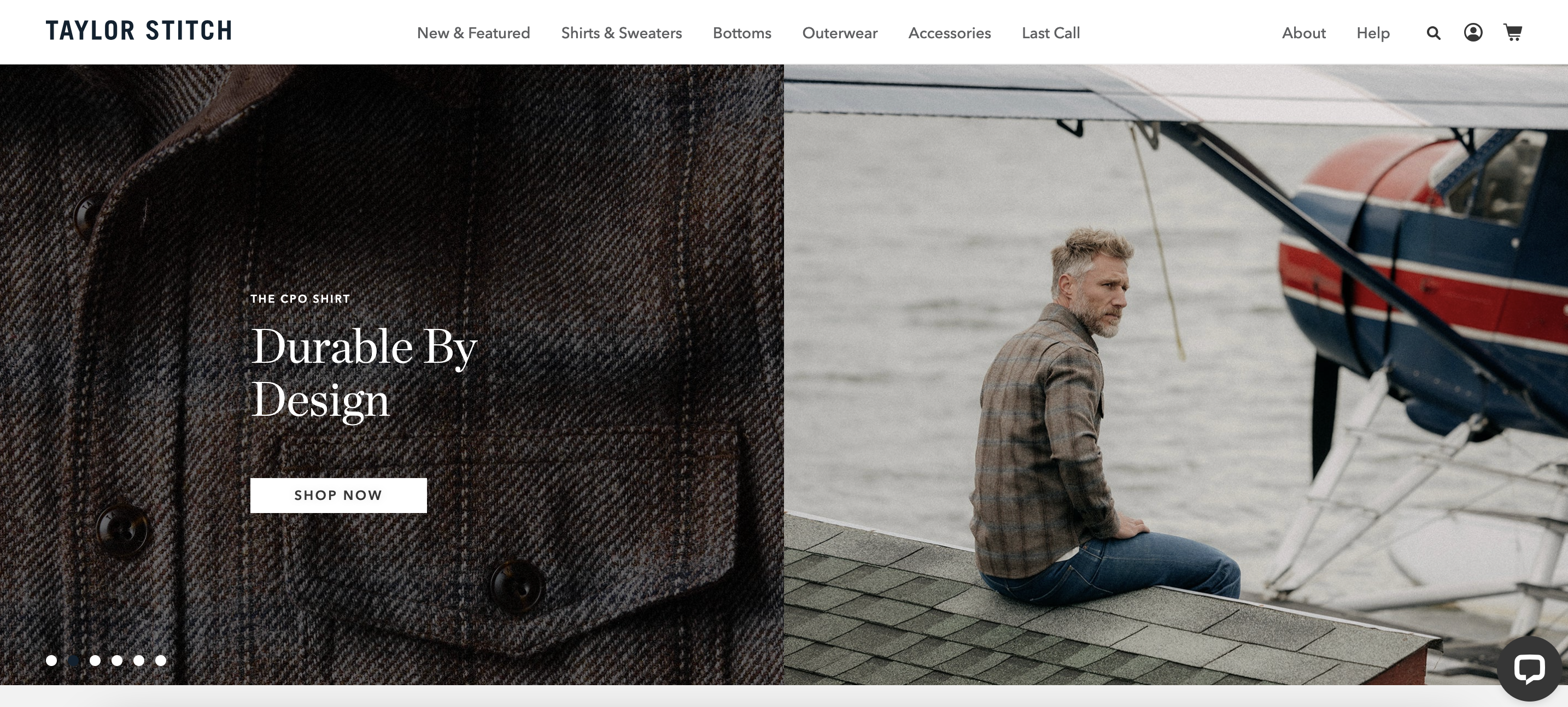
Taylor Stitch’s site is another great Shopify store. It reflects its commitment to craftsmanship and sustainability. The timeless, rugged design mirrors their high-quality men’s fashion products and creates an immersive shopping experience.
To build trust and transparency, the store prominently features customer reviews, allowing new shoppers to see firsthand feedback on fit, quality, and durability.
10. Lunya

Lunya focuses on luxurious loungewear, and their site design reflects this emphasis on comfort and elegance. With minimalist visuals and a soothing color palette, this Shopify store example feels like a sanctuary.
One standout feature is how Lunya showcases their high-quality fabrics, giving customers an up-close look at the textures and materials used in their products.
Recommended reading: Marketing Breakdown: How Lunya Achieved $25M Revenue
11. Frankies Bikinis
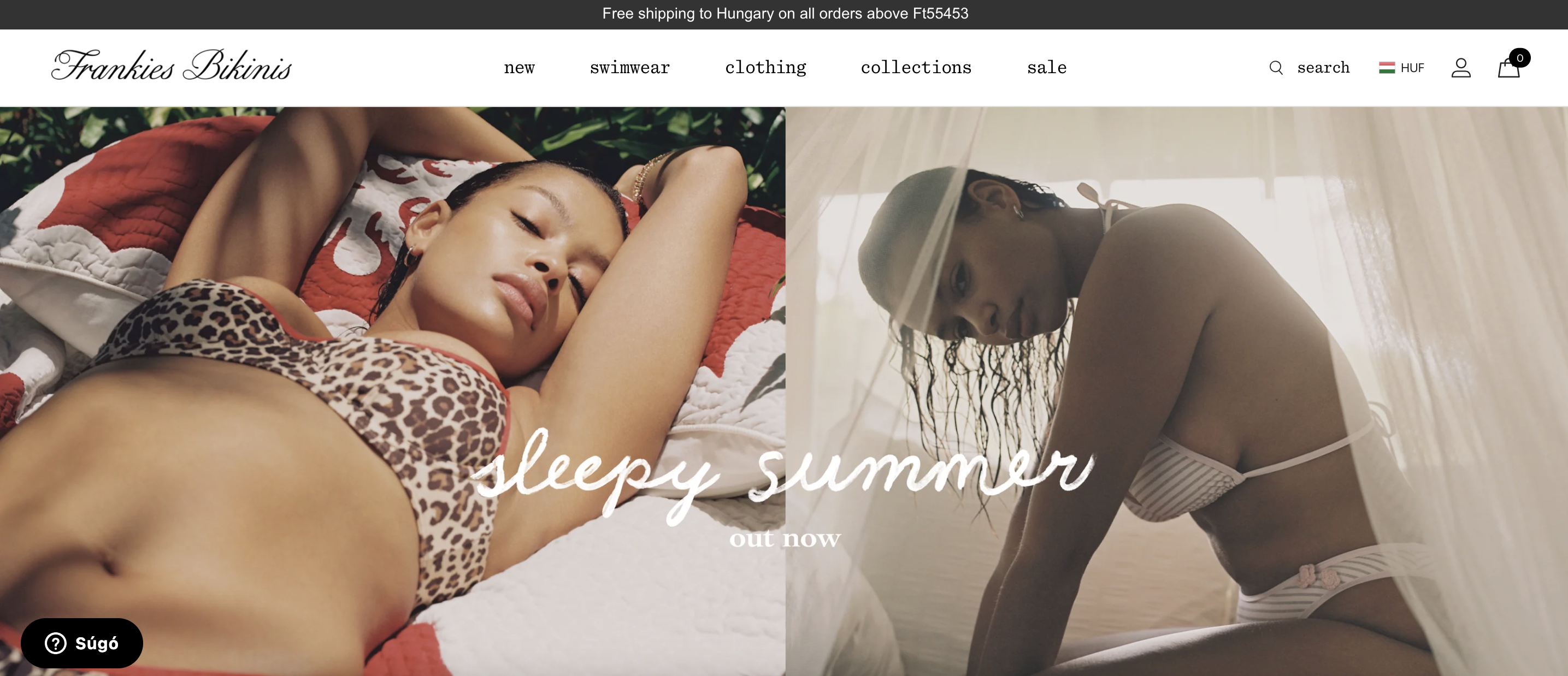
Frankies Bikinis blends bold fashion with beachy vibes. Their site is bright, vibrant, and fun, designed to attract their youthful, trend-conscious audience.
A standout feature is the “Talk to a Stylist” option, which offers personalized styling advice to help shoppers find the perfect swimwear. This interactive element adds a personal touch to the shopping experience, ensuring customers feel confident in their selections while enjoying a more tailored service.
12. Mott & Bow
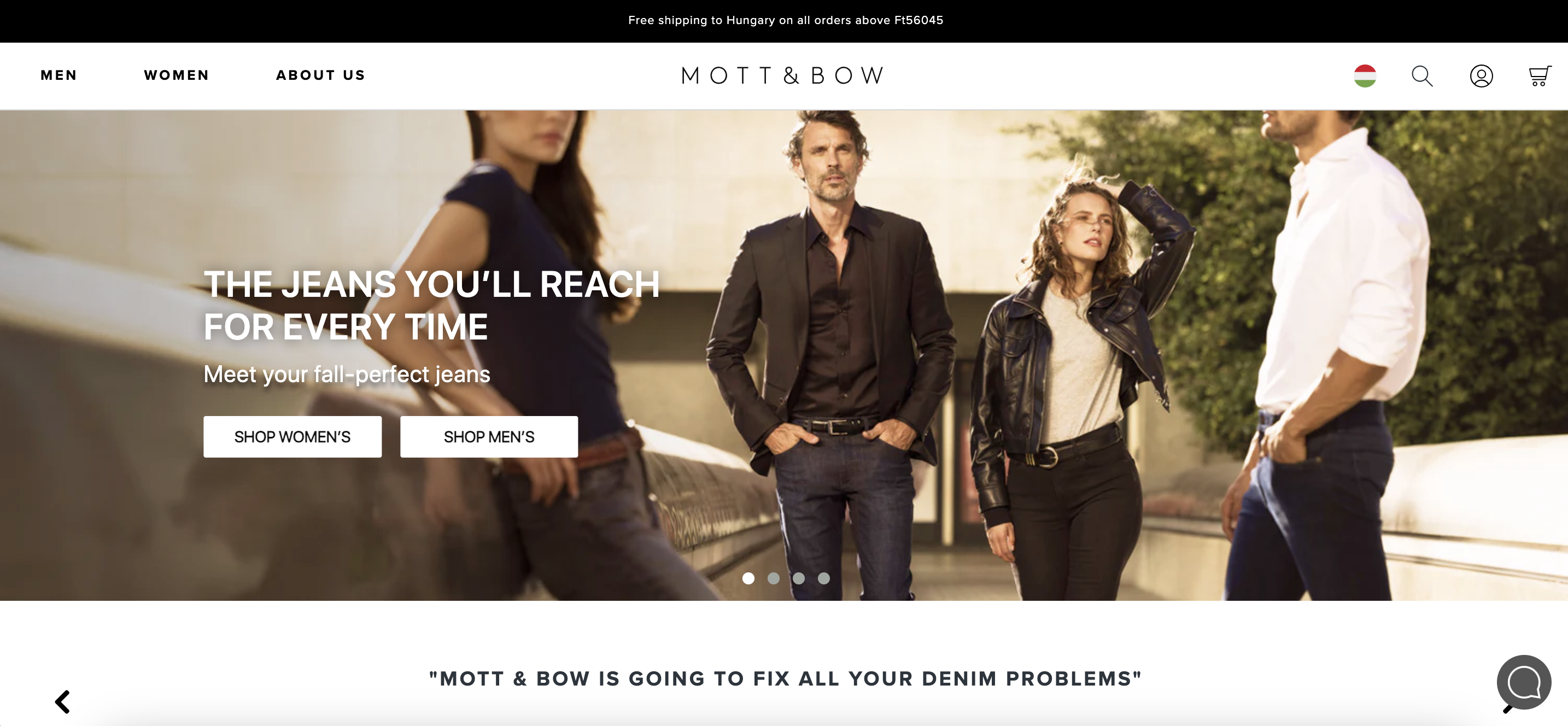
Mott & Bow focuses on premium denim, and their Shopify store is as sleek as their jeans. The minimalist design emphasizes product quality and detail, creating an upscale shopping experience.
To engage new visitors and generate leads, Mott & Bow effectively uses a fullscreen popup offering a 10% discount. This simple yet effective strategy encourages first-time buyers to subscribe.
Recommended reading: How Mott & Bow Achieved 100,000+ Subscribers & 10%+ Popup Conversion Rate
13. Knix
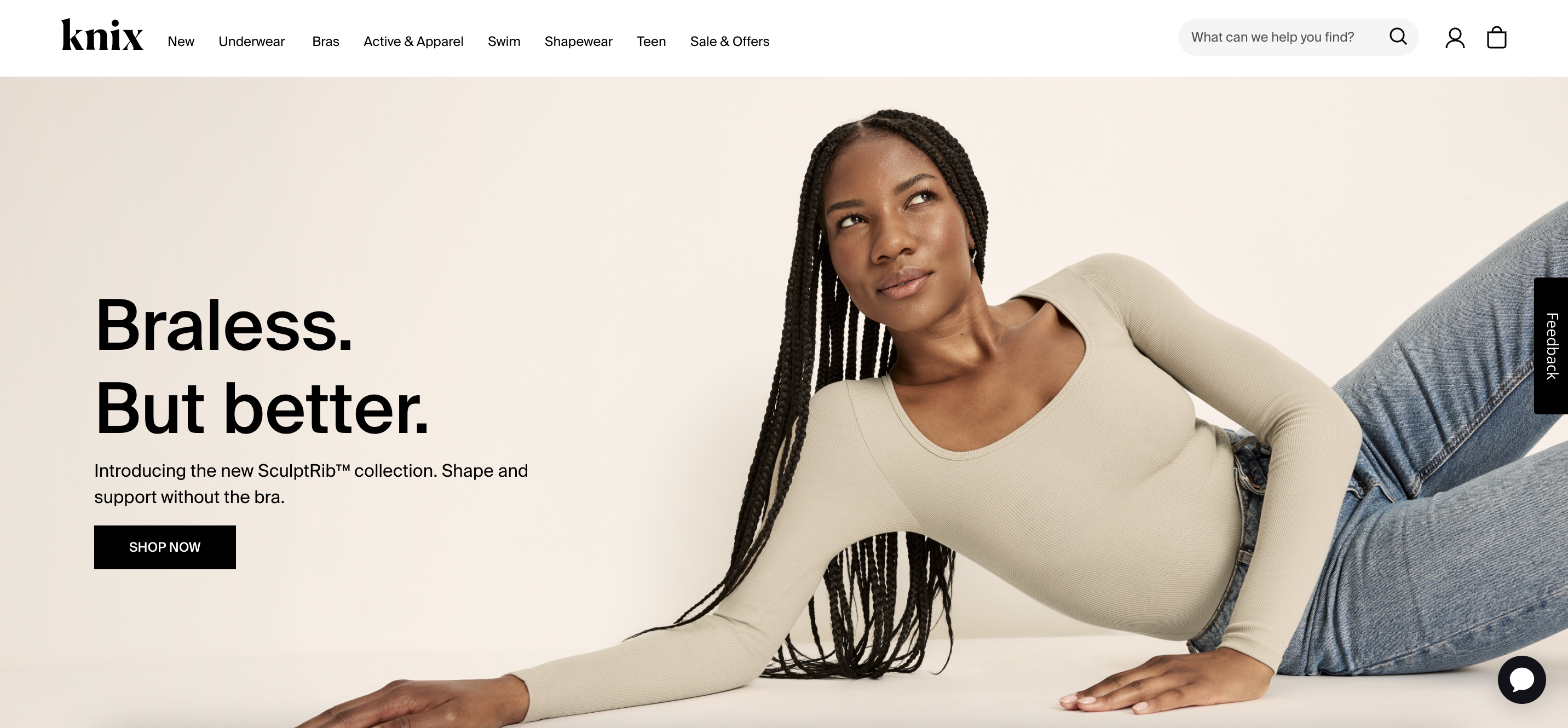
Knix focuses on intimate apparel, and their Shopify store promotes inclusivity and body positivity. With strong visuals and detailed sizing information, they create a comfortable shopping experience for all.
Their “Bundle and Save” option allows customers to mix and match products while enjoying a discount.
14. Skims
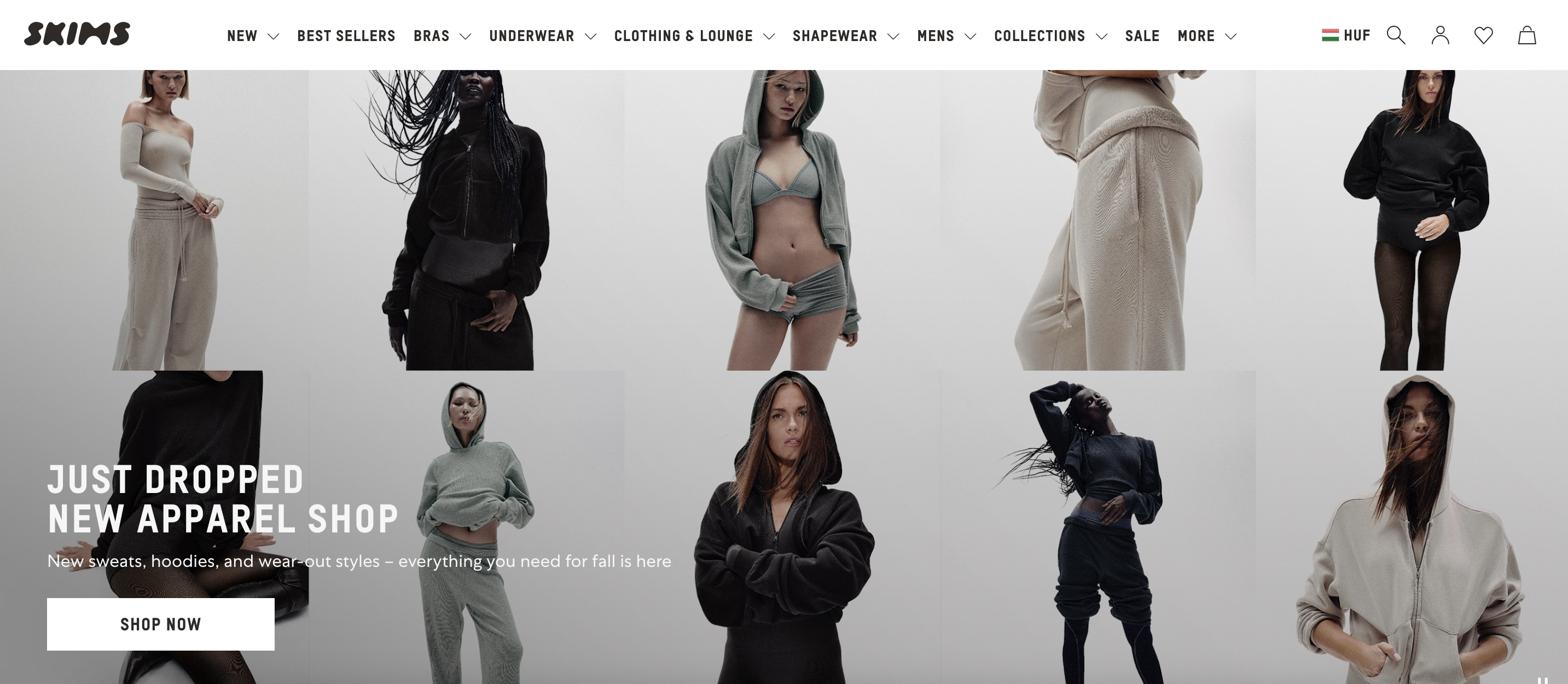
Skims, founded by Kim Kardashian, redefines the loungewear and shapewear market. Their Shopify store mirrors the brand’s inclusive and minimalistic aesthetic, with product categories that make navigation seamless.
One of the most striking aspects of Skims’ marketing is its strong focus on diversity. Their campaigns prominently feature models of all shapes, sizes, and ethnicities, sending a powerful message: Skims is for everyone.
Recommended reading: Skims Marketing Breakdown: A Masterclass in Modern Branding
15. tentree
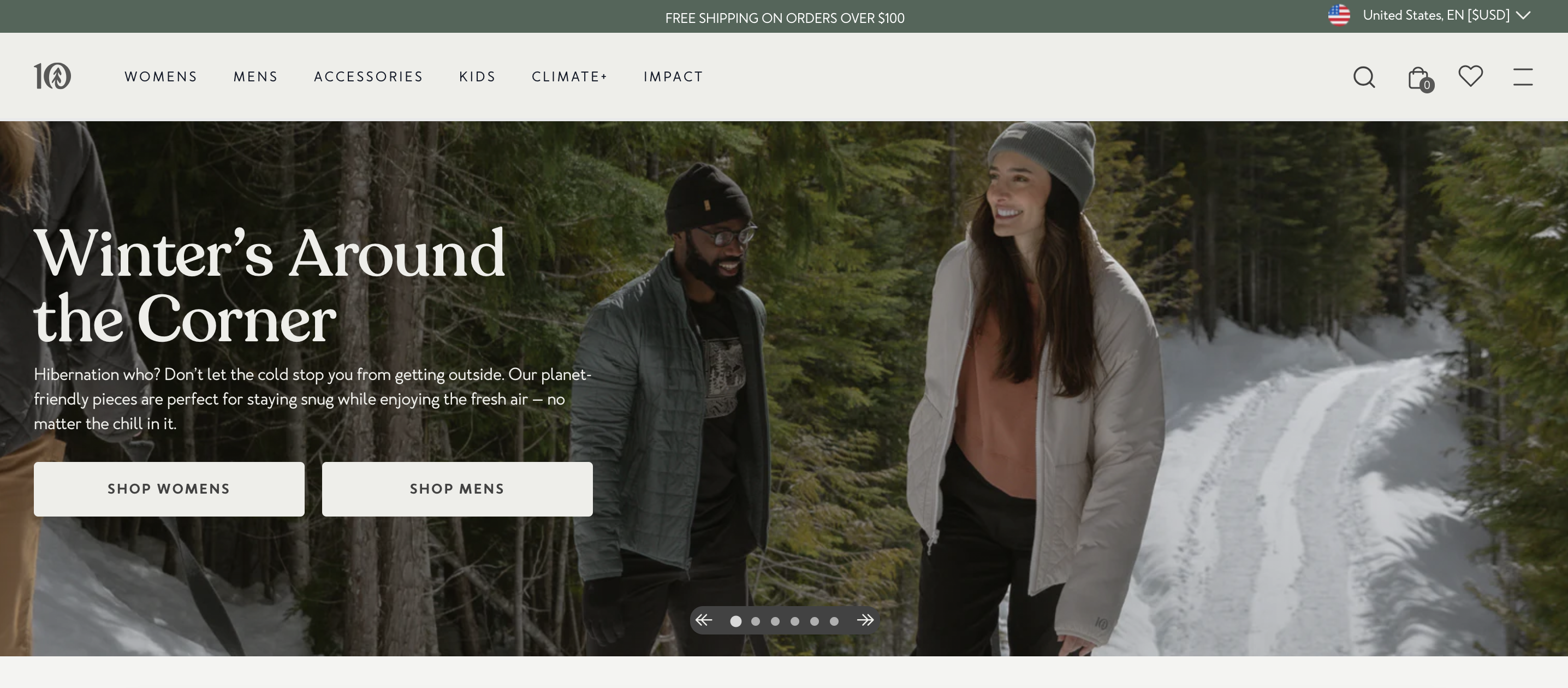
Tentree’s commitment to sustainability is reflected in every aspect of their site. The clean design and eco-friendly messaging make it easy for customers to feel good about their purchases.
Their Climate+ packages allow shoppers to sequester carbon based on their lifestyle choices, whether big or small. By purchasing these packages, customers contribute to tree planting efforts that will eventually offset their carbon emissions while also creating jobs and rehabilitating ecosystems.
16. Allbirds
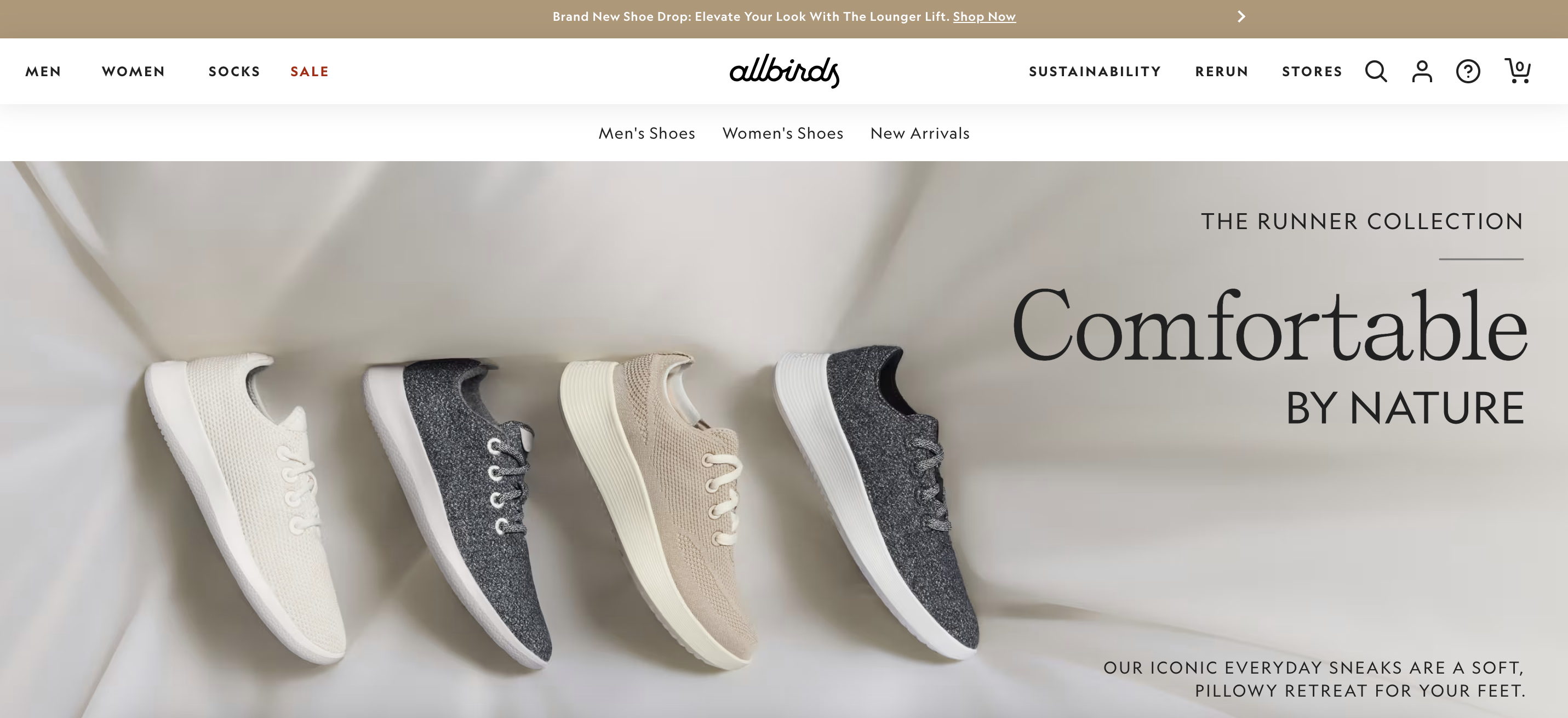
Allbirds is one of the most successful Shopify stores for good reason. Sustainability lies at the heart of the brand, and their website is a true reflection of that commitment.
The minimalist design, paired with eco-friendly messaging, effectively communicates their values while putting the spotlight on their innovative, sustainable footwear.
Every element of the site, from product descriptions to materials used, reinforces their dedication to reducing environmental impact, making Allbirds a go-to for conscious consumers looking for stylish, planet-friendly options.
Recommended reading: How Allbirds Went from a Small Startup to a Billion-dollar Sneaker Brand in 4 Years
17. Rothy’s
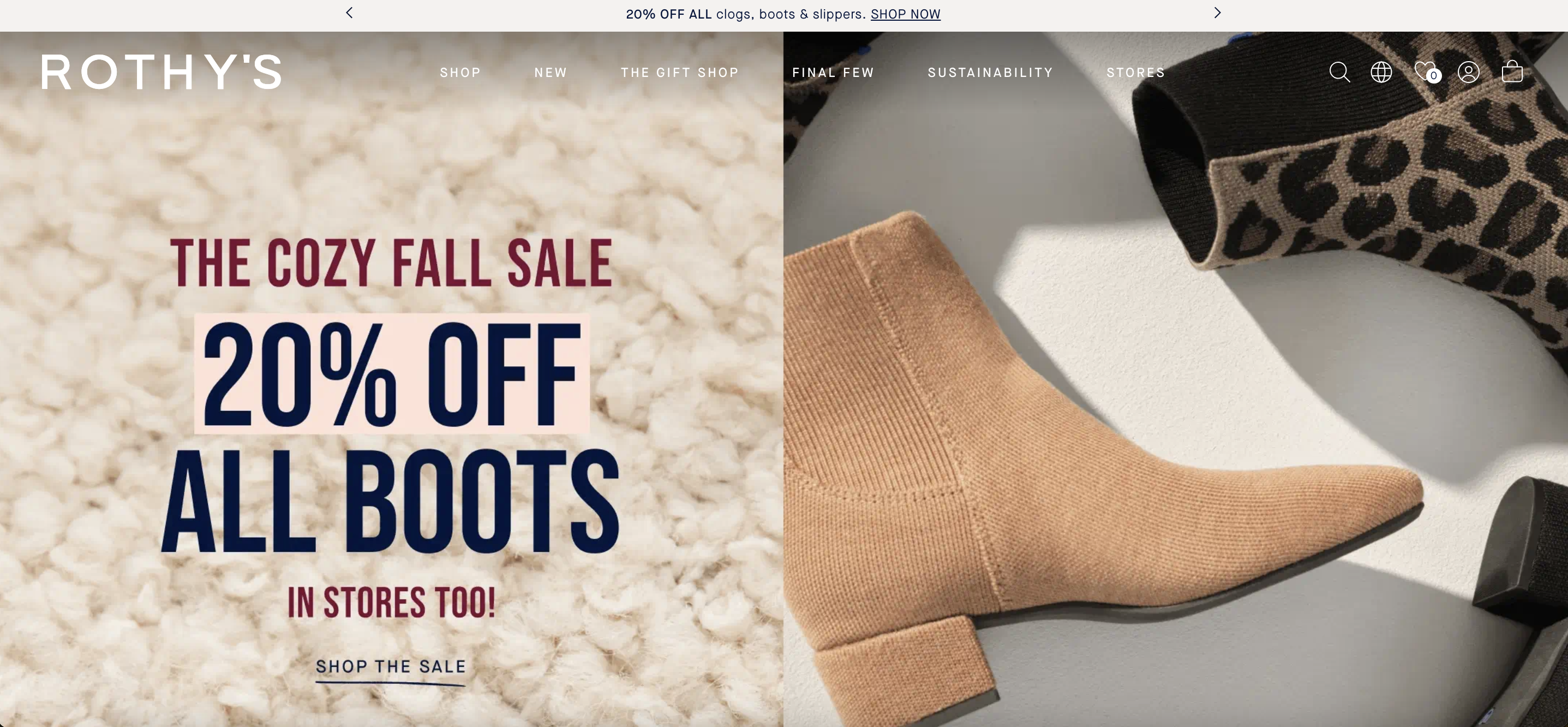
Rothy’s blends sustainability with style. Their Shopify site is simple, clean, and emphasizes the brand’s eco-friendly mission, while still feeling trendy and fashionable.
Their affiliate program allows influencers and partners to promote the brand while earning commissions. This supports their growth.
18. The Oodie
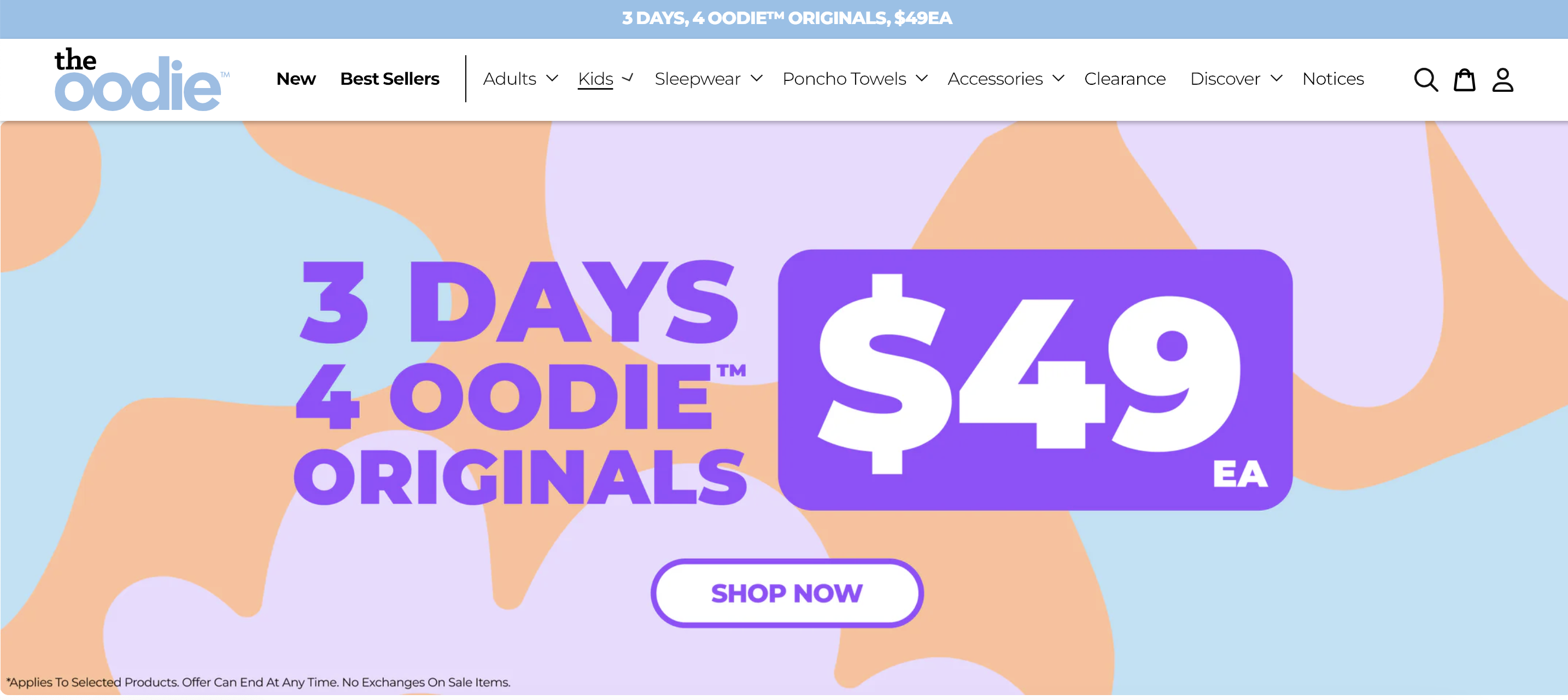
The Oodie is all about cozy, oversized hoodies, and their Shopify site makes you feel just as warm and fuzzy. The site is straightforward and easy to navigate, perfect for impulse buys.
They have fun and nostalgic collaborations with popular franchises like Stranger Things and Shrek. These limited-edition collections tap into fan favorites, adding a playful twist to their already beloved product line and keeping customers excited to see what’s coming next.
Beauty and cosmetics stores
Now, let’s take a look at the most popular Shopify stores in the beauty and cosmetics industry that make a strong visual impact while telling a compelling brand story.
19. Colourpop
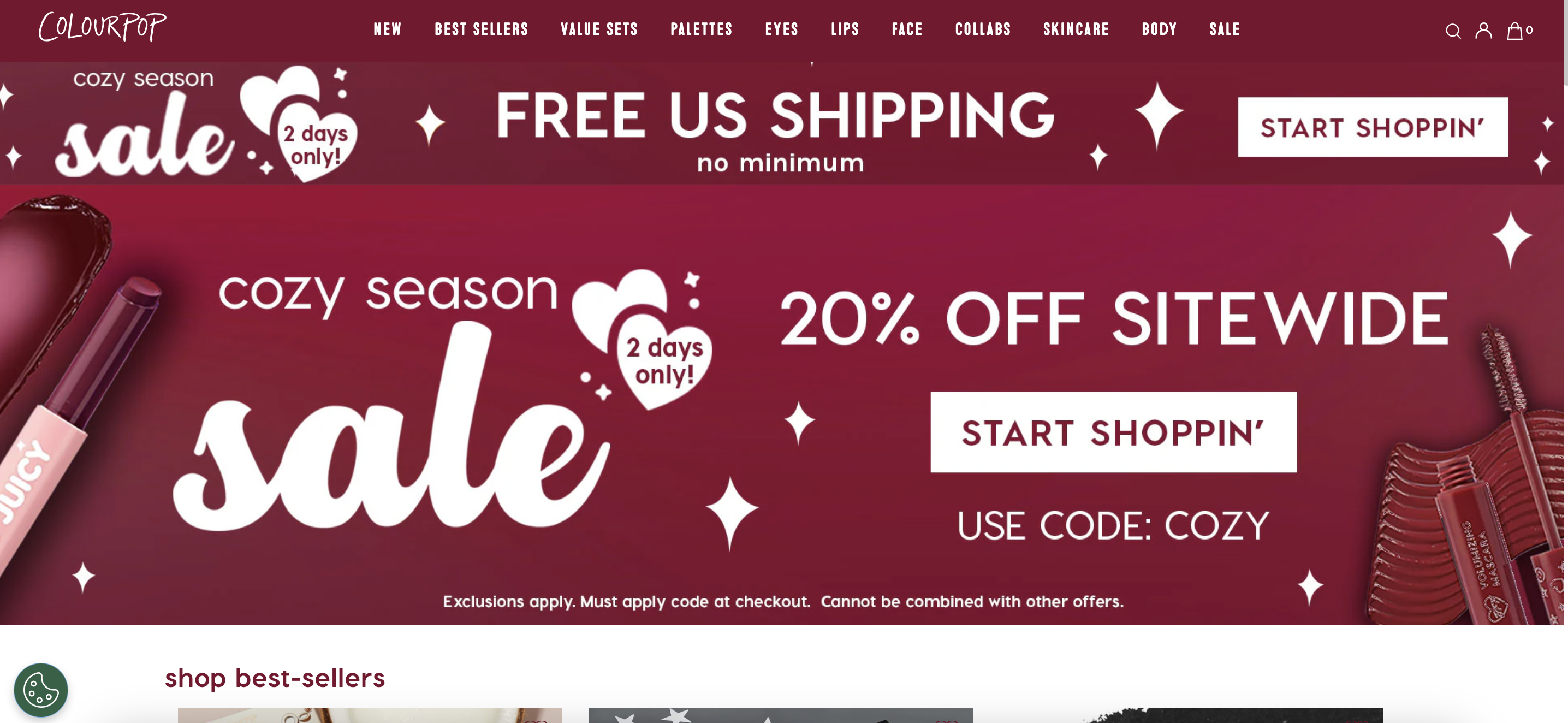
With vibrant colors, limited-edition products, and frequent collaborations, Colourpop has mastered the art of engagement.
This colorful Shopify store example feels fresh and playful, making every shopping experience exciting. Take inspiration from their visually stunning product photography and interactive site design.
Recommended reading: 4 Steps for Growing Your Brand Organically Using ColourPop’s Marketing Strategy
20. Kylie Cosmetics
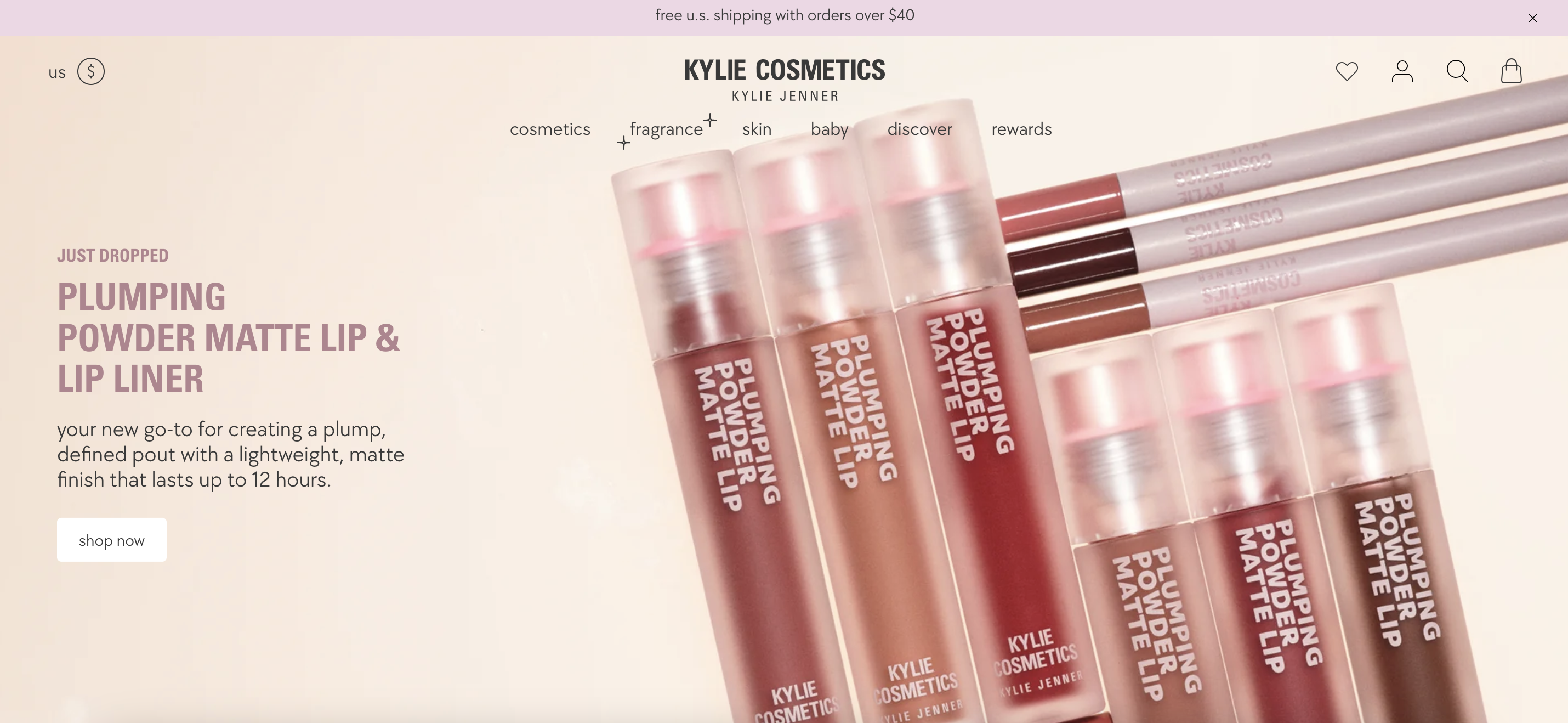
Kylie Cosmetics is bold, luxurious, and full of personality. The brand focuses on high-quality product visuals and offers limited-edition drops, creating a sense of urgency and exclusivity.
By leveraging Kylie Jenner’s massive influence and personal brand, Kylie Cosmetics has built a loyal following that eagerly anticipates each new launch.
21. Credo Beauty
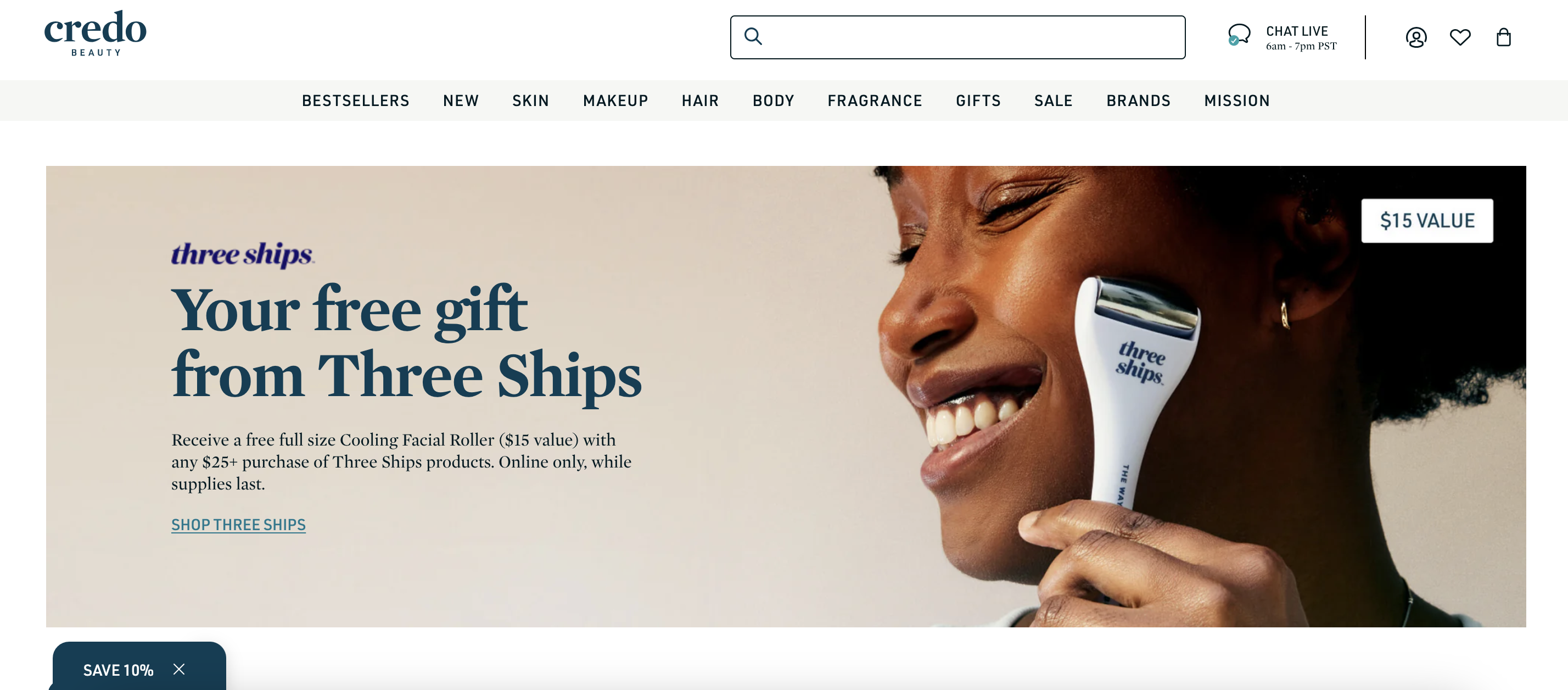
Credo Beauty stands out with a clean, minimalist design that focuses on eco-friendly beauty products. This Shopify store example educates customers about clean beauty while offering a seamless shopping experience.
Their Pact packaging collection program allows customers to return hard-to-recycle beauty packaging. This initiative supports Credo’s commitment to sustainability, helping reduce waste and promoting responsible beauty consumption.
22. Native Deodorant
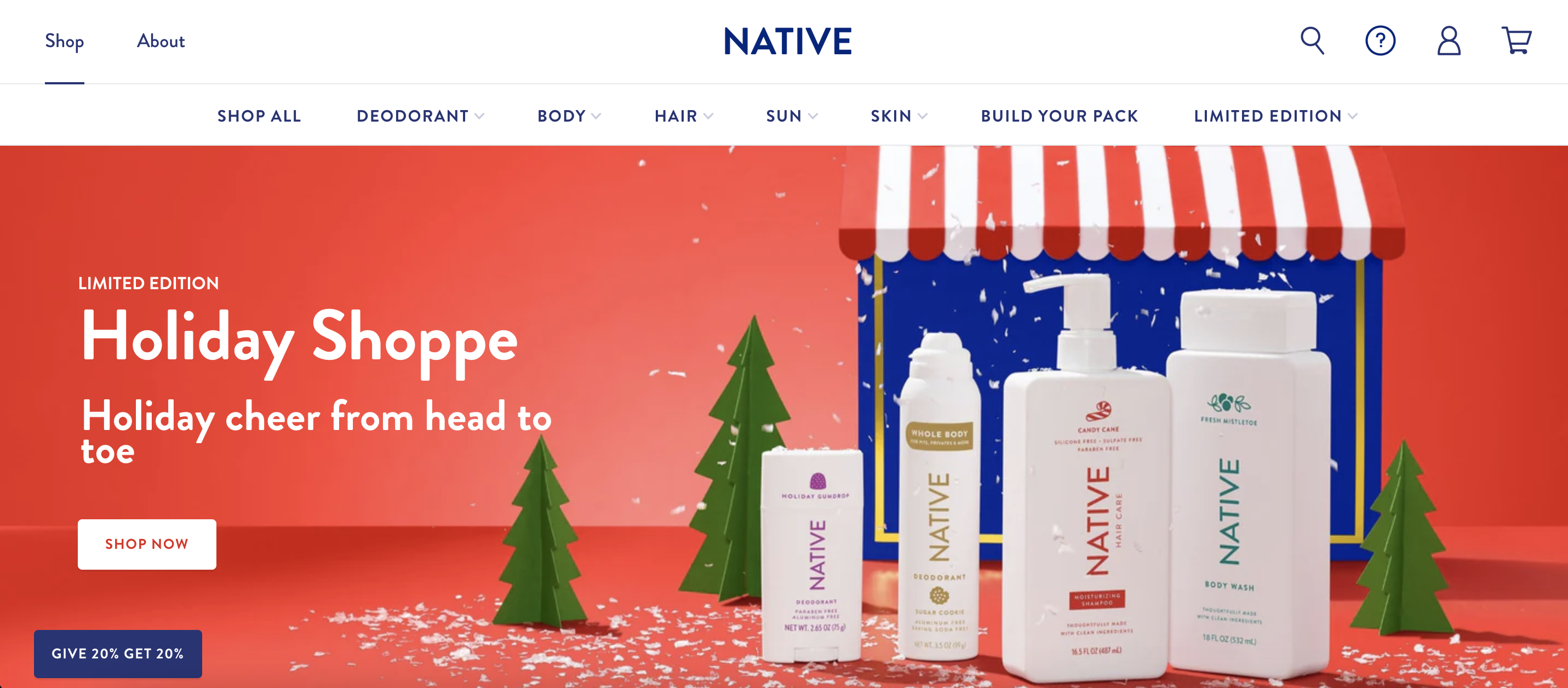
Native Deodorant’s Shopify store is user-friendly and focuses on clean living. The straightforward design highlights the simplicity of their ingredients, aligning with their natural ethos.
On their website, they highlight reviews from real customers who share their experiences. This social proof builds trust with new shoppers and reinforces the brand’s dedication to providing effective, natural solutions that customers love.
23. KITSCH
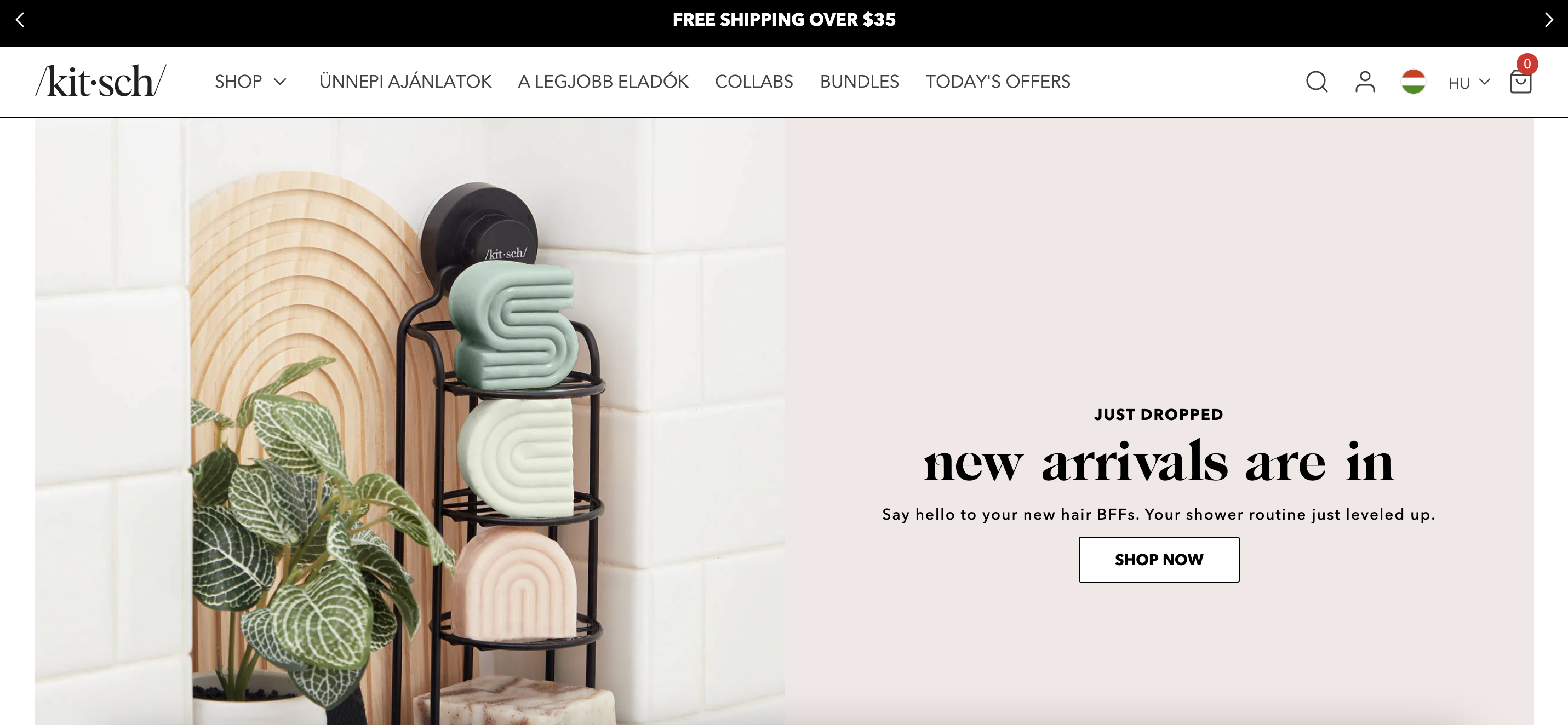
KITSCH’s Shopify store is trendy and feminine, with soft pastel tones that make the shopping experience pleasant and engaging.
Their use of user-generated content helps build community and trust. By showcasing real customers wearing and styling their products, KITSCH fosters a sense of authenticity and connection, encouraging new shoppers to engage with the brand.
Jewelry and accessories stores
Jewelry and accessories require an extra touch of elegance, both in design and user experience.
These top Shopify stores have nailed the balance between sophistication and simplicity, creating immersive shopping experiences that let their products truly shine.
24. Missoma
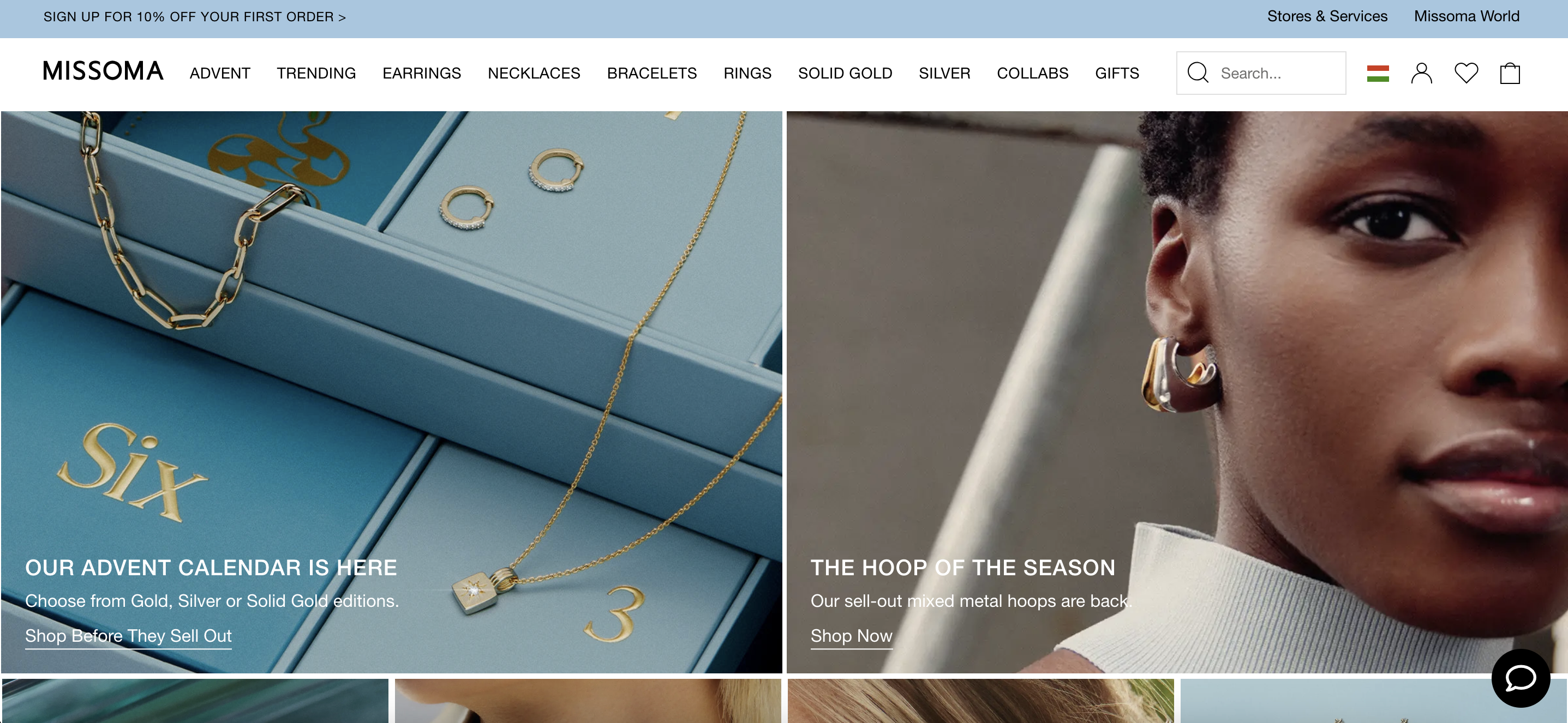
Missoma, a jewelry brand, combines luxury with accessibility. Their Shopify store is elegant yet easy to navigate, and their product descriptions are detailed, making online shopping for jewelry feel personal and enjoyable.
Missoma enhances customer satisfaction by offering fast, FREE delivery on orders over £50 and hassle-free returns, ensuring a smooth, worry-free experience from checkout to delivery.
25. Pura Vida Bracelets
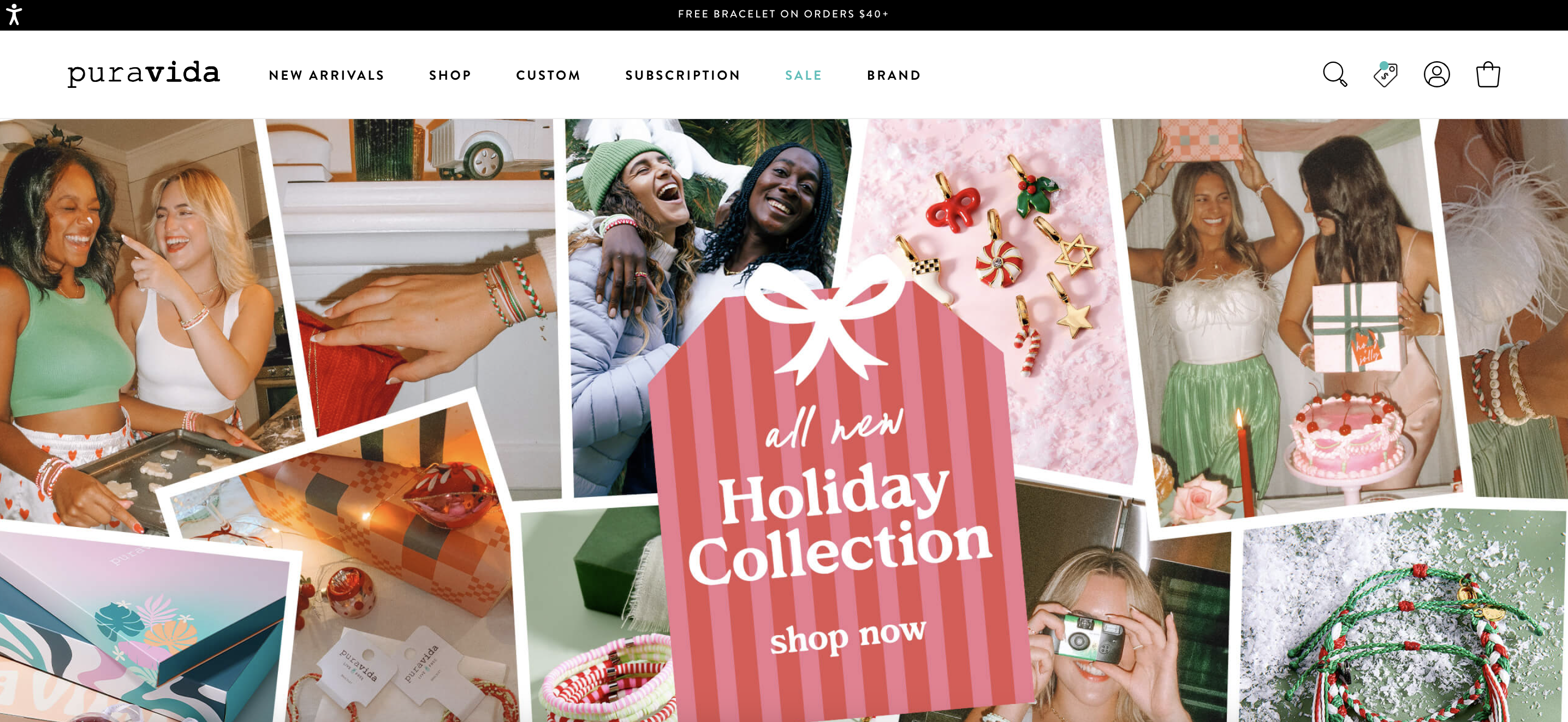
Pura Vida’s website exudes a laid-back, beachy vibe that matches its product line of casual jewelry.
Their site design emphasizes community and storytelling, which are key elements that make a Shopify store stand out. These strategies also help to encourage customers to connect with their mission.
26. King Ice
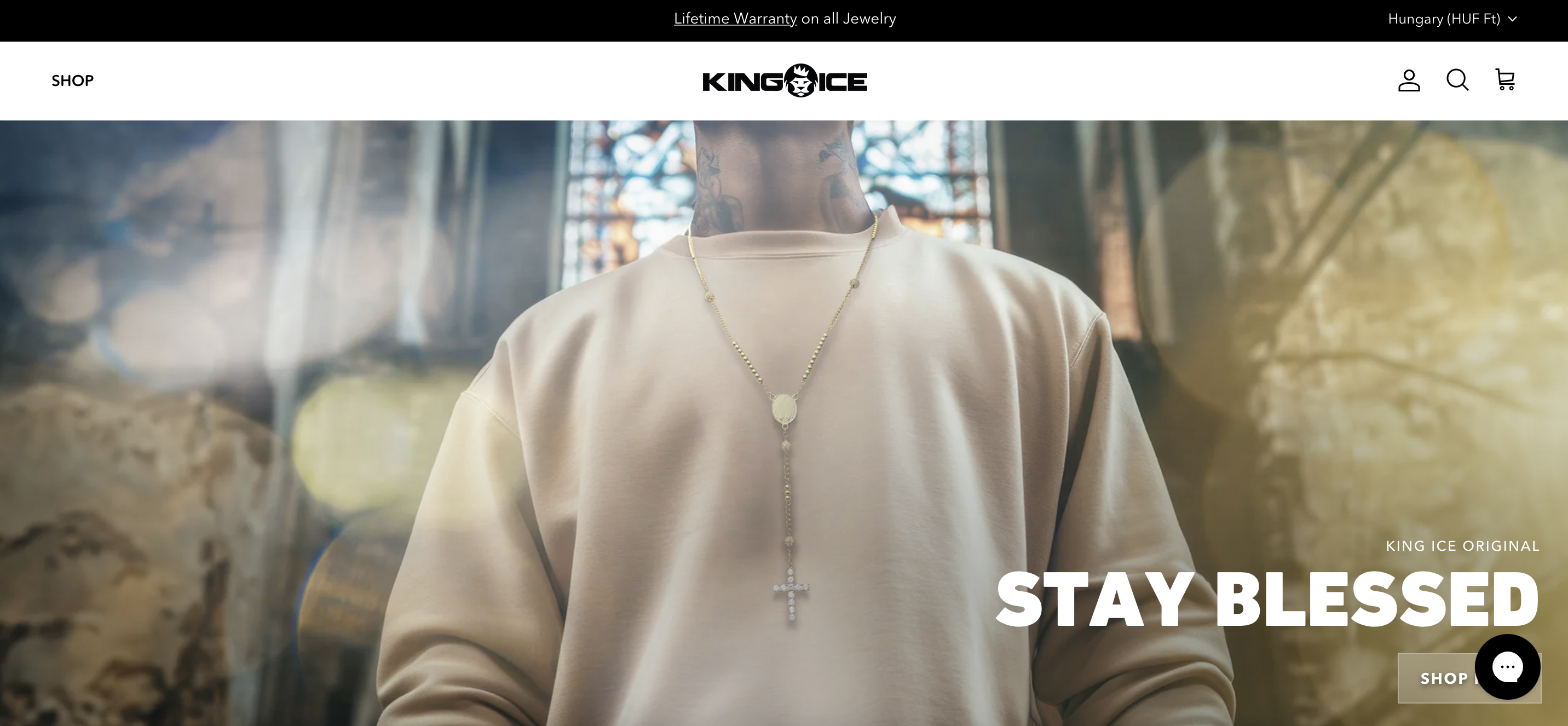
King Ice brings hip-hop culture to life with bold, standout visuals. Their Shopify store is edgy yet luxurious, offering a seamless shopping experience without losing its streetwear roots.
Easy navigation paired with high-quality visuals makes browsing effortless, while the bold design reinforces the brand’s strong connection to hip-hop and urban fashion.
27. Miansai
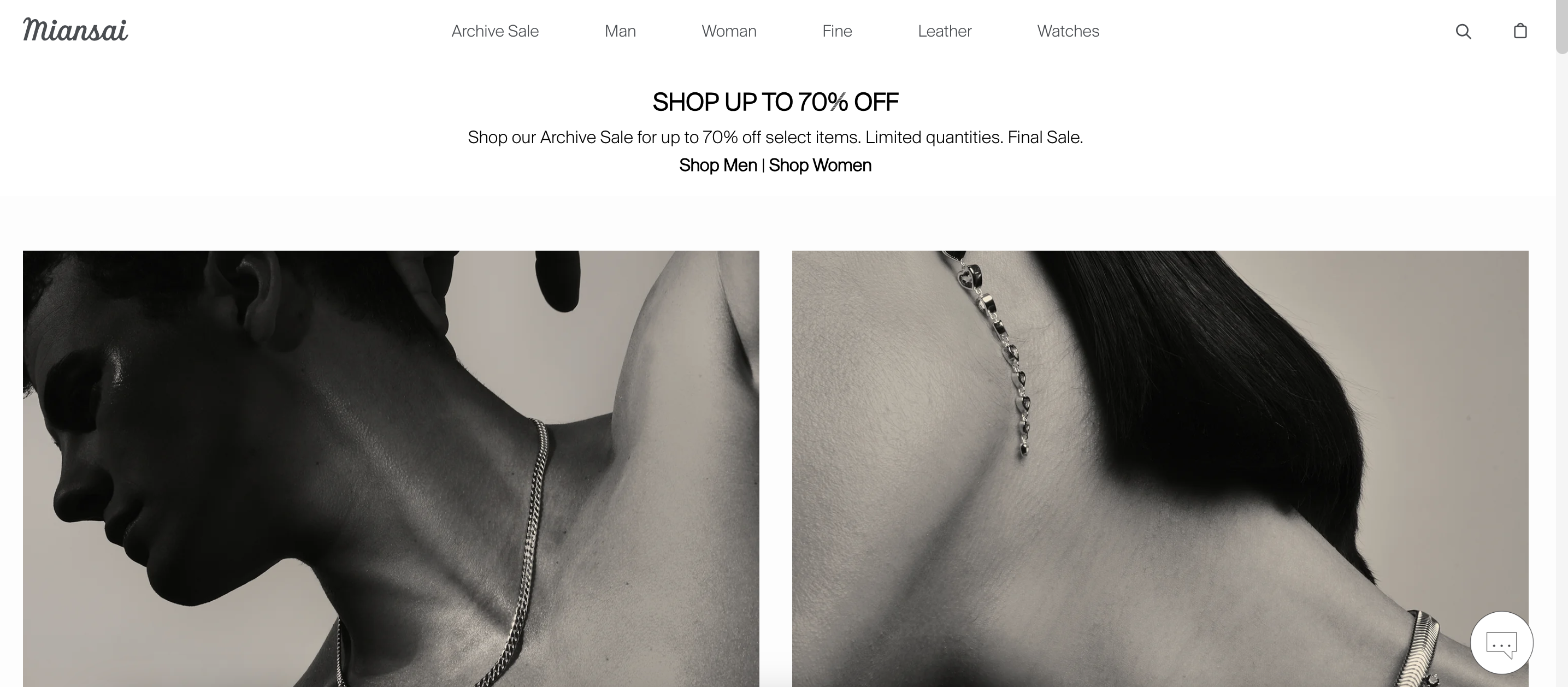
Miansai is all about craftsmanship, and their Shopify store reflects that attention to detail. The clean, sophisticated design allows their finely made jewelry and accessories to take center stage, making the shopping experience refined and enjoyable.
The minimalist layout perfectly complements the brand’s focus on timeless pieces, giving customers an upscale, artisanal vibe that showcases Miansai’s commitment to high-quality craftsmanship.
28. gorjana
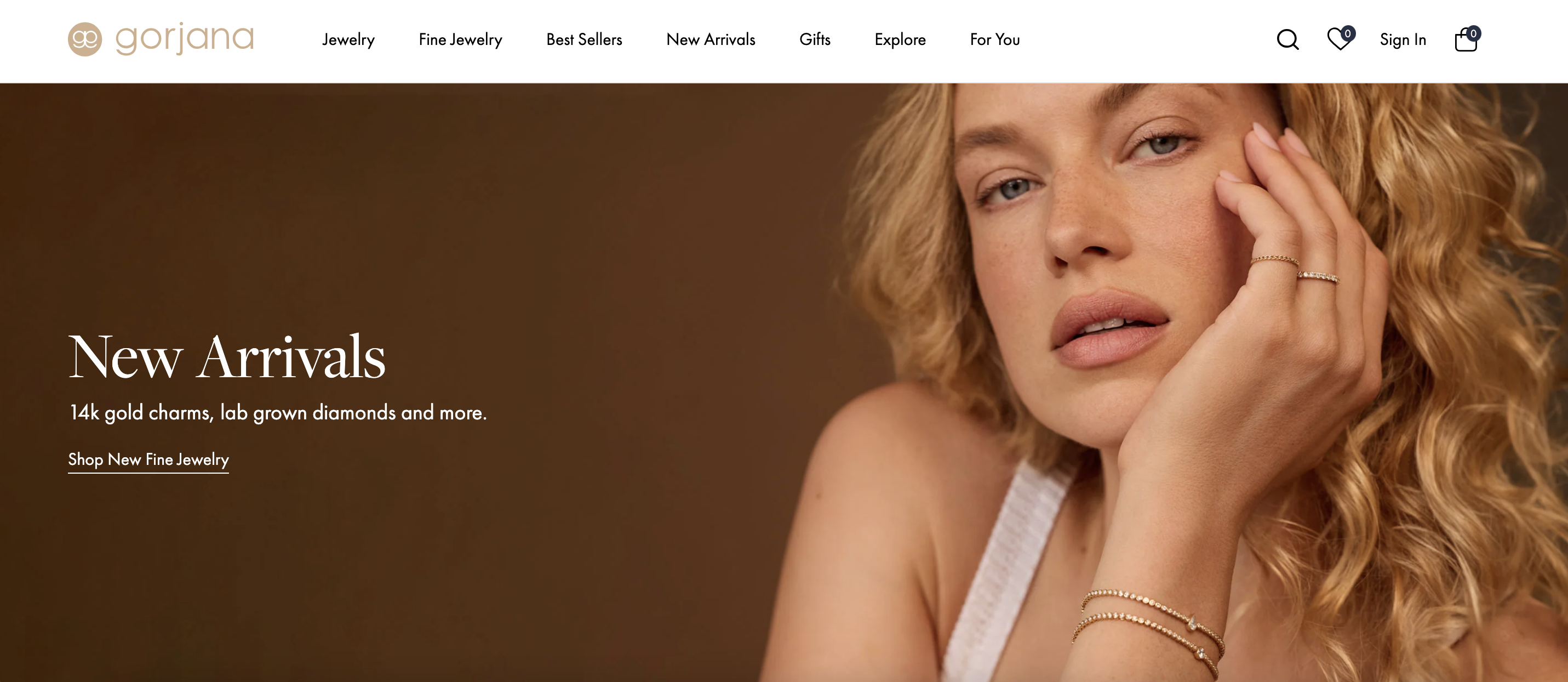
Gorjana offers a clean, California-cool aesthetic, and their Shopify site reflects that lifestyle. The airy, minimal design allows their jewelry to shine, creating a serene shopping experience.
To add an extra touch of customer delight, Gorjana offers complimentary gift wrap both in stores and online year-round.
Health, wellness, and fitness stores
Health and wellness brands thrive on authenticity and customer trust.
In this section, we’ll take a look at some of the best Shopify websites in the health and wellness industry that effectively communicate their brand values through clean design, educational content, and user-friendly shopping experiences.
29. Vital Proteins
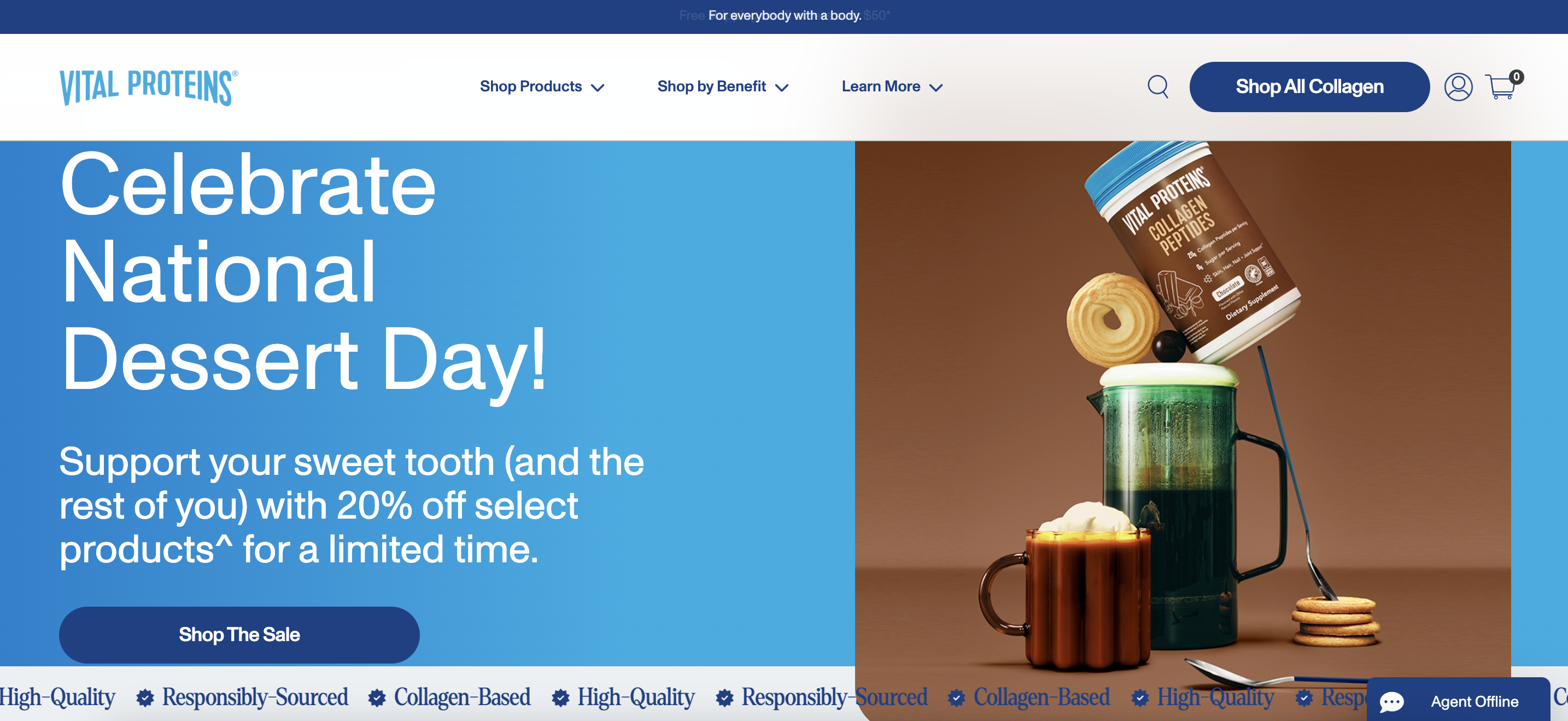
Vital Proteins’ site is sleek and informative. With a wellness-focused design, they emphasize the health benefits of their products, and the site’s clean layout helps customers find what they need quickly.
Whether browsing for collagen supplements or reading up on product details, the site prioritizes customer education while delivering a seamless shopping experience.
30. Magic Spoon

Magic Spoon makes healthy cereal fun again with bold, nostalgic visuals. Their website design is simple yet effective, offering plenty of product details, while maintaining a playful, childlike charm.
They have a subscription option, which encourages customers to sign up for recurring deliveries at a discounted rate. This not only adds convenience but also fosters brand loyalty, making it easy for fans to keep their favorite cereals stocked up while saving money.
31. Your Super
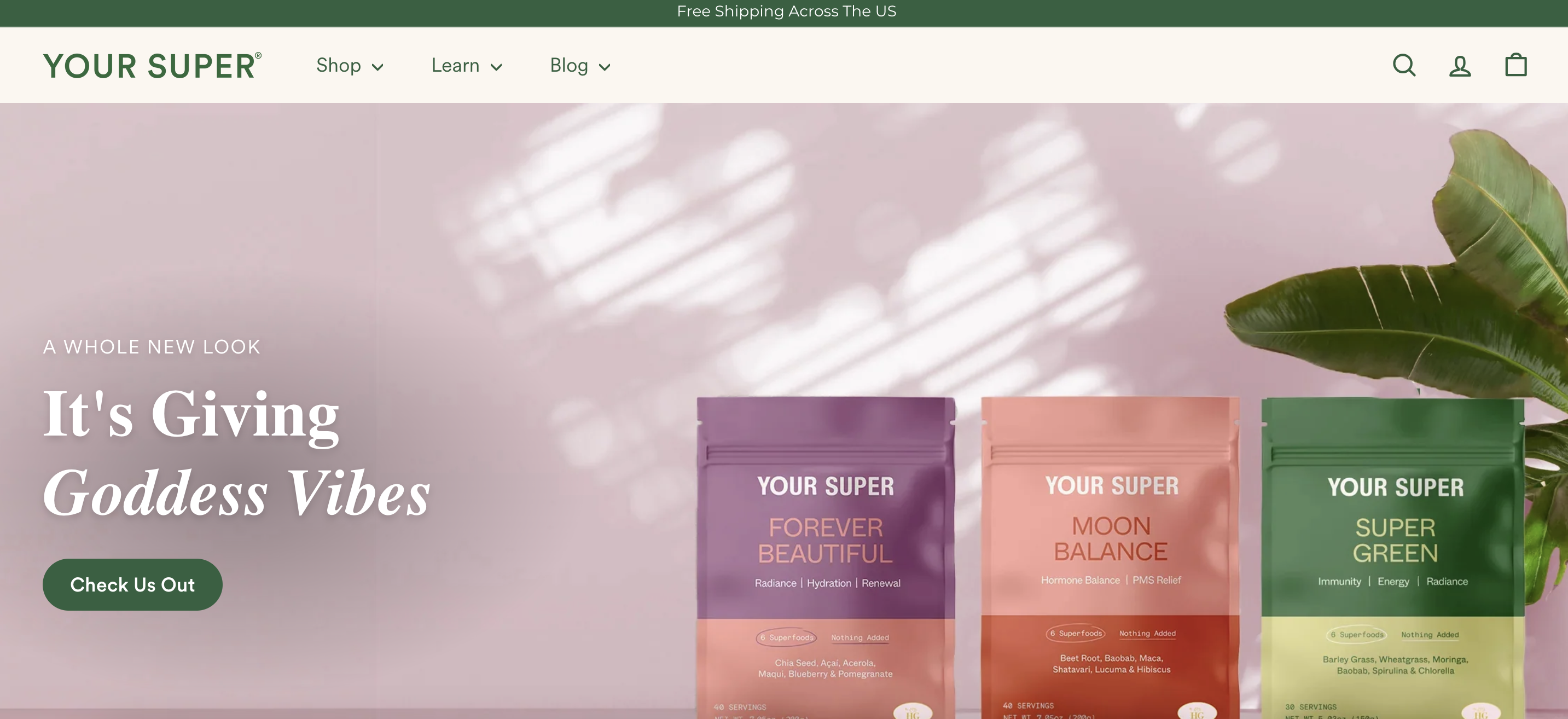
Your Super’s Shopify store promotes health and wellness with a clean, vibrant design.
Their easy-to-navigate site does more than just sell—it educates customers by highlighting the benefits of each product, from boosting immunity to improving digestion. This informative approach makes health feel accessible and straightforward.
32. Alani Nu
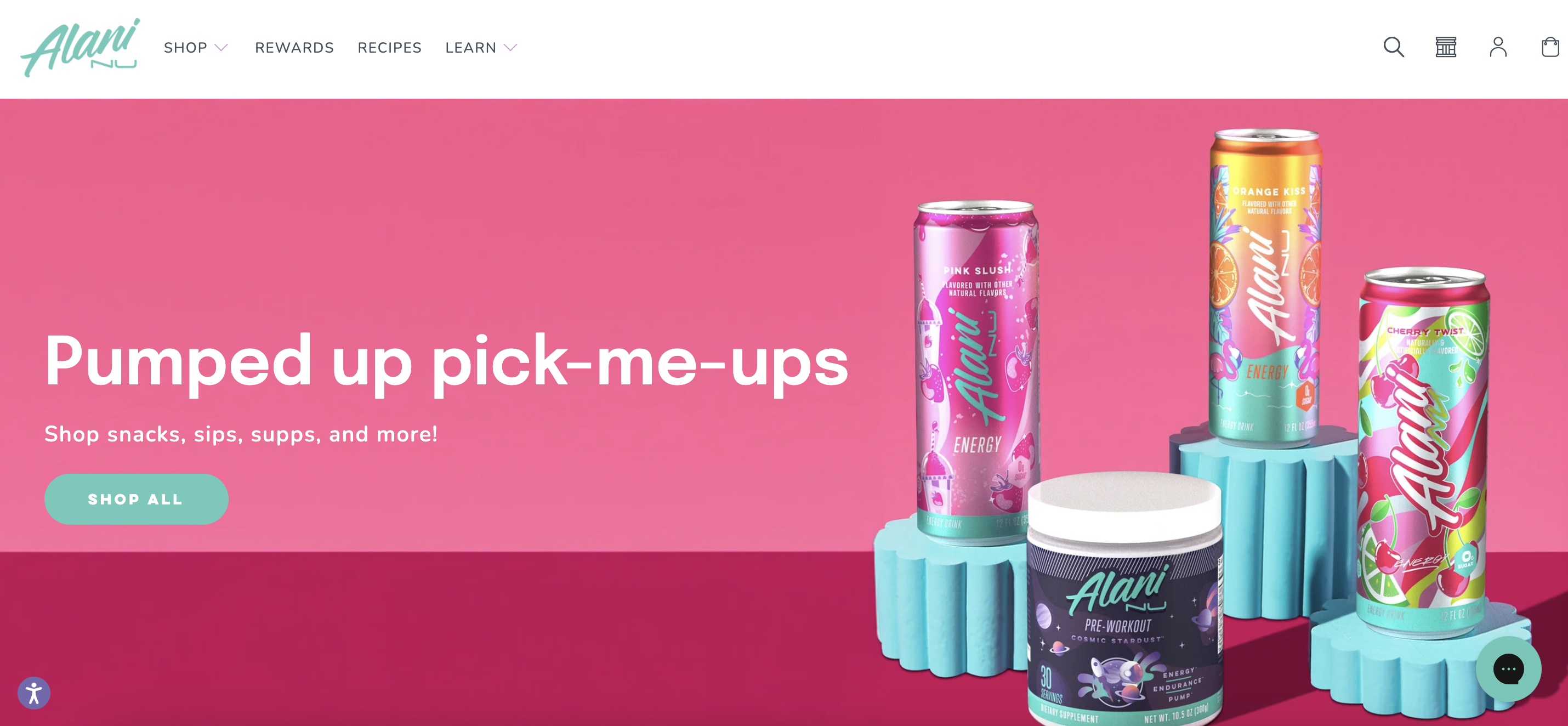
Alani Nu’s Shopify store is fun, bright, and energetic—perfectly matching their brand’s fitness and wellness products. Their site is a great Shopify store example, with clear product descriptions and an easy-to-use layout.
What sets Alani Nu apart is its crystal-clear messaging. Unlike many energy drink brands that cast a wide net, Alani Nu speaks directly to young, active women with relatable health goals.
Recommended reading: Alani Nu’s Marketing Playbook: How They Built a $3 Billion Brand
Home and lifestyle stores
Home and lifestyle brands need to create a sense of comfort and inspiration in their online presence.
These top Shopify stores have done just that, offering intuitive layouts and personalized touches that make shopping for the home feel like an experience in itself.
33. The Sill

The Sill makes plant shopping a breeze. With clear product categories and an educational blog, their Shopify store offers a relaxing, informative experience that makes plant care accessible for everyone.
To further engage new visitors, the site features a newsletter subscription popup offering 10% off on the first purchase.
34. Puffy
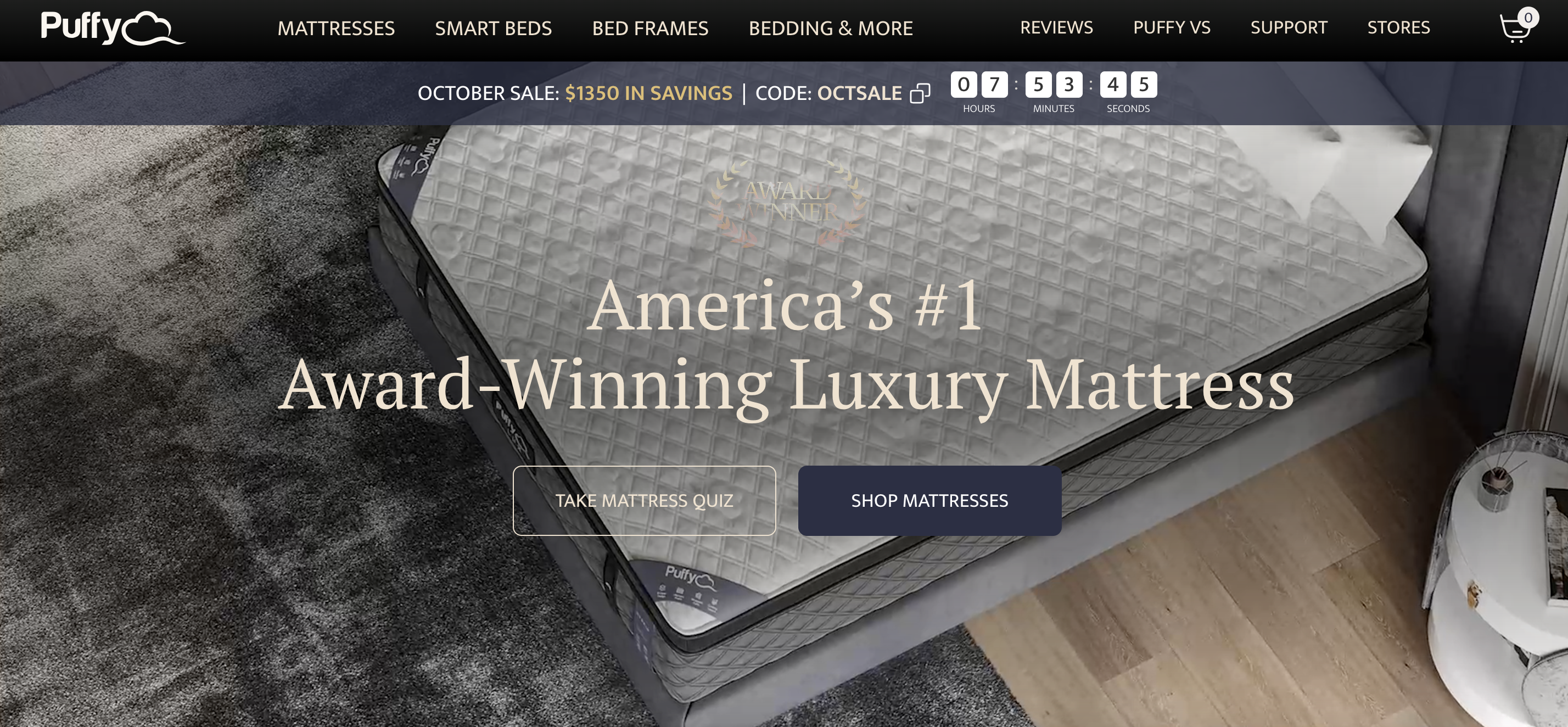
Puffy sells mattresses with a strong emphasis on comfort.
Their Shopify store is sleek, functional, and straightforward, with features like comparison charts and customer reviews to help buyers make informed decisions.
35. Bearaby
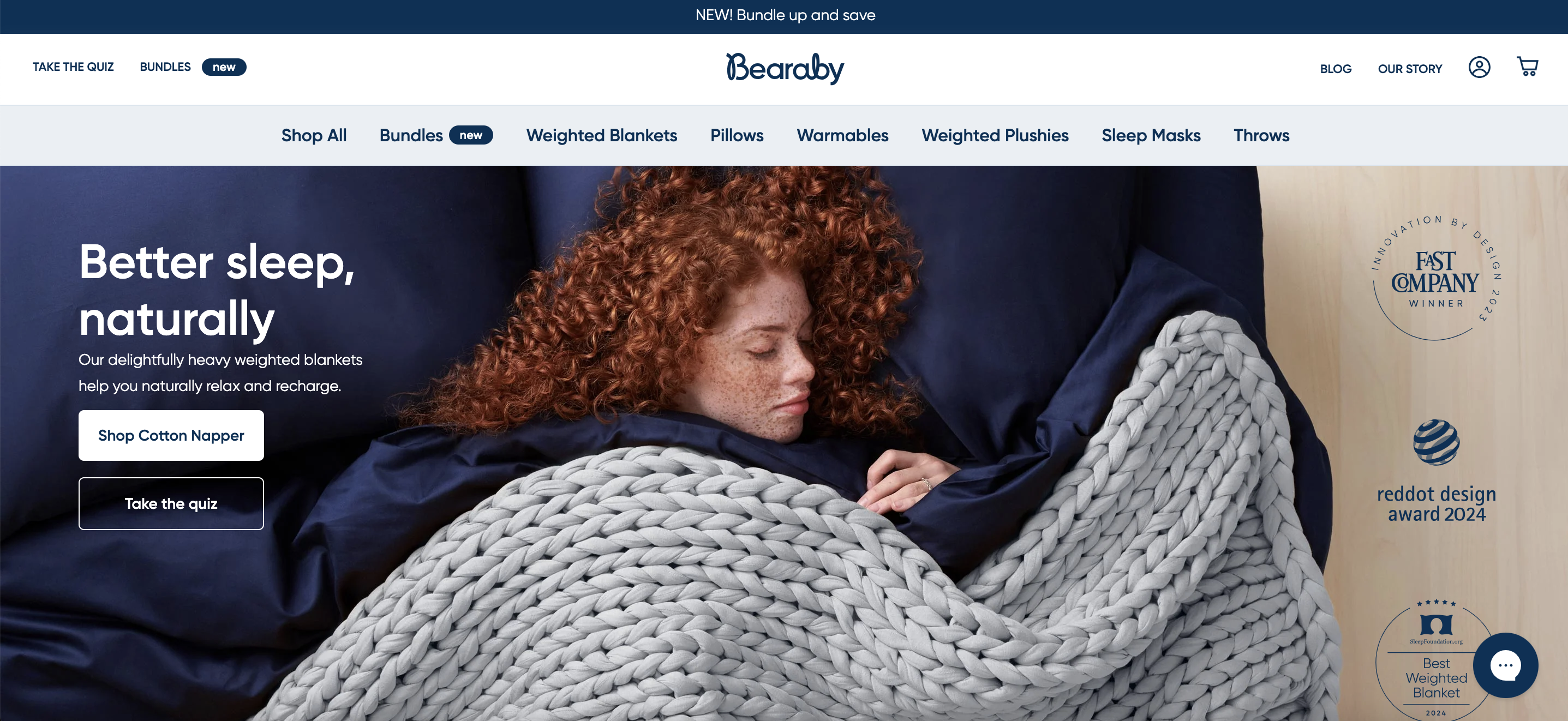
Bearaby’s ecommerce store is as cozy as their weighted blankets. With a soft color palette and relaxing visuals, the site makes shopping for comfort feel luxurious and indulgent.
Beyond its beautiful design, Bearaby has an outstanding SEO game plan in place, ensuring their products rank well in search results and are easily discoverable by those looking for comfort and relaxation solutions.
Recommended reading: Bearaby Marketing Breakdown: How to Achieve 4,999% Revenue Growth In 3 Years?
36. Crown & Paw
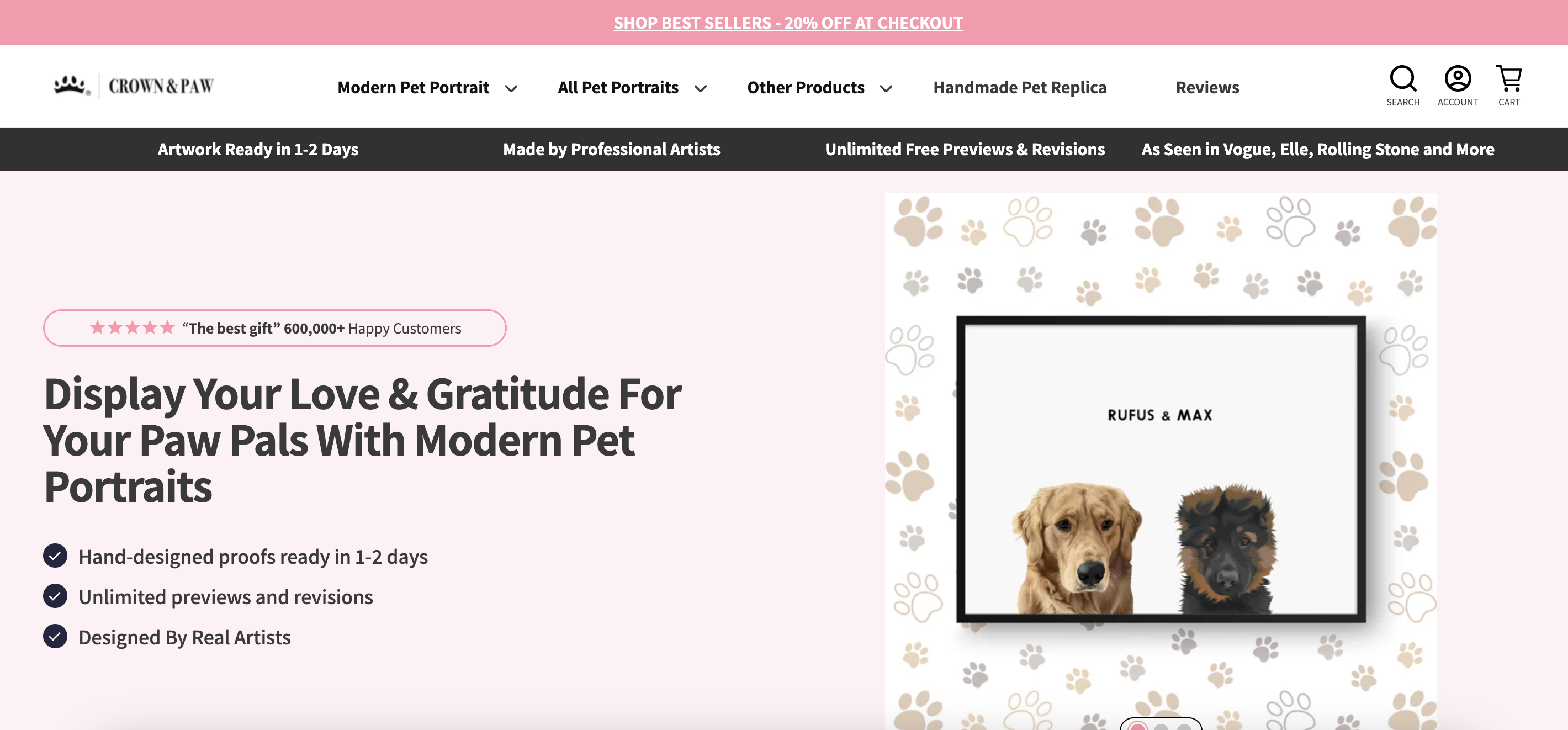
Crown & Paw specializes in custom pet portraits, and their Shopify site is playful and engaging. The design feels personalized and fun, reflecting the quirky nature of their products.
They proudly highlight the magazines that have featured the brand, showcasing their media recognition and building credibility.
Recommended reading: A 4-Step Ecommerce Conversion Playbook Following Crown & Paw’s Example
Tech and gadget stores
And finally, let’s discover some of the most successful Shopify stores in the tech and gadgets space.
Each of them has successfully translated their cutting-edge products into an online experience that is both functional and visually impressive.
37. SodaStream
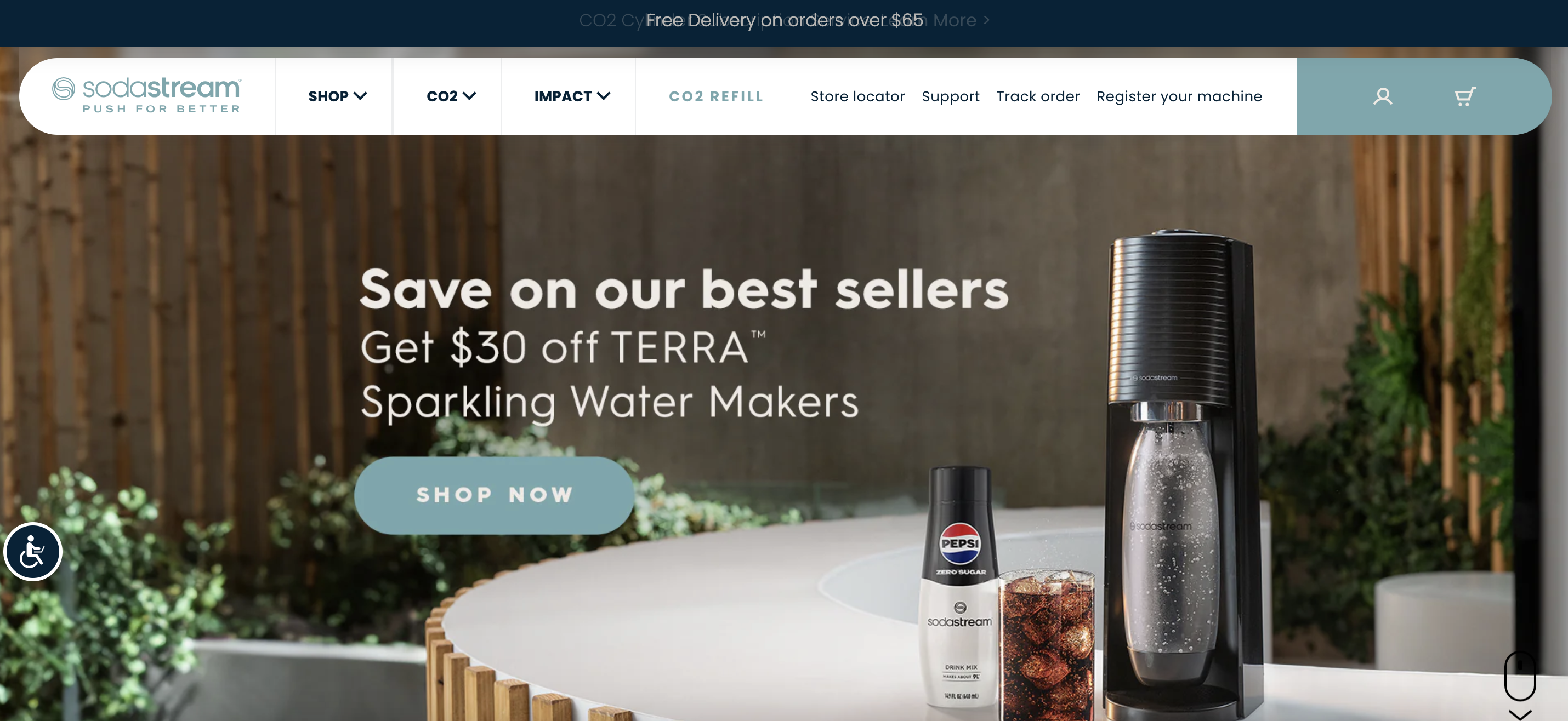
SodaStream’s Shopify website is bubbly and fun, just like the product they’re selling. The bright and playful design invites customers to explore the endless possibilities of DIY soda-making.
With interactive features and vibrant visuals, the site makes it easy for users to engage with the brand and discover creative ways to customize their beverages, turning everyday water into a sparkling experience.
38. Spigen
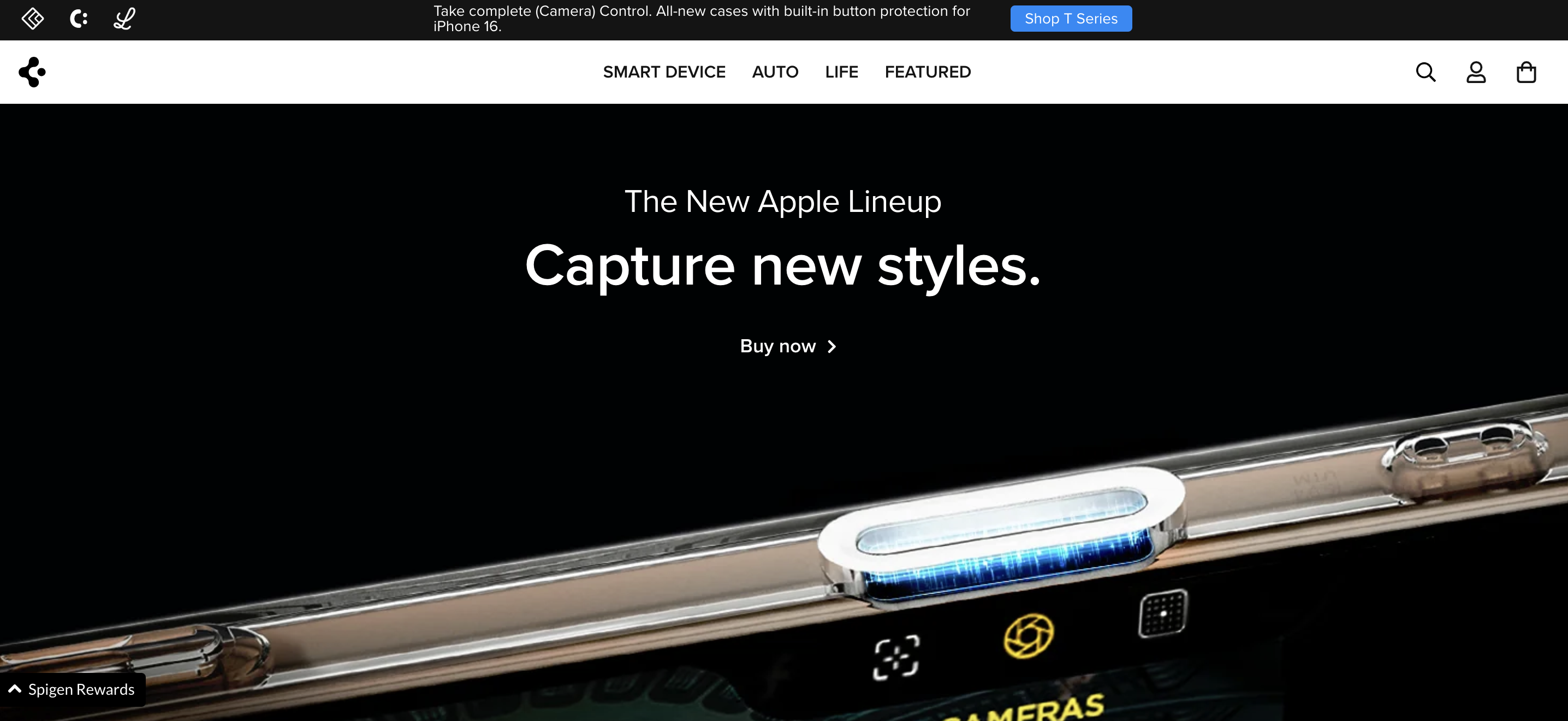
Spigen, known for its tech accessories, keeps things simple yet effective. Their website’s straightforward layout emphasizes functionality and ease of use—perfect for highlighting tech products.
Their rewards program encourages customer loyalty by offering points for purchases and referrals. This program adds value for returning customers and incentivizes shoppers to stay engaged with the brand.
39. Beardbrand
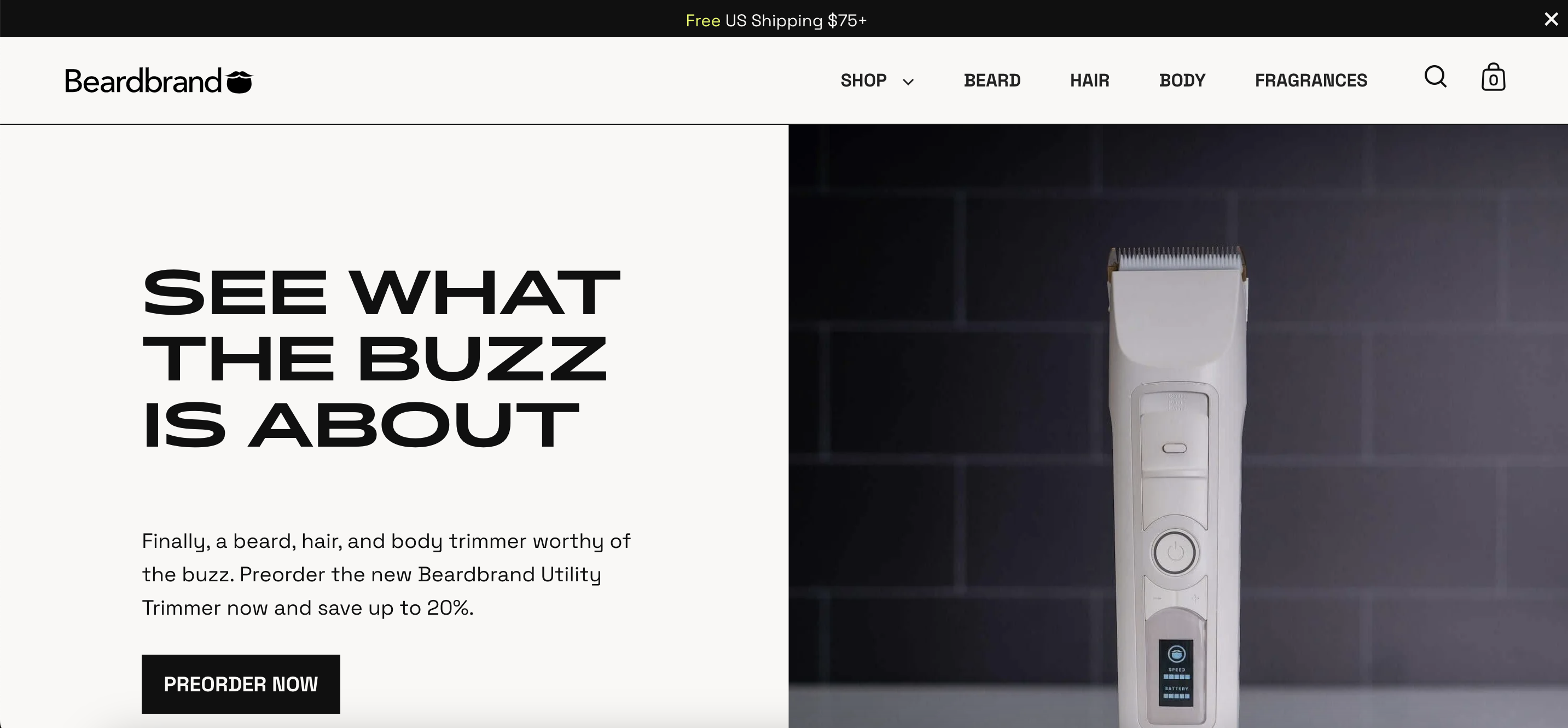
Beardbrand is a successful Shopify store that exudes a rugged, masculine vibe that mirrors the grooming products they offer.
More than just a shopping destination, the site focuses heavily on brand storytelling and education, offering grooming tips, style guides, and product tutorials.
40. BlendJet
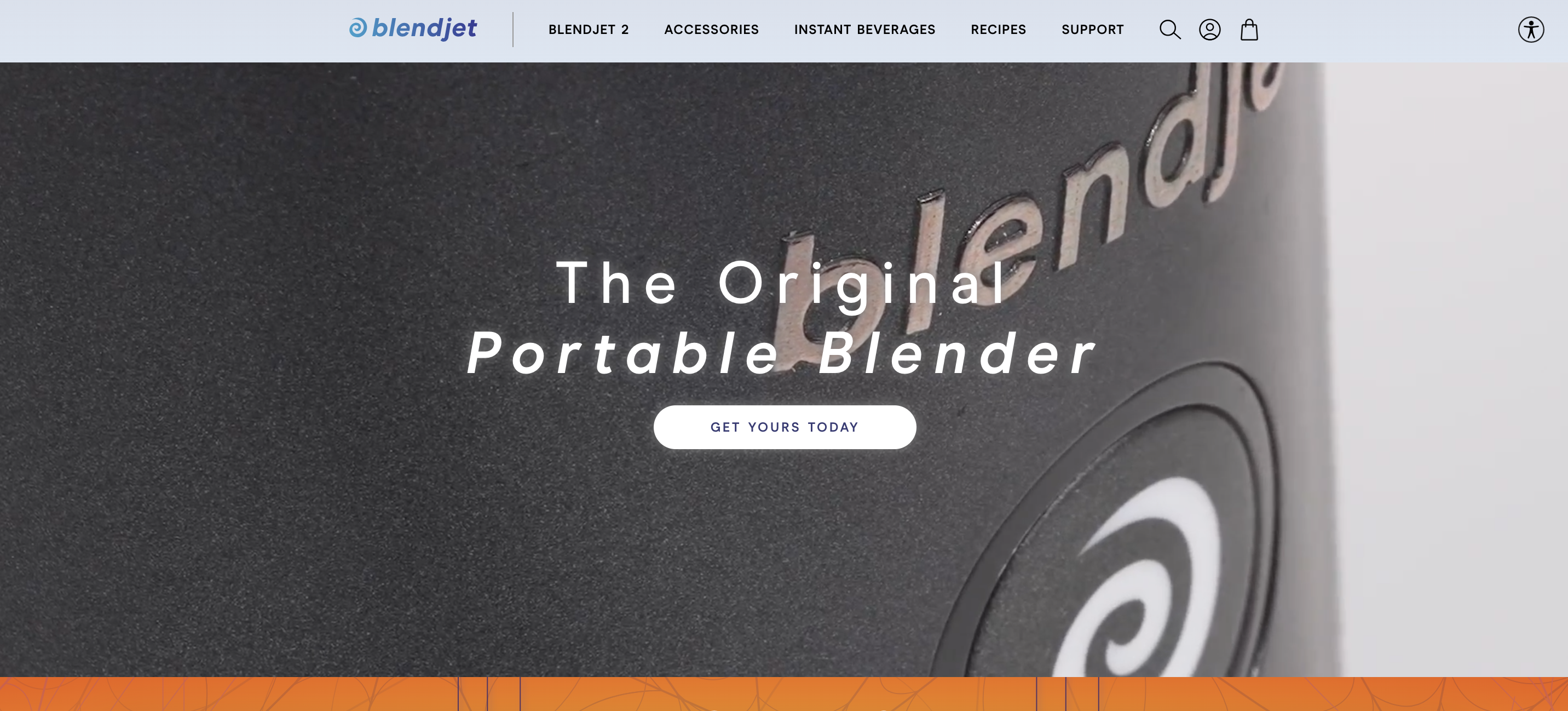
BlendJet, the original portable blender, stands out as one of the top Shopify stores. With its colorful, modern design, the site showcases their blenders in a fun and energetic way that captures the brand’s vibrant personality.
A key element of BlendJet’s success is their use of engaging videos and authentic customer reviews, adding excitement and credibility to the buying process.
Shopify stores FAQ
Is it a good idea to start a Shopify store?
Yes, starting a Shopify store is a great idea if you have a clear business concept and are ready to put in the effort to grow your online presence. Shopify is probably the most popular ecommerce platform because it’s user-friendly, customizable, and provides a variety of tools to help you manage everything from payments to inventory.
Where can I find Shopify stores that inspire me?
A great starting point is the Shopify blog, which regularly features inspiring stories from successful store owners. You can also explore Shopify’s store directory or simply search online for popular Shopify stores within your niche. And, of course, this article offers a curated list of 40 top Shopify stores to spark your creativity.
Why do so many Shopify stores fail?
Many Shopify stores fail because they lack a strong marketing strategy. Building a beautiful website isn’t enough if you don’t have a plan for driving traffic to it. Poor product-market fit is another common reason for failure. If the products you’re selling don’t resonate with your target audience, it’s unlikely your store will take off. Additionally, ineffective branding can make it difficult to stand out in a crowded marketplace. Without a strong brand story or a unique selling proposition, customers may not feel connected to your store.
Wrapping up
These 40 successful Shopify stores are a great source of inspiration for anyone looking to create a successful Shopify store brand.
By studying the design, user experience, and brand story of these Shopify websites, you’ll be well-equipped to take your own Shopify store to the next level (or start your own business).
So, get inspired, and start building!
Migration has never been easier
We made switching a no-brainer with our free, white-glove onboarding service so you can get started in the blink of an eye.

What should you do next?
Thanks for reading till the end. Here are 4 ways we can help you grow your business:
Boost conversions with proven use cases
Explore our Use Case Library, filled with actionable personalization examples and step-by-step guides to unlock your website's full potential. Check out Use Case Library
Create a free OptiMonk account
Create a free OptiMonk account and easily get started with popups and conversion rate optimization. Get OptiMonk free
Get advice from a CRO expert
Schedule a personalized discovery call with one of our experts to explore how OptiMonk can help you grow your business. Book a demo
Join our weekly newsletter
Real CRO insights & marketing tips. No fluff. Straight to your inbox. Subscribe now
Nikolett Lorincz
- Posted in
- Ecommerce
Partner with us
- © OptiMonk. All rights reserved!
- Terms of Use
- Privacy Policy
- Cookie Policy
Product updates: January Release 2025








