- Blog
- 13 Best Automated Lead Generation Software in 2026
13 Best Automated Lead Generation Software in 2026
Table of Contents
Let’s face it, manually chasing leads is exhausting, time-consuming, and frankly, not the best use of your brainpower. If you’re running an online business, you’re probably on the hunt for ways to make life easier and that’s where lead generation automation steps in.
By automating your lead generation process, you can capture potential customers from multiple channels without lifting a finger every time.
In this article, we’ll cover how to:
- Streamline your lead generation efforts,
- Set up an automated lead generation system step by step,
- Choose the best lead generation automation tools to do the heavy lifting for you.
Let’s dive in.
What is automated lead generation?
Automated lead generation is the process of automatically collecting leads from various marketing channels without manually sourcing them.
Instead of putting your sales team in charge of finding high-quality leads, you can automate processes that generate leads for you.
Good lead generation strategies can result in a steady stream of new leads. Once you’ve set up a few tools for lead generation automation, it’s easy to create new lead generation campaigns in just a few clicks.
How to automate lead generation efforts?
Instead of spending more time talking about it, let’s jump right into the practical steps that will help you streamline and automate your lead generation process.
Step 1. Know your audience
Before automating anything, you need to understand who you’re targeting. Talk to your customers, learn about their challenges, and build a buyer persona.
You can even use ChatGPT to create your persona by prompting it: “Create a buyer persona for a [business] located in [city, state, country].”
Then it will give a detailed persona that you can further use.
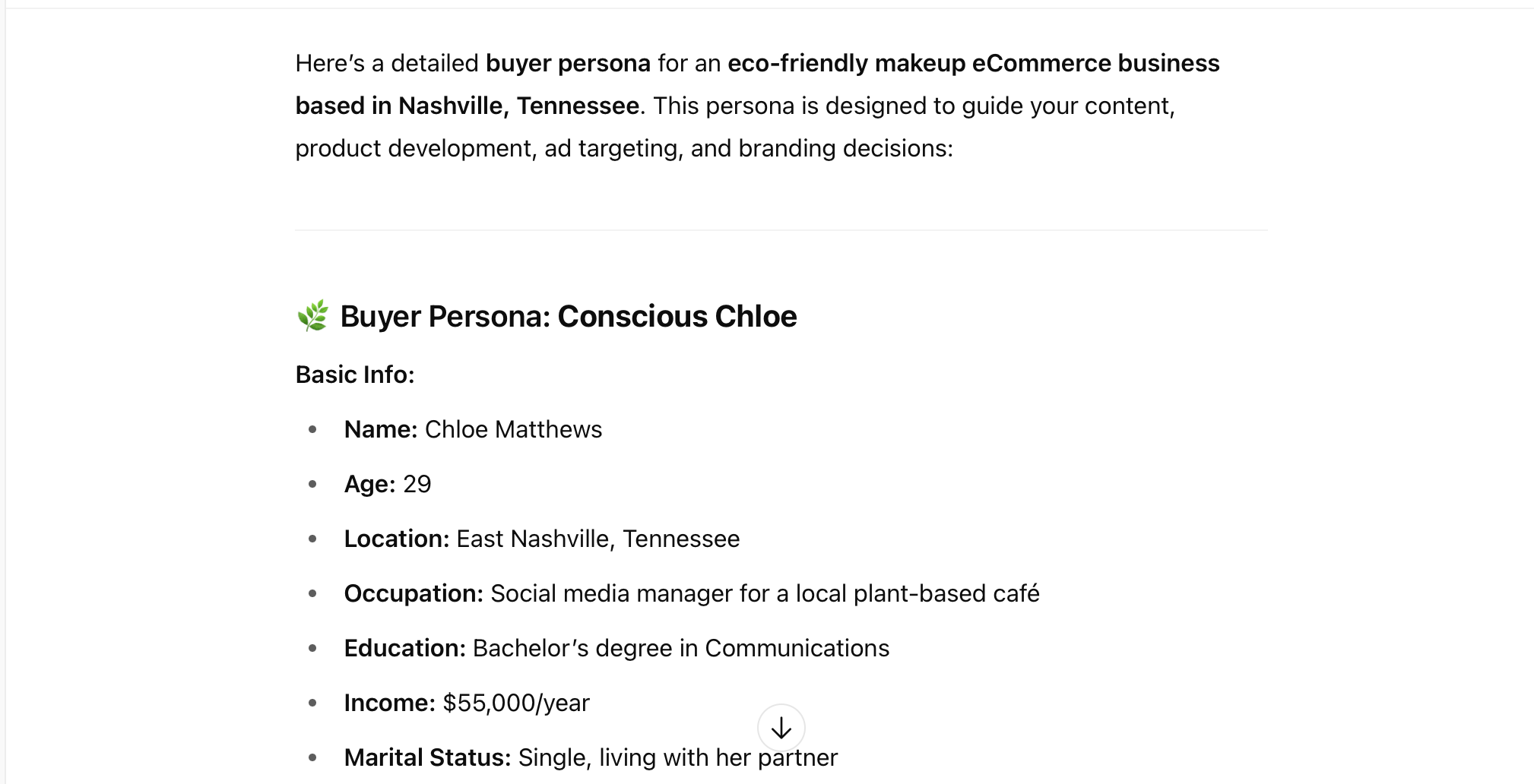
Step 2. Create content that speaks to them
Now that you know your audience, create content they actually want. Think blog posts, eBooks, or webinars, whatever resonates with them.
The goal is to offer real value and answer their questions.
Turmeric, for example, promotes its recipe book as a lead magnet in a pop-up, giving visitors something valuable in exchange for their contact details.
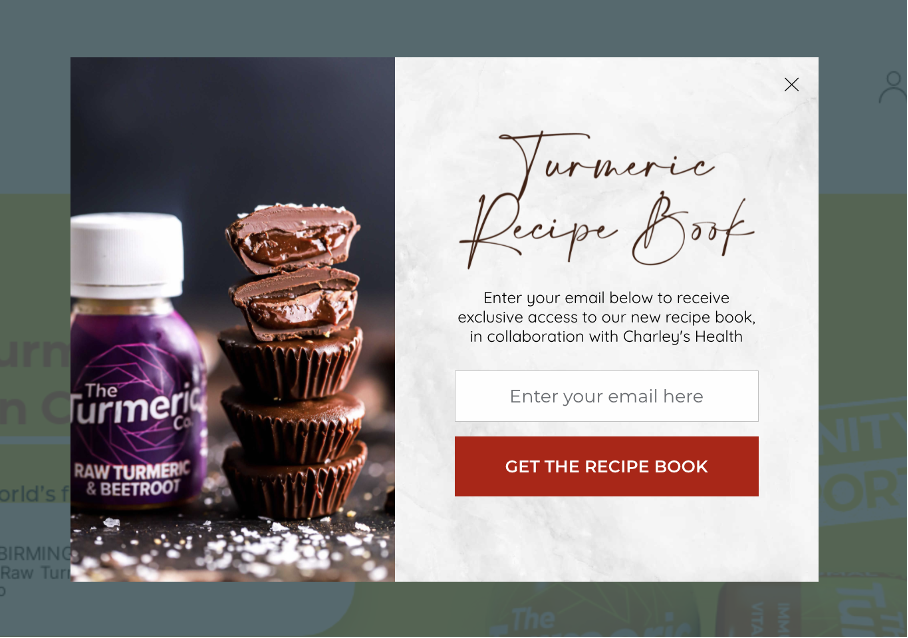
Step 3. Implement a lead capture mechanism
This is where automation begins. Start collecting those leads using:
- Pop-ups and forms: Add lead capture forms to your site.
- Landing pages: Create dedicated pages with compelling content and a clear call-to-action (CTA).
- Ebooks and lead magnets: Offer valuable content in exchange for contact info.
Pro tip: Want to gather more detailed customer info without scaring people off? Break your form into multiple steps. It feels less overwhelming and keeps users more engaged till the end.
Step 4. Automate email marketing campaigns
Once you have emails, don’t let them sit idle. Set up automated emails with tools like Mailchimp or ActiveCampaign.
Send welcome messages, content, and behavior-based emails to keep leads engaged.
Revival’s welcome email thanks new subscribers, introduces key products, and includes a discount code, encouraging immediate purchases and building goodwill.
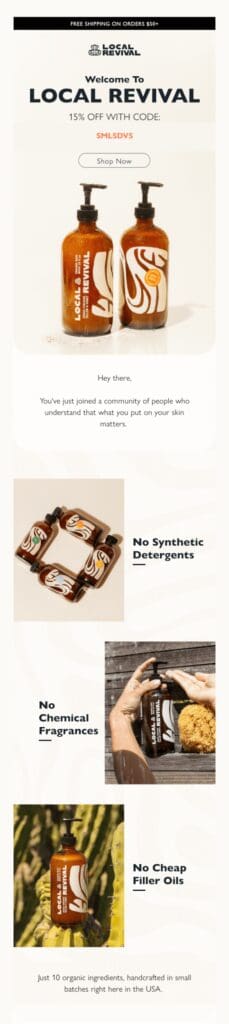
Step 5. Qualify and score leads
By using lead scoring tools, you can prioritize leads based on factors like:
- Behavior: website visits, email opens, link clicks
- Demographics: job title, company size, industry
- Engagement: interactions with your content or brand over time
This helps you segment leads into categories like hot, warm, and cold, so your sales team can spend time and energy on those who are more likely to convert.
Step 6. Convert those leads into paying customers
Use automation to move leads toward conversion via demos, trials, or calls. Continue to nurture relationships after the sale to foster loyalty.
What's the best software to generate leads?
Now that you have a better understanding of the options available for lead generation software, it’s time to explore your options for building a winning automated lead generation system.
Email signup-focused software
Email marketing continues to be one of the most profitable marketing channels. You need to continuously build your email list and target that list with the right messages.
Let’s look at two lead generation tools that help you boost your lead generation efforts through email marketing.
1. OptiMonk
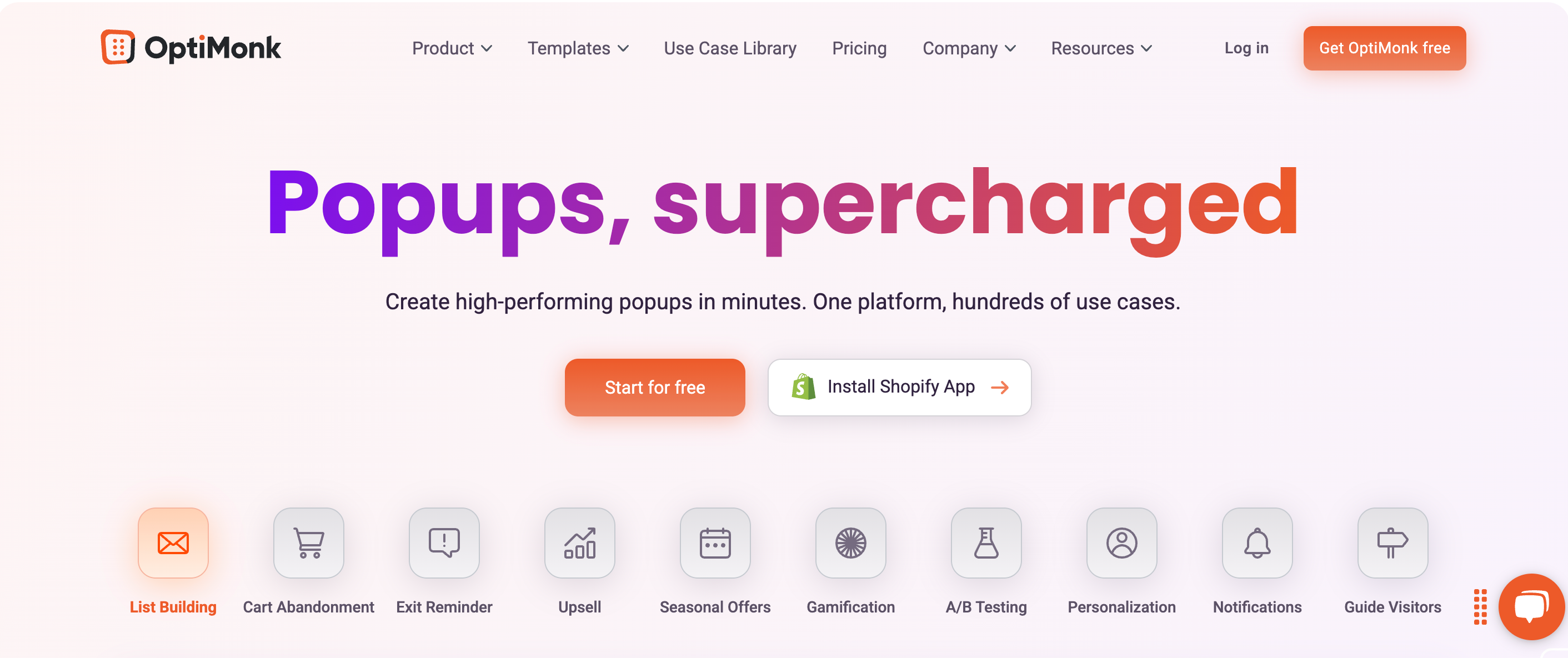
OptiMonk is a professional popup builder that enables digital marketers to create high-converting popup campaigns in minutes.
It offers numerous use cases for online businesses to better monetize their website traffic, with advanced features like A/B testing and personalization to maximize conversion rates.
More than 30,000 websites use OptiMonk to collect email subscribers and phone numbers, display personalized offers, and boost revenues.
Key feature #1: Easy-to-use editor
Building beautiful lead capture forms has never been easier. OptiMonk allows you to easily drag and drop new elements to your lead capture popup, side message, sticky bar, or embedded form.
All the new elements you add are automatically optimized for mobile, but you can also hide elements on mobile or edit elements separately for mobile and desktop.
Some of the customization options in OptiMonk’s drag and drop builder include:
- Size, layout, and position
- Colors
- Images
- Form fields and copy
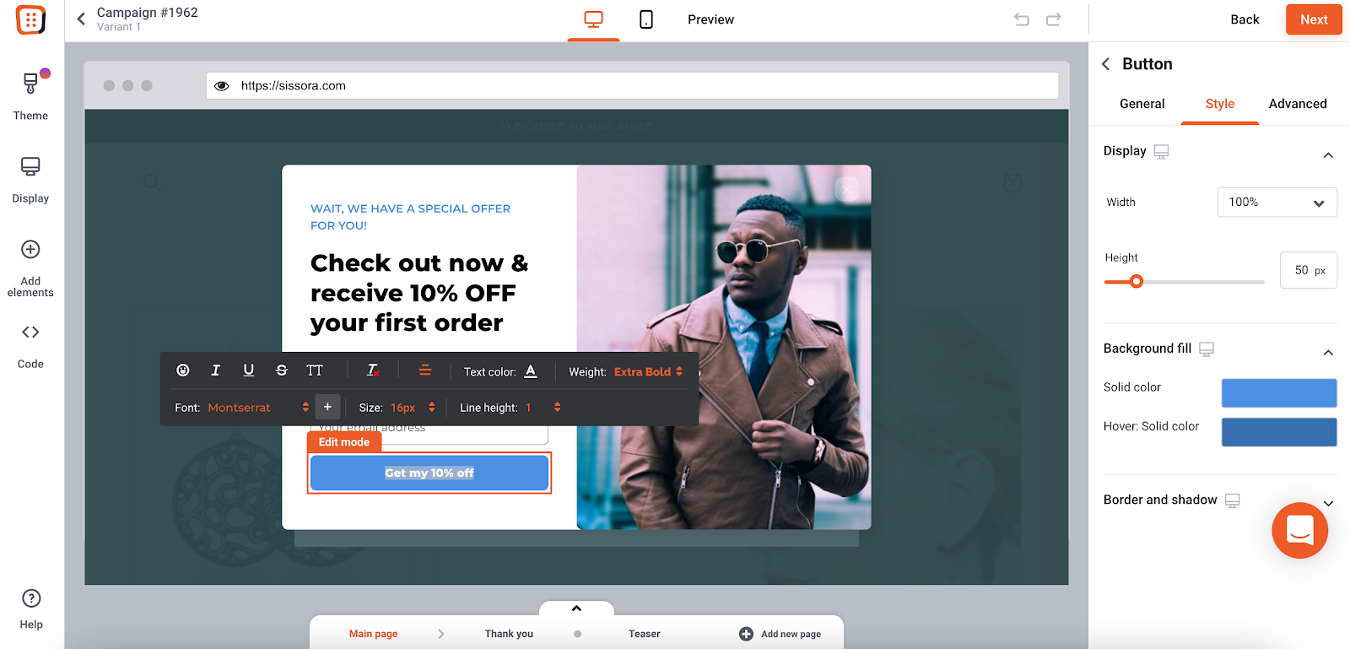
Key feature #2: Multi-step opt-in forms & custom form fields
Multi-step opt-in forms help you collect more detailed information, resulting in qualified leads that are easier to market to, rather than just email addresses with no context.
Start by grabbing your website visitors’ attention with a teaser, then reveal a multi-step pop-up that asks for contact info in the second step. This makes your forms more engaging and less intrusive.
You can also use custom form fields to gather extra details like birthdate, gender, or location, whatever’s most useful for your marketing.
You can also collect valuable zero-party data about customer needs and preferences.
Tools like quiz funnels make it easy to capture this info while keeping the experience interactive and personalized.
Key feature #3: Intelligent targeting and triggering options
Using OptiMonk’s many targeting and triggering features, you can personalize your messages for each visitor segment based on their behavior. This will help you display the right message to the right visitor at just the right time.
The advanced targeting rules allow you to use all sorts of customer data, including country, URL, cart value, and more.
You can combine several targeting rules to create very specific customer segments, which means you can make sure the messages you’re displaying are relevant to each customer.
Other key features:
- Access to a huge template library: 300+ beautiful, mobile-optimized templates at no additional cost.
- Google, AdBlock & GDPR safe: OptiMonk campaigns are fully GDPR compliant and Google-friendly. Both you and your customers are safe and secure.
- Detailed analytics & insights: Get in-depth insights into how your campaigns are performing and why.
- 30+ email, CMS, and ecommerce integrations: Including popular solutions like MailChimp, Klaviyo, and HubSpot.
- A/B testing: Test alternative versions of your marketing campaigns to find out which brings in the most qualified leads.
- Smart tags: Create 1:1 personalized messages that make your visitors feel like your offers are talking directly to them.
Pricing:
OptiMonk has a freemium pricing model. Pricing for paid plans starts at $29/month. Plans vary based on page views.
Pros
- Easy-to-use drag-and-drop editor for creating lead capture forms.
- Multi-step opt-in forms increase the likelihood of collecting qualified leads.
- Advanced targeting and triggering features for personalized, behavior-based messages.
- Integrates with popular tools like Mailchimp, HubSpot, and Klaviyo.
- Freemium pricing model allows you to start without any commitment.
Cons:
Some users may find advanced features like targeting and triggers a bit complex initially.
2. ConvertKit
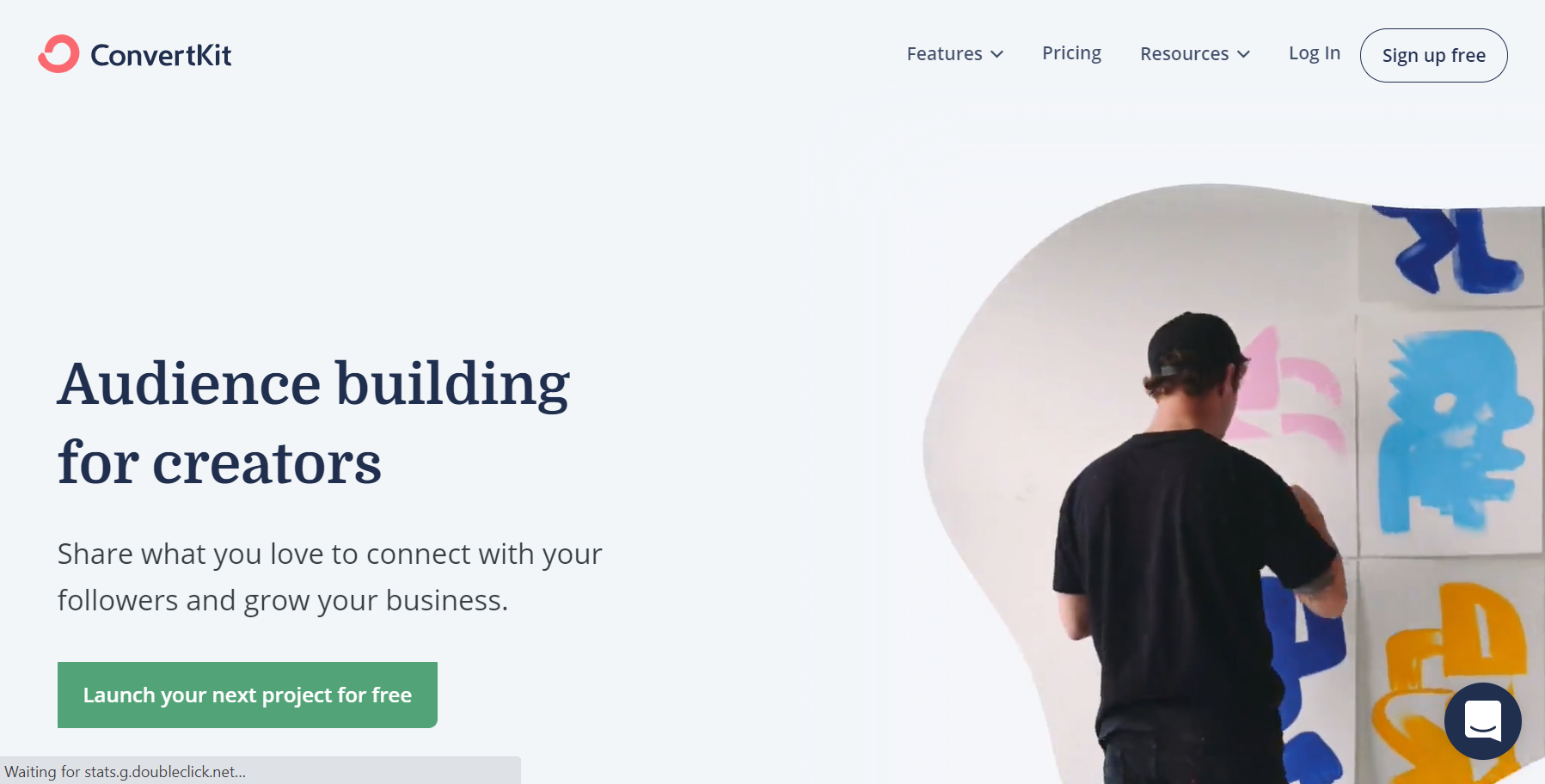
ConvertKit is a lead generation and email marketing platform that allows you to send automated email campaigns.
ConvertKit integrates with a wide array of marketing tools and platforms ranging from payment gateways to course platforms to CRMs.
Pricing:
ConverKit has a freemium pricing model. Pricing for the paid plans starts at $15/month for 300 email subscribers.
Pros:
- User-friendly interface, especially for beginners.
- Automation features for sending personalized email campaigns.
- Simple landing page and form builder for lead capture.
- Extensive integrations with payment gateways, CRMs, and course platforms.
- Freemium model that’s great for small email lists.
Cons:
Limited features for larger, more complex marketing campaigns compared to other platforms.
All-in-one lead generation software
As your business grows, juggling multiple lead gen tools becomes inefficient.
That’s why many mid-sized and enterprise companies turn to all-in-one platforms that handle everything from lead capture and segmentation to email campaigns and CRM.
Let’s explore three top options.
3. HubSpot
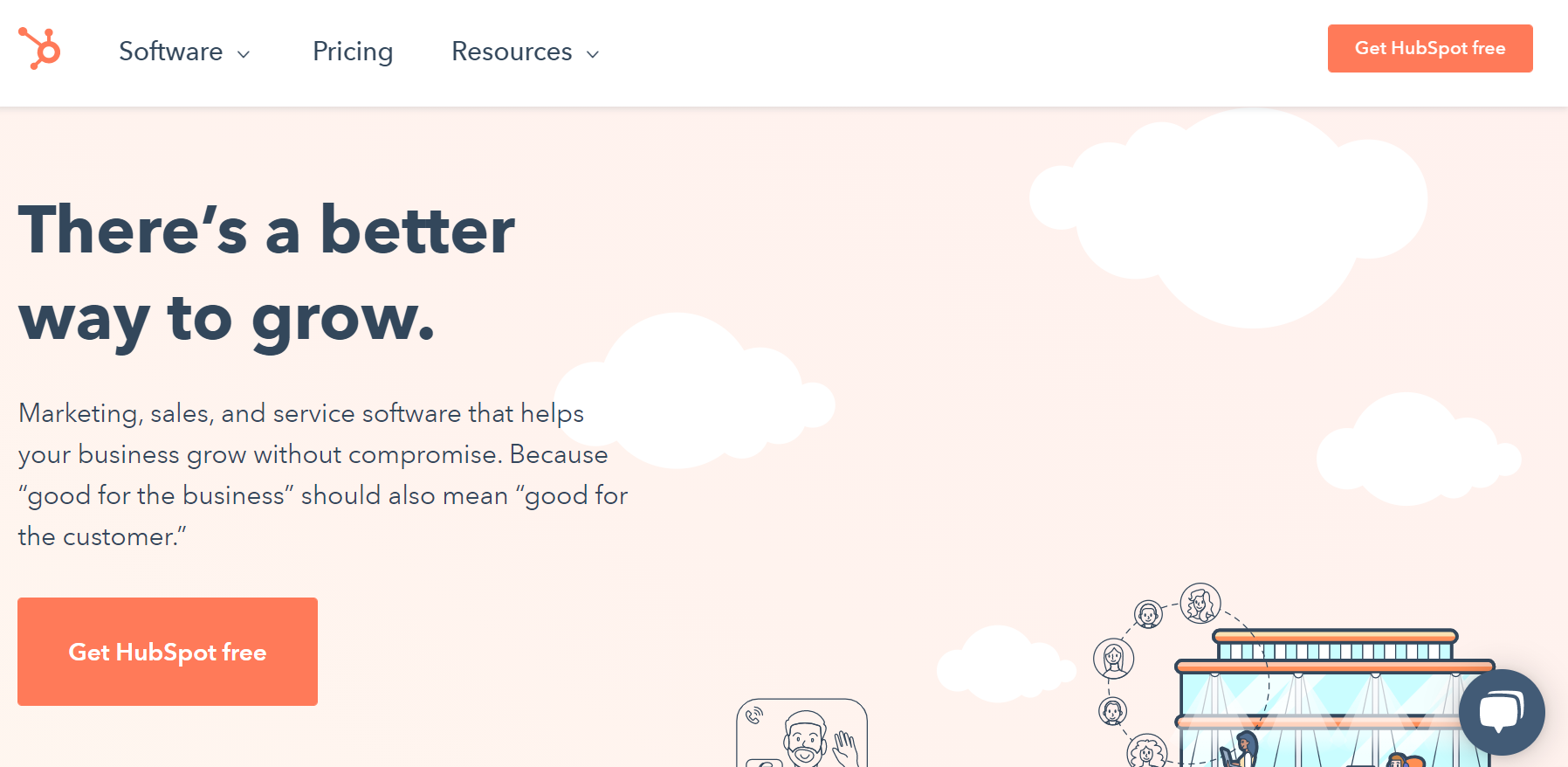
HubSpot is an all-in-one CMS and marketing software. HubSpot allows you to create websites, landing pages, email marketing campaigns, and social ads. The wide array of tools and features helps generate more leads, sell more, and build stronger customer relationships.
Pricing:
HubSpot has a freemium pricing model. Pricing varies based on features and the number of marketing contacts in your database.
Pros:
- All-in-one solution that includes email marketing, CRM, landing pages, and more.
- Extensive reporting and analytics to track leads and conversions.
- Great for managing the entire sales funnel from lead generation to customer retention.
- Offers a robust free plan with essential tools for small businesses.
Cons:
As your business grows, it can become expensive, especially for larger teams and advanced features.
4. MailChimp

MailChimp is an all-in-one email marketing software that also has lead generation automation features.
You can collect emails on your website with your sign-up form popups, and you can also build landing pages on MailChimp. Then, you can send automated emails to these leads.
Pricing:
MailChimp has a freemium pricing model. Pricing plans vary based on the number of users in your database and the features you want to take advantage of.
Pros:
- A well-known email marketing platform with built-in lead generation tools.
- A wide range of pre-built templates for email campaigns.
- Easy-to-use interface, especially for small businesses.
- Excellent for email marketing automation with robust reporting tools.
Cons:
- Limited automation in the free plan.
- It can become expensive as you scale, especially for advanced features.
5. ActiveCampaign
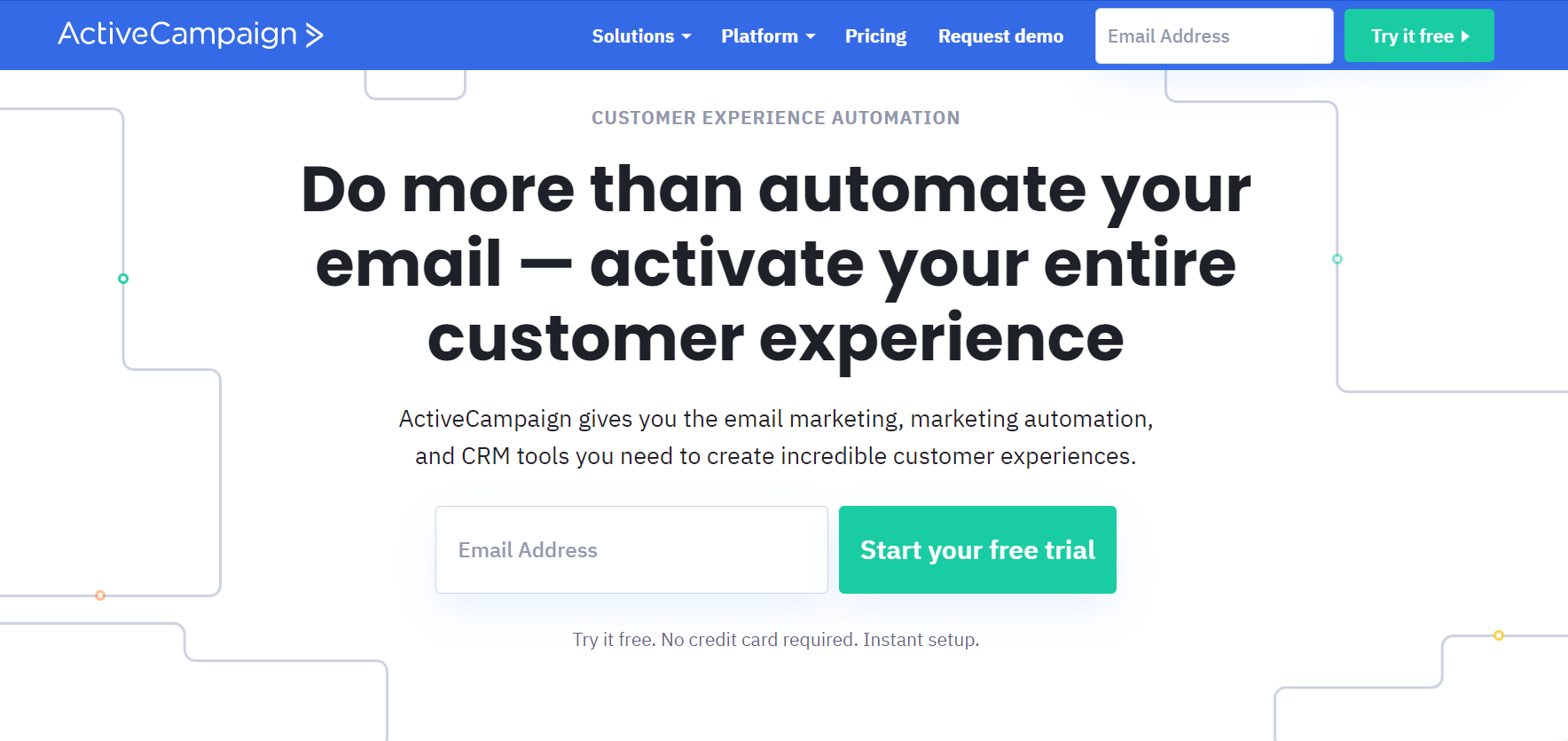
ActiveCampaign is an all-in-one lead generation software and customer experience platform.
ActiveCampaign allows you to collect leads and also send out email campaigns. The marketing automation features allow you to personalize your campaigns based on triggers and customer segmentation.
Finally, you can nurture and strengthen your customer relationships via chat, email, or social media.
Pricing:
ActiveCampaign pricing starts at $29/month.
Pros:
- Strong email automation and segmentation features.
- Comprehensive lead generation tools and integrations for ecommerce and CRMs.
- Powerful personalization based on customer behavior and triggers.
- Robust customer experience platform that combines email, chat, and social media.
Cons:
- Pricing can be a bit high for smaller businesses or startups.
- Steeper learning curve due to the wide range of features.
Landing page-focused software
Landing pages play a crucial role in lead generation by capturing visitor info early in the funnel, often right after they click an ad. Focusing on optimizing these pages can significantly boost your lead volume.
Here are three tools to help you build high-converting landing pages.
6. Unbounce
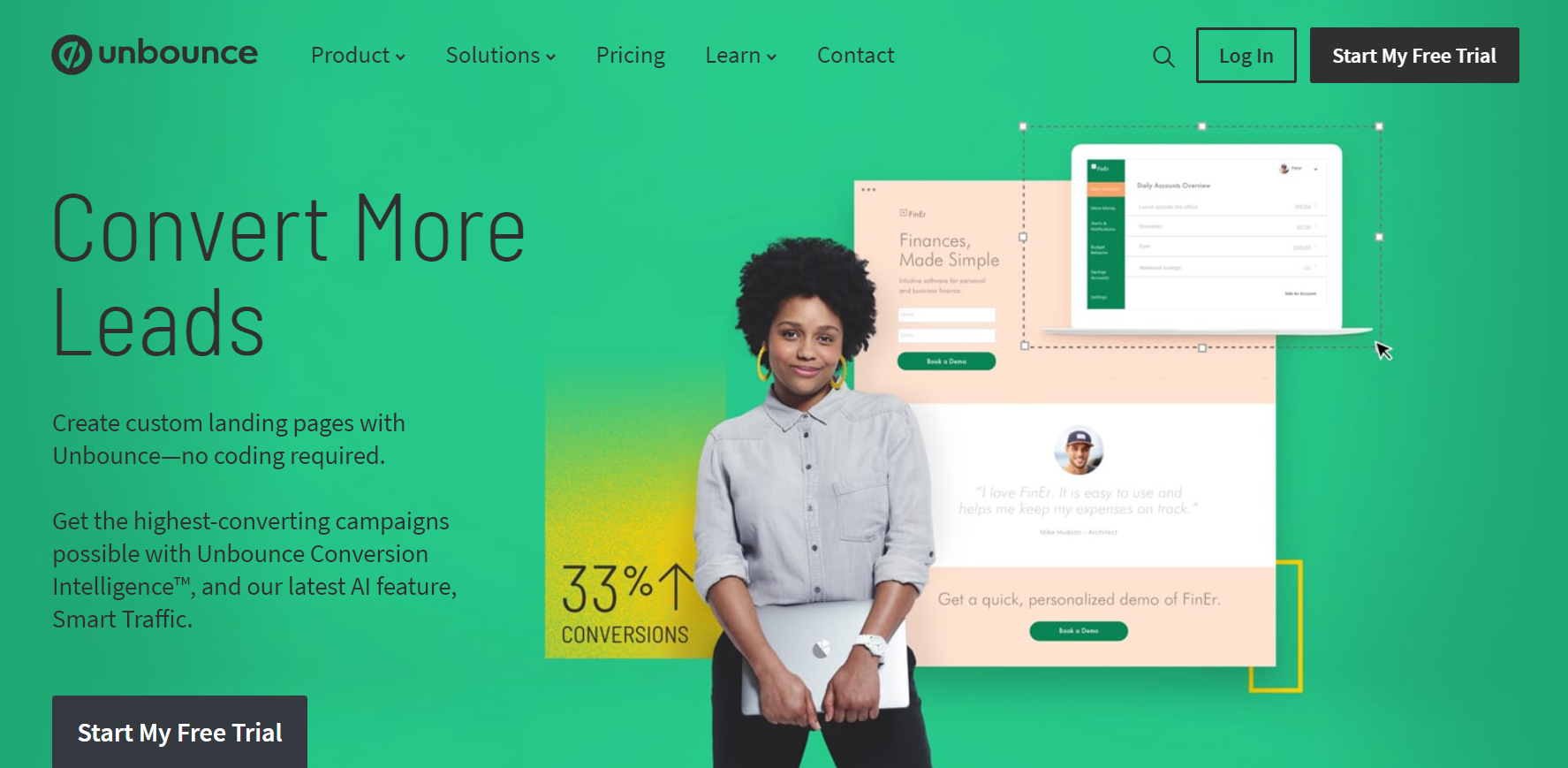
Unbounce is a landing page builder designed to help you convert visitors into leads. Its drag-and-drop editor makes it easy to create mobile-friendly, AMP-supported pages without coding.
You can also run A/B tests, personalize content based on visitor behavior, and integrate with your favorite marketing tools to optimize every step of the lead gen process.
Pricing:
Unbounce’s pricing starts at $99/month.
Pros:
- Drag-and-drop landing page builder for high-converting pages.
- Mobile-responsive and AMP-compatible landing pages.
- Advanced A/B testing and dynamic text replacement for personalized experiences.
- Easy integrations with other tools like Google Analytics and CRM systems.
Cons:
The starting price might be too expensive for small businesses or startups.
7. Instapage
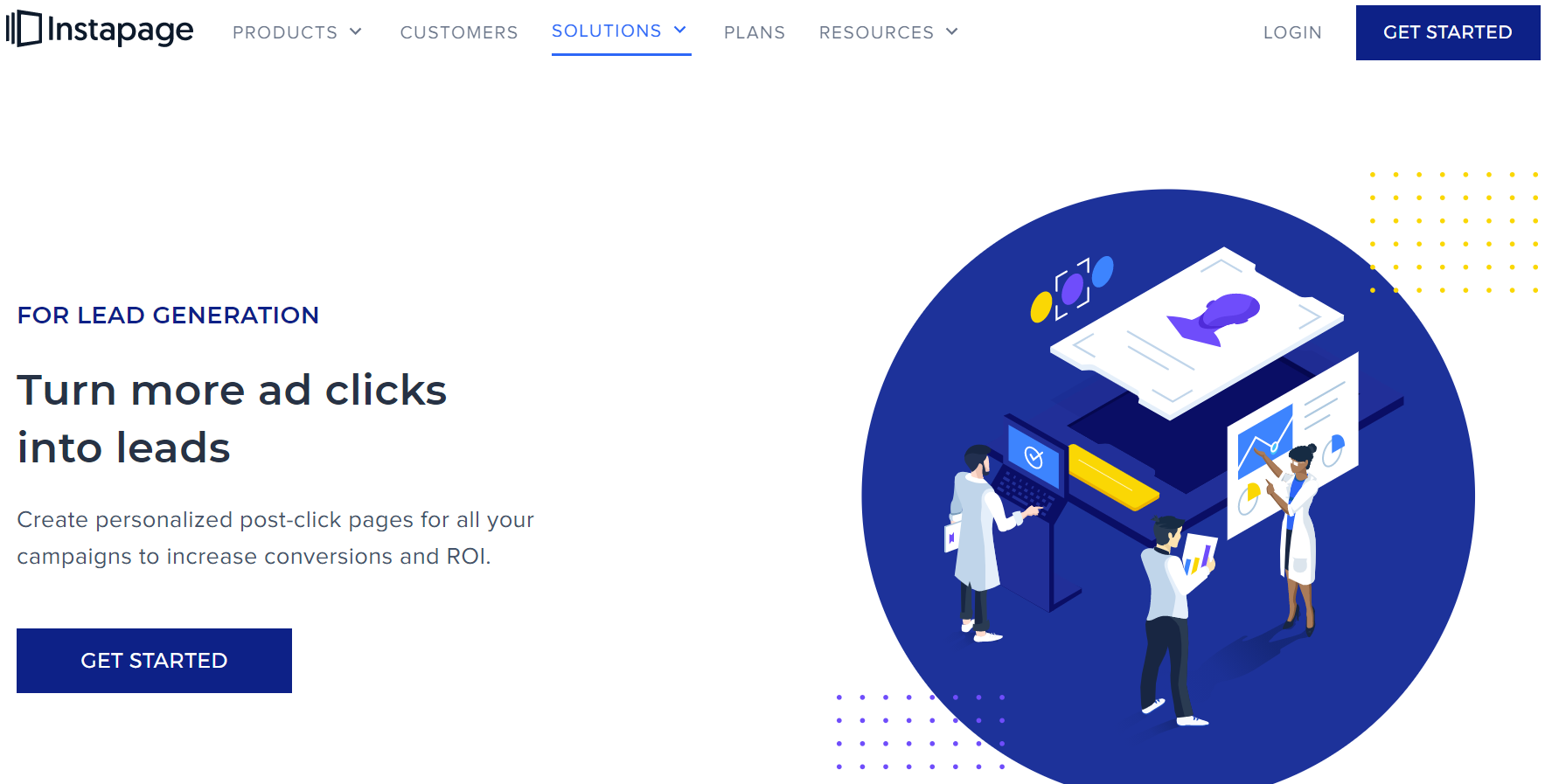
Instapage is a lead generation solution that allows you to build custom landing pages for all your digital ad campaigns. Instapage allows you to create personalized landing pages consistent with your brand guidelines. Moreover, the landing pages are mobile-friendly and AMP optimized.
Pricing:
Instapage pricing starts at $299/month.
Pros:
- Offers over 500 customizable landing page templates.
- Landing pages are mobile-friendly and AMP-optimized.
- Provides strong analytics and integrations with other tools like Google Ads and Facebook Ads.
- Great for companies focused on ad-driven lead generation.
Cons:
Starts at $299/month, which makes it more suitable for larger businesses.
8. Leadpages
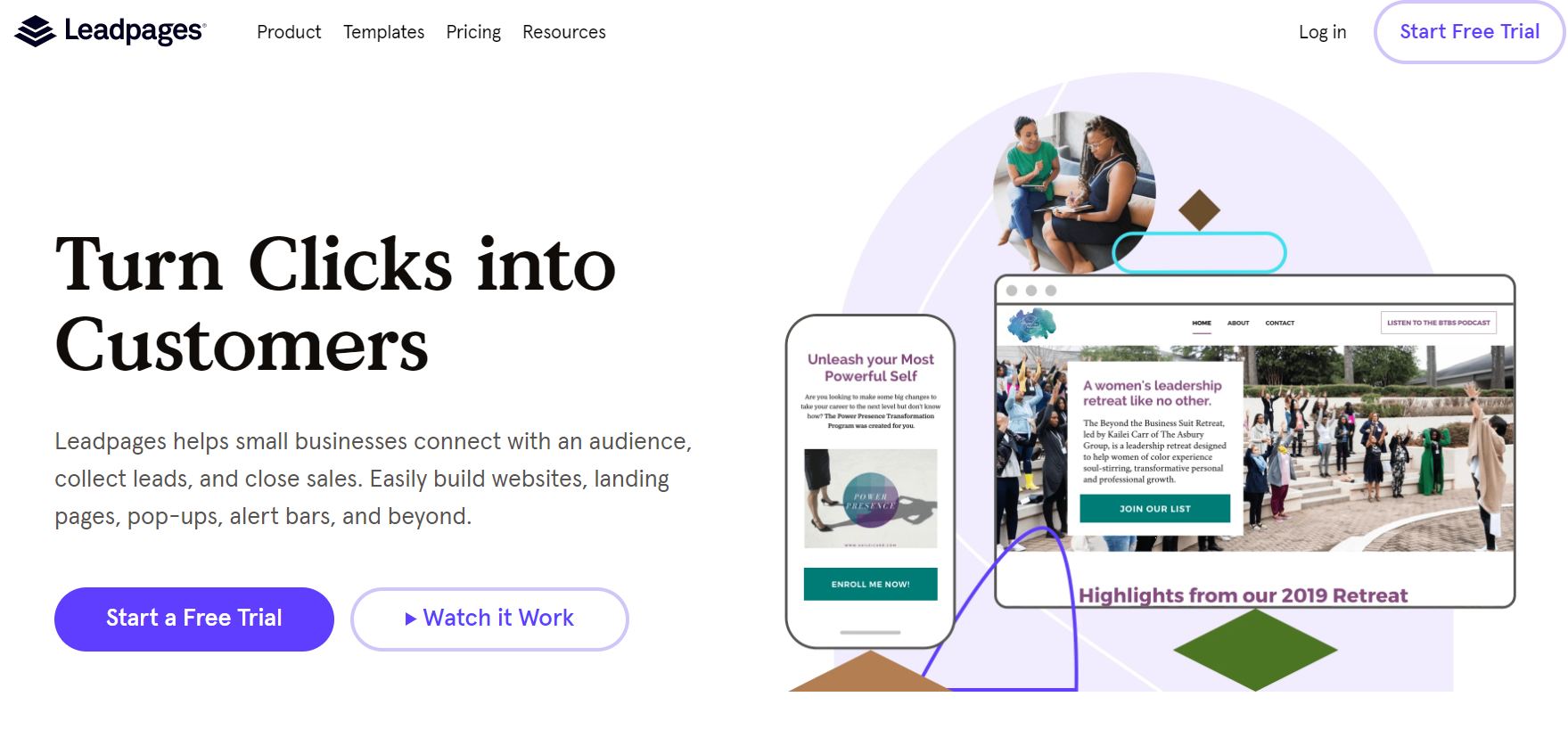
Leadpages is a lead generation software that helps small businesses create webpages and landing pages to collect leads. Their drag-and-drop page builder allows you to create professional, conversion-focused pages.
Leadpages includes hundreds of templates categorized by industry, style, and page type. Moreover, Leadpages integrates with major email marketing, CRM, and marketing automation platforms.
Pricing:
Leadpage’s pricing starts at $99/month. Pricing varies based on the number of websites you need to support, additional integrations, enhanced features.
Pros:
- Affordable pricing
- Simple drag-and-drop builder for creating landing pages and lead capture forms.
- Hundreds of templates are designed for conversions.
- Integrates well with popular email marketing platforms and CRMs.
Cons:
The page builder can feel limited compared to competitors like Instapage or Unbounce.
More than 90% of businesses use social media to target, attract, and connect with potential customers.
Let’s examine four lead capture tools that help you capture leads from your organic and paid social media traffic.
9. Expandi
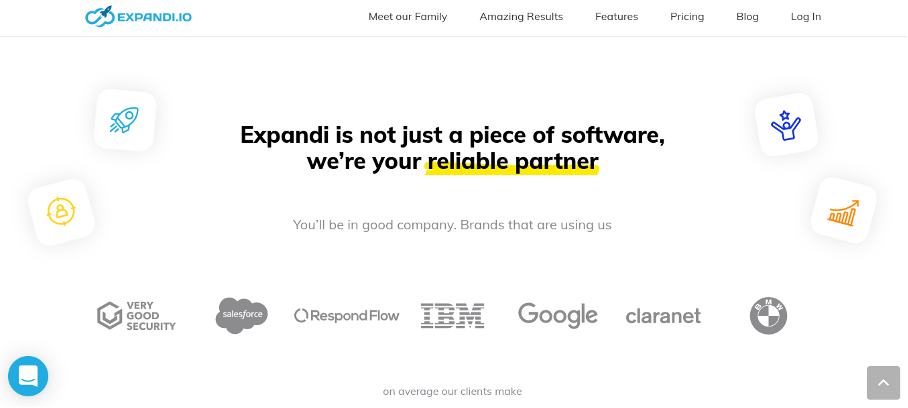
Expandi is a LinkedIn automation tool that helps you scale outreach by automating actions like connection requests, bulk messaging, and auto-responses.
It uses a country-based IP and delays actions to mimic human behavior, making it one of the safer LinkedIn automation tools
Pricing:
Expandi charges $99/month per account. Considering the features and functionalities it offers, the price is totally worth it.
Pros:
- Excellent tool for LinkedIn lead generation with automated outreach and engagement.
- Allows you to set up highly personalized campaigns, including bulk messaging and auto-responses.
- Uses a country-based IP address to keep automation activities anonymous.
- Safe and effective LinkedIn automation, reducing the risk of account bans.
Cons:
Focused exclusively on LinkedIn, so it’s not suitable for other social media platforms.
10. LinkedIn Sales Navigator
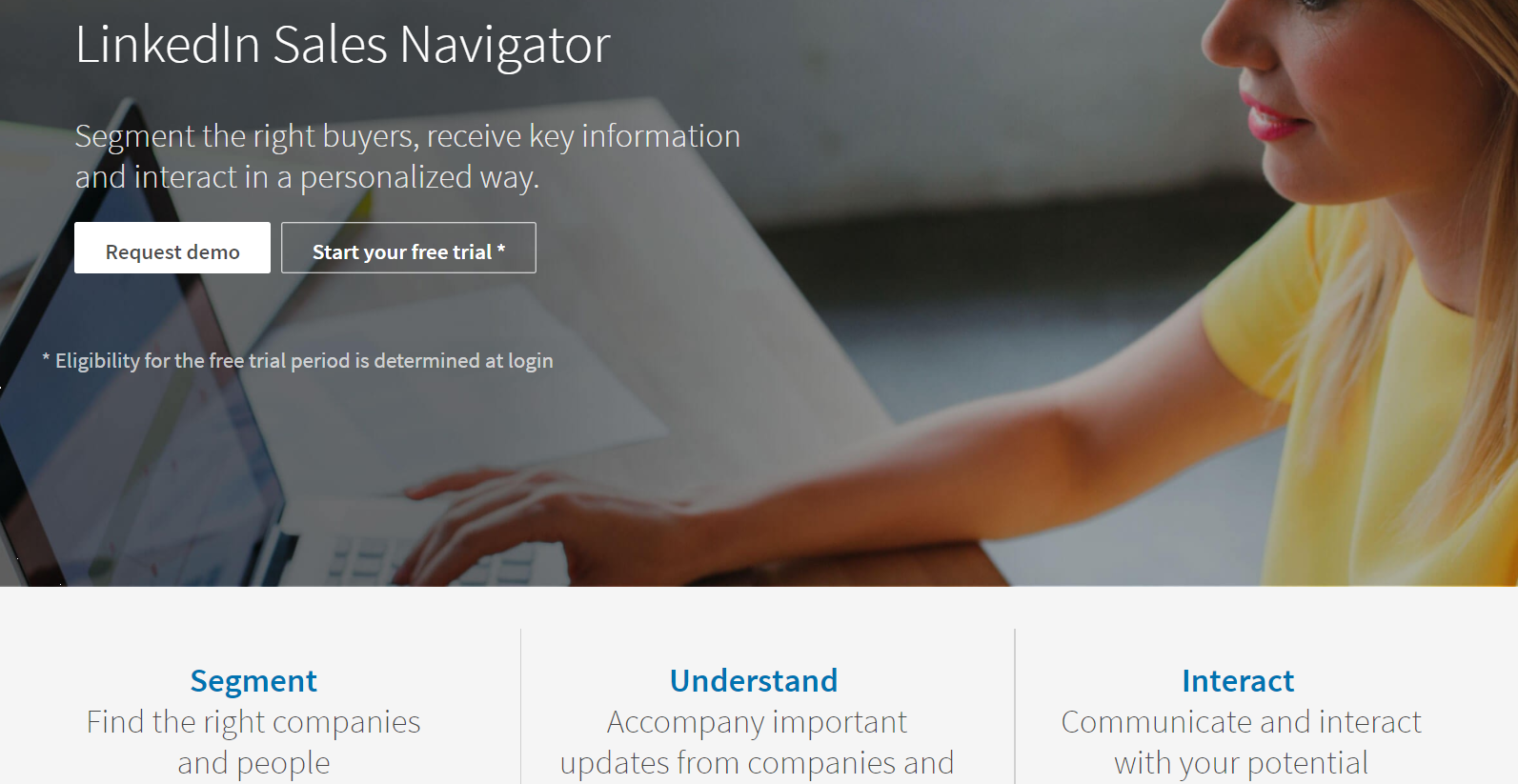
LinkedIn Sales Navigator is a lead generation tool that allows you to identify, segment, and target the right companies and contacts you want to prospect.
The Advanced Search feature allows you to apply detailed search attributes to find the right contacts to target. The InMail feature enables you to send messages directly to them via the LinkedIn platform.
Pricing:
Pricing starts at $79.99/month per user.
Pros:
- Highly targeted search capabilities for finding and segmenting leads on LinkedIn.
- InMail feature allows direct messaging to prospects who are not in your network.
- Provides detailed company insights, helping you identify decision-makers.
- Useful for B2B businesses looking to generate high-quality leads.
Cons:
The higher price makes it less affordable for small businesses or individuals.
11. LinkedIn Prospecting tool from Wiza
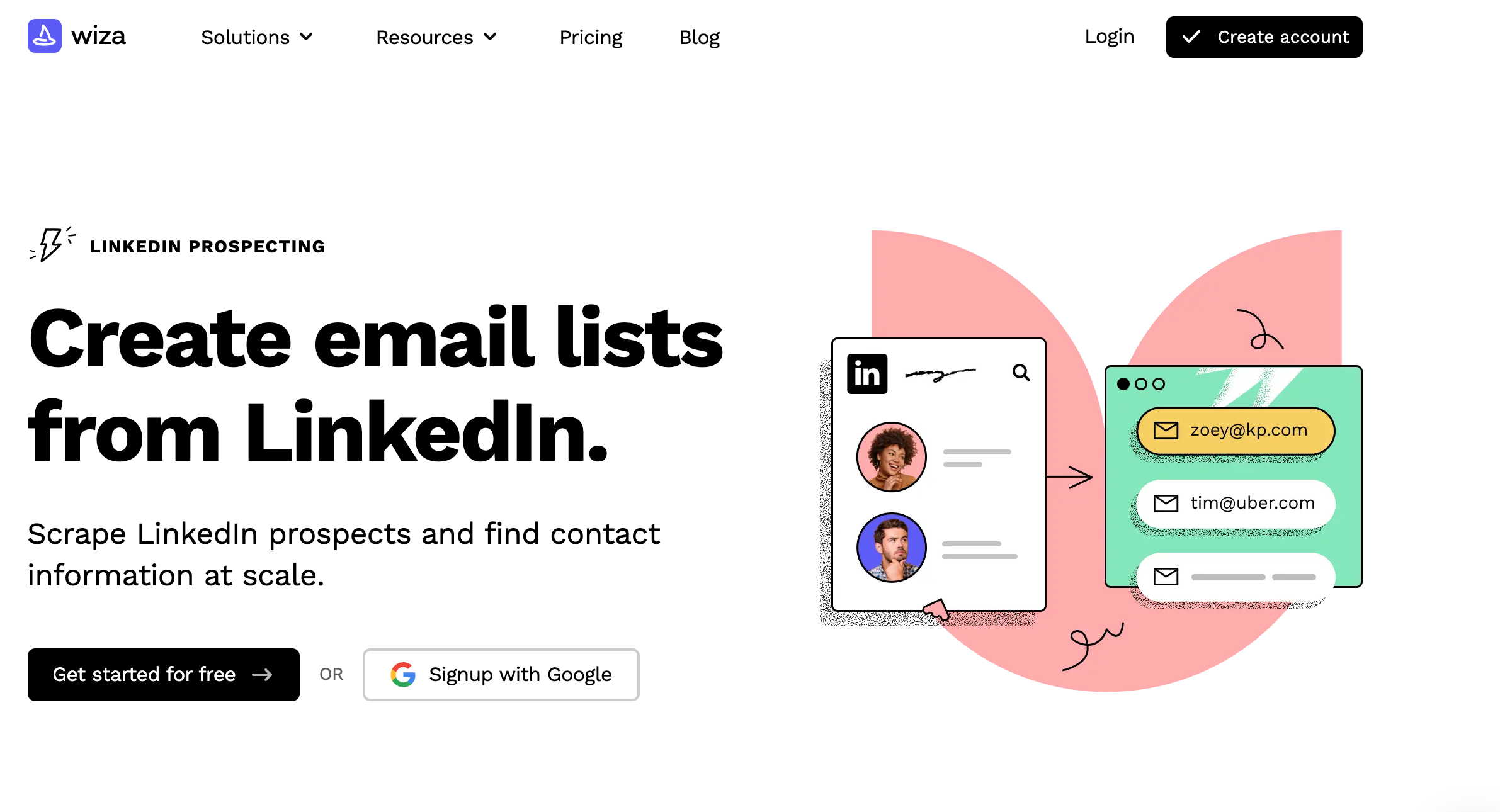
Wiza is a LinkedIn prospecting tool that enhances Sales Navigator by providing up-to-date contact information. You gain access to over 500 million emails, which you can export as a single document with one click and utilize for cold outreach.
Pricing:
You can give Wiza a try with a Micro plan that costs $30/month.
Pros:
- Provides up-to-date contact info from LinkedIn profiles, helping to avoid outdated data.
- Can generate large lists of contacts quickly, which is perfect for mass outreach.
- Allows easy export of contacts and emails, saving time for sales teams.
- Affordable pricing with a $30/month Micro plan.
Cons:
The data scraping process can be hit or miss depending on the accuracy of LinkedIn profiles.
12. Facebook Lead Ads
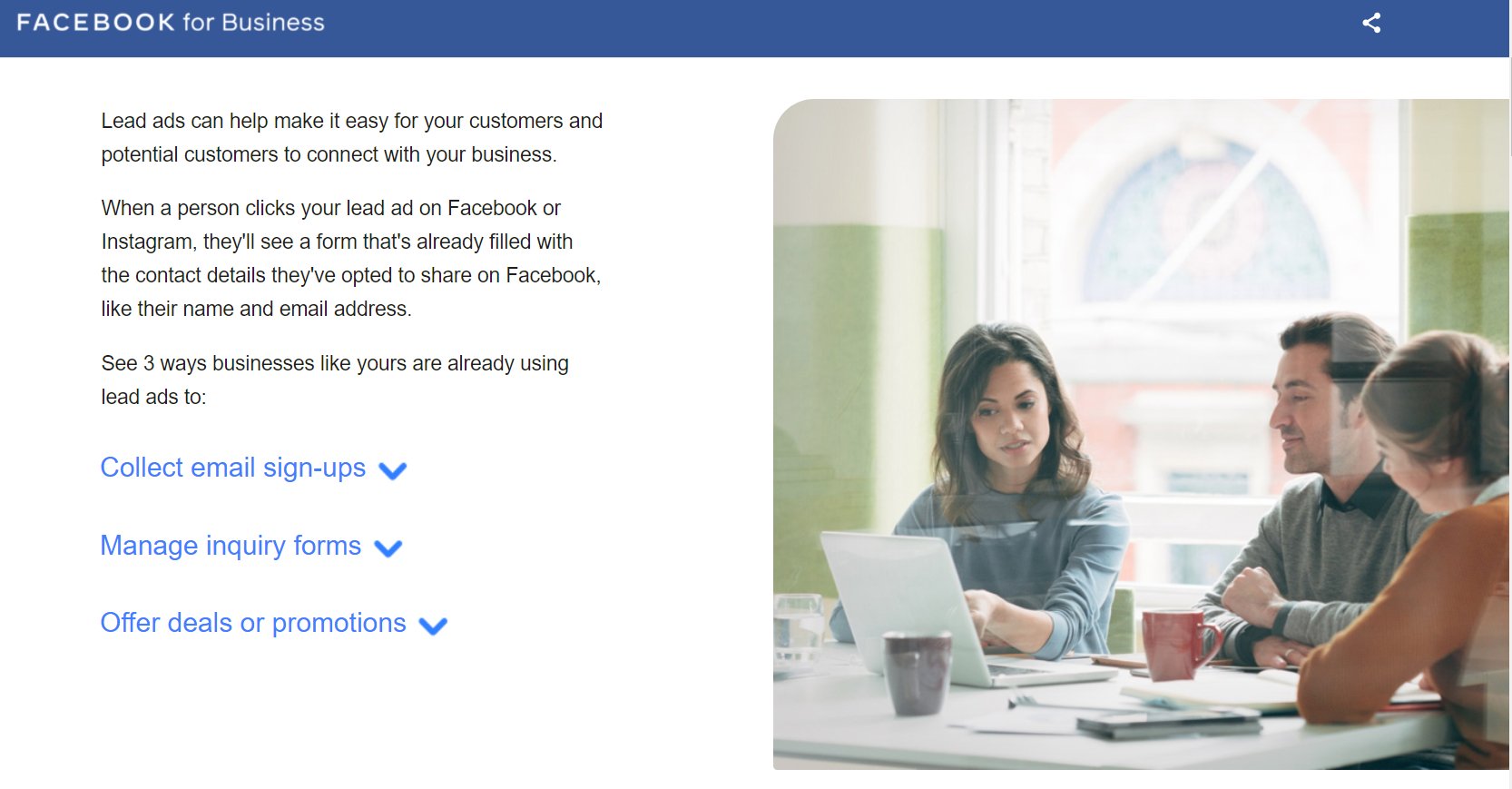
Facebook Lead Ads let you collect emails and customer info directly within the Facebook platform, making it easy to deliver offers and grow your list without users leaving the app.
Use Facebook for Business to set up your ads.
Pricing:
For pricing information on Facebook Lead Ads, log in to your Facebook for Business portal to learn more.
Pros:
- Easy to create and launch lead generation ads on Facebook, targeting a massive user base.
- Collects valuable customer data directly within Facebook, reducing friction for users.
- Integrates seamlessly with Facebook for Business, simplifying the ad creation process.
Cons
It may not work well for niche audiences or businesses outside of Facebook’s primary demographic.
13. Jotform Sign
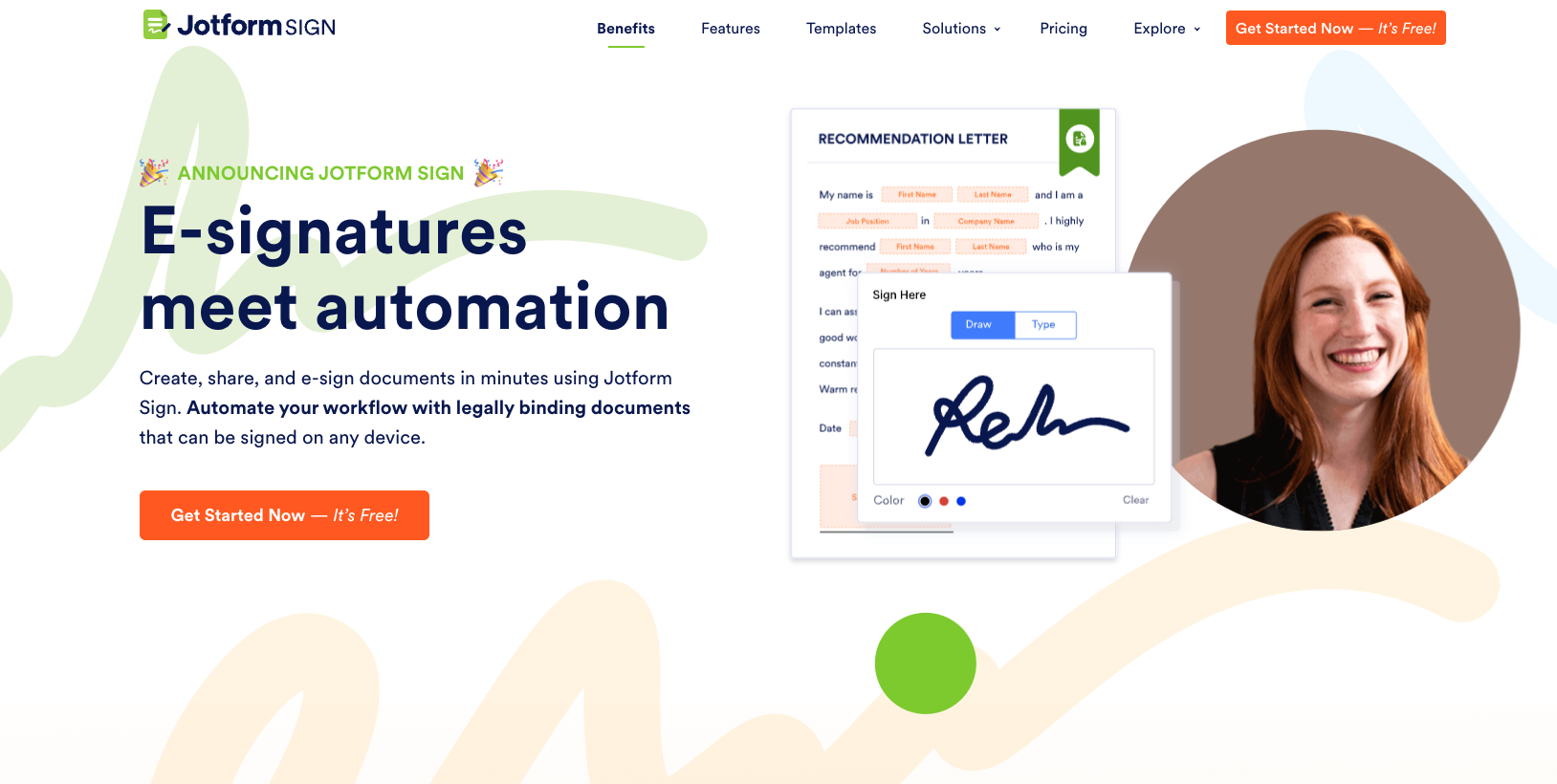
Jotform Sign helps automate workflows by letting you create secure, e-signable documents that can be embedded on your website. With 600+ templates and an advanced designer, you can start collecting data fast and manage it in Jotform Tables.
You can also generate reports, set up approval flows, and get notified on signings. Jotform Sign is fully compliant with CCPA, GDPR, PCI, and HIPAA standards for secure, legal document handling.
Pricing:
Free plan available, paid plans start from $34/month.
Pros:
- Allows easy document creation and e-signature collection, perfect for workflows.
- Over 600+ templates and advanced document design tools for quick deployment.
- Fully compliant with GDPR, PCI, and HIPAA, making it suitable for sensitive data.
- Integration with Jotform Tables for easy data collection and reporting.
Cons:
- Not a full-fledged lead generation tool more suited for automating workflows and document signing.
- Limited outside of document management and collection, requiring other tools for full lead gen functionality.
FAQ
Which are the best automated lead generation tools?
The best tools depend on your goals. For popups or behavior-based triggers, look for tools with strong targeting features. If you need an all-in-one solution, choose platforms that combine CRM, email marketing, and lead capture. For personalized email outreach, select tools focused on email automation. If landing pages are your priority, pick tools that offer customizable, high-converting page builders.
How to convert leads with automation tools?
To convert leads effectively:
- Personalized emails: Use automation tools to send targeted, behavior-driven emails.
- Landing pages & lead magnets: Create high-converting pages offering value.
- Behavioral targeting: Display personalized offers based on visitor actions.
- CRM & lead scoring: Score and prioritize leads for focused outreach.
- Automated follow-ups: Keep leads engaged with automated reminders and content.
Automation helps nurture leads and guides them toward conversion.
Can ChatGPT be used for lead generation?
Yes, ChatGPT can be a powerful tool for lead generation! You can use it to create personalized email campaigns, craft engaging copy for landing pages, or even develop chatbot scripts that engage visitors on your website. By integrating ChatGPT with your existing lead generation tools, you can automate customer interactions and quickly move leads down your sales funnel.
Wrapping up
Marketing automation is key to generating high-quality leads and scaling your online business efficiently. However, you don’t need to use every tool out there.
Start by identifying where your audience spends time, whether that’s your website, social media, or email, and choose a solution that fits your strategy.
If your goal is to grow your email list, OptiMonk is a smart place to start. It combines ease of use with powerful features like on-site personalization, targeting, and customizable popups, so marketing and sales teams can create high-converting campaigns in just minutes.
Plus, since it’s free to try, there’s no risk in seeing how it can boost your lead generation efforts.
Migration has never been easier
We made switching a no-brainer with our free, white-glove onboarding service so you can get started in the blink of an eye.

What should you do next?
Thanks for reading till the end. Here are 4 ways we can help you grow your business:
Boost conversions with proven use cases
Explore our Use Case Library, filled with actionable personalization examples and step-by-step guides to unlock your website's full potential. Check out Use Case Library
Create a free OptiMonk account
Create a free OptiMonk account and easily get started with popups and conversion rate optimization. Get OptiMonk free
Get advice from a CRO expert
Schedule a personalized discovery call with one of our experts to explore how OptiMonk can help you grow your business. Book a demo
Join our weekly newsletter
Real CRO insights & marketing tips. No fluff. Straight to your inbox. Subscribe now
Nikolett Lorincz
- Posted in
- Marketing
Partner with us
- © OptiMonk. All rights reserved!
- Terms of Use
- Privacy Policy
- Cookie Policy















Social media automation tools