- Blog
- Boss Against Popups? Here’s How to Win Them Over
Boss Against Popups? Here’s How to Win Them Over
-
Nikolett Lorincz
- Conversion
- 6 min read
Table of Contents
Ever suggested using popups to boost website conversions in a marketing meeting, only to be met with a skeptical eyebrow raise from your boss?
We get it—popups have a bit of a reputation. They’re often seen as intrusive, annoying, and disruptive to the user experience.
So, how do you convince your boss without sounding like a broken record?
Simple. Arm yourself with the right data, address their concerns head-on, and show proof that popups can work like magic (without the sleight of hand).
Let’s dive in.
Understanding your boss’s concerns
Before you go into full-on persuasion mode, it’s crucial to understand why your boss is anti-popup. Their hesitation isn’t just stubbornness—it’s likely rooted in concerns that seem valid on the surface.
Here are the usual suspects:
1. “Popups annoy users and drive them away.”
This is the #1 objection—and honestly, they’re not wrong… if we’re talking about the old-school, in-your-face popups from the early 2000s. But times have changed.
Modern popups are smart. They’re triggered based on user behavior—like exit-intent (when someone’s about to leave), scroll depth, or time spent on a page. This makes them relevant, timely, and far less intrusive.
The fix:
- Use behavior-based triggers, such as exit-intent or after a certain percentage of scrolling.
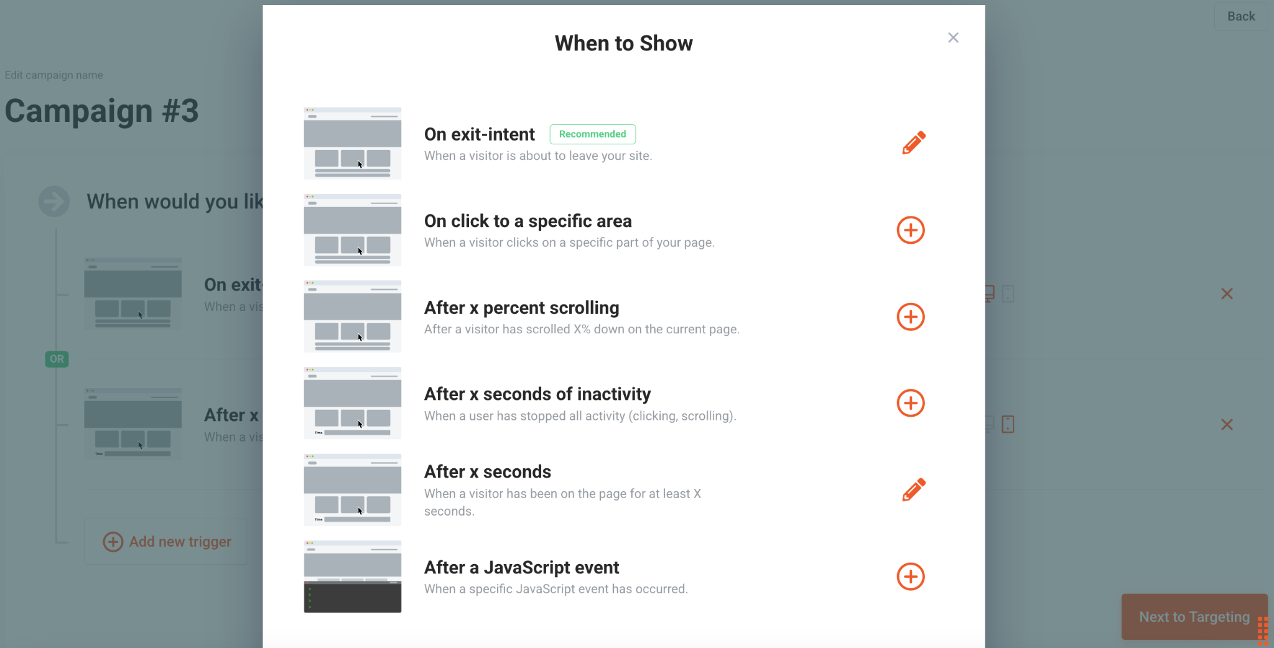
- Segment users and only show relevant offers/messages. OptiMonk offers predefined segments like “new visitors,” “active shoppers,” “non-subscribers,” etc.
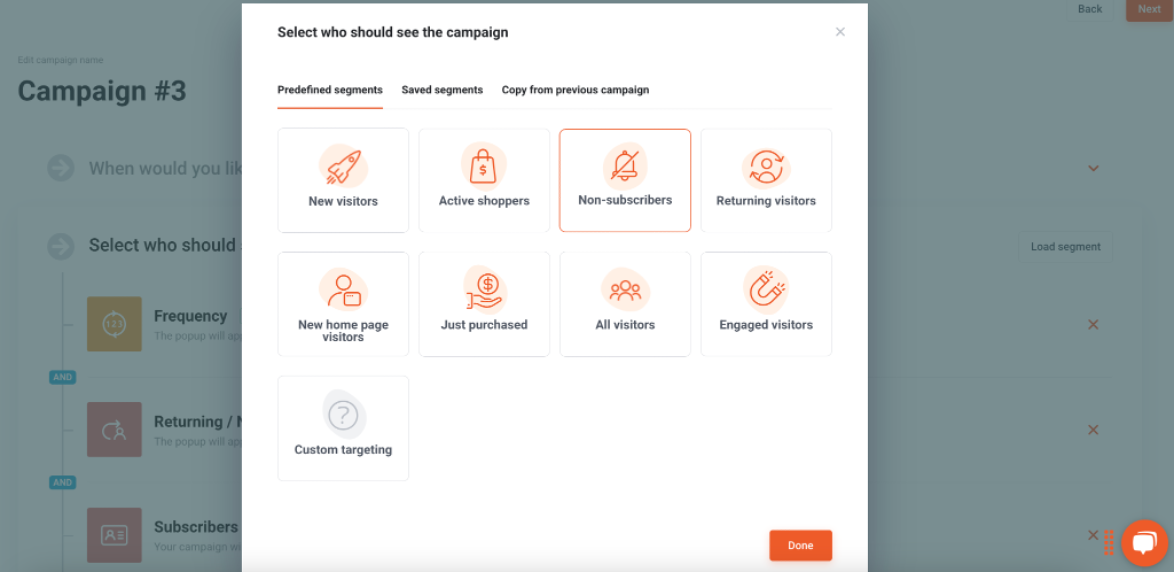
- Set frequency caps so users aren’t bombarded.
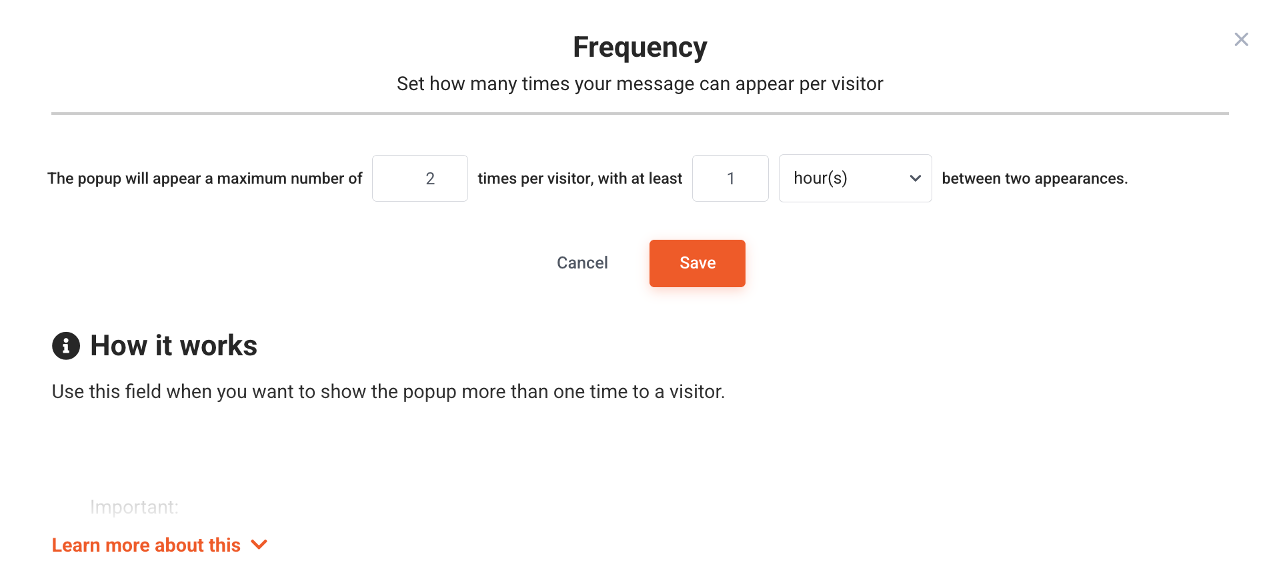
2. “They make the site look unprofessional.”
Ah, the aesthetics argument. No one wants their sleek, beautifully designed website ruined by clunky, outdated popups.
But here’s the thing—design matters. Today’s popups are clean, minimal, and fully customizable to match your brand’s look and feel. They can actually enhance the user experience when done right.
The fix:
- Design popups that align with your brand’s style guide. Read our ultimate guide to best popup design.
- Keep the copy concise and compelling.
- Use tools with mobile-friendly popup templates, like OptiMonk.
3. “Popups don’t work—and they hurt SEO.”
This one’s a double whammy. Your boss thinks popups are ineffective and could sabotage your site’s Google rankings.
Let’s break it down:
- Do they work? Absolutely. When optimized, popups can boost not only email signups but also revenue. For example, Lammle’s boosted online sales by 23.5%.
- SEO concerns? Google penalizes intrusive interstitials—not all popups. Slide-ins, banners, and exit-intent popups that don’t cover the main content on the first arrival are totally fine.
The fix:
- Avoid full-screen popups on mobile (Google doesn’t like those).
- Use non-intrusive formats like slide-ins, sticky bars, or exit-intent popups with teasers.
- Ensure popups load quickly and don’t disrupt the page experience.
Presenting the case for popups
Now that you’ve identified the objections, it’s time to flip the script and make your case. Think of it like building a marketing campaign—except your target audience is your boss.
Step 1: Address common concerns
- Annoyance factor: Show how modern, behavior-triggered popups improve relevance and reduce frustration. ParfumeLab’s and Mechanism’s case studies are perfect examples of how well-targeted popups can improve the user experience.
- Brand & UX: Highlight examples of sleek, well-designed popups that complement rather than clash with a website. Check out our collection of the best popup examples ever for inspiration.
- SEO impact: Share Google’s actual guidelines and explain how strategic popups won’t hurt rankings.
Step 2: Bring data-driven arguments
Nothing speaks louder than cold, hard data. Here are some stats to keep in your back pocket:
- Popups can boost conversion rates by up to 40% when optimized correctly.
- Popups can easily achieve a 10%+ conversion rate.
- Exit-intent popups alone can recover around 17% of abandoning visitors.
Want more proof? Check out these real-world case studies showing how businesses used popups to skyrocket their leads and sales.
Step 3: Offer a test run
Still facing resistance? Suggest a small-scale experiment. It’s low-risk and lets the data do the convincing.
Here’s how:
1. Test a single popup focused on list building or promoting a special offer. Try one of our Smart Discount Popup templates—based on our experience, these list-building popups deliver the best results.
2. Track key metrics—not just signups, but also revenue generated from those leads. OptiMonk’s Campaign Analytics dashboard allows you to do this.
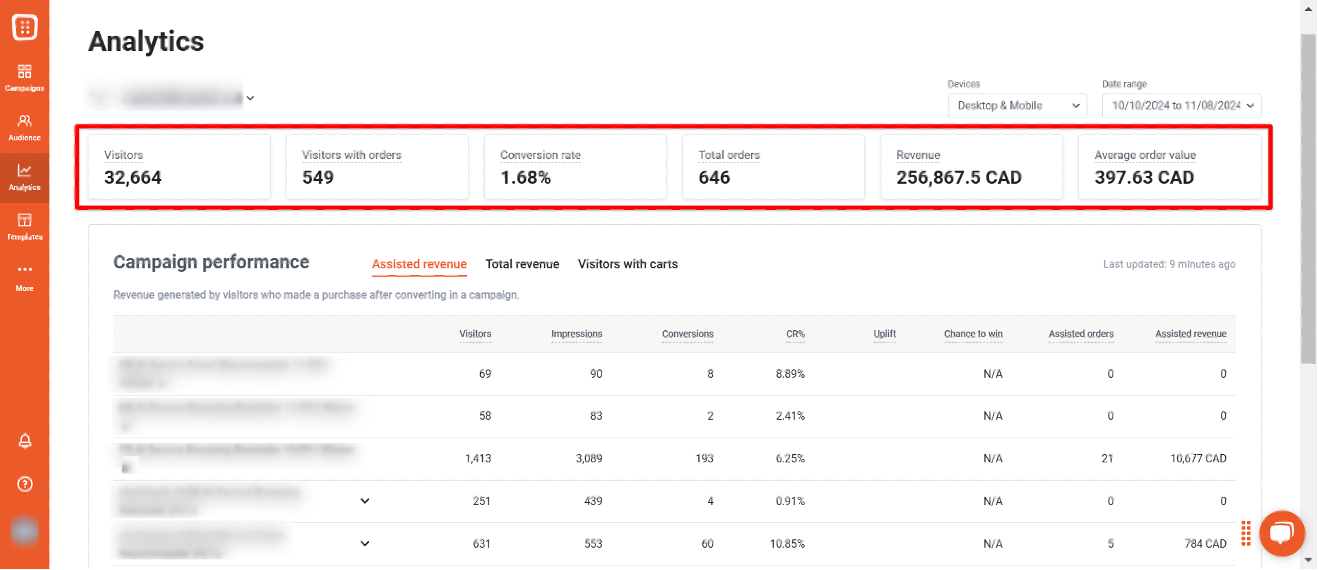
3. Run an A/B test to compare performance with and without the popup. OptiMonk makes this process super easy. Here’s how to set it up.
When your boss sees a tangible uplift in conversions (without the world falling apart), they’ll be much more open to scaling the strategy.
Wrapping up
Popups aren’t the enemy. When done right, they’re a powerful tool for driving growth without compromising user experience.
Present the data, address the concerns, and propose a test. The results will do the convincing for you.
Ready to prove it?
Create a free OptiMonk account, try a small test on your site, and let the numbers decide.
Migration has never been easier
We made switching a no-brainer with our free, white-glove onboarding service so you can get started in the blink of an eye.

What should you do next?
Thanks for reading till the end. Here are 4 ways we can help you grow your business:
Boost conversions with proven use cases
Explore our Use Case Library, filled with actionable personalization examples and step-by-step guides to unlock your website's full potential. Check out Use Case Library
Create a free OptiMonk account
Create a free OptiMonk account and easily get started with popups and conversion rate optimization. Get OptiMonk free
Get advice from a CRO expert
Schedule a personalized discovery call with one of our experts to explore how OptiMonk can help you grow your business. Book a demo
Join our weekly newsletter
Real CRO insights & marketing tips. No fluff. Straight to your inbox. Subscribe now
Nikolett Lorincz
- Posted in
- Conversion
Partner with us
- © OptiMonk. All rights reserved!
- Terms of Use
- Privacy Policy
- Cookie Policy
Product updates: January Release 2025








