- Blog
- 11 Best Popup Builder Plugins for WordPress in 2025
11 Best Popup Builder Plugins for WordPress in 2025
-
Nikolett Lorincz
- Conversion
- 6 min read
Table of Contents
Popups are among the best ways for a WordPress website to boost sales and grow its newsletter list. That’s why there are—literally—hundreds of popup maker plugins available for WordPress.
But with all those choices, how are you supposed to know which of the many popup builder plugins is right for you?
It’s hard to choose a tool, which is exactly why we put this list together. We’ve analyzed the features, reviews, and pricing of the best popup plugins out there today, so that you don’t have to.
Let’s get started by looking at all the features you need if you want to create eye-catching popups!
What should you look for in popup builders?
There are a number of key features you’ll need to create high-converting popups quickly and easily. Here are the five most important!
1. Pre-made templates
Having access to a wide variety of pre-made popup templates is particularly valuable, especially if you lack in-house designers and developers.
While looking for a WordPress popup builder, make sure that you like how the templates look and that there are many different popup types and use cases available.
You should be able to find templates for exit-intent popups, gamified popups, and product recommendation popups—just to name a few.
2. An easy-to-use editor
Templates provide a good starting point, but once you choose one, you might still want to customize it to fit the look and feel of your website. It’s best to find a WordPress popup plugin that allows you to easily customize your popup campaigns.
Drag and drop editors are the best. They allow you to change everything, right down to the layout of the template itself, without the help of a developer.
3. Mobile-friendly design
With the increasing number of people shopping on their mobile devices, it’s crucial to ensure that your popups are visually appealing and functional on mobile screens.
Studies suggest that by 2025, 44.2% of online sales in the US will come from mobile. That’s huge, and it means that mobile conversions will become an increasingly important part of your business.
4. Advanced targeting options
The best WordPress popup plugins should offer a wide array of targeting options, enabling you to personalize your messages based on the customer journey.
The more precisely you can target different segments of visitors, the more relevant your messages will seem to them. That means you can more effectively guide them through the different stages of awareness until they’re ready to make a purchase.
5. Campaign analytics
It’s important to see all the important analytics about your popup campaigns so you can understand whether what you’re doing is working or not.
At a minimum, you should be able to see each campaign’s impressions, conversions, and conversion rates.
Ideally, a great plugin should also provide insights into assisted revenue. This will let you know how much of a sale can be directly attributed to the campaigns that a customer has seen.
What’s the best WordPress popup plugin?
Now that you know what to look for in a popup plugin, it’s time to take a look at the top 11 popup builders available for your WordPress site!
1. OptiMonk
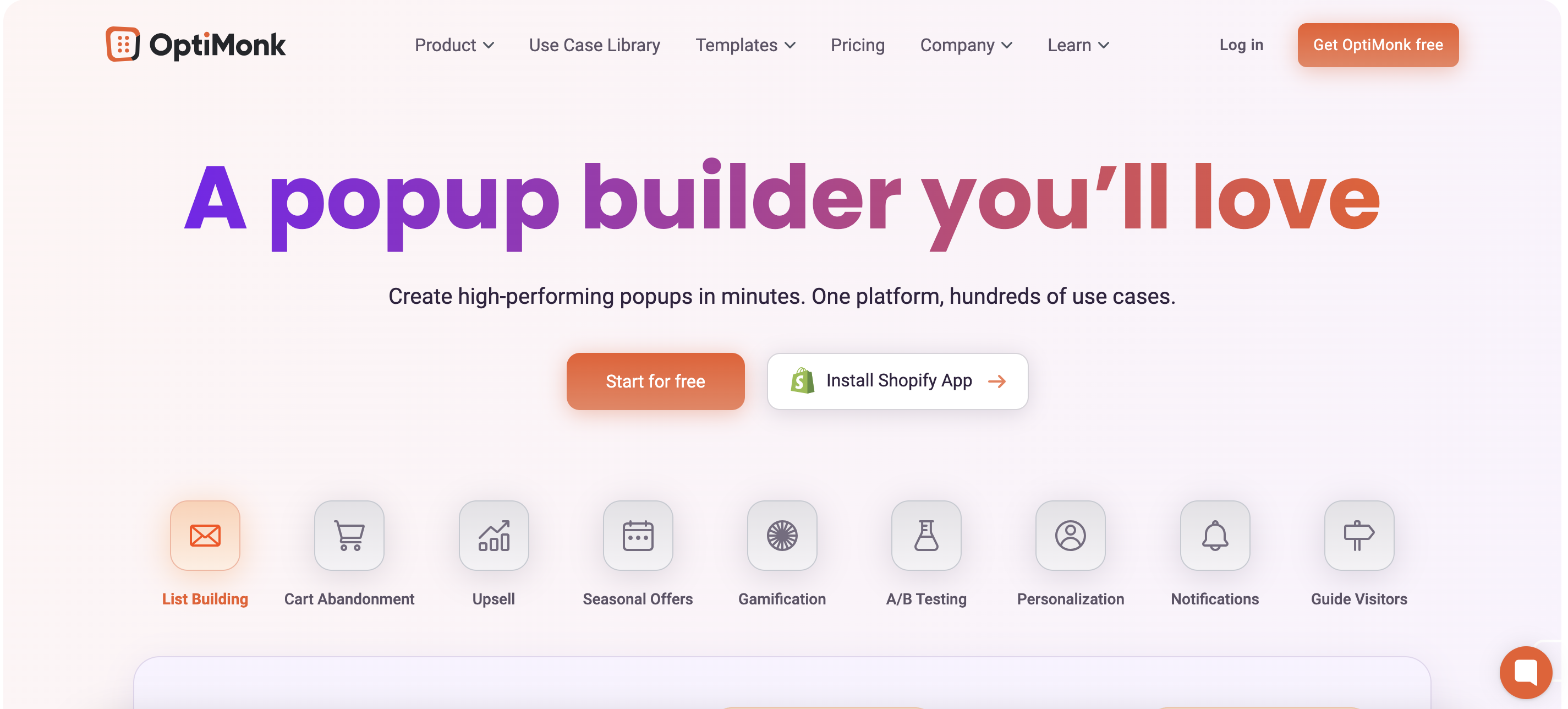
OptiMonk is one of the best WordPress popup plugins today, because it not only allows you to grow your list and drive conversions with stunning popups, but also to create personalized user experiences for each visitor.
It offers multiple on-site message campaign types besides popups: sticky bars, side messages, full screens, gamified messages, embedded content, and dynamic content.
OptiMonk is jam-packed with advanced features that lead directly to higher conversion rates. Even better, all of these features are available in the free version.
Key feature #1: Access to a huge template library
OptiMonk provides access to a popup builder template library, boasting over 300 beautiful and mobile-friendly options at no additional cost.
You’ve got tons of pre-built popup options to choose from that are designed for a variety of different use cases.
With this expansive selection, every WordPress site can design stunning popups in just a few minutes.
Key feature #2: Intuitive popup maker
Creating popup forms has never been easier! No coding knowledge is required to craft visually captivating popups tailored to your brand aesthetic.
The drag-and-drop editor ensures a seamless visual experience and empowers you to create popups that align precisely with your vision.
This user-friendly approach streamlines the popup creation process, making it accessible to users of all levels of expertise.
Key feature #3: A/B testing
Test alternative versions of your messages to find out which brings in the most qualified leads. A/B testing is the best way to optimize your popups.
OptiMonk recognizes the significance of optimizing WordPress popups for maximum effectiveness. The A/B testing functionality allows you to experiment with alternative versions of your popup messages.
By analyzing the performance of different variations, you can identify and implement strategies that attract the most qualified leads.
This data-driven approach to optimization ensures that the popup windows generated through OptiMonk are not only visually appealing but also highly effective in achieving conversion goals.
Other key benefits:
- Powerful triggering options: You can create an exit-intent popup or use other triggers like a scroll trigger, a time-based trigger, and even an on-click trigger. This is essential for ensuring that your popups appear at the exact right moment to maximize conversions.
- Intelligent targeting features: Target different visitor segments with fully customized messages based on demographics and user behavior: URL targeting, new visitor vs. returning visitor, targeting based on cart value and content, geotargeting, and more.
- Conversion-increasing features: Use countdown timers, personalized product recommendations, or dynamic text replacement to achieve maximum conversions for your popup window.
- Google, AdBlock & GDPR safe: OptiMonk campaigns are fully GDPR compliant and Google friendly, so you (and your customers) are safe and secure. Most customers really care about their security and privacy, so this is an important feature.
- Detailed analytics & insights: Get in-depth insights into how your campaigns are performing and why. It’s crucial to track your marketing performance so you know what your return on investment (ROI) is.
- 30+ email, CMS, and ecommerce integrations: Including popular solutions like MailChimp, Klaviyo, and HubSpot.
Pricing:
There’s a free version. Paid packages start at $29 per month.
2. Elementor
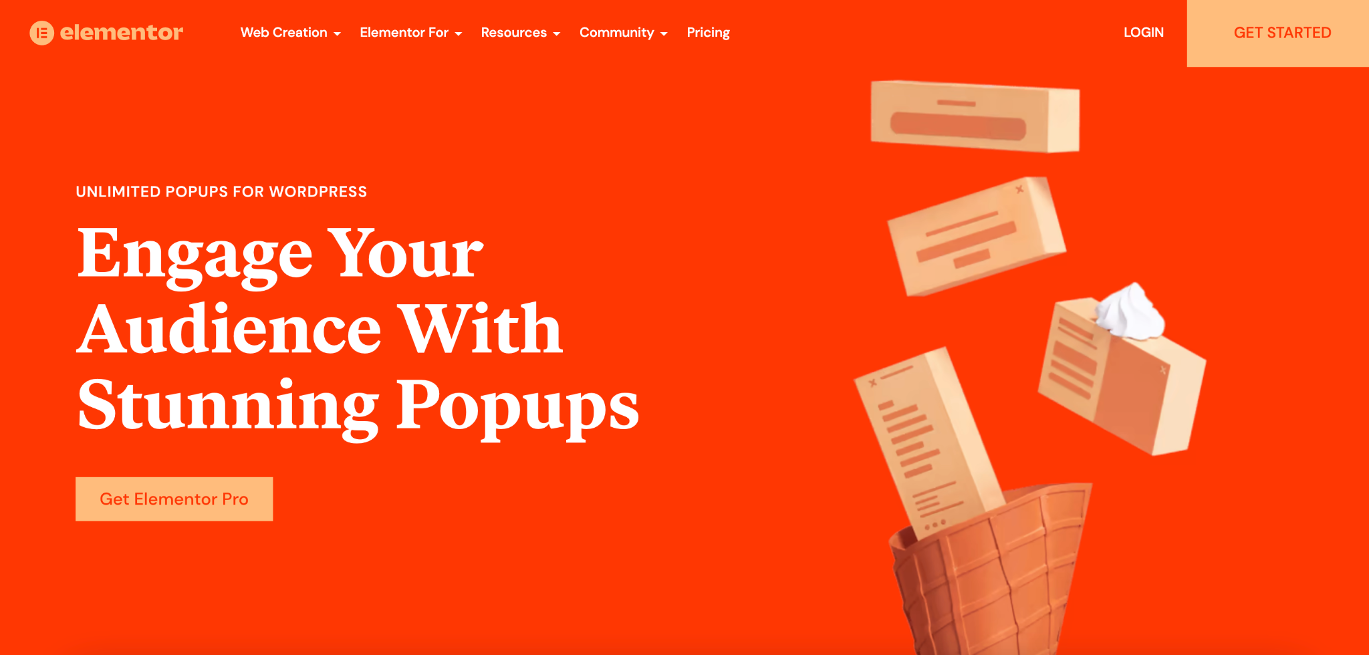
Elementor Popups is a plugin that seamlessly integrates with the Elementor page builder. With this plugin, you can create popups using the same interface and widgets available in the page builder.
This means you have access to a wide range of styling options and elements, such as buttons, countdown timers, email opt-in forms, and more.
Whether you prefer fly-ins or full-screen overlays, Elementor Popups provides various options for creating compelling popup forms.
Main benefits:
- Drag & drop editor: Create custom popups with a subscription form without any coding knowledge. Choose a pre-made template and make it your own using their customization options.
- Precise targeting: Engage your audience with the right triggering options, display conditions, and advanced settings. Each new popup you create can be targeted towards a well-defined target audience, avoiding the problem of showing irrelevant popups to your customers.
Pricing:
You will need to purchase the pro version of Elementor if you want to use the WordPress popup builder functionality. The pricing starts from $99 per year.
3. Popupsmart
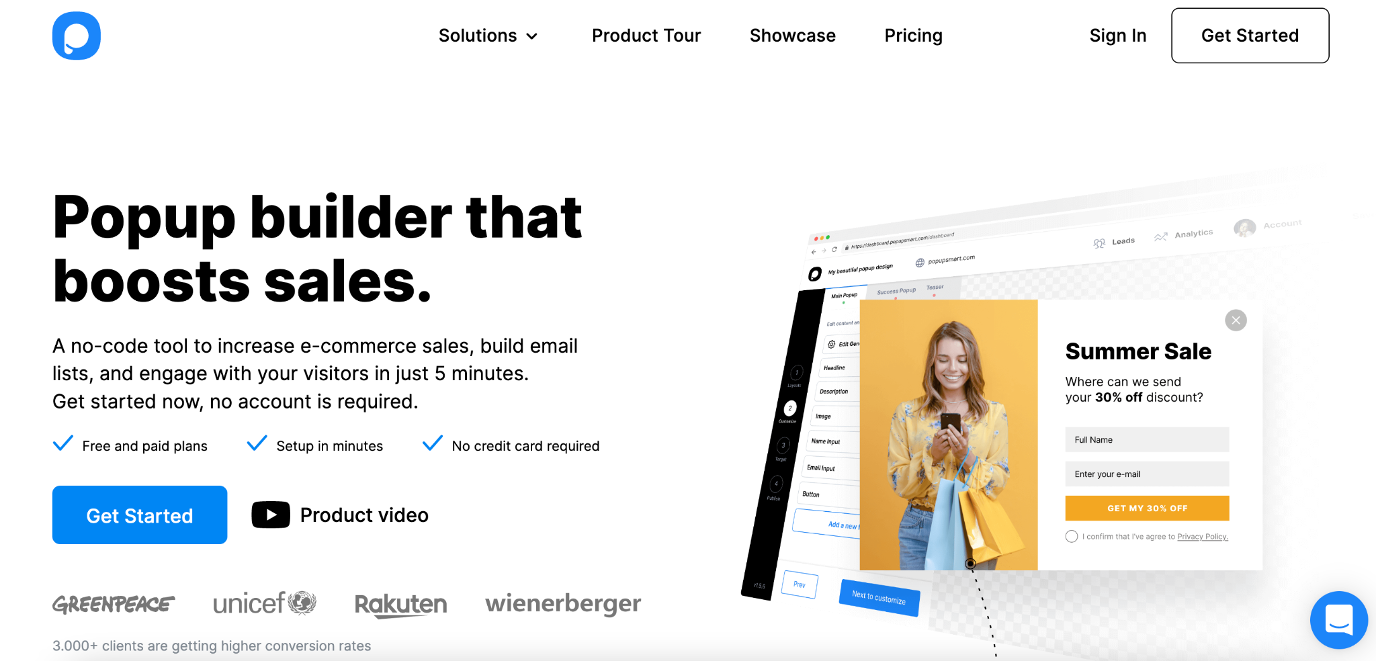
Popupsmart is a simple popup builder that allows you to increase your ecommerce sales and build your email list. Their easy-to-use software means that you won’t have to set aside much time to draft popups.
Main benefits:
- Target website visitors: Exit-intent, geo-location, scroll triggers, HTML, and cookie targeting are the most widely used targeting features.
- Analytics: Check the statistics to see how well your new popups are converting.
Pricing:
Free, or from $39/month.
4. BDOW! (formerly Sumo)
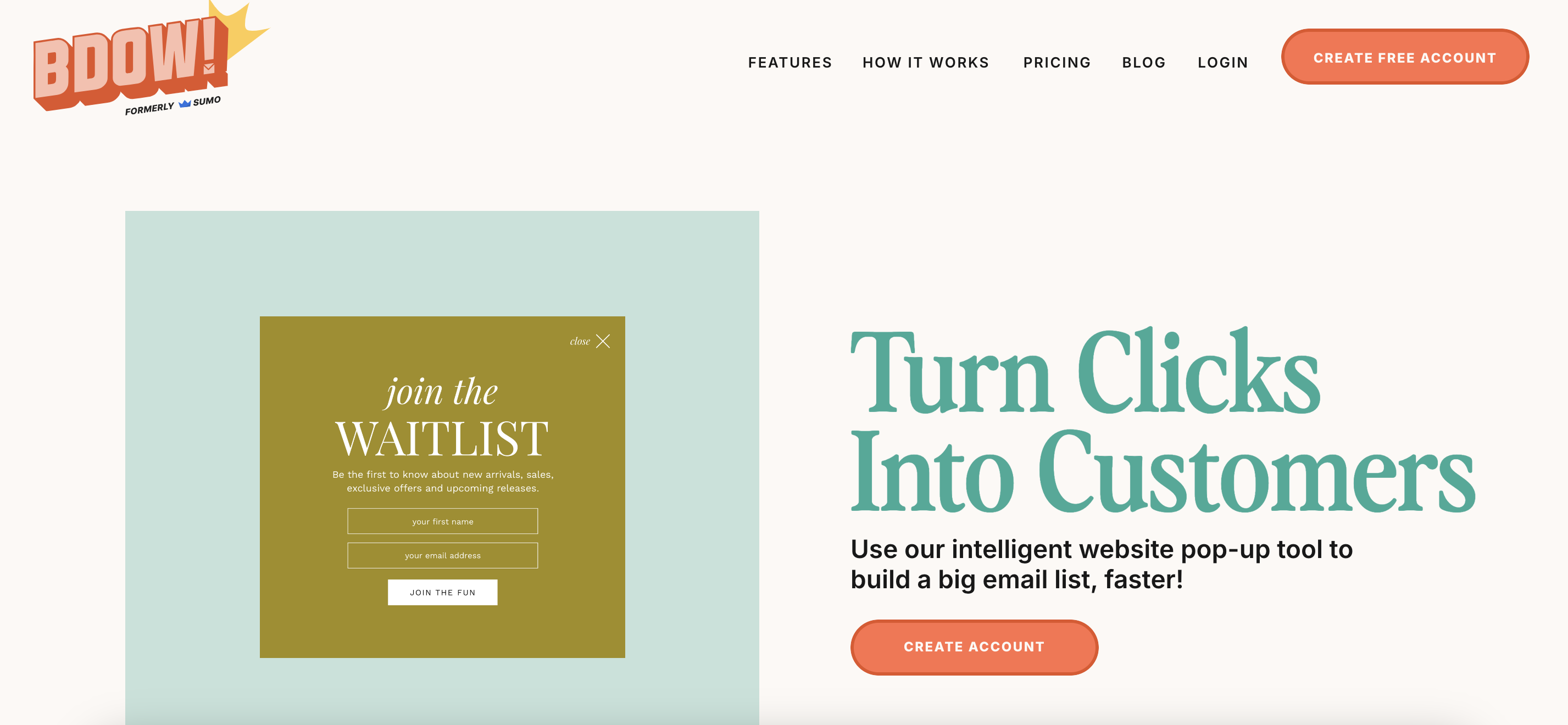
Sumo is an email capture popup builder designed to help you collect more subscribers. You can set up and activate Sumo’s subscription form without any coding skills.
While Sumo List Builder does offer a free version, it comes with limitations. The free tier provides access to one popup template and it includes Sumo branding.
To remove the branding and unlock additional features, you need to upgrade to one of the premium plans.
Main benefits:
- Fully customizable design: Create a new popup that looks however you like using their popup maker. The setup process is easy and streamlined.
- Email campaigns: Use Sumo’s email marketing software to easily improve your marketing automation. Since the two tools were created by the same developer, there aren’t any complex steps involved in integrating the two apps—everything transfers over seamlessly.
Pricing:
Free, or from $15/month.
5. OptinMonster
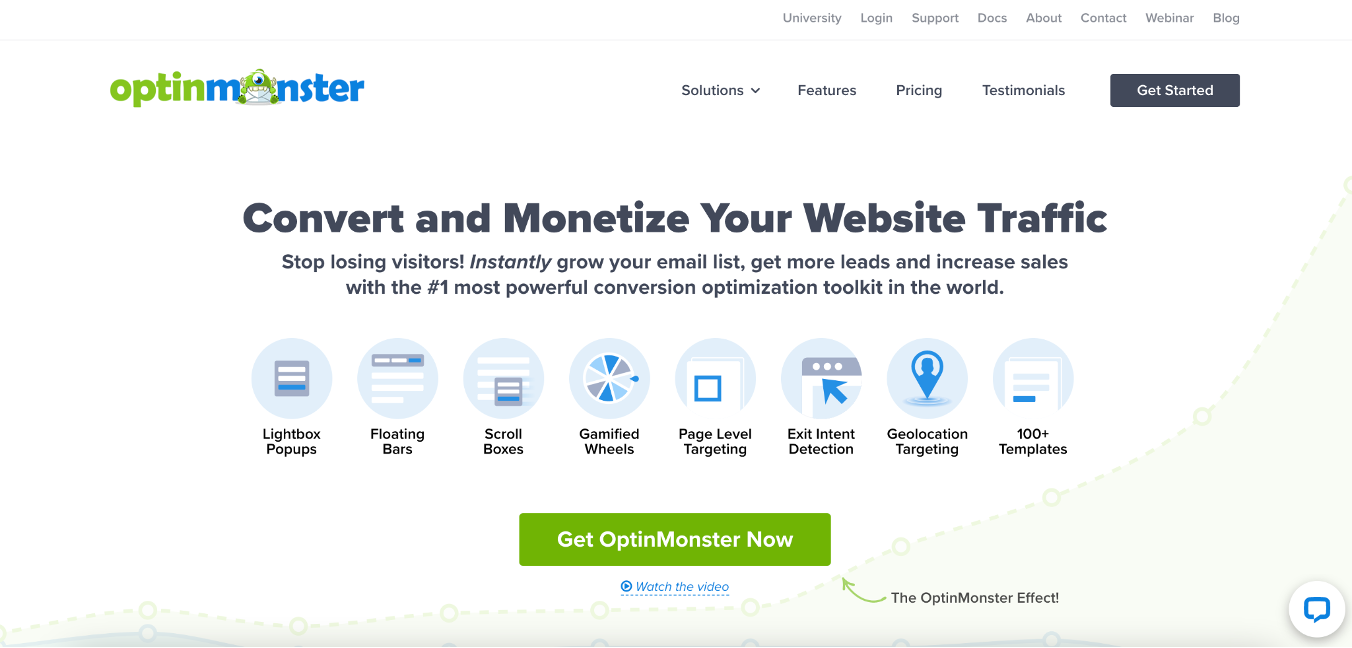
OptinMonster is a conversion optimization toolkit that helps online stores convert their website traffic into subscribers and customers.
Its advanced features include a user-friendly popup builder, triggering options that control when your popup displays, and lead generation forms to help you generate more subscribers.
Main benefits:
- Drag and drop form builder: Customize your lead capture form with their easy-to-use drag and drop builder.
- Multiple types of lead forms: You can create a lightbox popup, a floating bar, or a scroll box. This is great because different types of popups are best for different use cases. For instance, a floating bar is ideal for a free shipping bar, while a lightbox popup is great for collecting email addresses.
- Page-level targeting: Hyper-segment your leads using OptinMonster’s triggering, targeting, and segmentation rules. Their triggering rules control when a popup appears (e.g. on exit intent).
Pricing:
From $21/month.
6. Poptin
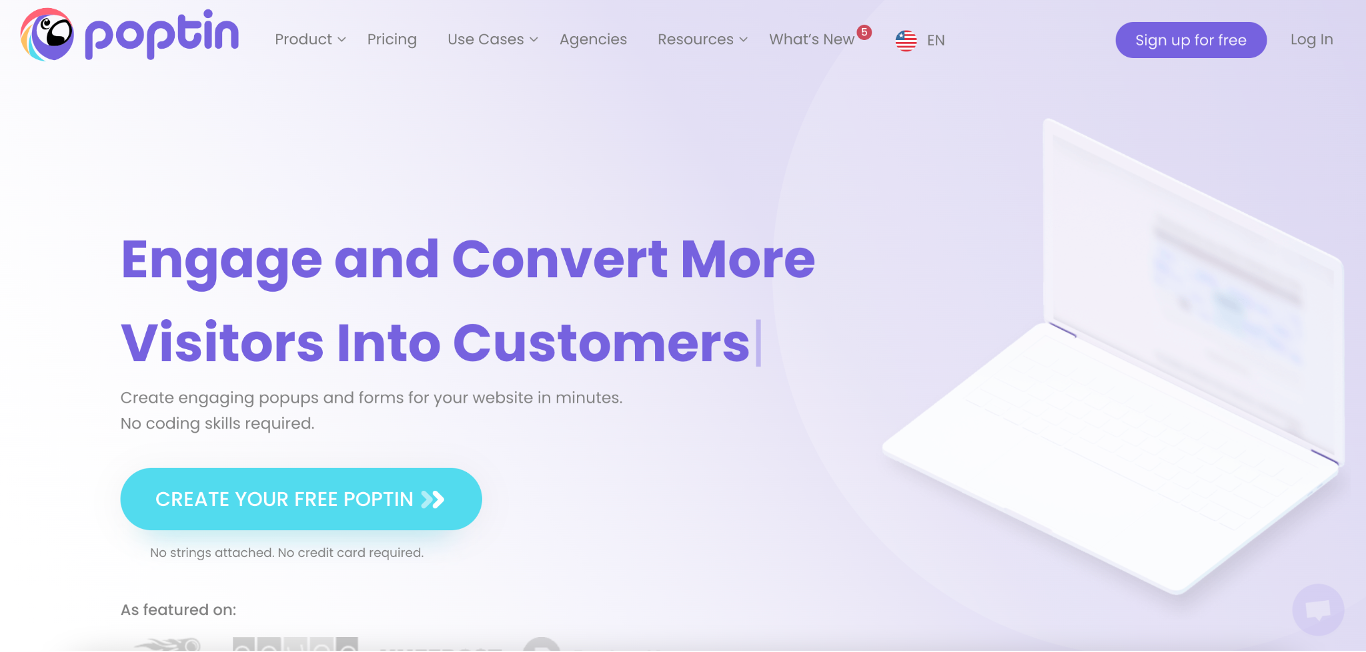
Poptin is a website popup builder that allows you to create advanced website popups and forms to improve your website’s conversion rate in minutes.
Main benefits:
- Performance report: Poptin tracks how each WordPress popup is performing and sends you the resulting data in an easy-to-understand graphical format so you can see whether the results of your popup campaigns are matching your goals.
- Email marketing integration: The platform seamlessly integrates with many popular email marketing services and CRM platforms. This makes it easy to run campaigns that proceed from popup to email communication automatically.
Pricing:
Free, or from $25/month.
7. Sleeknote
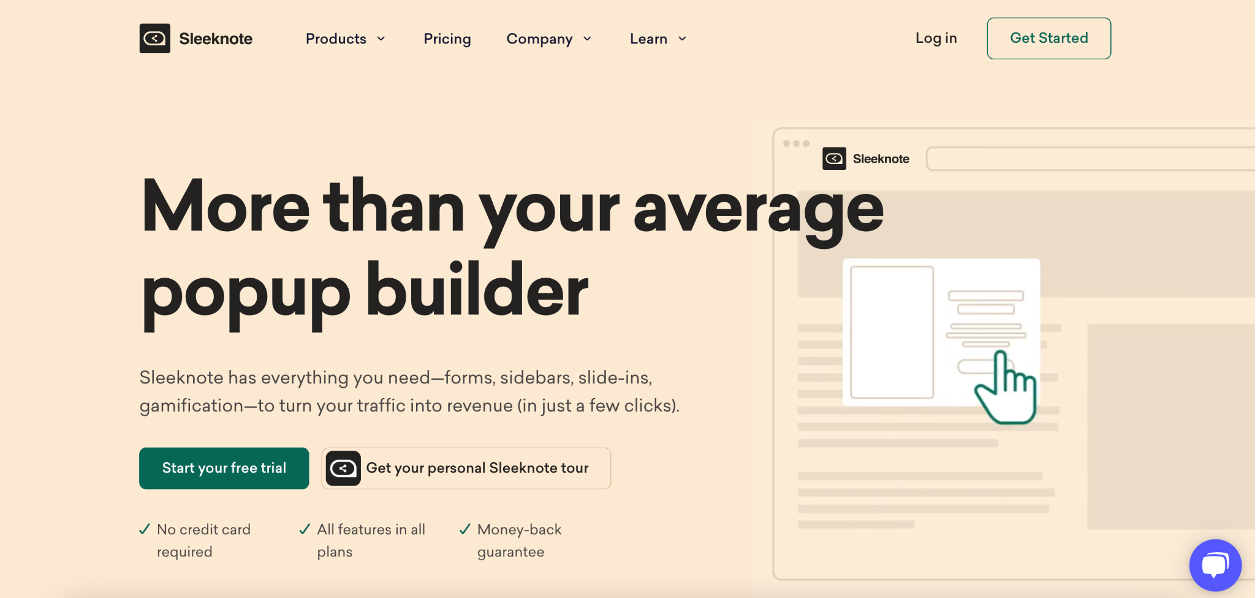
Sleeknote is a popup builder that also allows you to create forms, sidebars, slide-ins, or gamified messages. These are all the important popup types you’ll need to run great campaigns on your online store.
Main benefits:
- A/B Testing: A/B test different headlines, images, and copy to discover what leads to the highest-converting campaigns. This feature helps you optimize your popups to get the best possible performance.
- Customizable templates: Create beautiful, eye-catching forms that match the look and feel of your website. Sleeknote’s drag and drop popup builder has all the key features you’ll need to create high-performing popups.
- Multi-step campaigns: You can link the different types of popups they offer into “multi-step” campaigns. This helps online stores show the right popups to users at different stages of the customer journey.
Pricing:
From €62/month. 7-day free trial.
8. Privy
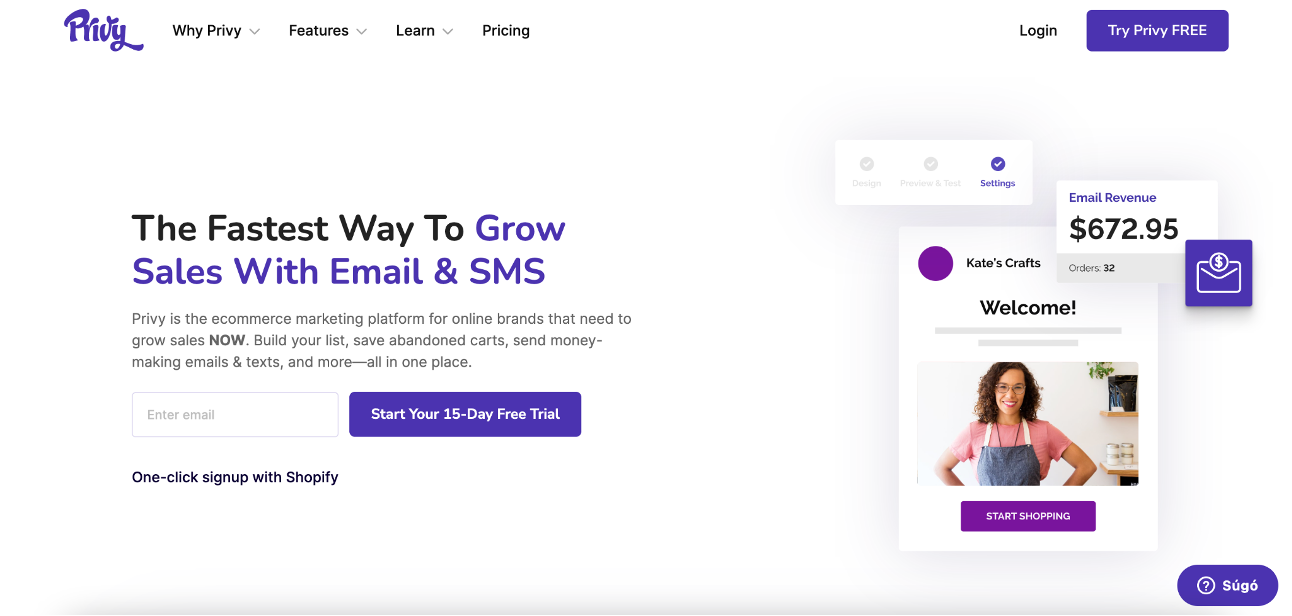
Privy is an ecommerce marketing platform that allows you to build your list and send email marketing emails and texts from one place.
Since you can send emails through the same platform that you use to collect contact details, there’s a lot of time-saving automation you can take advantage of.
Main benefits:
- Cart abandonment popups: Create exit-intent popups to capture leads from website visitors who were just about to abandon their carts.
- Customizable email templates: Choose from a variety of email capture templates, including templates designed for seasonal events.
Pricing:
Free, or from $45/month.
9. Justuno
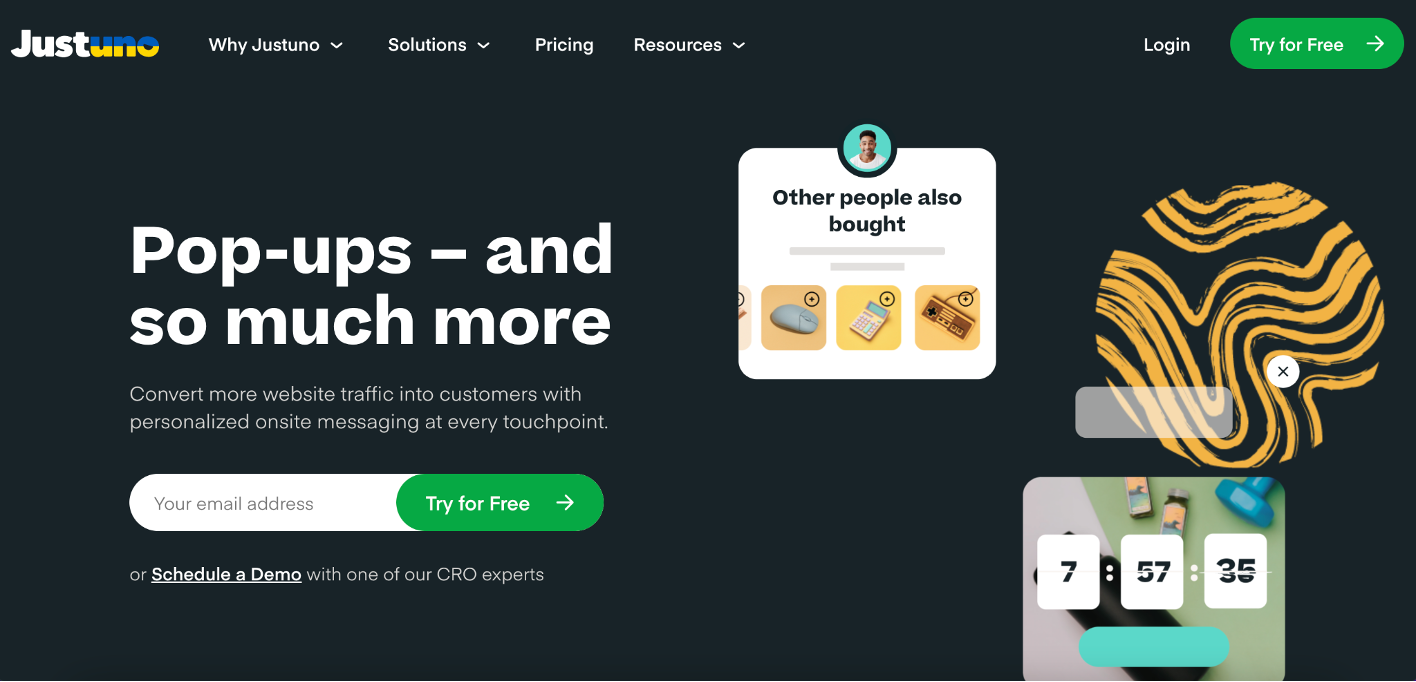
Justuno is a personalized onsite messaging tool that allows you to convert more website traffic into customers. They have an advanced AI system that helps you deliver personalized messages to your customers.
Main benefits:
- Gamification: Create engaging promotions featuring gaming options for an enjoyable interactive experience.
- Personalization: Use personalized onsite experiences to move visitors from one stage to the next in the buyer’s journey. Personalization means fewer customers will see irrelevant messages.
Pricing:
From $39/month. Free trial available.
10. Wisepops
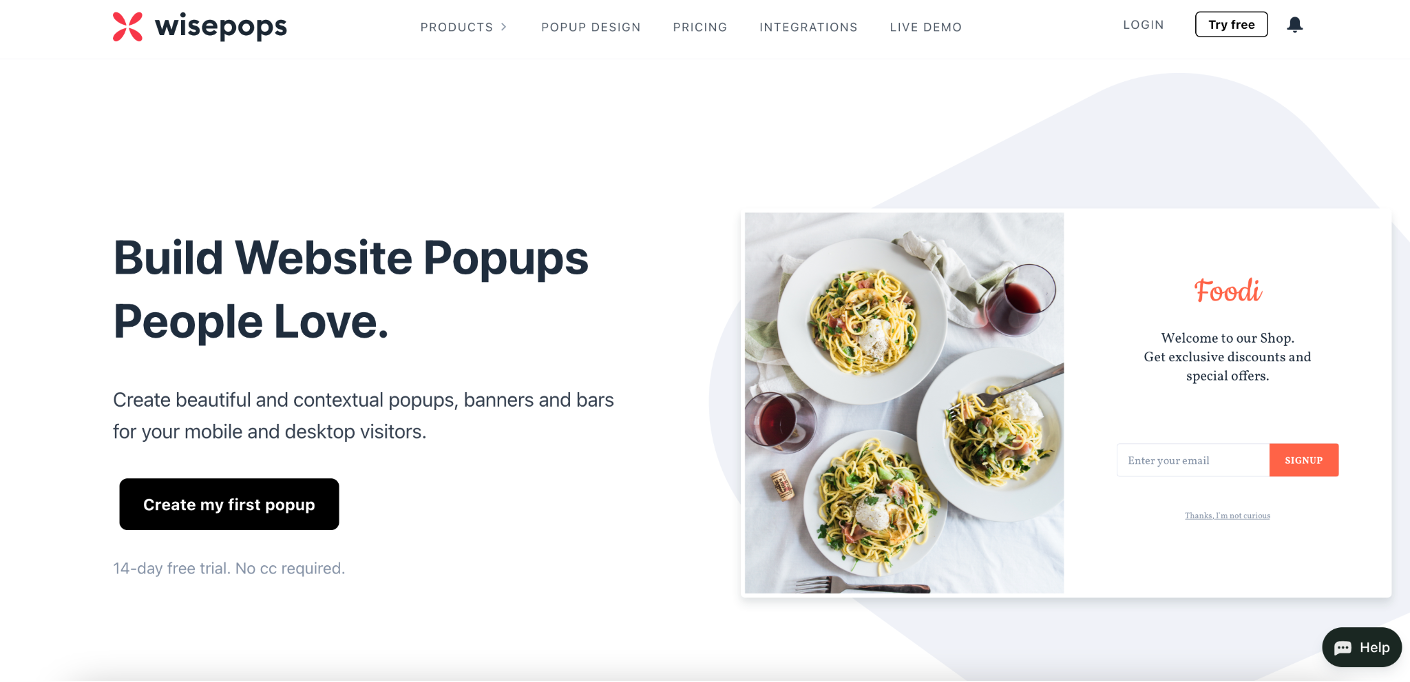
Wisepops is a popup builder that allows users to create beautiful, contextual popups, banners, and bars. Your customers will love the stunning designs you’re able to deliver with Wisepops’ many popup templates.
Main benefits:
- Drag and drop editor: Use their popup maker to create onsite messages that match the look and feel of your site.
- A/B testing and analytics: A/B test different versions of your popup campaigns to optimize your conversion rates.
Pricing:
From €49/month.
11. Ninja Popups

Ninja Popups is a highly sought-after plugin available on CodeCanyon, offering an array of impressive features for your WordPress website at an affordable price.
This plugin provides users with a user-friendly drag-and-drop popup builder equipped with a vast collection of over 70 templates and animation effects to choose from.
Main benefits:
- Many popup types: Beyond just forms, Ninja Popups allows you to create various types of popups, ranging from captivating video displays to convenient social sharing boxes.
- Triggering: The plugin provides a range of trigger options, including scroll depth, time on page, exit intent, and user inactivity, allowing you to deliver popups that engage visitors based on their interaction with your website.
Pricing:
There’s no free version, but it’s priced at just $24.
How to create WordPress popups in just a few minutes?
Creating effective and engaging popups for your WordPress site can be quick and easy with OptiMonk, one of the leading popup builder plugins available.
Watch this video on how to create a high-converting popup in WordPress:
Or, here’s a simple, step-by-step guide to help you create your first popup in just a few minutes:
Step 1: Install and activate the OptiMonk plugin
Log in to your WordPress dashboard. In the left-hand menu, click on “Plugins” and then select “Add New.” Type “OptiMonk” into the search bar.
Once you find the OptiMonk plugin, click “Install Now,” and then “Activate” after installation is complete.
Step 2: Create an OptiMonk account
If you’re a new user, you’ll need to create a free account. If you already have an account, simply log in.
Step 3: Choose a popup template
Once logged in, head over to the OptiMonk dashboard. Select the option to create a new campaign. You’ll be presented with several options for different popup types, including popups, sidebar forms, and fullscreen overlays.
OptiMonk provides a wide range of professionally designed templates that cater to various goals like collecting emails, boosting sales, or reducing cart abandonment.
You can take a look at some of our most popular popup templates here:
Step 4: Customize your popup
In the OptiMonk editor, you can easily modify the text, images, and colors of your popup. Simply click on any element within the template to edit it. You can also add new elements such as images, buttons, and text fields with the drag-and-drop builder.
Before moving forward, you can use the “Preview” option to see how your popup will appear.
Step 5: Set triggering and targeting rules
Configure when the popup will trigger. Common options include exit-intent (when a user is about to leave your site), after a certain time delay, or when a visitor scrolls a specific percentage of the page.
You can also set up advanced targeting options based on visitor behavior, location, traffic source, or even specific pages they’ve visited. This ensures your popups reach the right audience at the right time.
Step 6: Launch your popup
Once you’re happy with your design and settings, hit the “Activate” button to make your popup live on your WordPress site.
Wrapping up
That’s it for our overview of the best WordPress popup plugins you can use to add unlimited popups to your WordPress website. Using these WordPress plugins, you can make any campaign you might need, whether that’s a lightbox popup, an exit-intent popup, an email popup, or a video popup.
Now for the hard part: which to choose? All the options on this list will do the job, but there are some key differences.
Do you prefer the simplicity of running everything through a single platform, even if it means you might miss out on some of the more specialized popup functionalities? Then you might want to consider an all-in-one tool like Sumo or Privy. These platforms allow you to take advantage of email marketing software that’s directly connected to their popup software.
Tight budget? Stick with a free tool or opt for software that offers a free trial so you can be sure it works for you before you buy.
And if you’re looking for the all-around best way to capture emails and boost conversions, you’ll want the most powerful popup software available. Sign up to OptiMonk for free and create a new WordPress popup for your website today!
Migration has never been easier
We made switching a no-brainer with our free, white-glove onboarding service so you can get started in the blink of an eye.

What should you do next?
Thanks for reading till the end. Here are 4 ways we can help you grow your business:
Boost conversions with proven use cases
Explore our Use Case Library, filled with actionable personalization examples and step-by-step guides to unlock your website's full potential. Check out Use Case Library
Create a free OptiMonk account
Create a free OptiMonk account and easily get started with popups and conversion rate optimization. Get OptiMonk free
Get advice from a CRO expert
Schedule a personalized discovery call with one of our experts to explore how OptiMonk can help you grow your business. Book a demo
Join our weekly newsletter
Real CRO insights & marketing tips. No fluff. Straight to your inbox. Subscribe now
Nikolett Lorincz
- Posted in
- Conversion
Partner with us
- © OptiMonk. All rights reserved!
- Terms of Use
- Privacy Policy
- Cookie Policy
Product updates: January Release 2025









